Hello fellow DJ's!
I am trying to use VDJ to broadcast a little radio show for a few friends over the internet, and while VDJ is working great so far, I am really used to being able to listen to the next song I have cue'd up, for both mixing purposes, and just making sure it "works" in the set.
So far, When I set things up, I can move the slider bar over to the playing deck, and when I load a song into the 2nd deck, the volume of the playing song drops in volume in my headset (but not on the stream, which is great), but there are times I would like to block the current playing song completely from my headphones and bring back in the current playing tune gradually.
I have been looking around and have not been able to find how to turn the "playing" deck down all the way in my headset.
Any hints?
Thanks in advance
DJW
I am trying to use VDJ to broadcast a little radio show for a few friends over the internet, and while VDJ is working great so far, I am really used to being able to listen to the next song I have cue'd up, for both mixing purposes, and just making sure it "works" in the set.
So far, When I set things up, I can move the slider bar over to the playing deck, and when I load a song into the 2nd deck, the volume of the playing song drops in volume in my headset (but not on the stream, which is great), but there are times I would like to block the current playing song completely from my headphones and bring back in the current playing tune gradually.
I have been looking around and have not been able to find how to turn the "playing" deck down all the way in my headset.
Any hints?
Thanks in advance
DJW
Posted Tue 01 May 12 @ 11:00 pm
The headphone mix knob can be used to control how much of the live deck you hear in your headphones vs the deck(s) that you are pre-listening to.
The availability of this knob depends on which skin you are using. If the skin you are using doesn't have it, try using the default VirtualDJ v7 4 deck skin. If you are using a MIDI controller, you can also map this function to a knob (Or it may already have this function if it's an all-in-one controller such as Hercules DJ Console.)
The availability of this knob depends on which skin you are using. If the skin you are using doesn't have it, try using the default VirtualDJ v7 4 deck skin. If you are using a MIDI controller, you can also map this function to a knob (Or it may already have this function if it's an all-in-one controller such as Hercules DJ Console.)
Posted Wed 02 May 12 @ 5:57 am
I saw that in a skin or two as I was trying different ones out. i will play with it again tonight.
THANKS!
DJW
THANKS!
DJW
Posted Wed 02 May 12 @ 8:19 am
Ok, I did play with it a bit more tonight.
Using the standard 4 deck skin, I can get the 2nd playing to play only in my headset (by moving the slider all the way to the left for deck 1).
Here is what I am seeing. I am unable to get the volume of deck 1 (headset) all the way down, or at least low enough for this test. I move the headset volume all the way to the left, but it is still very loud in my headset. I realize that at a gig this is not a problem, but if I am streaming from home then it becomes an issue.
Also, there is a \"mix\" dial next to the headset dial. It does not seem to do anything at all.

So let me restate what I am looking for, to see if I am on the right track. With a tune playing in deck 2, I want to listen to a song in deck 1. So I move the slider over to the left which elminated the sound from deck 2 (while still streaming out over the net). Once I load a song into Deck 1, I can hear it, and only it, in my headphones.
Am I correct in assuming that the "mix" dial on the top of the screen should allow me to mix in the output from deck 2 into my headphones? If I try and move the slider back towards the middle, then that will go out over the stream will it not? I would like to do a little premixing in my headset before I do it over the stream, if that makes any sense.
I hope I am clear enough on this, I know it seems complicated.
Thanks in advance!
DJW
Using the standard 4 deck skin, I can get the 2nd playing to play only in my headset (by moving the slider all the way to the left for deck 1).
Here is what I am seeing. I am unable to get the volume of deck 1 (headset) all the way down, or at least low enough for this test. I move the headset volume all the way to the left, but it is still very loud in my headset. I realize that at a gig this is not a problem, but if I am streaming from home then it becomes an issue.
Also, there is a \"mix\" dial next to the headset dial. It does not seem to do anything at all.

So let me restate what I am looking for, to see if I am on the right track. With a tune playing in deck 2, I want to listen to a song in deck 1. So I move the slider over to the left which elminated the sound from deck 2 (while still streaming out over the net). Once I load a song into Deck 1, I can hear it, and only it, in my headphones.
Am I correct in assuming that the "mix" dial on the top of the screen should allow me to mix in the output from deck 2 into my headphones? If I try and move the slider back towards the middle, then that will go out over the stream will it not? I would like to do a little premixing in my headset before I do it over the stream, if that makes any sense.
I hope I am clear enough on this, I know it seems complicated.
Thanks in advance!
DJW
Posted Wed 02 May 12 @ 11:34 pm
At the top of the screen either side of the headphone symbol are two knobs (Just to the right of the beat grid boxes.)
The first (VOL) controls the overall volume of your headphones - When using at home, you will probably need to turn this down a bit. At a club, you will need to turn it up.
The second (MIX) controls how much of the master output that you hear in your headphones. Turn if down to only hear the track that you are pre-listening to. Turn it up a bit to be able to also hear some of the master output mixed in with the pre-listened track.
Adjusting these knobs affects your headphone monitoring only. They have no effect on the master sound that will be output through your main speakers and/or broadcast over the Internet. The position of the crossfader and/or the volume sliders in the main mixer section in the middle control which deck(s) will be output live to your audience.
The first (VOL) controls the overall volume of your headphones - When using at home, you will probably need to turn this down a bit. At a club, you will need to turn it up.
The second (MIX) controls how much of the master output that you hear in your headphones. Turn if down to only hear the track that you are pre-listening to. Turn it up a bit to be able to also hear some of the master output mixed in with the pre-listened track.
Adjusting these knobs affects your headphone monitoring only. They have no effect on the master sound that will be output through your main speakers and/or broadcast over the Internet. The position of the crossfader and/or the volume sliders in the main mixer section in the middle control which deck(s) will be output live to your audience.
Posted Thu 03 May 12 @ 5:18 am
Good Morning!
That is exactly how i expected those two dials to work, but 2 things happened in the scenario from the picture above. 1) the volume in the headset never went down to zero, even though the dial did seem to alter the volume from kinda loud to much louder, and 2) The mix dial never fed the other deck into the headphones.
I know I have something else set wrong, I just cannot figure out what it is. As I understand it, if I start to move the crossfader towards the middle, that is going to start to send the output from Deck 1 out to my speakers (or the internet), correct? I know that sounds like a strange question, but I rarely use a crossfader as I usually mix via channel volume on my external mixer.
That is exactly how i expected those two dials to work, but 2 things happened in the scenario from the picture above. 1) the volume in the headset never went down to zero, even though the dial did seem to alter the volume from kinda loud to much louder, and 2) The mix dial never fed the other deck into the headphones.
I know I have something else set wrong, I just cannot figure out what it is. As I understand it, if I start to move the crossfader towards the middle, that is going to start to send the output from Deck 1 out to my speakers (or the internet), correct? I know that sounds like a strange question, but I rarely use a crossfader as I usually mix via channel volume on my external mixer.
Posted Thu 03 May 12 @ 8:13 am
If you are using an external mixer (Outputs: External Mixer in VirtualDJ's sound config) to do all your mixing then that is an entirely different matter.
In this mode, the left/right deck outputs are sent separately to two channels of your external mixer and you must perform all your mixing (Volume, EQ, headphone pre-listen), etc. from the external mixer itself.
The on-screen controls (Volumes, EQ's and crossfader) must not be used because these will affect the sound before it reaches your external mixer and will prevent you from pre-listening. Make sure that you leave the on-screen crossfader in the middle and the volume sliders at maximum.
You will need to use the headphone volume and mix knobs on the external mixer itself to adjust your headphones, as you would for CD or vinyl.
Also, when using an external mixer, broadcasting and recording will be affected - Please see: http://www.virtualdj.com/wiki/Recording%20your%20set%20or%20broadcasting%20when%20using%20an%20external%20DJ%20mixer.html
In this mode, the left/right deck outputs are sent separately to two channels of your external mixer and you must perform all your mixing (Volume, EQ, headphone pre-listen), etc. from the external mixer itself.
The on-screen controls (Volumes, EQ's and crossfader) must not be used because these will affect the sound before it reaches your external mixer and will prevent you from pre-listening. Make sure that you leave the on-screen crossfader in the middle and the volume sliders at maximum.
You will need to use the headphone volume and mix knobs on the external mixer itself to adjust your headphones, as you would for CD or vinyl.
Also, when using an external mixer, broadcasting and recording will be affected - Please see: http://www.virtualdj.com/wiki/Recording%20your%20set%20or%20broadcasting%20when%20using%20an%20external%20DJ%20mixer.html
Posted Thu 03 May 12 @ 8:29 am
Hi again!
I know I was asking for trouble when I mentioned the external mixer. I only mentioned it because that is what I am used to doing.
In this particular case, I am NOT using an external mixer, just the built in sound card on my alienware laptop.
So, with that in mind, with a tune playing in deck 2, I slide the crossfader all the way to the left, silencing deck 2 in my headset. When I load a tune and play it in deck 1, I hear it in my headset only. The volume control for the headset does change the volume in my headset, but it does not turn it all the way off if I dial the control all the way counterclockwise. That is question 1. is that correct?
Question 2: The mix dial next to the headset icon, does not seem to do anything at all. It does not change the volume of track 1 in my headset, and it does not feed deck 2 into my headset at all. Is that correct also?
I know this is a complex question, and I hope I am explaining it correctly. I really appreciate your help so far, and I know we will figure this out.
DJW
I know I was asking for trouble when I mentioned the external mixer. I only mentioned it because that is what I am used to doing.
In this particular case, I am NOT using an external mixer, just the built in sound card on my alienware laptop.
So, with that in mind, with a tune playing in deck 2, I slide the crossfader all the way to the left, silencing deck 2 in my headset. When I load a tune and play it in deck 1, I hear it in my headset only. The volume control for the headset does change the volume in my headset, but it does not turn it all the way off if I dial the control all the way counterclockwise. That is question 1. is that correct?
Question 2: The mix dial next to the headset icon, does not seem to do anything at all. It does not change the volume of track 1 in my headset, and it does not feed deck 2 into my headset at all. Is that correct also?
I know this is a complex question, and I hope I am explaining it correctly. I really appreciate your help so far, and I know we will figure this out.
DJW
Posted Thu 03 May 12 @ 8:30 pm
How are your sound settings in VirtualDJ configured?
Normally you should be able to turn the headphone volume all the way down to zero (Although in practise you wouldn't normally want to do this), so this tends to suggest that something is not configured correctly.
For 4.1 sound card master/headphones setup, you should normally be configured as follows:
Inputs: None
Outputs: Headphones (Master: Front, Headphones: Rear)
Sound card: 4.1 card -> Choose your sound card in the drop-down list.
Plug a pair of powered speakers (Or suitable cable to a spare channel on your external mixer) into the output for the front speakers.
Plug your headphones into the output socket for the rear speakers.
Also, some surround sound cards may have special effects processing built into their drivers to enhance the surround effect for movies, music, etc. This may cause some of the sound from the front channels to 'leak' into the rear output and vice-versa. Make sure that any enhancements like this are turned off in your sound card's control panel.
Normally you should be able to turn the headphone volume all the way down to zero (Although in practise you wouldn't normally want to do this), so this tends to suggest that something is not configured correctly.
For 4.1 sound card master/headphones setup, you should normally be configured as follows:
Inputs: None
Outputs: Headphones (Master: Front, Headphones: Rear)
Sound card: 4.1 card -> Choose your sound card in the drop-down list.
Plug a pair of powered speakers (Or suitable cable to a spare channel on your external mixer) into the output for the front speakers.
Plug your headphones into the output socket for the rear speakers.
Also, some surround sound cards may have special effects processing built into their drivers to enhance the surround effect for movies, music, etc. This may cause some of the sound from the front channels to 'leak' into the rear output and vice-versa. Make sure that any enhancements like this are turned off in your sound card's control panel.
Posted Fri 04 May 12 @ 7:06 am
I did think it was a little weird.
Here is a pic of my config.
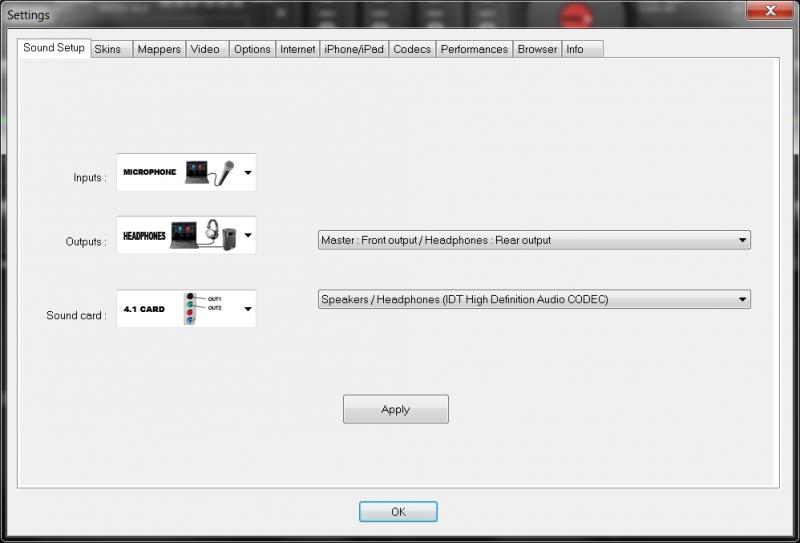
Which brings up another question...dont I need the microphone input to get my mic to work on my sound card?
Inquiring minds want to know!
DJW
Here is a pic of my config.
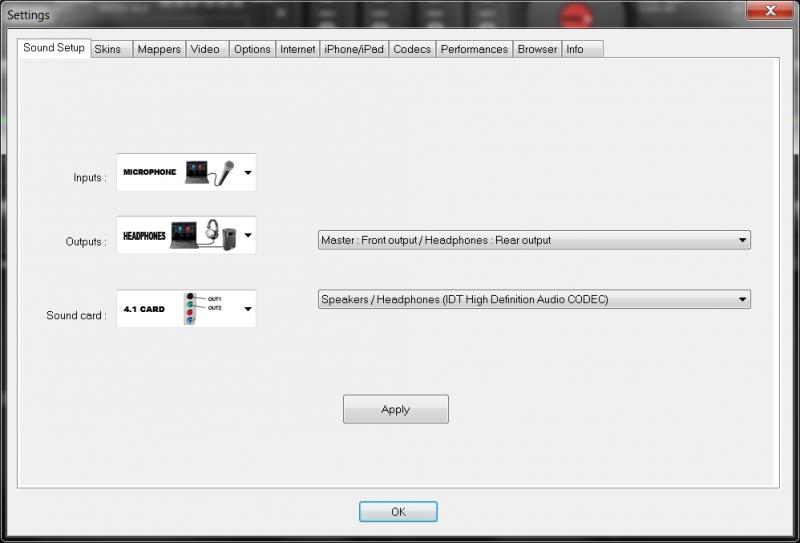
Which brings up another question...dont I need the microphone input to get my mic to work on my sound card?
Inquiring minds want to know!
DJW
Posted Fri 04 May 12 @ 11:25 pm
Hi,
i like Virtual DJ, my Question is this? can i use VDJ by playing 1 Deck & 2nd Deck i wanna heard the track in the headphone & mix both A Deck & B Deck by matching the track. can i ?
i like Virtual DJ, my Question is this? can i use VDJ by playing 1 Deck & 2nd Deck i wanna heard the track in the headphone & mix both A Deck & B Deck by matching the track. can i ?
Posted Fri 06 Jul 12 @ 4:57 am
Posted Fri 06 Jul 12 @ 6:14 am
sterrydj wrote :
Hi,
i like Virtual DJ, my Question is this? can i use VDJ by playing 1 Deck & 2nd Deck i wanna heard the track in the headphone & mix both A Deck & B Deck by matching the track. can i ?
i like Virtual DJ, my Question is this? can i use VDJ by playing 1 Deck & 2nd Deck i wanna heard the track in the headphone & mix both A Deck & B Deck by matching the track. can i ?
Buy one of these, http://m.bestbuy.com/m/e/product/detail.jsp?skuId=3424653&pid=1218401501248
Works great and it's cheap.......
Posted Fri 06 Jul 12 @ 11:38 am
Hi
I have Virtual DJ Home Free.. I like to mess around and stuff nothing serious... I just got a beginner board and every time I plug it into my computer it says:
"Error in the sound driver...Sound card is not connected or your settings are incorrect"
I check my setting and I think they are right
Can someone help me please!
I have Virtual DJ Home Free.. I like to mess around and stuff nothing serious... I just got a beginner board and every time I plug it into my computer it says:
"Error in the sound driver...Sound card is not connected or your settings are incorrect"
I check my setting and I think they are right
Can someone help me please!
Posted Mon 04 Feb 13 @ 12:03 pm
What do you mean by "beginner board", is that your sound card?
If so, what is it?
Keith
If so, what is it?
Keith
Posted Mon 04 Feb 13 @ 12:05 pm
Its a B-Control Deejay board. I dont know but when I plug it into my computer Virtual DJ comes up but it says that there something wrong with the sound card.. Idk what a sound card is??
Posted Mon 04 Feb 13 @ 9:44 pm
You can't use midi controllers with the home free version. If it came with a LE version of VDJ then please install that instead.
Keith
Keith
Posted Tue 05 Feb 13 @ 12:11 am








