Hey All! I just want to say that VDJ Home Edition is fantastic, I have had it for a while and always is a cure for boredom.
I want to start using it more regularly, and the keyboard mapping isn't fitting my work flow. I use a MacBook pro and the built in keys for the sampler do not work - I'm assuming they are for window's.
I don't want to use someone else's map - I would rather build my own map to suit my workflow, but since I am a beginner I am lost as to what I should be focusing on.
Doing just the basics only, what features should I map to my keyboard?
Play/Pause
Loop
Cue Point
Crossfader
Volume
Music Library Keys (not sure what these would be called)
Any/All input is greatly appreciated!
I want to start using it more regularly, and the keyboard mapping isn't fitting my work flow. I use a MacBook pro and the built in keys for the sampler do not work - I'm assuming they are for window's.
I don't want to use someone else's map - I would rather build my own map to suit my workflow, but since I am a beginner I am lost as to what I should be focusing on.
Doing just the basics only, what features should I map to my keyboard?
Play/Pause
Loop
Cue Point
Crossfader
Volume
Music Library Keys (not sure what these would be called)
Any/All input is greatly appreciated!
Posted Wed 07 Mar 12 @ 11:20 pm
this is how mine is set out... hopefully it gives you some inspiration
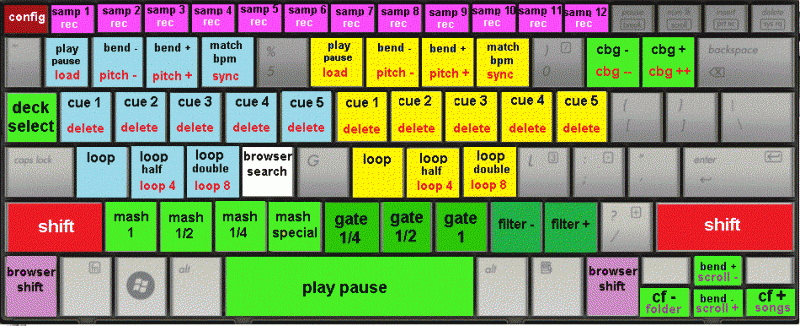
the green buttons are controlling the default deck, blue is left and yellow is right... you won't have access to the plugins to make a beatmasher, gate or filter until you purchase a copy of pro basic or pro full.. everything else is possible to map with vdj home....
http://www.virtualdj.com/wiki/VDJscript_verbs.html
http://www.virtualdj.com/wiki/VDJscript.html
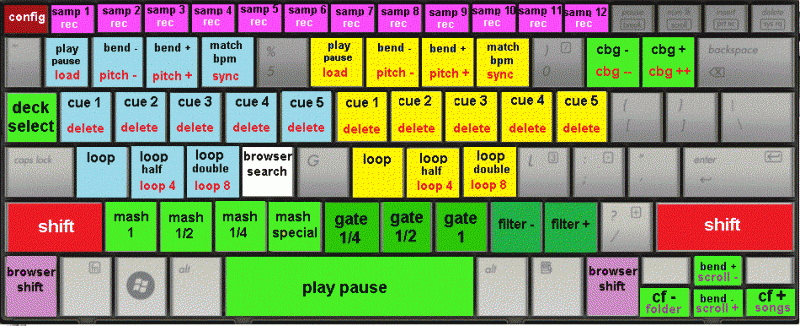
the green buttons are controlling the default deck, blue is left and yellow is right... you won't have access to the plugins to make a beatmasher, gate or filter until you purchase a copy of pro basic or pro full.. everything else is possible to map with vdj home....
http://www.virtualdj.com/wiki/VDJscript_verbs.html
http://www.virtualdj.com/wiki/VDJscript.html
Posted Thu 08 Mar 12 @ 1:45 am
Thank you very much! I like the set up you have there, what do you use for the mixer? I'm assuming you use a midi control?
Are those effects available for the mac version?
Are those effects available for the mac version?
Posted Thu 08 Mar 12 @ 9:06 pm
I don't use the keyboard at all accept for searching, midi controllers are much better as they give you more conrtrol and you can punish them more without them breaking. The mixer is an undermix crossfader I made up that crossfades the hi then mid then low eq's, there is a thread in the forum with the script...
I didn't use the same effects in mine but you could use the following



I didn't use the same effects in mine but you could use the following



Posted Thu 08 Mar 12 @ 10:09 pm






