Hi
Having a problem with Virtual DJ Pro. When the 3 EQs (Treble, Mid and Bass) are set on to default (0) and I turn anyone of the 3 ever so slightly when the track is playing, it makes a clipping noise everytime.
I found a way around this. I move the treble EQ on both decks slightly higher or lower than the default setting and it solves the problem. No more clipping when moving either the Mid or Bass EQ (Dont mix with Treble EQ).
However, I want to be able to fix this problem without having to set the Treble EQ higher or lower.
Can someone help me out here?
If you need more information from me just reply to this message.
James Deacon
This is my settings for sound configuration:
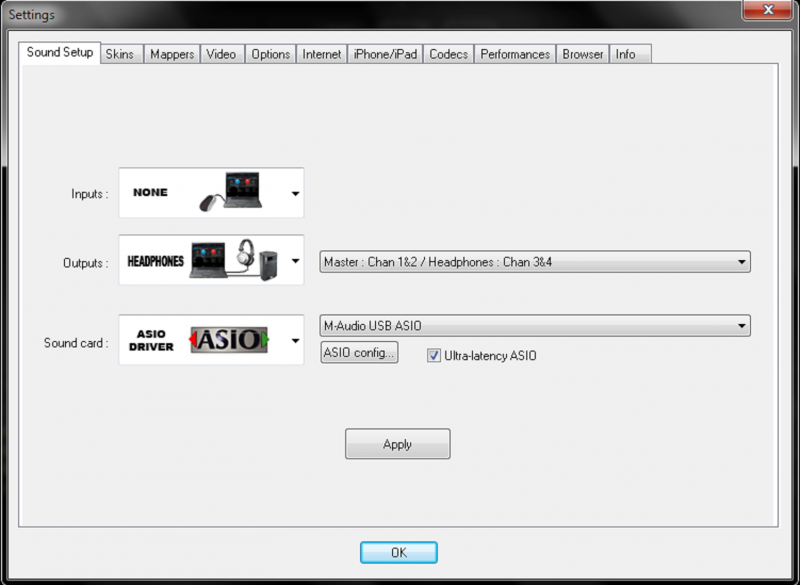
Having a problem with Virtual DJ Pro. When the 3 EQs (Treble, Mid and Bass) are set on to default (0) and I turn anyone of the 3 ever so slightly when the track is playing, it makes a clipping noise everytime.
I found a way around this. I move the treble EQ on both decks slightly higher or lower than the default setting and it solves the problem. No more clipping when moving either the Mid or Bass EQ (Dont mix with Treble EQ).
However, I want to be able to fix this problem without having to set the Treble EQ higher or lower.
Can someone help me out here?
If you need more information from me just reply to this message.
James Deacon
This is my settings for sound configuration:
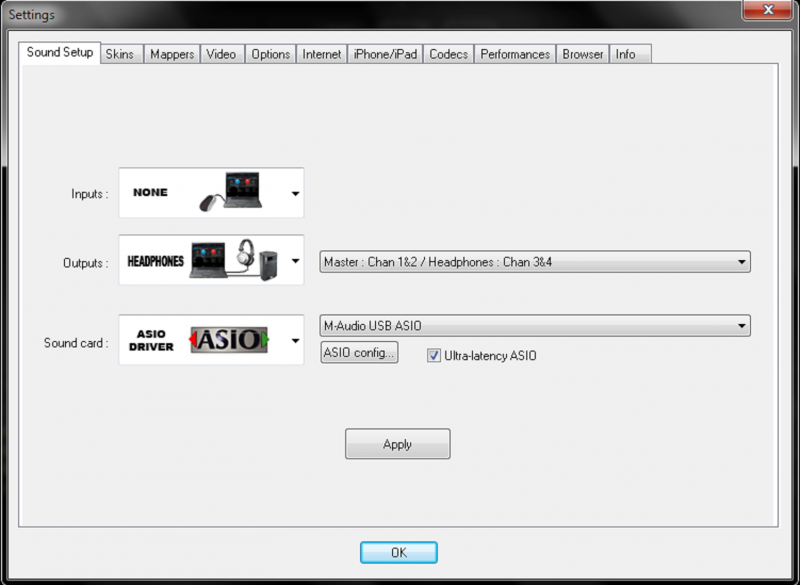
Posted Sun 26 Feb 12 @ 10:27 am
I have a maya 44 pci sound card that i'm using for the first time in xp home that does the same . Specialy when I use firefox , the sound comes like metal can and as soon as I press in the console menu fasctory default it goes right for few minutes . What can cause that ? Any suggestions ? I'm looking for a pci replacement sound card sny suggestions ?
thanks
thanks
Posted Sun 26 Feb 12 @ 1:40 pm
@Deacon: See if you could improve things by setting your buffer a little larger (or latency a bit longer.) You can find that in the ASIO Config as shown in the picture you've posted.
@mfdorno: That's the kind of sound you'll get if your soundcard has to deal with 2 identical sources. This can happen if you monitor the sound from the original source and that monitor signal is send through your master out. Try to find and kill that source in the record-options in your soundcard-menu or the windows-mixer.
@mfdorno: That's the kind of sound you'll get if your soundcard has to deal with 2 identical sources. This can happen if you monitor the sound from the original source and that monitor signal is send through your master out. Try to find and kill that source in the record-options in your soundcard-menu or the windows-mixer.
Posted Sun 26 Feb 12 @ 7:14 pm
@Deacon, try this first. Just re-scan the MP3 giving you problem then re-load it and see what happens.
Posted Sun 26 Feb 12 @ 11:20 pm
Martin FourS wrote :
@Deacon: See if you could improve things by setting your buffer a little larger (or latency a bit longer.) You can find that in the ASIO Config as shown in the picture you\\\\\\\'ve posted.
@mfdorno: That\\\\\\\'s the kind of sound you\\\\\\\'ll get if your soundcard has to deal with 2 identical sources. This can happen if you monitor the sound from the original source and that monitor signal is send through your master out. Try to find and kill that source in the record-options in your soundcard-menu or the windows-mixer.
@mfdorno: That\\\\\\\'s the kind of sound you\\\\\\\'ll get if your soundcard has to deal with 2 identical sources. This can happen if you monitor the sound from the original source and that monitor signal is send through your master out. Try to find and kill that source in the record-options in your soundcard-menu or the windows-mixer.
Didn't work. Here are some more settings below. Might give you an idea of what's happening: (Note it says 48.0 kHz but its actually 41.0 kHz)
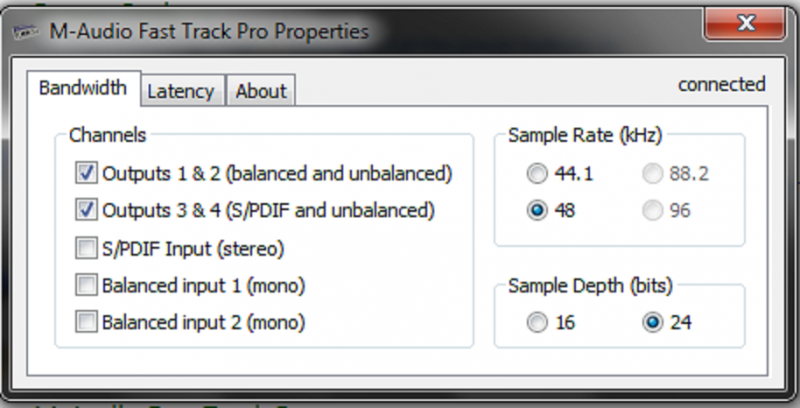
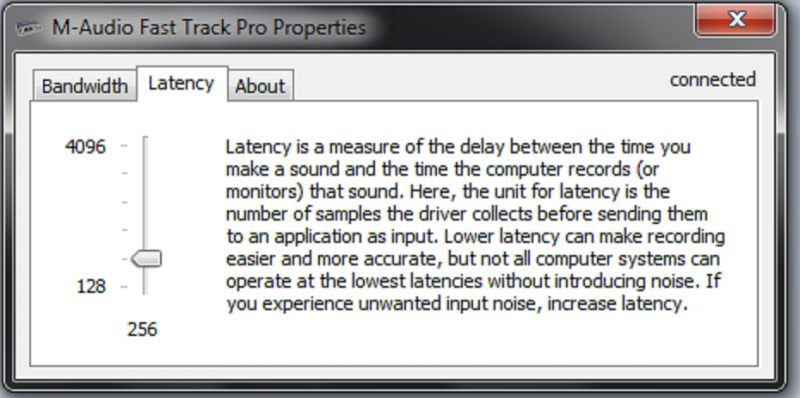
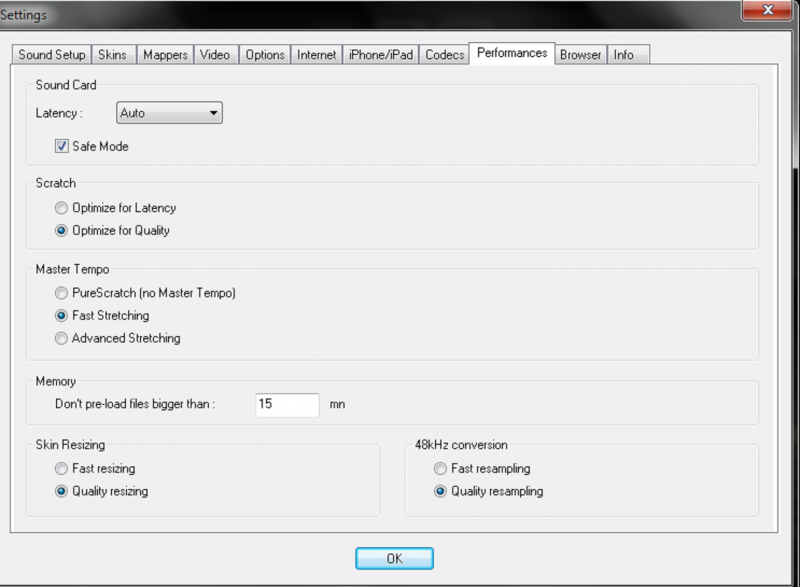
Posted Mon 27 Feb 12 @ 1:08 pm
The Magic.DJ wrote :
@Deacon, try this first. Just re-scan the MP3 giving you problem then re-load it and see what happens.
Didn't work mate. It does it with every single song I have so its not the MP3s.
Posted Mon 27 Feb 12 @ 1:10 pm
@mfdorno: That's the kind of sound you'll get if your soundcard has to deal with 2 identical sources. This can happen if you monitor the sound from the original source and that monitor signal is send through your master out. Try to find and kill that source in the record-options in your soundcard-menu or the windows-mixer.
currious that when I press factory default it goes ok and after fews seconds it comes back again ???
I will do testing later
currious that when I press factory default it goes ok and after fews seconds it comes back again ???
I will do testing later
Posted Mon 27 Feb 12 @ 7:59 pm
Try unticking Safe Mode in CONFIG -> Options.
Also, make sure that your computer is optimised for low latency audio:
http://www.virtualdj.com/wiki/Performance%20Issues.html
Also, make sure that your computer is optimised for low latency audio:
http://www.virtualdj.com/wiki/Performance%20Issues.html
Posted Tue 28 Feb 12 @ 5:10 am
Support staff wrote :
Try unticking Safe Mode in CONFIG -> Options.
Also, make sure that your computer is optimised for low latency audio:
http://www.virtualdj.com/wiki/Performance%20Issues.html
Also, make sure that your computer is optimised for low latency audio:
http://www.virtualdj.com/wiki/Performance%20Issues.html
Nothing seems to be working. By the way, I am using a Mixtrack Pro with Virtual DJ Pro. I have my M-Audio Fast Track Pro connected to my laptop and my KRK Rokit 8s connected to the Fast Track Pro with a Balanced TRS cable for both speakers.
Posted Wed 29 Feb 12 @ 4:35 pm
SHOULD BE USING BANDWITH OF 44.1K ON YOUR SOUNDCARD
try that
jamm
try that
jamm
Posted Tue 06 Mar 12 @ 1:56 am
OOPS
OK
I SEE ITS 44.1K
sORRY
OK
I SEE ITS 44.1K
sORRY
Posted Tue 06 Mar 12 @ 1:57 am
DJJAMM wrote :
OOPS
OK
I SEE ITS 44.1K
sORRY
OK
I SEE ITS 44.1K
sORRY
Yep, nothing seems to work. I will try to find a solution tomorrow and let everyone know if I found it...
Posted Sat 10 Mar 12 @ 2:01 pm
Quote :
Yep, nothing seems to work. I will try to find a solution tomorrow and let everyone know if I found it...
Try to reinstall and update your Firmware/driver of the controller or your soundcard driver. If not then there might be some conflict issues. Better have a new fresh setup, reinstall your VDJ and all your controller soundcard driver to have it newly cleaned setup.
Posted Sun 11 Mar 12 @ 12:02 am
Did you find a solution?
I have the exact same problem. Nothing has changed with my configuration. It just started to happen, making it impossible to mix without hearing those noise.
I am using a Mixtrack Pro, and I'm positive this is not the problem, as it's working fine with Traktor.
This means it's a problem with Virtual DJ.
What can I do to keep on using Virtual DJ?
Thanks
I have the exact same problem. Nothing has changed with my configuration. It just started to happen, making it impossible to mix without hearing those noise.
I am using a Mixtrack Pro, and I'm positive this is not the problem, as it's working fine with Traktor.
This means it's a problem with Virtual DJ.
What can I do to keep on using Virtual DJ?
Thanks
Posted Tue 02 Apr 13 @ 10:18 am
I'm having the same issue on a Macbook Air, never happened before VDJ 8.
I'm having to set gain @ 25% to even make the use of EQ. Auto gain does nothing.
If I don't manually set EQ to 25% and turn off auto gain, even the slightest adjustment to the EQ causes tracks to cut.
This happens regardless of using the internal card or an external hercules sound card.
Anyway I've raised a ticket with support, I'll update as i get a response.
I'm having to set gain @ 25% to even make the use of EQ. Auto gain does nothing.
If I don't manually set EQ to 25% and turn off auto gain, even the slightest adjustment to the EQ causes tracks to cut.
This happens regardless of using the internal card or an external hercules sound card.
Anyway I've raised a ticket with support, I'll update as i get a response.
Posted Thu 25 Sep 14 @ 3:04 pm











