I have had my Mixtrack Pro for over a month now and today the left deck wont play any songs that i load on to it.
It work just fine with the free edition but dosent work on the pro, i have tried clicking the virtual play button on the software on my mac but it still dosent work.
I have not changed anything in the config since i originally set it up as it has always work just fine.
here is a video demonstration the problem:
http://www.youtube.com/watch?v=DeEVkaSACbU
Has any one else had this problem and if so how did you resolve it?
Thanks
It work just fine with the free edition but dosent work on the pro, i have tried clicking the virtual play button on the software on my mac but it still dosent work.
I have not changed anything in the config since i originally set it up as it has always work just fine.
here is a video demonstration the problem:
http://www.youtube.com/watch?v=DeEVkaSACbU
Has any one else had this problem and if so how did you resolve it?
Thanks
Posted Sun 19 Feb 12 @ 10:00 am
Hello,
i would think that your Professional Full is outdated ? Or do you use Professional Basic ?
With the Basic it will not work because there is no Controller support within the Basic version: http://www.virtualdj.com/products/comparison.html
Greets,
Heiko
i would think that your Professional Full is outdated ? Or do you use Professional Basic ?
With the Basic it will not work because there is no Controller support within the Basic version: http://www.virtualdj.com/products/comparison.html
Greets,
Heiko
Posted Sun 19 Feb 12 @ 1:03 pm
A single deck or ALL decks not being able to play is a good indication that your Sound Configuration is not correct.
An easy test is to use the transport buttons on the skin to activate PLAY. If the deck does not play then there is a problem in the sound configuration.
If it does play then you need to start your troubleshooting by resetting the mappings to the defaults - option is found on the bottom left of the Config -> Mappings tab.
If that does not resolve it then the only other explanation is a hardware problem.
Your described issue is most likely Sound Configuration as you have demonstrated in your video. How about listing what you have your sound setup as?
Additionaly, it is also helpful if you list what version of PRO you are using and the operating system (with version) you use.
Lastly, if you are using any of the licensed versions (LE or PRO Full) then you should register your license - http://www.virtualdj.com/users/edit.html
Otherwise, we can only conclude that you are using an illegal version which is prone to bugs do to being cracked and is not supported.
An easy test is to use the transport buttons on the skin to activate PLAY. If the deck does not play then there is a problem in the sound configuration.
If it does play then you need to start your troubleshooting by resetting the mappings to the defaults - option is found on the bottom left of the Config -> Mappings tab.
If that does not resolve it then the only other explanation is a hardware problem.
Your described issue is most likely Sound Configuration as you have demonstrated in your video. How about listing what you have your sound setup as?
Additionaly, it is also helpful if you list what version of PRO you are using and the operating system (with version) you use.
Lastly, if you are using any of the licensed versions (LE or PRO Full) then you should register your license - http://www.virtualdj.com/users/edit.html
Otherwise, we can only conclude that you are using an illegal version which is prone to bugs do to being cracked and is not supported.
Posted Sun 19 Feb 12 @ 1:14 pm
I believe its fully outdated to V7.05b as when i search for an update it saying i currently have the latest version.
----------------
I went through and reset all the mappings to the defaults and it didn't fix it.
I hardly doubt that its a hardware problem as the mixtrack has just come back from numark after having had 2 of the buttons repaired
the version of VDJ PRO is V7.05b and my OS version is OSX 10.7.3
here is a picture of my current sound config within the software: http://cl.ly/EMYj
----------------
I went through and reset all the mappings to the defaults and it didn't fix it.
I hardly doubt that its a hardware problem as the mixtrack has just come back from numark after having had 2 of the buttons repaired
the version of VDJ PRO is V7.05b and my OS version is OSX 10.7.3
here is a picture of my current sound config within the software: http://cl.ly/EMYj
Posted Sun 19 Feb 12 @ 2:33 pm
ljohn1992 wrote :
I believe its fully outdated to V7.05b as when i search for an update it saying i currently have the latest version.
Well your illegal Pro will not find a LEGAL upgrade using the check for Upgrades option.
So, how about buying a license and make yourself legit.
Second, only because you have no idea on how to use or setup the software ... and I am not being mean just because I know, it is because people insist that VirtualDJ has problems but yet they use cracked / illegal versions and want to blame the software.
But in this case, that is one point - second is that you clearly did not pay attention to my FIRST troubleshooting step ... if it don't play then you don't have the sound configuration right.
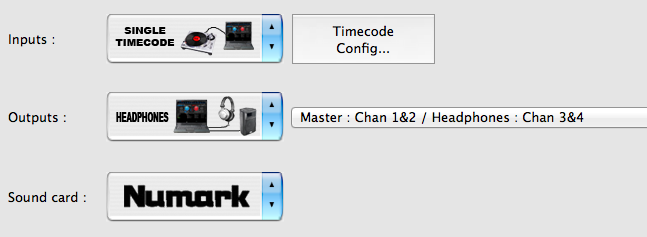
So, to the VirtualDJ community ...
Who can identify the problem with the setup picture provided? And why Deck 1 won't play?
Posted Sun 19 Feb 12 @ 3:20 pm
1. I do not have an illegal version of VDJPRO i paid $300 for the online software version, just because i cant be bothered to register the software dosent mean that its illegal!
2. I have been through every single config setup and none of them work!
like i stated in my original post, it all worked find on the current set up for a month and now it wont work at all even though i have tried every single combination within the sound config panel.
2. I have been through every single config setup and none of them work!
like i stated in my original post, it all worked find on the current set up for a month and now it wont work at all even though i have tried every single combination within the sound config panel.
Posted Sun 19 Feb 12 @ 9:57 pm
1- If you know how the site works, you would know that your answer won't hold: The only way to DL your Full Pro-version is through the Download Center at the left top of this screen. You'll only see a Full Version if you're a registered Pro User. So you do the math....
(And from a personal view:
Voluntarily give up the right to always be able to DL updates, plugins, skins, effects, etc.? OK....)
2- Your Deck A is waiting for a timecode-signal. Because the Mixtrack Pro doesn't have an audio-input it can wait forever. So maybe you should change the inputs-config....
(And from a personal view:
ljohn1992 wrote :
....just because i cant be bothered to register the software......
Voluntarily give up the right to always be able to DL updates, plugins, skins, effects, etc.? OK....)
2- Your Deck A is waiting for a timecode-signal. Because the Mixtrack Pro doesn't have an audio-input it can wait forever. So maybe you should change the inputs-config....
Posted Mon 20 Feb 12 @ 8:58 am
Select advanced config in the output list and add the other two channels cause only 3-4 or 1-2 are activated at first!!
Posted Sat 16 Jun 12 @ 3:57 pm
Why my virtual dj only one deck whom working, can you give me solutions about that?
Thaks you
Thaks you
Posted Sun 24 Jan 16 @ 3:10 am
Please provide more information...
Ask in the Asian forum if it's easier for you http://www.virtualdj.com/forums/68/Asian_Forum.html
Ask in the Asian forum if it's easier for you http://www.virtualdj.com/forums/68/Asian_Forum.html
Posted Sun 24 Jan 16 @ 9:00 am









