i updated my virtual vinyl to cue 7 and everything works except for the time codes. the do not read and i don't seem to see an auto config button like in the old program. am i the noob ? or am i just missing something? help!! please thx
Posted Thu 22 Dec 11 @ 9:02 pm
In Lion, I went to Launch Pad/Audio MIDI Setup and select your soundcard (make sure it's plugged in) and make sure the input/output is set to 44100.0 Hz 4 ch (or 6 or 8, depending on how many channels your card has.
Posted Fri 23 Dec 11 @ 9:48 am
how do you select the sound card i don't see it . :s
Posted Sat 24 Dec 11 @ 2:23 pm
Is it plugged in? If it is and you still don't see it, check the drivers. What soundcard are you using?
Posted Tue 27 Dec 11 @ 7:42 am
i see the input/output 44100.00 but i don't see a place to select my external sound card. I'm using the sound card from virtual vinyl. it was plugged in as well.
Posted Tue 27 Dec 11 @ 12:02 pm
steezy box wrote :
i see the input/output 44100.00 but i don't see a place to select my external sound card. I'm using the sound card from virtual vinyl. it was plugged in as well.
Did you install the drivers for it? I only saw mine after installing the latest drivers. Can you do a screen shot?
Posted Wed 28 Dec 11 @ 9:41 am
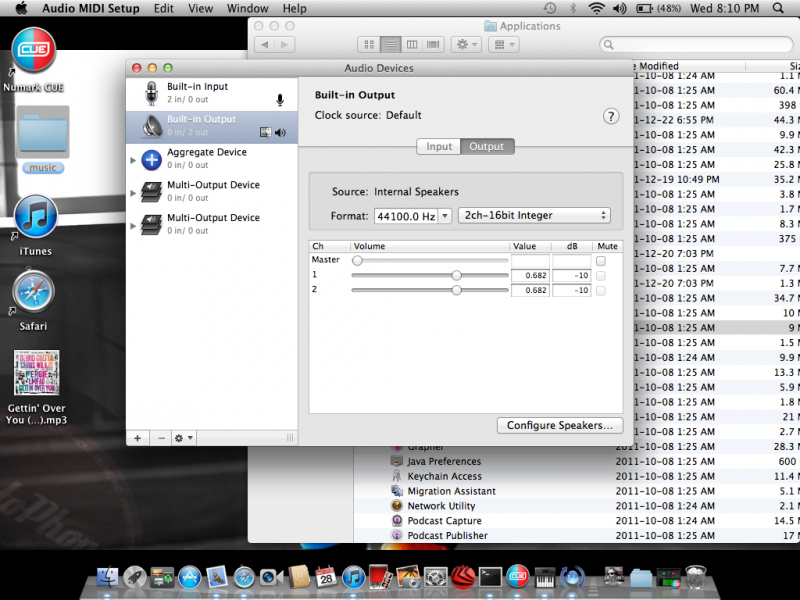 theres the screen shot . hope it helps ...
theres the screen shot . hope it helps ...Posted Wed 28 Dec 11 @ 7:14 pm
Not sure why you added an aggregate device, I just installed the drivers to my NI Audio 6.
The one that says 0 In 0 Out should be your card though, can you click on it and adjust the settings on that?
The one that says 0 In 0 Out should be your card though, can you click on it and adjust the settings on that?
Posted Thu 29 Dec 11 @ 11:33 am
ok well this may help with the problem. i tried virtual idyl with cdj s and it worked fine. then plugged in my sl 1200 s and ... nothing . whats goin on ?
Posted Tue 10 Jan 12 @ 5:04 pm






