I must say that out of all the skins, my favorite is the stock, out of the box, VDJ 7 skin (2 decks). But I wish there were 2 changes:
1) Display the clock in civilian format time
2) Enlarge the 'time remaining' of each track so that i can see it without looking too hard.
I am a Pro Full user and I downloaded the skin creator tool, but quickly realized that was above my head. Anyway know if these two changes are easy?
I like some of the other skins, but I like to keep my controls simple.
1) Display the clock in civilian format time
2) Enlarge the 'time remaining' of each track so that i can see it without looking too hard.
I am a Pro Full user and I downloaded the skin creator tool, but quickly realized that was above my head. Anyway know if these two changes are easy?
I like some of the other skins, but I like to keep my controls simple.
Posted Thu 13 Oct 11 @ 1:39 pm
Clicking the clock will normally cycle between 24h and 12h fromat and a timer, depending on skin.
if it dosent, and you are feeing upto the task of editing a line in the skin than i'll post some 1 to 5 instructions on this.
also, time remaining, usually clicking this will change the colour of it to white on the stock skin.
if it dosent, and you are feeing upto the task of editing a line in the skin than i'll post some 1 to 5 instructions on this.
also, time remaining, usually clicking this will change the colour of it to white on the stock skin.
Posted Thu 13 Oct 11 @ 8:10 pm
Mark... thanks for the comments. Yes, I have noticed on other skins that you can cycle between civilian and military time. But for some reason, not on the stock skin. And yes, I have noticed that you can make the time remaining change color too. But there was another skin I looked at where the time remaining was HUGE! :-)
I suppose I could find another skin, but i am comfortable with the stock, and in a gig situation, I like to be comfortable.
Helpful instructions would be most appreciated!
I suppose I could find another skin, but i am comfortable with the stock, and in a gig situation, I like to be comfortable.
Helpful instructions would be most appreciated!
Posted Thu 13 Oct 11 @ 8:43 pm
Here is a way to get started. Copy the origional skin to your desktop. Extract it and open it with the skin tool.
Select Find (circled) the type "Remain" and keep hitting the find button to show all instances of it's mention.
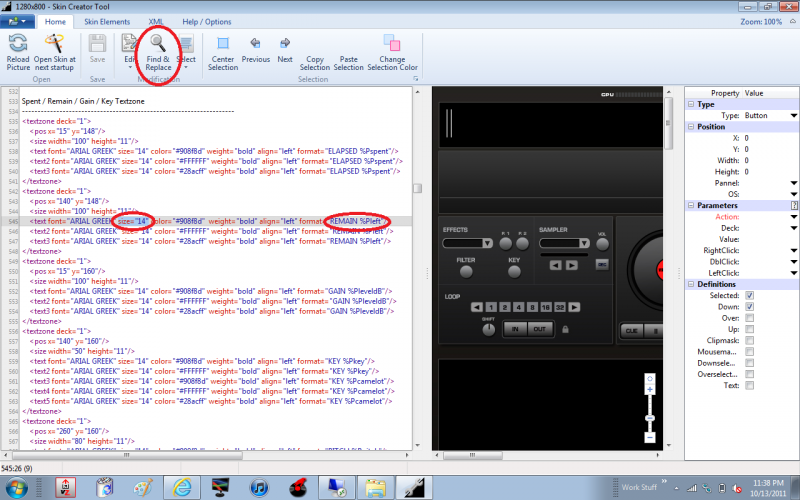
On the 1200 X 800 VDJ 7 - 2 deck stock skin, the deck remain starts on line 545. The "Size" in the Font size. Make it what you wish as long as you have room for it (may get clipped if you go too big).
Then save & close the skin tool. Rename the modified skin folder somthing else, like you name or 1. That way you can find it when you copy it back to the skin folder and browse for it with VDJ.
Select Find (circled) the type "Remain" and keep hitting the find button to show all instances of it's mention.
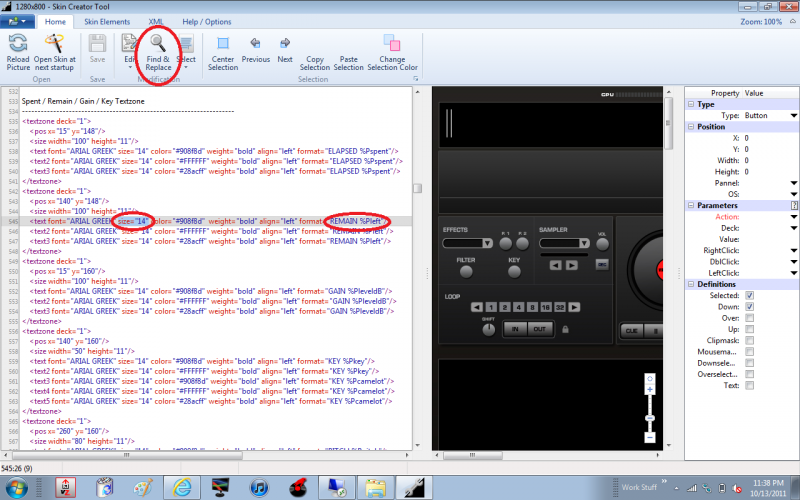
On the 1200 X 800 VDJ 7 - 2 deck stock skin, the deck remain starts on line 545. The "Size" in the Font size. Make it what you wish as long as you have room for it (may get clipped if you go too big).
Then save & close the skin tool. Rename the modified skin folder somthing else, like you name or 1. That way you can find it when you copy it back to the skin folder and browse for it with VDJ.
Posted Thu 13 Oct 11 @ 11:06 pm
If not, PM me the exact skin & resolution. Also include you email (in the PM) so I can send it to you with the modifications. I just figure I would give you a nudge to try it. Once you get going it is quite easy.
Posted Thu 13 Oct 11 @ 11:10 pm
Thank you! That did help me get started, and I certainly don't mind doing things myself. :-)
Problem is... the skin resizer tool will not save until you donate. Usually, no problem, but I'd like to see if I can actually find the tool useful and if I can get it working. I'd think I would be more apt to donate once I know the tool works for me.
Second issue is that I see where the skin zip folders are located (in My Documents - I am using Win XP). But I do not see where the unzipped skins are kept. Certainly, VDJ cannot access inside zip files. So where are the activated skins and where do I resave the skin?
Problem is... the skin resizer tool will not save until you donate. Usually, no problem, but I'd like to see if I can actually find the tool useful and if I can get it working. I'd think I would be more apt to donate once I know the tool works for me.
Second issue is that I see where the skin zip folders are located (in My Documents - I am using Win XP). But I do not see where the unzipped skins are kept. Certainly, VDJ cannot access inside zip files. So where are the activated skins and where do I resave the skin?
Posted Fri 14 Oct 11 @ 8:04 am
VDJ can see inside Zipped folders, you change the files in the zipped folders.
Posted Fri 14 Oct 11 @ 8:13 am
Thanks for all the help guys. I figured everything out and made my two little changes in Windows Notepad. There was a learning curve. For example, i had to figure out that the .bmp file had to be named the exact same thing as the xml file (duh!) And saving an xml file with Notepad is not intuitive.
I also now know that programs can access zipped files.
And I know just a tad more about xml encoding.
Interesting, the xml code showed a text and a text2 for the clock to toggle between 12 and 24 hour formats. But it never worked right. Couldn't figure it out. Someone with more knowledge may want to check that out.
The possibilities are endless now.
I also now know that programs can access zipped files.
And I know just a tad more about xml encoding.
Interesting, the xml code showed a text and a text2 for the clock to toggle between 12 and 24 hour formats. But it never worked right. Couldn't figure it out. Someone with more knowledge may want to check that out.
The possibilities are endless now.
Posted Fri 14 Oct 11 @ 1:58 pm
Hi,
I just opened the skin and saw that there are two identical XML blocks for the time textzone.
If you delete one of the blocks, you will be able to toggle between 12 and 24 hour formats.
I just opened the skin and saw that there are two identical XML blocks for the time textzone.
If you delete one of the blocks, you will be able to toggle between 12 and 24 hour formats.
Posted Fri 14 Oct 11 @ 6:21 pm
JeremK,
Yeah... I saw that. But I didn't think that was the reason for it not working. I should have tried it. I simply changed text2 to text1 and it works fine for me.
Cool!
Yeah... I saw that. But I didn't think that was the reason for it not working. I should have tried it. I simply changed text2 to text1 and it works fine for me.
Cool!
Posted Fri 14 Oct 11 @ 6:34 pm









