Can anyone reccommend a program to convert vob to mp4. There seems a lot of choice so i'd like a personal recommendation, something you've used yourself.
I don't mind if its a free or paid for program, but I'd like the conversions to be of the best possible quality.
Gary
I don't mind if its a free or paid for program, but I'd like the conversions to be of the best possible quality.
Gary
Posted Mon 29 Aug 11 @ 11:46 am
Handbrake is not only awesome, but free as well.
Posted Mon 29 Aug 11 @ 2:07 pm
I can't get the Audio right with this program. It comes out completey distorted. Any ideas?
Posted Fri 09 Sep 11 @ 2:59 pm
Hi
I use Super and is free http://www.erightsoft.com/SUPER.html
Direct DL Link http://erightsoft.podzone.net/GetFile.php?SUPERsetup.exe
Try this setting
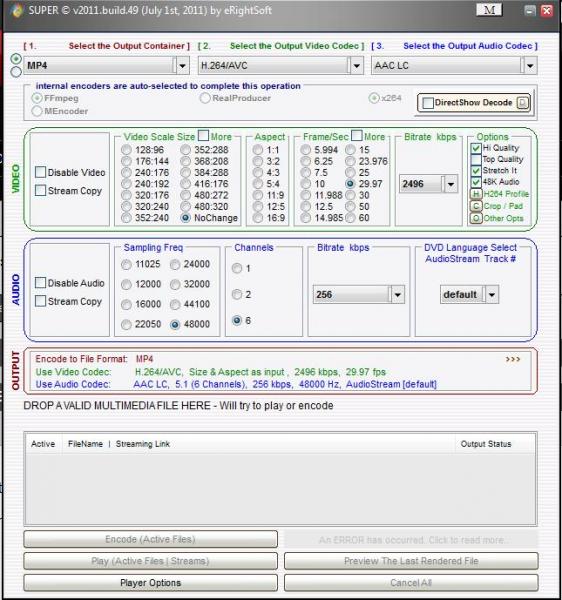
Mike
I use Super and is free http://www.erightsoft.com/SUPER.html
Direct DL Link http://erightsoft.podzone.net/GetFile.php?SUPERsetup.exe
Try this setting
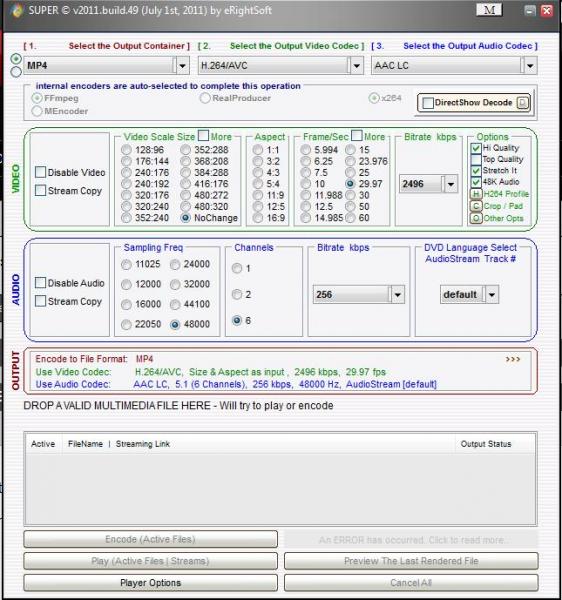
Mike
Posted Fri 09 Sep 11 @ 3:54 pm
The manual way:
Import the VOB into Sony Vegas Pro.
Base the project settings around the VOB, i.e frame rate, deinterlacing (if required), choose a desired frame size (suggest: 640x360 for WS)
Crop the video to fit the preview frame size - cropping out any borders.
Depending on the VOB you may want to replace the audio stream with a WAV or 320mp3.
Render out using H264, 640x360, progressive, video bite rate min: 3000, avg: 3400, check two pass.
Audio, 44khz (if you've replaced the audio stream) at 320kbps AAC.
Posted Fri 09 Sep 11 @ 4:36 pm
www.freemake.com
software is free and more importantly, ridiculously easy to use with many different formats supported and you can switch .vob to .mp4 in batches - have set a list of files i wanted converted and then let my dinosaur home comp convert them all to .mp4 while i was asleep.
software is free and more importantly, ridiculously easy to use with many different formats supported and you can switch .vob to .mp4 in batches - have set a list of files i wanted converted and then let my dinosaur home comp convert them all to .mp4 while i was asleep.
Posted Fri 14 Dec 12 @ 6:44 am
GaryBr wrote :
I can't get the Audio right with this program. It comes out completey distorted. Any ideas?
What settings are you using?
I use the Regular/Normal preset for the MP4, I also check the large file size check box.
Posted Fri 14 Dec 12 @ 7:52 am
This was a pleasant discovery.
http://www.wondershare.net/pro/video-converter-pro.html
For $40 it does a nice job
Especially easy to crop
http://www.wondershare.net/pro/video-converter-pro.html
For $40 it does a nice job
Especially easy to crop
Posted Tue 18 Dec 12 @ 8:45 am
Using Wondershare for more than a year now. Absolut brilliant quallity - fast encoding and with the Unlimited Edition nearly all possible formats supported.
Tested different ones:
- super encoder
- handbrake
- ...
But they are all not that high qualiy.
Greets, Heiko
Tested different ones:
- super encoder
- handbrake
- ...
But they are all not that high qualiy.
Greets, Heiko
Posted Tue 18 Dec 12 @ 9:20 am
You put me on that free program, and I never even used it lol
Just said screw it and went for the Pro version, it is amazing.
And for short money, the ultimate packages are easy, you can have it all for $80.
My whole collection is vob, and it does batch with every combination of format and resolutions.
Did find the sound level default a little low, so I have to edit that.
I was in touch with them about the downloader save settings which should be fixed on the 20th they said.
It only seems to save the smaller resolutions was the problem.
I linked them and sure enough, but they're on it.
best
r
Just said screw it and went for the Pro version, it is amazing.
And for short money, the ultimate packages are easy, you can have it all for $80.
My whole collection is vob, and it does batch with every combination of format and resolutions.
Did find the sound level default a little low, so I have to edit that.
I was in touch with them about the downloader save settings which should be fixed on the 20th they said.
It only seems to save the smaller resolutions was the problem.
I linked them and sure enough, but they're on it.
best
r
Posted Tue 18 Dec 12 @ 9:58 am
jakovski wrote :
Using Wondershare for more than a year now. Absolut brilliant quallity - fast encoding and with the Unlimited Edition nearly all possible formats supported.
Tested different ones:
- super encoder
- handbrake
- ...
But they are all not that high qualiy.
Greets, Heiko
Tested different ones:
- super encoder
- handbrake
- ...
But they are all not that high qualiy.
Greets, Heiko
+1
Braenzu
Posted Sun 08 Sep 13 @ 11:42 am
jakovski wrote :
Using Wondershare for more than a year now. Absolut brilliant quallity - fast encoding and with the Unlimited Edition nearly all possible formats supported.
Tested different ones:
- super encoder
- handbrake
- ...
But they are all not that high qualiy.
Greets, Heiko
Tested different ones:
- super encoder
- handbrake
- ...
But they are all not that high qualiy.
Greets, Heiko
Thank you for the tip Heiko, wondershare is great !
Posted Mon 09 Sep 13 @ 12:51 pm
Thanks for the tip on Wondershare! Do you guys use the standard mp4 settings or increase them? If increase...to what? I have a bunch of VOB and MPEG files I would like to convert to save on space.
Posted Mon 09 Sep 13 @ 6:13 pm
depending on your sorce quality use standart mp4 or the mp4 hd presets
Posted Mon 09 Sep 13 @ 11:53 pm
















