I use tex's echodoppler quite a bit, but have to sacrifice two knobs to get the effect I desire, of recording an echo then filtering out. Yesterday I had an idea of controlling both parameters in different sections of the knob as the diagram shows
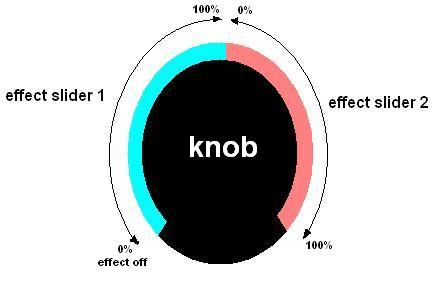
there is problem however... I have basically mapped it as "param_smaller 50% ? param_multiply 200% & effect slider 1 : param_multiply 200% & effect slider 2"
the idea was to have each knob control the full amount of the effect slider. The first section works well enough, but for the second section the knob sends the signal as already 50% where the knob is, but I was trying to get the second slider to start from 0 when the knobs position is at 50%. Is there any way to control the effect slider relative to the knobs movement?
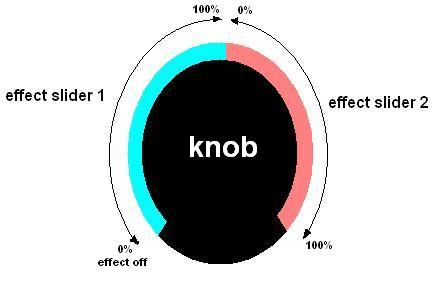
there is problem however... I have basically mapped it as "param_smaller 50% ? param_multiply 200% & effect slider 1 : param_multiply 200% & effect slider 2"
the idea was to have each knob control the full amount of the effect slider. The first section works well enough, but for the second section the knob sends the signal as already 50% where the knob is, but I was trying to get the second slider to start from 0 when the knobs position is at 50%. Is there any way to control the effect slider relative to the knobs movement?
Posted Thu 28 Jul 11 @ 8:46 am
What you need is to make the right part to have values from 0 to 100% instead of 50-100, so each time you need to use param_add -50% as well as param_multiply 200%
so i would try
param_smaller 50% ? param_multiply 200% & effect slider 1 : param_add -50% & param_multiply 200% & effect slider 2"
hoping that param_add -50% will be calculated before the multiply.
Not sure if that will work, but i also believe that this combination would not be that helpful as in case you need to adjust the effect slider 2 of an FX then the slider 1 will always be 100% and in case you need to adjust slider 1 then the slder 2 will always be 0. Unless you add a shift action to make one side inactive.
so i would try
param_smaller 50% ? param_multiply 200% & effect slider 1 : param_add -50% & param_multiply 200% & effect slider 2"
hoping that param_add -50% will be calculated before the multiply.
Not sure if that will work, but i also believe that this combination would not be that helpful as in case you need to adjust the effect slider 2 of an FX then the slider 1 will always be 100% and in case you need to adjust slider 1 then the slder 2 will always be 0. Unless you add a shift action to make one side inactive.
Posted Thu 28 Jul 11 @ 9:10 am
thanks bob, that works perfectly :D
That is exactly the effect I want, I'm not fussed if I cant change the wet/dry at the same time as the high pass because I just use it for a fill and wouldn't change it anyway...
this is what I used if you want to try it
deck 1 effect "echodoppler" button 2 & param_equal 0% ? deck 1 effect "echodoppler" active off : deck 1 effect "echodoppler" active on & param_smaller 50% ? param_multiply 200% & deck 1 effect "echodoppler" slider 1 : deck 1 effect "echodoppler" slider 1 100% & param_add -50% & param_multiply 200% & deck 1 effect "echodoppler" slider 4
cheers
Andrew
That is exactly the effect I want, I'm not fussed if I cant change the wet/dry at the same time as the high pass because I just use it for a fill and wouldn't change it anyway...
this is what I used if you want to try it
deck 1 effect "echodoppler" button 2 & param_equal 0% ? deck 1 effect "echodoppler" active off : deck 1 effect "echodoppler" active on & param_smaller 50% ? param_multiply 200% & deck 1 effect "echodoppler" slider 1 : deck 1 effect "echodoppler" slider 1 100% & param_add -50% & param_multiply 200% & deck 1 effect "echodoppler" slider 4
cheers
Andrew
Posted Thu 28 Jul 11 @ 9:59 am
Dang bro your always on it!! Lol! This is a great idea and this would work perfect with that instajungle. So now I'm gonna ask how can I make my knobs work like this only when the plugin is active?? I'm at work so I can't try it but I think I have the general idea, lol!!
Great Idea!!
Huey
Great Idea!!
Huey
Posted Thu 28 Jul 11 @ 10:26 am
great minds Huey, that's what I was thinking too, but I might try and use 4 sections with different effects to really f@#k shit up in the mix :)
for that use
deck # effect "instajungle" active on ? action while active : action if not active
for that use
deck # effect "instajungle" active on ? action while active : action if not active
Posted Thu 28 Jul 11 @ 10:33 am
a nice map for echodoppler... It will effect the 4 different sliders at different stages for different effects, for the first 50% of the knob it will increase the wet/dry which remains independant if you dont go above 50%, if you do you change the behavior of the first 50% which will now control the depth and feedback, which gives the loop a warped sound, it's not perfect because if first changes the loop size before warping out... anyway if you continue to increase the knob the loop will filter out until you get to 100% where the loop size is halved before it fades out.
I am using it on a knob with a defined center point it would be best to use something like that to avoid confusion when using it
I am using it on a knob with a defined center point it would be best to use something like that to avoid confusion when using it
deck default effect "echodoppler" button 2 & param_equal 0% ? deck default effect "echodoppler" active off & set 'warp' 0 & deck default effect "echodoppler" slider 3 85% : deck default effect "echodoppler" active on & param_smaller 50% ? var 'warp' 1 ? param_multiply 200% & deck default effect "echodoppler" slider 2 & deck default effect "echodoppler" slider 3 : param_multiply 200% & deck default effect "echodoppler" slider 1 : set 'warp' 1 & deck default effect "echodoppler" slider 1 100% & param_add -50% & param_multiply 200% & deck default effect "echodoppler" slider 4 & param_equal 100% ? deck default effect "echodoppler" button 3
Posted Fri 29 Jul 11 @ 11:22 pm
Synth on my mixtrack pro I would like to use one of my EQ knobs to be able to do this, how could I use say my effect button to control shift if I hold it down for 3 seconds instead of just pushing and releasing.
Really starting to likethis whole script thing, it's crazy what ya can do, it's just taking my head a Lil to get round it all.
Really starting to likethis whole script thing, it's crazy what ya can do, it's just taking my head a Lil to get round it all.
Posted Sun 31 Jul 11 @ 9:33 pm
Start slow bro, there is only one basic rule that can be exploited to have as many variables as you like it's just
query ? action if true : action if false
eg in your case of holding the shift button for three seconds to activate a shift, so you would use holding followed by the time in milliseconds
holding 3000ms ? toggle 'eq_shift' : what you want the button to do if not holding
then if you have held and released the button in the registry somewhere it will have the shift 'eq_shift' noted as active (1), to query that use another variable
var 'eq_shift' 1 ? action if true : action if false
eg
var 'eq_shift' 1 ? the big echodoppler script in my post : eq_low
you can call a shift anything you like as long as you use the exact phrase in the query it will work, and your queries don't have to just be shifts set by you, you can use for example a knob position "eq_low 50% ? deck 1 stop : deck 1 play" this is not a good mapping to use but if you paste it into the mapper you will see the effect very easily, basicly if you move the knob anywhere but to 50% it will play the deck, if on 50% it will stop. Once you get your head around the basic concept of how variables work everything opens up and you can use multiple variables, but they all still are made from that foundation.
this is the most useful resource on this site, it has every parameter you can map in a list http://www.virtualdj.com/wiki/VDJscript_verbs.html
query ? action if true : action if false
eg in your case of holding the shift button for three seconds to activate a shift, so you would use holding followed by the time in milliseconds
holding 3000ms ? toggle 'eq_shift' : what you want the button to do if not holding
then if you have held and released the button in the registry somewhere it will have the shift 'eq_shift' noted as active (1), to query that use another variable
var 'eq_shift' 1 ? action if true : action if false
eg
var 'eq_shift' 1 ? the big echodoppler script in my post : eq_low
you can call a shift anything you like as long as you use the exact phrase in the query it will work, and your queries don't have to just be shifts set by you, you can use for example a knob position "eq_low 50% ? deck 1 stop : deck 1 play" this is not a good mapping to use but if you paste it into the mapper you will see the effect very easily, basicly if you move the knob anywhere but to 50% it will play the deck, if on 50% it will stop. Once you get your head around the basic concept of how variables work everything opens up and you can use multiple variables, but they all still are made from that foundation.
this is the most useful resource on this site, it has every parameter you can map in a list http://www.virtualdj.com/wiki/VDJscript_verbs.html
Posted Sun 31 Jul 11 @ 9:53 pm
Haha thanks synth, that makes a Lil more sense to me now. I've been on here a little bit and noticed you've got some awesome scripting skills! Cheers for the help.
Regards Dj Klepht
PS I thought I had instajungle working on deck 2 turns out I didn't, it stops the music if I go anymore then 40% with any of the sliders on deck two.
Regards Dj Klepht
PS I thought I had instajungle working on deck 2 turns out I didn't, it stops the music if I go anymore then 40% with any of the sliders on deck two.
Posted Mon 01 Aug 11 @ 6:32 am
Hmm I can't seem to get this to work. I can see it turning and when it (the knob) get to the center it's not switching.
Can anyone help me out please??
Can anyone help me out please??
Posted Tue 06 Jan 15 @ 6:06 pm
Can you please post the script you tried and what exactly you're trying to do ?
There are a few changes in version 8 that may result the need to have the code revised before it works fully.
There are a few changes in version 8 that may result the need to have the code revised before it works fully.
Posted Wed 07 Jan 15 @ 4:23 am
Well I couldnt find the old script that I had used before so I just tried Bobs example,
param_smaller 50% ? param_multiply 200% & effect slider 1 : param_add -50% & param_multiply 200% & effect slider 2
It seems to work half way. I see it working with the first slider but doesn't turn the 2nd slider.
Thanks for the time.
param_smaller 50% ? param_multiply 200% & effect slider 1 : param_add -50% & param_multiply 200% & effect slider 2
It seems to work half way. I see it working with the first slider but doesn't turn the 2nd slider.
Thanks for the time.
Posted Wed 07 Jan 15 @ 6:40 am
param_smaller 50% ? param_multiply 200% & effect slider 1 : param_multiply 200% & param_add -200% & effect slider 2
Posted Wed 07 Jan 15 @ 9:24 am
PERFECT!!
Thank you!!
Thank you!!
Posted Wed 07 Jan 15 @ 11:14 am
Can you help me with one more thing, please??
I want to map this to my DDJ SP1 but the knob already has 2 actions and that's this,
var '$fx1multi' ? var_equal '$fx1' 1 ? deck 1 effect 1 slider 1 : var_equal '$fx1' 2 ? deck 2 effect 1 slider 1 : var_equal '$fx1' 3 ? deck 3 effect 1 slider 1 : var_equal '$fx1' 4 ? deck 4 effect 1 slider 1 : deck left effect 1 slider 1 : var_equal '$fx1' 1 ? deck 1 effect slider 1 : var_equal '$fx1' 2 ? deck 2 effect slider 1 : var_equal '$fx1' 3 ? deck 3 effect slider 1 : var_equal '$fx1' 4 ? deck 4 effect slider 1 : deck left effect slider 1
Id like to have to the knob switch to the dual parameter mode only when "InstaJungle" is active. Locodog was helping me but hes a little under the weather. Heres what he had thus far,
var_equal '$fx1' 1 ? deck 1 effect_active "instajungle" active ? param_smaller 50% ? param_multiply 200% & deck 1 effect_slider "instajungle" 1 : param_add -50% & param_multiply 200% & deck 1 effect_slider "instajungle" 5 : deck 1 effect slider 1 : var_equal '$fx1' 2 ? deck 2 effect_active "instajungle" active ? param_smaller 50% ? param_multiply 200% & deck 2 effect_slider "instajungle" 1 : param_add -50% & param_multiply 200% & deck 2 effect_slider "instajungle" 5 : deck 2 effect slider 1 : var_equal '$fx1' 3 ? deck 3 effect_active "instajungle" active ? param_smaller 50% ? param_multiply 200% & deck 3 effect_slider "instajungle" 1 : param_add -50% & param_multiply 200% & deck 3 effect_slider "instajungle" 5 : deck 3 effect slider 1 : var_equal '$fx1' 4 ? deck 4 effect_active "instajungle" active ? param_smaller 50% ? param_multiply 200% & deck 4 effect_slider "instajungle" 1 : param_add -50% & param_multiply 200% & deck 4 effect_slider "instajungle" 5 : deck 4 effect slider 1 : deck left effect_active "instajungle" active ? param_smaller 50% ? param_multiply 200% & deck left effect_slider "instajungle" 1 : param_add -50% & param_multiply 200% & deck left effect_slider "instajungle" 5 : deck left effect slider 1
I have a feeling its close but I haven't been able to figure it out yet.
I want to map this to my DDJ SP1 but the knob already has 2 actions and that's this,
var '$fx1multi' ? var_equal '$fx1' 1 ? deck 1 effect 1 slider 1 : var_equal '$fx1' 2 ? deck 2 effect 1 slider 1 : var_equal '$fx1' 3 ? deck 3 effect 1 slider 1 : var_equal '$fx1' 4 ? deck 4 effect 1 slider 1 : deck left effect 1 slider 1 : var_equal '$fx1' 1 ? deck 1 effect slider 1 : var_equal '$fx1' 2 ? deck 2 effect slider 1 : var_equal '$fx1' 3 ? deck 3 effect slider 1 : var_equal '$fx1' 4 ? deck 4 effect slider 1 : deck left effect slider 1
Id like to have to the knob switch to the dual parameter mode only when "InstaJungle" is active. Locodog was helping me but hes a little under the weather. Heres what he had thus far,
var_equal '$fx1' 1 ? deck 1 effect_active "instajungle" active ? param_smaller 50% ? param_multiply 200% & deck 1 effect_slider "instajungle" 1 : param_add -50% & param_multiply 200% & deck 1 effect_slider "instajungle" 5 : deck 1 effect slider 1 : var_equal '$fx1' 2 ? deck 2 effect_active "instajungle" active ? param_smaller 50% ? param_multiply 200% & deck 2 effect_slider "instajungle" 1 : param_add -50% & param_multiply 200% & deck 2 effect_slider "instajungle" 5 : deck 2 effect slider 1 : var_equal '$fx1' 3 ? deck 3 effect_active "instajungle" active ? param_smaller 50% ? param_multiply 200% & deck 3 effect_slider "instajungle" 1 : param_add -50% & param_multiply 200% & deck 3 effect_slider "instajungle" 5 : deck 3 effect slider 1 : var_equal '$fx1' 4 ? deck 4 effect_active "instajungle" active ? param_smaller 50% ? param_multiply 200% & deck 4 effect_slider "instajungle" 1 : param_add -50% & param_multiply 200% & deck 4 effect_slider "instajungle" 5 : deck 4 effect slider 1 : deck left effect_active "instajungle" active ? param_smaller 50% ? param_multiply 200% & deck left effect_slider "instajungle" 1 : param_add -50% & param_multiply 200% & deck left effect_slider "instajungle" 5 : deck left effect slider 1
I have a feeling its close but I haven't been able to figure it out yet.
Posted Wed 07 Jan 15 @ 11:31 am
In theory you need to use this:
var '$fx1multi' ? var_equal '$fx1' 1 ? deck 1 effect 'instajungle' active ? param_smaller 50% ? param_multiply 200% & deck 1 effect 'instajungle' slider 1 : param_multiply 200% & param_add -200% & deck 1 effect 'instajungle' slider 2 : deck 1 effect 1 slider 1 : var_equal '$fx1' 2 ? deck 2 effect 'instajungle' active ? param_smaller 50% ? param_multiply 200% & deck 2 effect 'instajungle' slider 1 : param_multiply 200% & param_add -200% & deck 2 effect 'instajungle' slider 2 : deck 2 effect 1 slider 1 : var_equal '$fx1' 3 ? deck 3 effect 'instajungle' active ? param_smaller 50% ? param_multiply 200% & deck 3 effect 'instajungle' slider 1 : param_multiply 200% & param_add -200% & deck 3 effect 'instajungle' slider 2 : deck 3 effect 1 slider 1 : var_equal '$fx1' 4 ? deck 4 effect 'instajungle' active ? param_smaller 50% ? param_multiply 200% & deck 4 effect 'instajungle' slider 1 : param_multiply 200% & param_add -200% & deck 4 effect 'instajungle' slider 2 : deck 4 effect 1 slider 1 : deck left effect 'instajungle' active ? param_smaller 50% ? param_multiply 200% & deck left effect 'instajungle' slider 1 : param_multiply 200% & param_add -200% & deck left effect 'instajungle' slider 2 : deck left effect 1 slider 1 : var_equal '$fx1' 1 ? deck 1 effect 'instajungle' active ? param_smaller 50% ? param_multiply 200% & deck 1 effect 'instajungle' slider 1 : param_multiply 200% & param_add -200% & deck 1 effect 'instajungle' slider 2 : deck 1 effect slider 1 : var_equal '$fx1' 2 ? deck 2 effect 'instajungle' active ? param_smaller 50% ? param_multiply 200% & deck 2 effect 'instajungle' slider 1 : param_multiply 200% & param_add -200% & deck 2 effect 'instajungle' slider 2 : deck 2 effect slider 1 : var_equal '$fx1' 3 ? deck 3 effect 'instajungle' active ? param_smaller 50% ? param_multiply 200% & deck 3 effect 'instajungle' slider 1 : param_multiply 200% & param_add -200% & deck 3 effect 'instajungle' slider 2 : deck 3 effect slider 1 : var_equal '$fx1' 4 ? deck 4 effect 'instajungle' active ? param_smaller 50% ? param_multiply 200% & deck 4 effect 'instajungle' slider 1 : param_multiply 200% & param_add -200% & deck 4 effect 'instajungle' slider 2 : deck 4 effect slider 1 : deck left effect 'instajungle' active ? param_smaller 50% ? param_multiply 200% & deck left effect 'instajungle' slider 1 : param_multiply 200% & param_add -200% & deck left effect 'instajungle' slider 2 : deck left effect slider 1
var '$fx1multi' ? var_equal '$fx1' 1 ? deck 1 effect 'instajungle' active ? param_smaller 50% ? param_multiply 200% & deck 1 effect 'instajungle' slider 1 : param_multiply 200% & param_add -200% & deck 1 effect 'instajungle' slider 2 : deck 1 effect 1 slider 1 : var_equal '$fx1' 2 ? deck 2 effect 'instajungle' active ? param_smaller 50% ? param_multiply 200% & deck 2 effect 'instajungle' slider 1 : param_multiply 200% & param_add -200% & deck 2 effect 'instajungle' slider 2 : deck 2 effect 1 slider 1 : var_equal '$fx1' 3 ? deck 3 effect 'instajungle' active ? param_smaller 50% ? param_multiply 200% & deck 3 effect 'instajungle' slider 1 : param_multiply 200% & param_add -200% & deck 3 effect 'instajungle' slider 2 : deck 3 effect 1 slider 1 : var_equal '$fx1' 4 ? deck 4 effect 'instajungle' active ? param_smaller 50% ? param_multiply 200% & deck 4 effect 'instajungle' slider 1 : param_multiply 200% & param_add -200% & deck 4 effect 'instajungle' slider 2 : deck 4 effect 1 slider 1 : deck left effect 'instajungle' active ? param_smaller 50% ? param_multiply 200% & deck left effect 'instajungle' slider 1 : param_multiply 200% & param_add -200% & deck left effect 'instajungle' slider 2 : deck left effect 1 slider 1 : var_equal '$fx1' 1 ? deck 1 effect 'instajungle' active ? param_smaller 50% ? param_multiply 200% & deck 1 effect 'instajungle' slider 1 : param_multiply 200% & param_add -200% & deck 1 effect 'instajungle' slider 2 : deck 1 effect slider 1 : var_equal '$fx1' 2 ? deck 2 effect 'instajungle' active ? param_smaller 50% ? param_multiply 200% & deck 2 effect 'instajungle' slider 1 : param_multiply 200% & param_add -200% & deck 2 effect 'instajungle' slider 2 : deck 2 effect slider 1 : var_equal '$fx1' 3 ? deck 3 effect 'instajungle' active ? param_smaller 50% ? param_multiply 200% & deck 3 effect 'instajungle' slider 1 : param_multiply 200% & param_add -200% & deck 3 effect 'instajungle' slider 2 : deck 3 effect slider 1 : var_equal '$fx1' 4 ? deck 4 effect 'instajungle' active ? param_smaller 50% ? param_multiply 200% & deck 4 effect 'instajungle' slider 1 : param_multiply 200% & param_add -200% & deck 4 effect 'instajungle' slider 2 : deck 4 effect slider 1 : deck left effect 'instajungle' active ? param_smaller 50% ? param_multiply 200% & deck left effect 'instajungle' slider 1 : param_multiply 200% & param_add -200% & deck left effect 'instajungle' slider 2 : deck left effect slider 1
Posted Wed 07 Jan 15 @ 12:37 pm
PERFECT!!
Thank you so much!!
Thank you so much!!
Posted Wed 07 Jan 15 @ 3:26 pm
Now that's a piece of a script...
Respect if you did that just out of mind.
Respect if you did that just out of mind.
Posted Wed 07 Jan 15 @ 4:33 pm











