I'm pretty sure I have but I'm at work so ill link it if I have it.
Posted Thu 06 Oct 11 @ 9:01 am
Ok heres what the mapping on my Pioneer DJM 850 looks like,
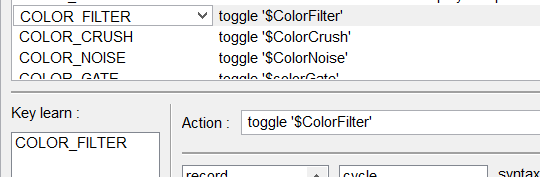
Ok so when I press this button it resets my filter but I want the first parameter knob on VFilter to reset to 50% when I press this button. I cant seem to make it work so any help is appreciated.
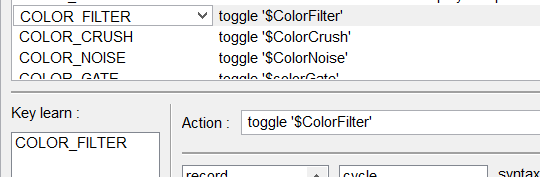
Ok so when I press this button it resets my filter but I want the first parameter knob on VFilter to reset to 50% when I press this button. I cant seem to make it work so any help is appreciated.
Posted Sun 04 Oct 15 @ 11:37 pm
whatever
& "fx name" 50%
& "fx name" 50%
Posted Mon 05 Oct 15 @ 3:21 am
Nope that did nothing.......
BUT
I just got it, toggle '$ColorFilter' & deck 1 effect_select 'VFilter' & effect_slider 1 50%
Thanks for time Loco.
BUT
I just got it, toggle '$ColorFilter' & deck 1 effect_select 'VFilter' & effect_slider 1 50%
Thanks for time Loco.
Posted Mon 05 Oct 15 @ 3:29 am
beatbreaker1 wrote :
I just got it, toggle '$ColorFilter' & deck 1 effect_select 'VFilter' & effect_slider 1 50%
Thanks for time Loco.
I just got it, toggle '$ColorFilter' & deck 1 effect_select 'VFilter' & effect_slider 1 50%
Thanks for time Loco.
Or even shorter: toggle '$ColorFilter' & effect_slider 'VFilter' 1 50%
PS: I'm not sure that you really want to use deck assignment on your script.
Posted Mon 05 Oct 15 @ 5:51 am
Thanks Phantom, I'll try it out when I get home tonight
Posted Mon 05 Oct 15 @ 4:13 pm
toggle '$ColorFilter' & effect_slider 'VFilter' 1 50%
Only seems to work on deck 1. I need it to work on all decks [1-4].
Only seems to work on deck 1. I need it to work on all decks [1-4].
Posted Mon 05 Oct 15 @ 11:21 pm
beatbreaker1 wrote :
toggle '$ColorFilter' & effect_slider 'VFilter' 1 50%
Only seems to work on deck 1. I need it to work on all decks [1-4].
Only seems to work on deck 1. I need it to work on all decks [1-4].
Then you have to go the "hard" way:
toggle '$ColorFilter' & deck 1 effect_slider 'VFilter' 1 50% & deck 2 effect_slider 'VFilter' 1 50% & deck 3 effect_slider 'VFilter' 1 50% & deck 4 effect_slider 'VFilter' 1 50%
Posted Tue 06 Oct 15 @ 8:10 am
Yeah that's what I ended up doing lastnight.
Thanks for the time
Thanks for the time
Posted Tue 06 Oct 15 @ 4:55 pm
PhantomDeejay wrote :
Then you have to go the "hard" way:
toggle '$ColorFilter' & deck 1 effect_slider 'VFilter' 1 50% & deck 2 effect_slider 'VFilter' 1 50% & deck 3 effect_slider 'VFilter' 1 50% & deck 4 effect_slider 'VFilter' 1 50%
toggle '$ColorFilter' & deck 1 effect_slider 'VFilter' 1 50% & deck 2 effect_slider 'VFilter' 1 50% & deck 3 effect_slider 'VFilter' 1 50% & deck 4 effect_slider 'VFilter' 1 50%
how about
toggle '$ColorFilter' & repeat_start_instant "rsiResetVFilter" 33ms 4 & effect_slider 'VFilter' 1 50% & select
Same result, isn't it?
Inspired a script wish or 3 with this thread breaker, good to see you joining the dots, all it takes is practice.
Posted Tue 06 Oct 15 @ 6:26 pm
Thanks Loco,
How about this, I want video fx's to go with all my color fx's which are
Noise, Gate and Crush, I already have the Filter done.
What video fx's would go good with those 3?? Since we don't these type of fx's like SV I have to do it all myself, lol!
How about this, I want video fx's to go with all my color fx's which are
Noise, Gate and Crush, I already have the Filter done.
What video fx's would go good with those 3?? Since we don't these type of fx's like SV I have to do it all myself, lol!
Posted Wed 07 Oct 15 @ 2:03 am
locodog wrote :
how about
toggle '$ColorFilter' & repeat_start_instant "rsiResetVFilter" 33ms 4 & effect_slider 'VFilter' 1 50% & select
Same result, isn't it?
how about
toggle '$ColorFilter' & repeat_start_instant "rsiResetVFilter" 33ms 4 & effect_slider 'VFilter' 1 50% & select
Same result, isn't it?
It depends on your other mappings and stuff.
Generally speaking switching the "selected" deck via this type of scripts should be avoided.
If a user has actions that follow the selected deck it could create issues. Also, "select" switches "pfl" as well.
On this particular case I guess it should work without any issues. But generally speaking you should always consider the side-effects of the script commands.
Posted Wed 07 Oct 15 @ 10:30 am
I normally do but I was pleased by the elegance, and I'm still joining dots myself with what can be done with RSI's.
Posted Wed 07 Oct 15 @ 6:55 pm
Ok so I have a Pioneer DDJ-SP1 and when ever I've used it with another controller like a Mixdeck Quad if I hit the deck 3 or 4 buttons on the SP1 it switches the Mixdeck as well.
This does not happen when I am using my CDJ 850's.
Can someone please tell me how to make my CDJ's switch decks when I press the deck switch buttons on my SP1.
Any help would be greatly appreciated.
This does not happen when I am using my CDJ 850's.
Can someone please tell me how to make my CDJ's switch decks when I press the deck switch buttons on my SP1.
Any help would be greatly appreciated.
Posted Tue 13 Oct 15 @ 12:33 am
Can this even be done without changing the definition file of the CDJ??
Posted Tue 13 Oct 15 @ 8:03 pm
You need to assign your CDJ's to control deck "left" and deck "right"
Then, changing the left & right deck with SP1 will also affect CDJ's
Then, changing the left & right deck with SP1 will also affect CDJ's
Posted Tue 13 Oct 15 @ 9:22 pm
Ahh I see now, ok ill give it a try and see what I can get done.
Thanks for the time bro, most appreciated.
Thanks for the time bro, most appreciated.
Posted Tue 13 Oct 15 @ 9:52 pm
Ok this is harder then I thought it would.be, can I get an example please??
Posted Thu 15 Oct 15 @ 2:30 pm
I dont think that the CDJs can be assigned as left and right. They can be assigned to a "single" deck, so 1,2,3 or 4 in your case.
If you change the left or right decks from the DDJ-SP1, it will not affect the CDJs. You will have to use the EJECT button.
However, there could be some action to assign to the Deck Swap buttons of your DDJ-SP1.
Something like
DECK_SWITCH_LEFT --> deck 1 leftdeck ? deck 3 leftdeck & deck 3 assign_controller 'CDJ850' 1 : deck 1 leftdeck & deck 1 assign_controller 'CDJ850' 1
DECK_SWITCH_RIGHT --> deck 2 rightdeck ? deck 4 rightdeck & deck 4 assign_controller 'CDJ850' 2 : deck 2 rightdeck & deck 2 assign_controller 'CDJ850' 2
If you change the left or right decks from the DDJ-SP1, it will not affect the CDJs. You will have to use the EJECT button.
However, there could be some action to assign to the Deck Swap buttons of your DDJ-SP1.
Something like
DECK_SWITCH_LEFT --> deck 1 leftdeck ? deck 3 leftdeck & deck 3 assign_controller 'CDJ850' 1 : deck 1 leftdeck & deck 1 assign_controller 'CDJ850' 1
DECK_SWITCH_RIGHT --> deck 2 rightdeck ? deck 4 rightdeck & deck 4 assign_controller 'CDJ850' 2 : deck 2 rightdeck & deck 2 assign_controller 'CDJ850' 2
Posted Fri 16 Oct 15 @ 8:24 pm
Ok Thanks, ill give this another try tonight and report back.
Posted Fri 16 Oct 15 @ 8:51 pm









