I did a dumb thing. While VDJ was importing a massive amount of tracks into the play list and analyzing them, I forced the process to stop in the Task Manager. Now I cannot get into the Config screen at all without VDJ crashing. I've tried uninstalling and reinstalling with no change. I've also tried deleting all the folders and registry entries I can find, but the new install ALWAYS shows the previous settings I had AND knows were my music folder was. Audio outputs are still all configured exactly as I had them. So clearly VDJ is not getting rid of everything when it's uninstalling and I attempt to fix this.
Why the heck does VDJ have hidden stuff that doesn't completely delete when you uninstall?
Where are all these settings folders/files and registry entries I need to get rid of?
Is there a way to clear all the VDJ settings and get it to bring up that first welcome and configuration wizard, with a clean slate to start?
I think that would fix whatever got corrupted when I ended the process from it taking way too long the other day.
Thanks.
Why the heck does VDJ have hidden stuff that doesn't completely delete when you uninstall?
Where are all these settings folders/files and registry entries I need to get rid of?
Is there a way to clear all the VDJ settings and get it to bring up that first welcome and configuration wizard, with a clean slate to start?
I think that would fix whatever got corrupted when I ended the process from it taking way too long the other day.
Thanks.
Posted Sat 09 Jul 11 @ 10:06 pm
delete it in control panel -> add/remove programs
make sure the "program files -> virtual dj", is deleted
make sure the "my documents -> virtual dj", is deleted
reinstall, and register your serial
make sure the "program files -> virtual dj", is deleted
make sure the "my documents -> virtual dj", is deleted
reinstall, and register your serial
Posted Sat 09 Jul 11 @ 11:28 pm
Still doing the same thing.
Either there is still some information in the registry that's not getting deleted, or...
Maybe it wasn't me forcing the process to end that caused this. Now that I think of it, on the same day it began doing this I installed the Avid Torq demo. That includes PACE anti-piracy software. Even though I stopped the installation by clicking NO to the installation of PACE, it installed anyway. That thing's notorious for causing other software to just stop working, which is very convenient in this case for Avid considering it's VDJ. I know that sounds kind of conspiratorial, but those are the only two events that occured about the same time as this very specific error.
I also scanned my entire hard drive for references to "virtual" and all I could find on VDJ between installs were error logs and browser history for this forum. Not sure if registry entries would show up, though.
P.s, I still like VDJ better than Torq. I'm not switching ;-) Torq is pretty and makes me feel like I'm on the Enterprise, but clunky to use and VDJ still has the best in-the-blend sound of any DVS out there.
I hope I don't have to completely reformat my hard drive to use it again.
Either there is still some information in the registry that's not getting deleted, or...
Maybe it wasn't me forcing the process to end that caused this. Now that I think of it, on the same day it began doing this I installed the Avid Torq demo. That includes PACE anti-piracy software. Even though I stopped the installation by clicking NO to the installation of PACE, it installed anyway. That thing's notorious for causing other software to just stop working, which is very convenient in this case for Avid considering it's VDJ. I know that sounds kind of conspiratorial, but those are the only two events that occured about the same time as this very specific error.
I also scanned my entire hard drive for references to "virtual" and all I could find on VDJ between installs were error logs and browser history for this forum. Not sure if registry entries would show up, though.
P.s, I still like VDJ better than Torq. I'm not switching ;-) Torq is pretty and makes me feel like I'm on the Enterprise, but clunky to use and VDJ still has the best in-the-blend sound of any DVS out there.
I hope I don't have to completely reformat my hard drive to use it again.
Posted Sun 10 Jul 11 @ 11:09 am
Delete Torq if you haven't already. I've read somewhere that it creates a conflict and VDJ will crash or not not open.
Not a 100%
Huey
Not a 100%
Huey
Posted Sun 10 Jul 11 @ 11:59 am
Son of a...
O.k., I'll try that.
Not sure how possible it is to uninstall that PACE thing, though. Very disappointed in Avid/M-Audio.
O.k., I'll try that.
Not sure how possible it is to uninstall that PACE thing, though. Very disappointed in Avid/M-Audio.
Posted Sun 10 Jul 11 @ 12:35 pm
Do a search using Google and something should pop up.
Huey
Huey
Posted Sun 10 Jul 11 @ 12:41 pm
Finally worked. Thanks! You have to uninstall Torq AND PACE. I had to keep reinstalling PACE on its own (from the PACE website) until its installation wizard finally showed as License management something or other under Uninstall programs in Windows. Otherwise you cuold see the it in services.msc. There's supposed to be an option in the PACE driver wizard, but it never came up. Torq also never put an uninstall for pace in there, either. What a pain in the booty! Back to the shimmery goodness of (bring in Patrick Stewart in Dune) "ATOMIX!"
Posted Sun 10 Jul 11 @ 2:36 pm
Reticuli wrote :
Why the heck does VDJ have hidden stuff that doesn't completely delete when you uninstall?
Why the heck does VDJ have hidden stuff that doesn't completely delete when you uninstall?
I would guess it has something to do with folks who would run the free demo then attempt to uninstall then re-install to get another trial period.
I find it curious that you had issues with the PACE software. I have an Ilok that uses the same software. I also have Virtual DJ, Pro Tools, Sony Vegas, Sony Acid, as well as Adobe Creative Suite all installed on the same machine. All run with no problems. The issues you are experiencing are common with cracked software. I'm not accusing you of anything but trying to remove anti piracy software, trying remove all traces of VDJ, and the fact that your profile shows you as a no license user appears on the surface to be a bit suspect.
Posted Sun 10 Jul 11 @ 10:44 pm
It's the software version of Ilok when Torq is present that does this, not with the dongle. I reinstalled the Torq demo and then uninstalled the PACE software, and VDJ started working fine even with Torq still installed though deactivated (sort of) due to PACE not being there. Add PACE back and it gives an error getting into the config menu related to low level drivers (I think windows sound and ASIO) authorization. I might try running VDJ as the admin and see if that fixes it with PACE still there.
Posted Tue 12 Jul 11 @ 3:26 pm
There weren't hidden things that uninstalling VDJ wasn't getting rid of. I was mistaken.
Admin didn't fix it. Torq and PACE is 100% the issue. Bad bad software. VDJ is superior, anyway. No loss. It's like the damn thing's a virus, installing even when you say "no". I also had problems with Cisco NAC agent getting fouled up when I first installed the Torq trial this past week. A Microsoft tech spent all night remotely attempting to fix my system. He never found any viruses or trojans except old things that were quarantined already. I finally had to fix a registry addition that had been added to the NAC listing exactly when I installed Torq. Goodbye to that one. Nice try M-Audio. Searching the web, this addition of random registries as a form of root keys is a common method of this software-only Ilok. Now I just need to find a new controller pre-mapped to VDJ that has hardware split cue. I was hoping Torq would work and I'd just buy a $300 Xponent to get software-based split cue, but that's now out of the question. Recommendations?
Admin didn't fix it. Torq and PACE is 100% the issue. Bad bad software. VDJ is superior, anyway. No loss. It's like the damn thing's a virus, installing even when you say "no". I also had problems with Cisco NAC agent getting fouled up when I first installed the Torq trial this past week. A Microsoft tech spent all night remotely attempting to fix my system. He never found any viruses or trojans except old things that were quarantined already. I finally had to fix a registry addition that had been added to the NAC listing exactly when I installed Torq. Goodbye to that one. Nice try M-Audio. Searching the web, this addition of random registries as a form of root keys is a common method of this software-only Ilok. Now I just need to find a new controller pre-mapped to VDJ that has hardware split cue. I was hoping Torq would work and I'd just buy a $300 Xponent to get software-based split cue, but that's now out of the question. Recommendations?
Posted Tue 12 Jul 11 @ 5:27 pm
Buy a Virtual DJ Pro license. If you don't, midi controllers and advanced sound configurations that are related to external soundcards will only work for 10 minutes, then the software will have to be restarted. This is a feature built into the Free Home Edition to prevent a person from using a midi controller/external sound card in a live, public situation.
Before installing, reformat the drive, reinstall windows and start fresh.
Keep trying to use duck tape and super glue to fix your problems is only gonna make things worse down the road. Suck it up, plunk down $300 for Virtual DJ Pro, get your lappy up and running clean..do it right the first time, 'cause when yer on stage, you DON'T wanna look like a tool in front of a full, bumpin' dancefloor. That kind of a rep can ruin a DJ...and fast.
Before installing, reformat the drive, reinstall windows and start fresh.
Keep trying to use duck tape and super glue to fix your problems is only gonna make things worse down the road. Suck it up, plunk down $300 for Virtual DJ Pro, get your lappy up and running clean..do it right the first time, 'cause when yer on stage, you DON'T wanna look like a tool in front of a full, bumpin' dancefloor. That kind of a rep can ruin a DJ...and fast.
Posted Tue 12 Jul 11 @ 6:06 pm
Some arbitrary 10 minute MIDI use has nothing to do with my problem, but thanks. Torq was the problem. There were a number of other errors with it I won't get into. It's out, Virtual DJ is now fine.
Posted Wed 13 Jul 11 @ 11:50 am
@Nutz relax bro, not everybody is a pirate, lmao!! As for the other dude I'd say get a RMX or some other controller that comes with VDJ le. That way you can get a discount on the Pro version of VDJ. I've used the RMX and a Mixtrack. If you scratch go with the Mixtrack other then that their both great controllers. As far as split cue goes you can set that up in the advanced config section after you get the Pro version.
Good Day
Huey
Good Day
Huey
Posted Wed 13 Jul 11 @ 1:17 pm
I see you I came to the same conclusions as me about PACE lol
I was crazy when I found an installed Pace driver (.sys) whereas I checked 'no'
Anyway, one of the big issue with Torq is its Rewire dll. It makes VDJ crash because the dll is badly written.
It's always a pleasure when an important customer tell us our software crashes all the time and finally after a debugging week, we see it's because of another software !!!!
Congratulations about the analysis approach you had, it's very professional.
I was crazy when I found an installed Pace driver (.sys) whereas I checked 'no'
Anyway, one of the big issue with Torq is its Rewire dll. It makes VDJ crash because the dll is badly written.
It's always a pleasure when an important customer tell us our software crashes all the time and finally after a debugging week, we see it's because of another software !!!!
Congratulations about the analysis approach you had, it's very professional.
Posted Wed 13 Jul 11 @ 2:05 pm
It's all good Huey. It's not the piracy thing, although I despise thieves, I am more amazed by the DJ's that push their lappys past what they can do. Then when they have issues, they spend way more time trying to chase down the problem then they would just starting over.
Doctors make sure all their scalpels are sharp.
Racecar drivers make sure their cars are ready to race.
Mechanics make sure they have quality tools.
A job is ALWAYS easier with not only the right tools, but the right tools in good working condition. To be on stage in front of a crowd with gear or media that I can't trust is like playing Russian Roulette. If you have clean media that is ripped at a proper bitrate, a virus free laptop, and PA/lighting gear that is properly cared for and maintained, instead of wondering if/when your system will crash, you can put all your energy into rocking the party.
I have run into computer problems in the past. As soon as something happens, that machine is wiped clean all the way to writing zeros to the HDD and built back up from scratch.
Doctors make sure all their scalpels are sharp.
Racecar drivers make sure their cars are ready to race.
Mechanics make sure they have quality tools.
A job is ALWAYS easier with not only the right tools, but the right tools in good working condition. To be on stage in front of a crowd with gear or media that I can't trust is like playing Russian Roulette. If you have clean media that is ripped at a proper bitrate, a virus free laptop, and PA/lighting gear that is properly cared for and maintained, instead of wondering if/when your system will crash, you can put all your energy into rocking the party.
I have run into computer problems in the past. As soon as something happens, that machine is wiped clean all the way to writing zeros to the HDD and built back up from scratch.
Posted Wed 13 Jul 11 @ 6:00 pm
Oh, and I have a serial and legit copy of VDJ. It's just it says it's "already in use" when I try to put it into the forum profile. I bought it and two controllers all used. No bother.
Posted Tue 19 Jul 11 @ 4:30 pm
Sorry, VirtualDJ licenses are non-transferable and cannot be sold, given or transferred to another user. Doing so is a violation of the End User License Agreement: http://www.virtualdj.com/atomixproductions/disclaimer.html
You will also not have access to all the benefits that registered licensed users enjoy such as software upgrades and free add-ons such as effects, skins, etc. These benefits are only available to the original purchaser of the software.
Please support the software by purchasing your own full license: http://www.virtualdj.com/buy/index.html
If possible, you should return the second hand version back to its original owner and obtain a full refund.
You will also not have access to all the benefits that registered licensed users enjoy such as software upgrades and free add-ons such as effects, skins, etc. These benefits are only available to the original purchaser of the software.
Please support the software by purchasing your own full license: http://www.virtualdj.com/buy/index.html
If possible, you should return the second hand version back to its original owner and obtain a full refund.
Posted Wed 20 Jul 11 @ 6:54 am
I've read the forum and it seems, this is the place I can find the answer to my issue. I have a subscription (SC will follow) ,but now I cant log in. I tried login in through goolge ID as well as through the VDJ account. Google ID attempt took me to a blank screen, nothing happens afterwards. Through the VDJ account login, an error says I need to be connected to the internet (which I am) / can connect to the VDJ server. What are reasonable solution can I take?
Posted Sun 08 Nov 15 @ 5:16 pm
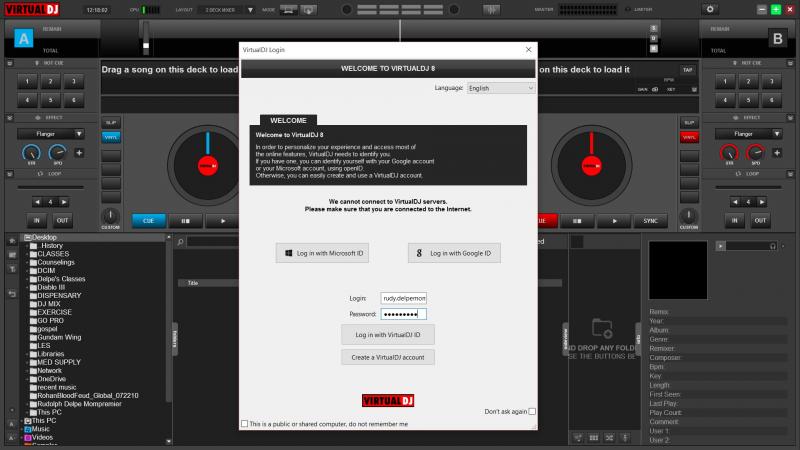
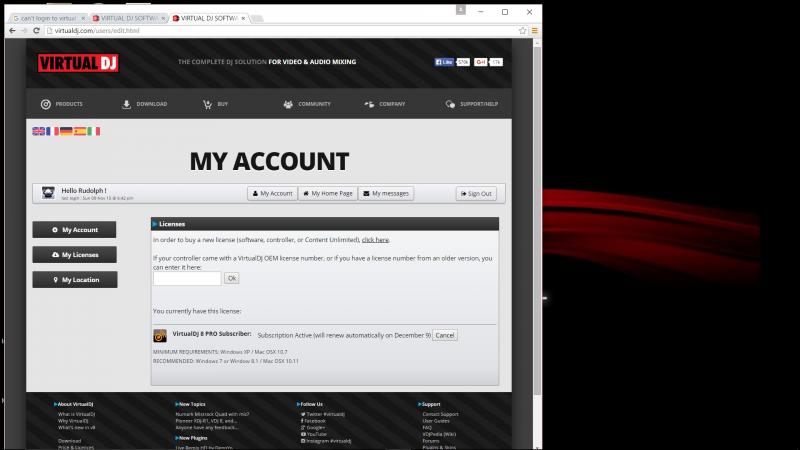
THESES ARE THE IMAGES RELATED TO MY PREVIOUS POST
Posted Sun 08 Nov 15 @ 5:19 pm
@DJ Roode
use the same login info you are using for this forum.
if that doesn't get it try the Hosts tool -> http://www.virtualdj.com/plugins/download.php?addonid=80191
use the same login info you are using for this forum.
if that doesn't get it try the Hosts tool -> http://www.virtualdj.com/plugins/download.php?addonid=80191
Posted Sun 08 Nov 15 @ 5:54 pm












