music files play and sound great, as well as Karaoke zip files... but ANY video, mp4, wmv, avi, mpg, flv, etc... will cause the sound to be broken up while playing. if i shut off the video driver, the sound returns to normal. I have tried many combinations of latency and video preload options, tried changing the codecs (and reinstalling VDJ afterward), with no luck. I even tried different video cards and audio cards. no luck... any ideas?
I have played these same videos in Windows Media Player, VLC, and GOM Player, they run and sound fine.
intel Atom D510 Dual Core @ 1.66GHz
2 GB Ram
Soundblaster X-Fi Audio
GeForce 6200 PCI

I have played these same videos in Windows Media Player, VLC, and GOM Player, they run and sound fine.
intel Atom D510 Dual Core @ 1.66GHz
2 GB Ram
Soundblaster X-Fi Audio
GeForce 6200 PCI

Posted Thu 05 May 11 @ 2:20 pm
UPDATE:
I tried the DPC Latency Checker, and got this result:
\"This Machine should be able to handle real-time streaming of audio and/or video data without dropouts.\"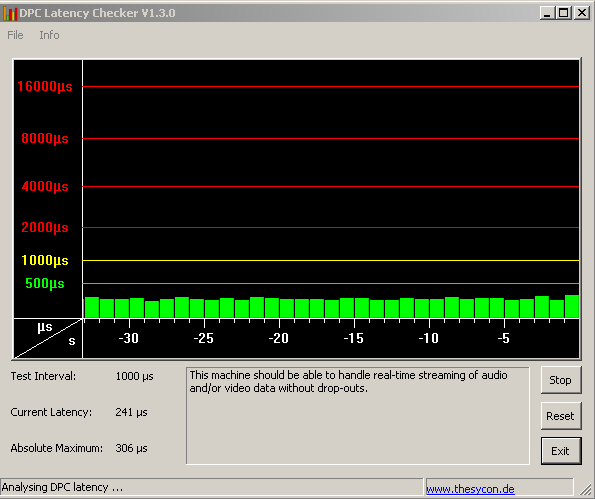
I tried the DPC Latency Checker, and got this result:
\"This Machine should be able to handle real-time streaming of audio and/or video data without dropouts.\"
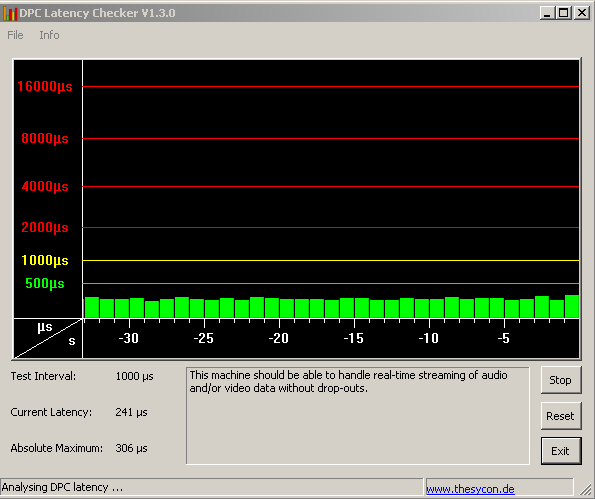
Posted Thu 05 May 11 @ 7:06 pm
can you also try run DPC when playing videos ?
Posted Fri 06 May 11 @ 8:21 am
djdad wrote :
can you also try run DPC when playing videos ?
Lotsa red, but only with VDJ, the other players don't have the problem...
Posted Fri 06 May 11 @ 9:32 am
Look for updated drivers for your video card. Look also in the Nvidia Control Panel. Maybe a 3D accelerator needs to turn off. If you get reds on DPC only when video is playing then it's certainely related to your video card.
Run Registry Tool and post a screen shot here too.
Run Registry Tool and post a screen shot here too.
Posted Fri 06 May 11 @ 10:18 am
thats already done.
registry tool?
registry tool?
Posted Sat 07 May 11 @ 2:34 pm
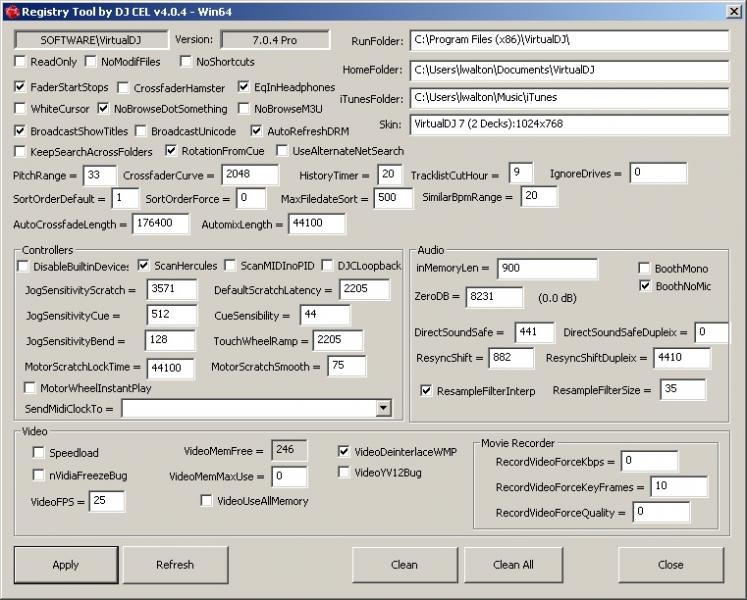
Posted Sun 08 May 11 @ 9:03 am
OK. I found out there were ASIO drivers for the Reltek onboard sound device.
DPC Latency is still hugely red, but no audio glitches.
Problem Resolved.
DPC Latency is still hugely red, but no audio glitches.
Problem Resolved.
Posted Sun 08 May 11 @ 2:30 pm







