The "GHOST" family has just grown up!
I present you GHOST O.S.D. Edition !!!
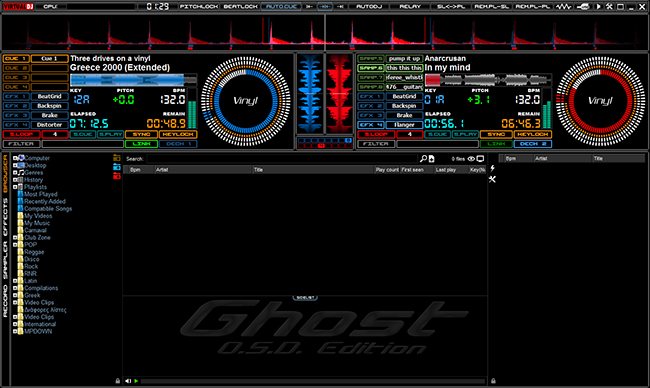
O.S.D. acronym stands for On Screen Display
With that being said, O.S.D. is a skin that aims to be a supplementary part of your system's controller, and not a copy of it's physical layout on the screen of your PC.
O.S.D. mainly focus on providing you enough and easy to read information on your screen, rather than featuring lots of controls that can be found on your controller. It has very few buttons and it's made up mainly from visual zones.
It shares the same logic/philosophy with my friend's djdad G.R.O.M. skin, but it uses a little bit different approach.
As its name suggests, it is a project derived from original GHOST skin (which is yet an unreleased project) and it shares many elements (such as custom icons and custom buttons) with it's brother, GHOST LE
O.S.D. Main Features:
Besides it's main features, O.S.D. has many more small details that will try to make a difference when it comes to having a tool (skin) that will help you to focus on your mix and not on the GUI bells and whistles.
As a final word I should mention that like it's brother Ghost LE, O.S.D. uses a free VST plug-in named QB Filter from Quadbyte Studio for filtering (the filter zones on the skin are set to monitor this plug-in) and also it uses WatchDog to grab some info*
The skin will be available for downloading HERE once it has been reviewed from Atomix stuff.
On the next few posts I will present you the features of the skin among with their graphics presentation!
*
Ghost O.S.D. took from it's father ("GHOST") something that I'm preparing for a very long time! The collaboration of a skin and a plug-in! In other words, Ghost O.S.D. uses a plug-in to get some info about what's going on on your program. The logic behind this, is the fact that VDJ Script commands some times are very limited to what a skinner would like to do with it's skins. A general type plug-in (like WatchDog) is written in C++ and it can do complex math calculations (and other stuff) based on the info it can grab with VDJ Script commands, and then set variables that the skin can read.
O.S.D. does not make an extended usage of this collaboration (like it's father) and it will function 100% properly without "WatchDog". However a very small amount of visual zones will remain "dead" because they rely on the plug-in to determine if they should be active or not.
This type of "skinning" is something "new" for the moment and it's something I'm anxious about it's "acceptance" from the community. If users embrace this logic, then I might release and the original "Ghost" project that makes extended usage of this type of collaboration (more of 30% of the skin relies on a plug-in!)
I present you GHOST O.S.D. Edition !!!
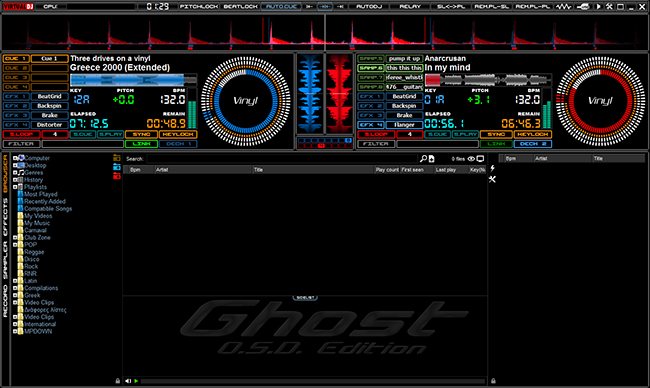
O.S.D. acronym stands for On Screen Display
With that being said, O.S.D. is a skin that aims to be a supplementary part of your system's controller, and not a copy of it's physical layout on the screen of your PC.
O.S.D. mainly focus on providing you enough and easy to read information on your screen, rather than featuring lots of controls that can be found on your controller. It has very few buttons and it's made up mainly from visual zones.
It shares the same logic/philosophy with my friend's djdad G.R.O.M. skin, but it uses a little bit different approach.
As its name suggests, it is a project derived from original GHOST skin (which is yet an unreleased project) and it shares many elements (such as custom icons and custom buttons) with it's brother, GHOST LE
O.S.D. Main Features:
- 4 Decks
- Large browser area
- Big fonts on player decks
- 6 Wave Views + No Waves
- Big spinners
- Video Panel
- Automix Panel
Besides it's main features, O.S.D. has many more small details that will try to make a difference when it comes to having a tool (skin) that will help you to focus on your mix and not on the GUI bells and whistles.
As a final word I should mention that like it's brother Ghost LE, O.S.D. uses a free VST plug-in named QB Filter from Quadbyte Studio for filtering (the filter zones on the skin are set to monitor this plug-in) and also it uses WatchDog to grab some info*
The skin will be available for downloading HERE once it has been reviewed from Atomix stuff.
On the next few posts I will present you the features of the skin among with their graphics presentation!
*
Ghost O.S.D. took from it's father ("GHOST") something that I'm preparing for a very long time! The collaboration of a skin and a plug-in! In other words, Ghost O.S.D. uses a plug-in to get some info about what's going on on your program. The logic behind this, is the fact that VDJ Script commands some times are very limited to what a skinner would like to do with it's skins. A general type plug-in (like WatchDog) is written in C++ and it can do complex math calculations (and other stuff) based on the info it can grab with VDJ Script commands, and then set variables that the skin can read.
O.S.D. does not make an extended usage of this collaboration (like it's father) and it will function 100% properly without "WatchDog". However a very small amount of visual zones will remain "dead" because they rely on the plug-in to determine if they should be active or not.
This type of "skinning" is something "new" for the moment and it's something I'm anxious about it's "acceptance" from the community. If users embrace this logic, then I might release and the original "Ghost" project that makes extended usage of this type of collaboration (more of 30% of the skin relies on a plug-in!)
Posted Mon 11 Apr 11 @ 2:21 am
4 HotCues, 4 FX zones

The 4 HotCues can switch to 4 Samples (different for LEFT - RIGHT providing 8 samples total) based on the DN MC600 logic
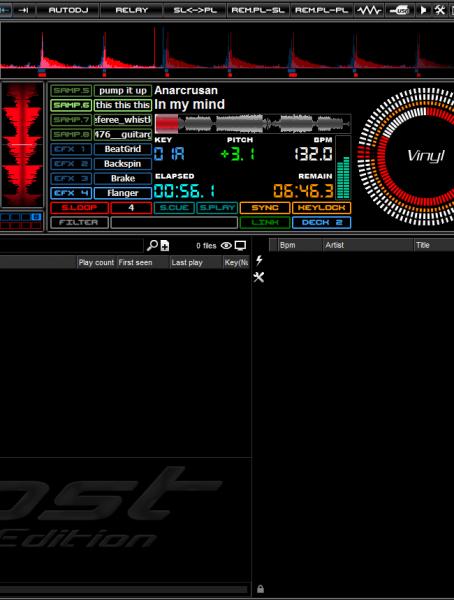

The 4 HotCues can switch to 4 Samples (different for LEFT - RIGHT providing 8 samples total) based on the DN MC600 logic
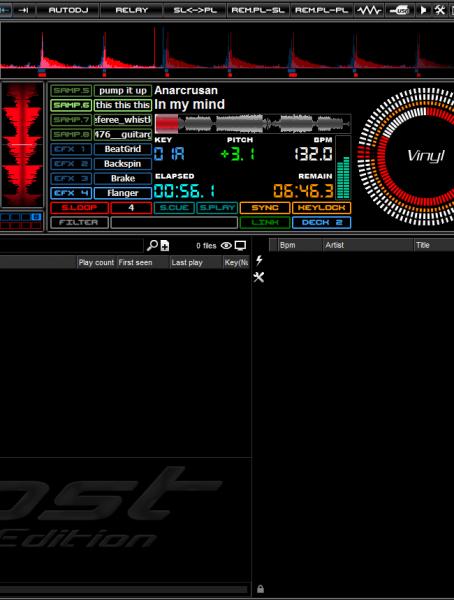
Posted Mon 11 Apr 11 @ 2:24 am
Video with 4 preview players (for all decks)
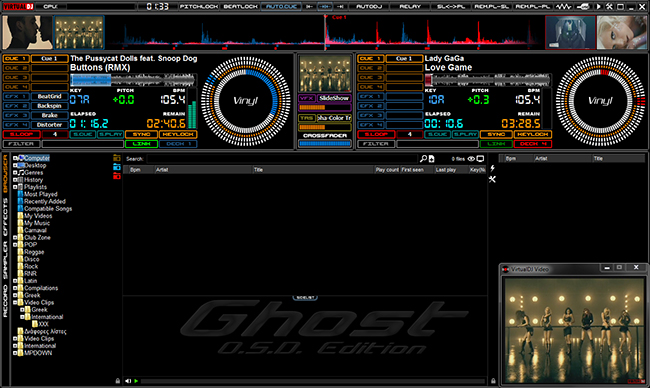
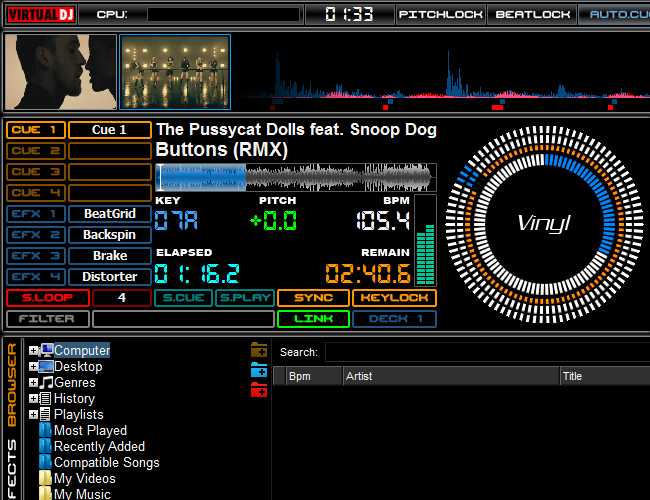

and a central video panel

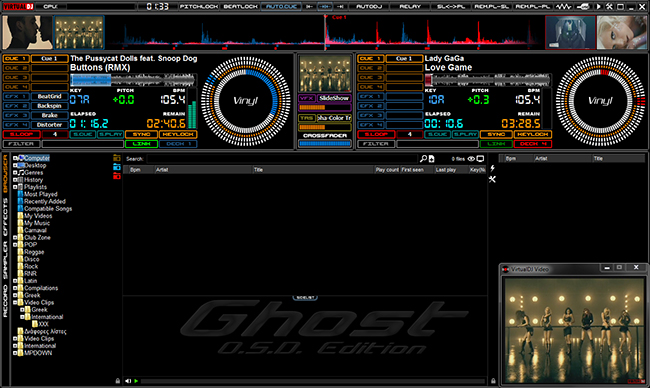
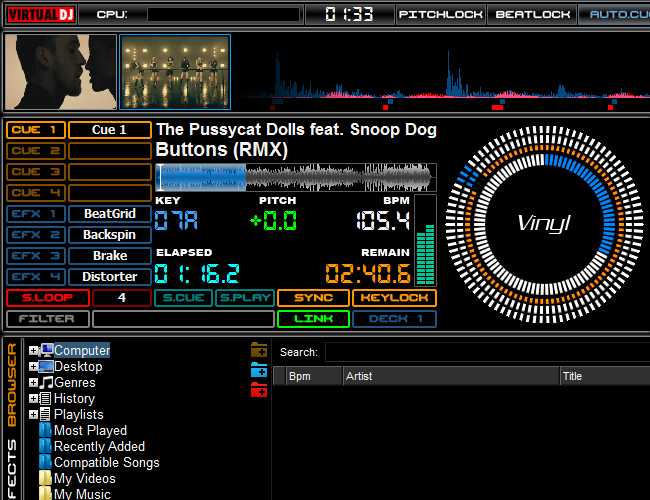

and a central video panel

Posted Mon 11 Apr 11 @ 2:28 am
Central Panel that will auto toggle between
Video:
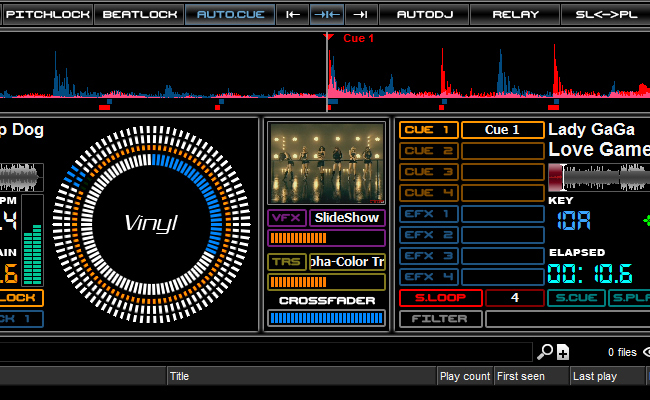
Automix Info:
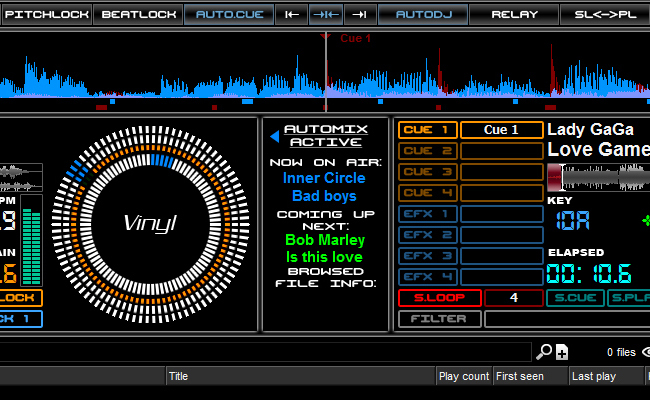
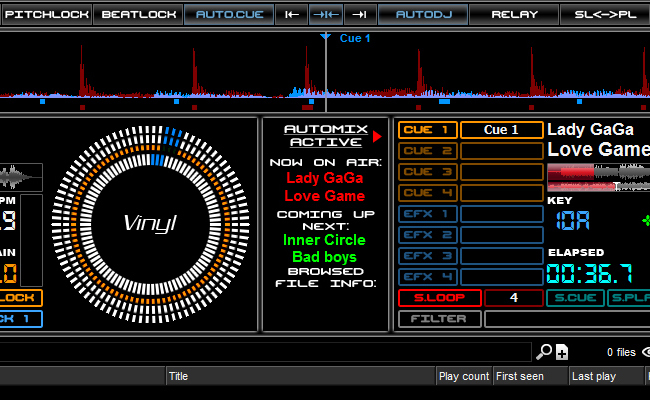
Scratch:
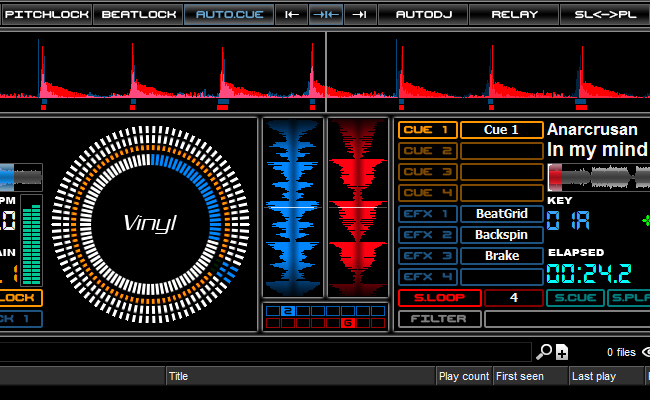
Video:
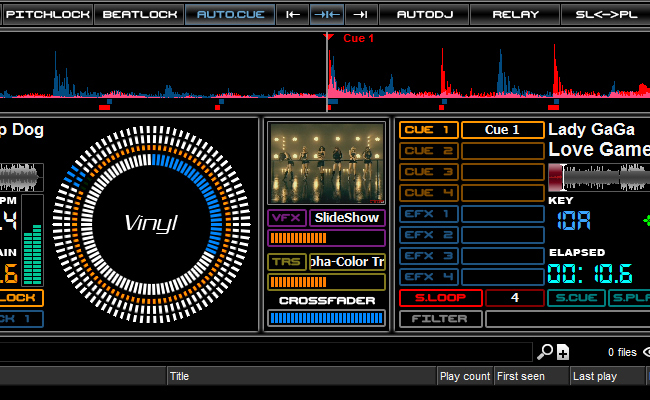
Automix Info:
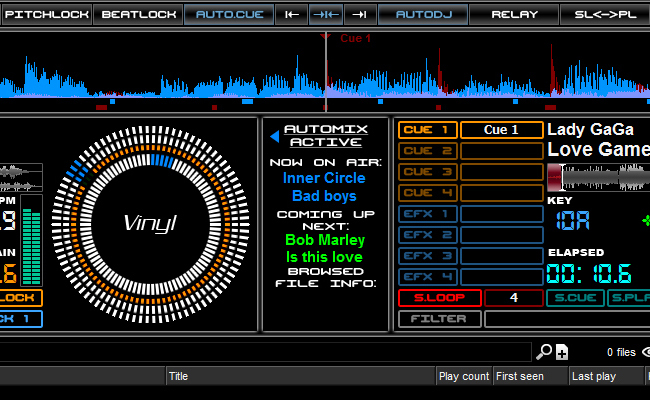
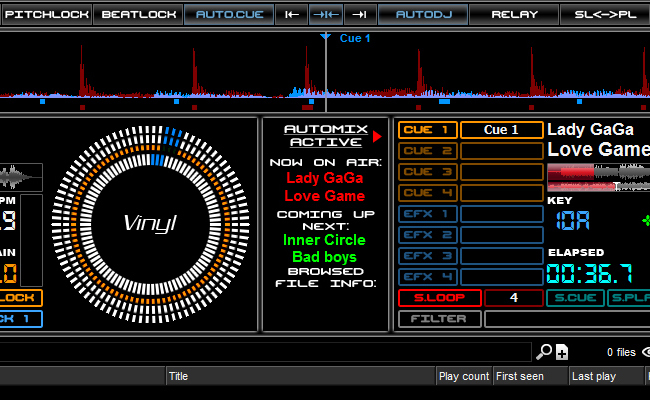
Scratch:
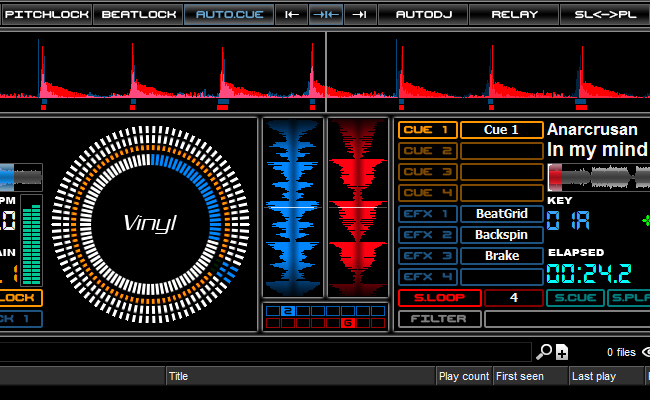
Posted Mon 11 Apr 11 @ 2:33 am
6+1 Wave Views:
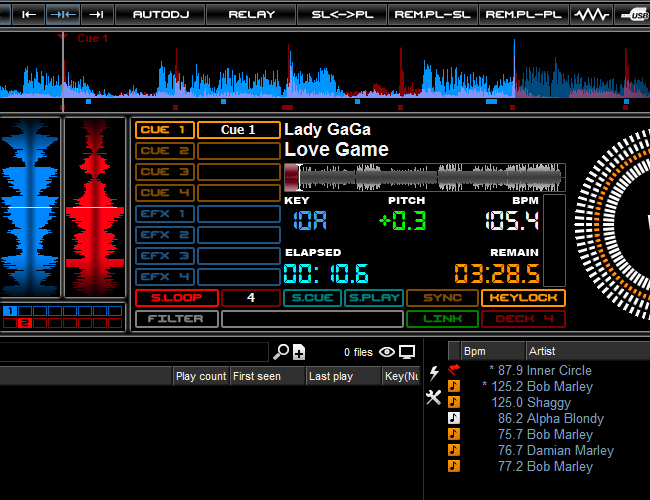
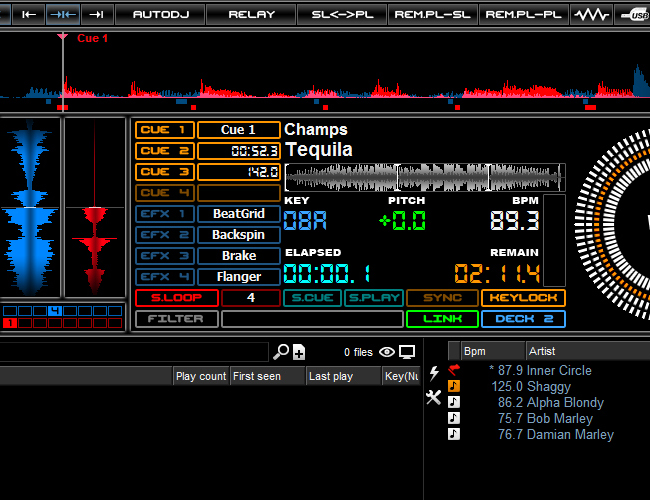
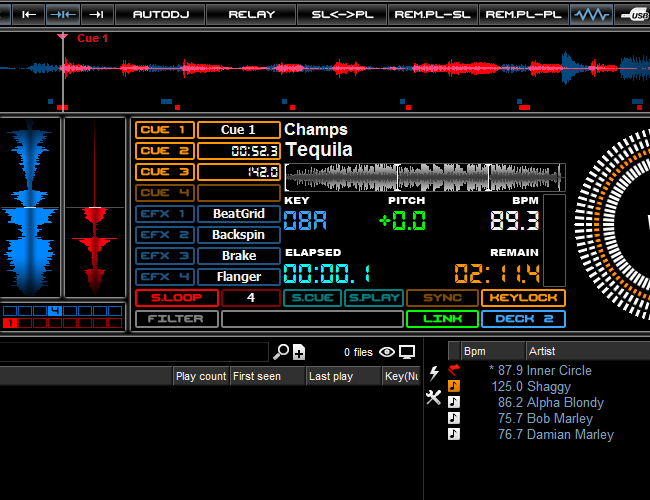
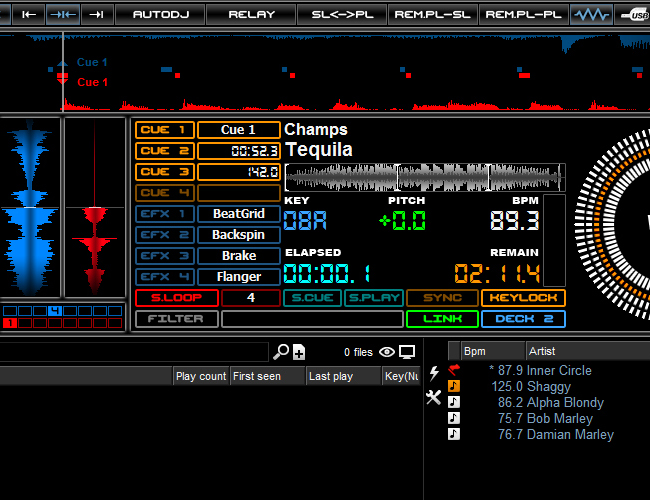
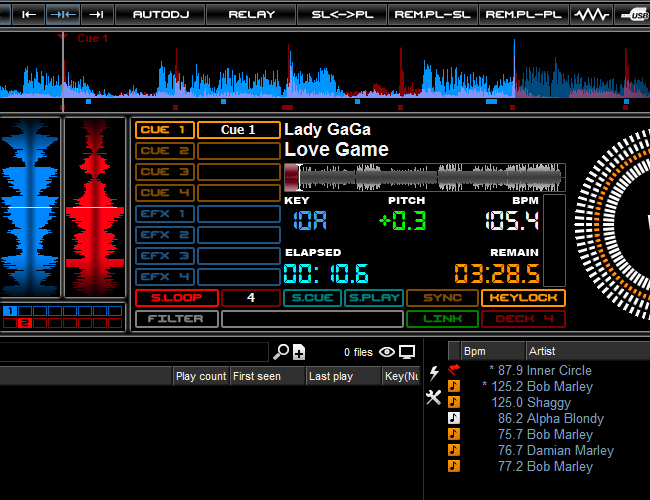
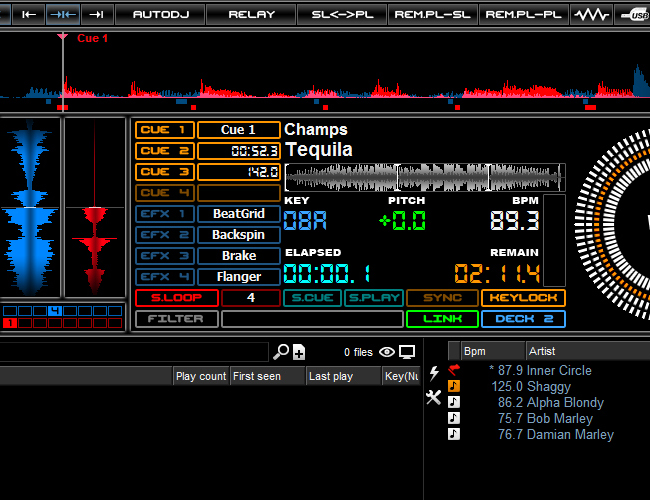
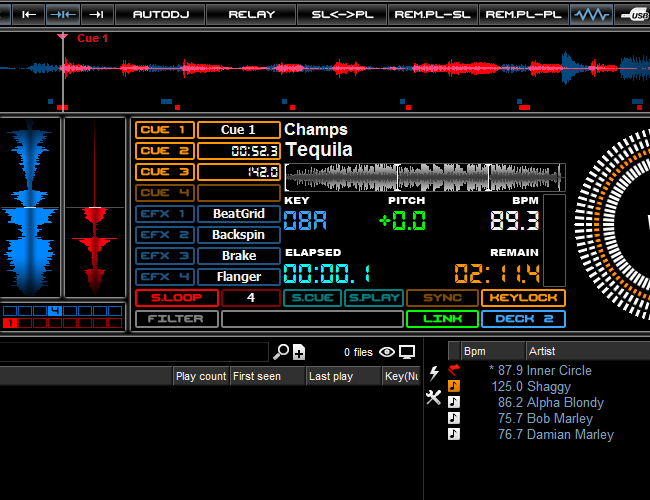
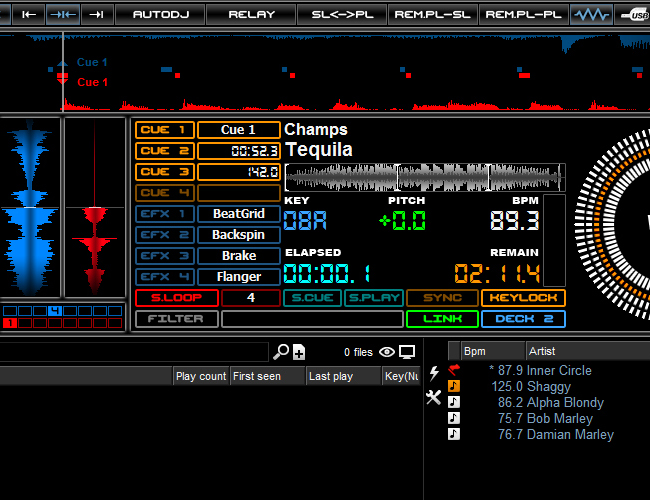
Posted Mon 11 Apr 11 @ 2:35 am
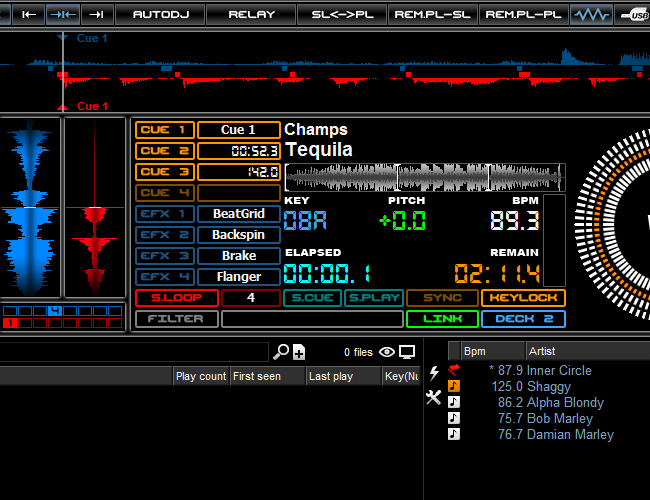
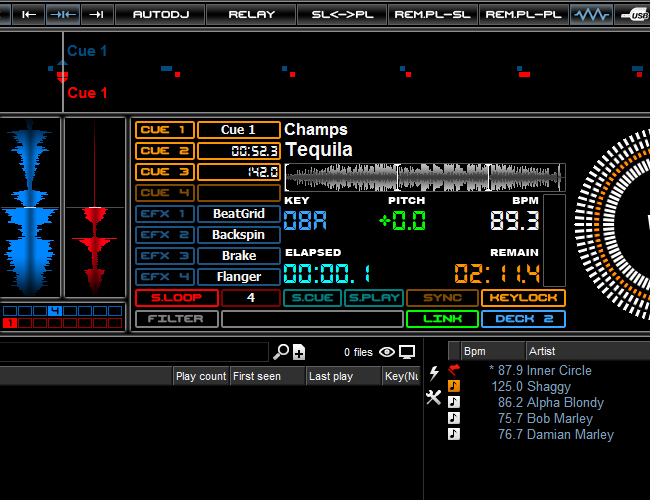
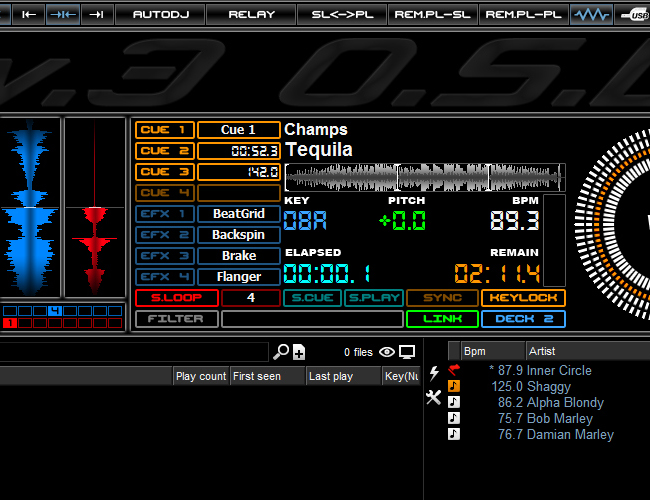
Posted Mon 11 Apr 11 @ 2:36 am
Wheel Mode Indicators:
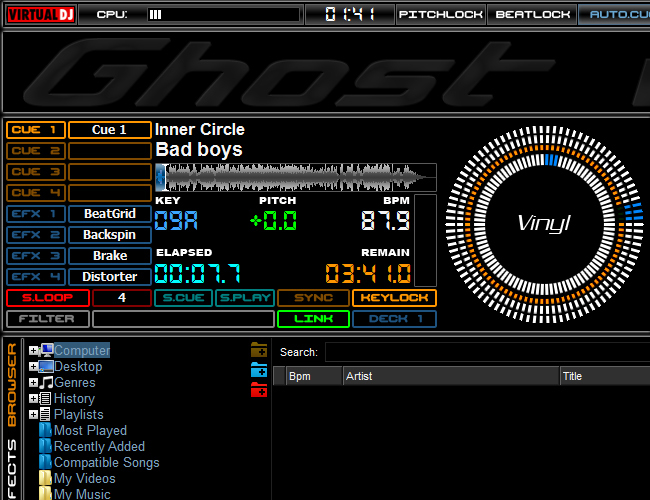
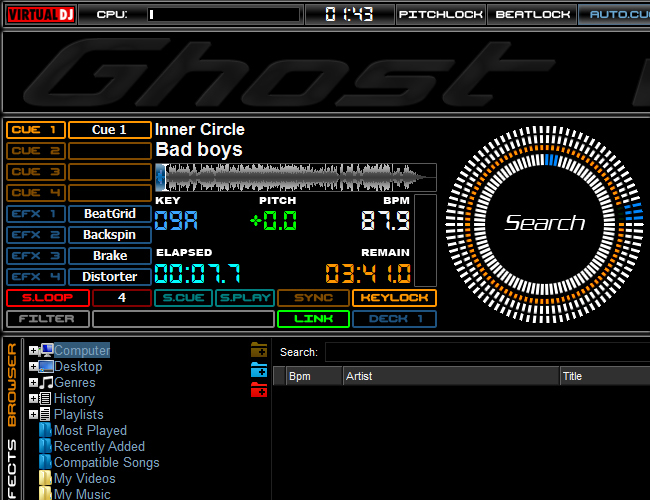
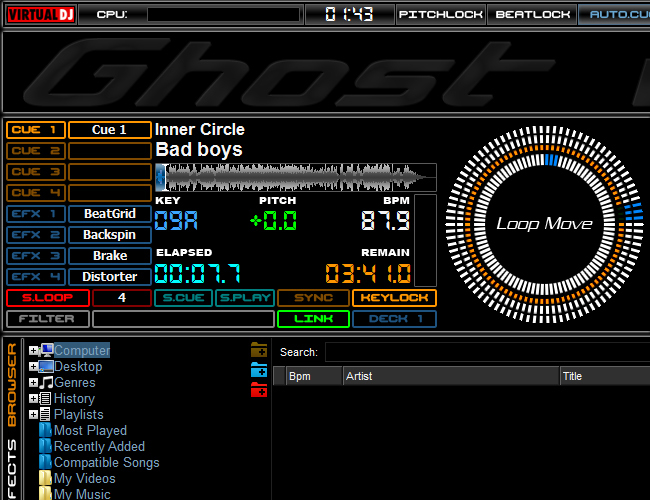
e.t.c...
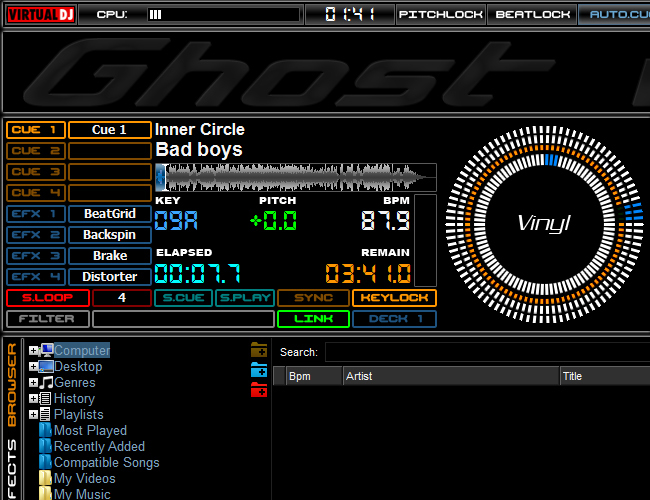
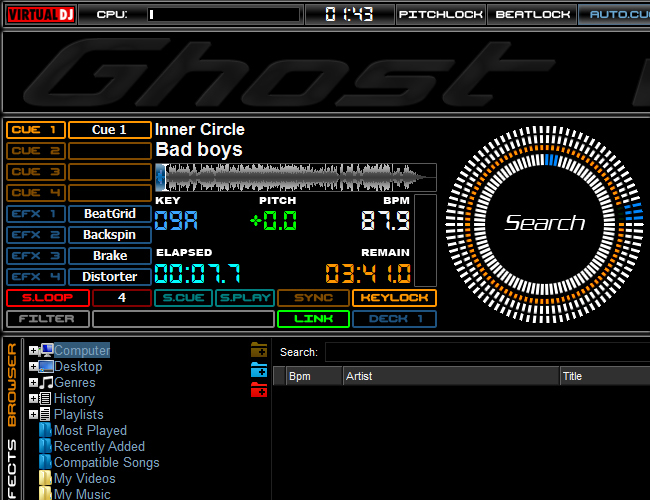
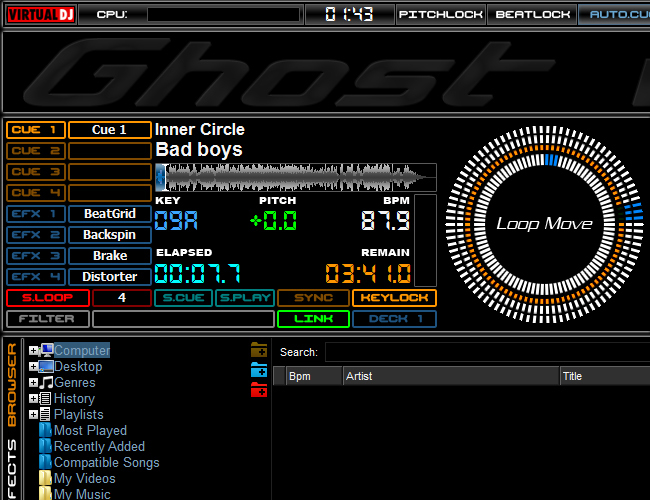
e.t.c...
Posted Mon 11 Apr 11 @ 2:38 am
Main deck screen:
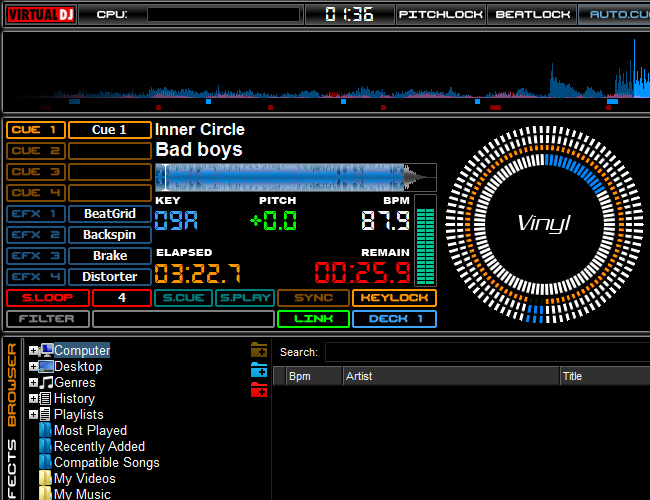
Available info:
HotCues/Sampler (as shown above)
FX slots
Artist/Title Textzones (you can switch their order if you wish)
Numeric Key, Pitch, BPM
Elapsed & Remain time that will change color to warn you on the last 30 seconds of the track (on the picture here you can see the alternative warning colors)
Smart Loop Indicator
Loop length indicator. It also works as a button that will enter/exit an auto-loop
Smart Cue indicator. It will also work as a cue_stop button in case your controller temporarily goes down
Smart Play indicator. It will also work as a play_pause button for the same reasons.
Sync Indicator. YES, this is an indicator. It won't blink with the beat as usually the sync button does! It will stay constantly ON when the left and right decks have the "same" BPM!!! This is one of the visual elements of the skin that relies on the collaboration of the "WatchDog" plug-in!!! Sync will also work as a sync button and edit_bpm button.
Keylock indicator
Filter indicator-filter on/off button. It works only for QBFilter1.dll , QBFilter2.dll, QBFilter3.dll , QBFilter4.dll
Filter Cut-off freq indicator
Pitch Slider LINK indicator. It will turn on when the pitch slider of your controller is LINKED with the pitch slider of the software
Deck Indicator. It will select active deck and it will swap decks (1-3, 2-4)
Large Spinner
A "mysterious" inner circle!
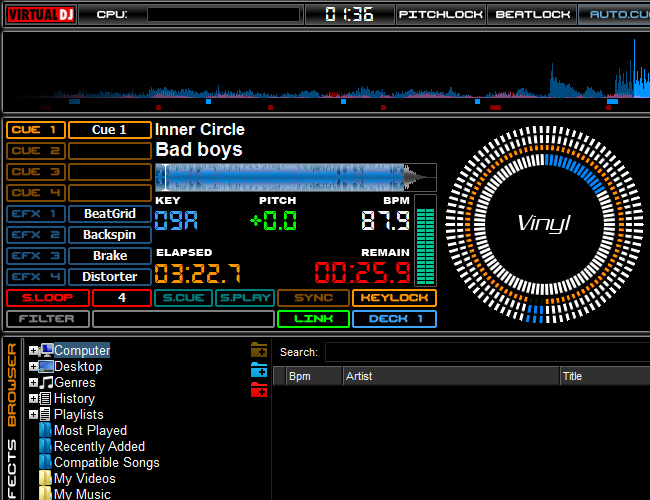
Available info:
HotCues/Sampler (as shown above)
FX slots
Artist/Title Textzones (you can switch their order if you wish)
Numeric Key, Pitch, BPM
Elapsed & Remain time that will change color to warn you on the last 30 seconds of the track (on the picture here you can see the alternative warning colors)
Smart Loop Indicator
Loop length indicator. It also works as a button that will enter/exit an auto-loop
Smart Cue indicator. It will also work as a cue_stop button in case your controller temporarily goes down
Smart Play indicator. It will also work as a play_pause button for the same reasons.
Sync Indicator. YES, this is an indicator. It won't blink with the beat as usually the sync button does! It will stay constantly ON when the left and right decks have the "same" BPM!!! This is one of the visual elements of the skin that relies on the collaboration of the "WatchDog" plug-in!!! Sync will also work as a sync button and edit_bpm button.
Keylock indicator
Filter indicator-filter on/off button. It works only for QBFilter1.dll , QBFilter2.dll, QBFilter3.dll , QBFilter4.dll
Filter Cut-off freq indicator
Pitch Slider LINK indicator. It will turn on when the pitch slider of your controller is LINKED with the pitch slider of the software
Deck Indicator. It will select active deck and it will swap decks (1-3, 2-4)
Large Spinner
A "mysterious" inner circle!
Posted Mon 11 Apr 11 @ 2:52 am
O.k. O.k. we got it allready Phantom! there's a new GHOST in town....Download time?
Posted Mon 11 Apr 11 @ 2:54 am
Finally, O.S.D. shares the same custom icons and custom buttons with Ghost LE and "Ghost"

Thank you all guys!!!
PLEASE PLEASE PLEASE leave your comments!
Any criticism is better than no criticism at all, and there's nothing worst than putting "a few" hours to create something and have no feedback!
Thanks!

Thank you all guys!!!
PLEASE PLEASE PLEASE leave your comments!
Any criticism is better than no criticism at all, and there's nothing worst than putting "a few" hours to create something and have no feedback!
Thanks!
Posted Mon 11 Apr 11 @ 2:56 am
thetracker510 wrote :
O.k. O.k. we got it allready Phantom! there's a new GHOST in town....Download time?
I don't know...
The skin has been submitted and it's pending review! My guess is a couple of days. The download link is on the first page but you won't be able to see it until it's approved!
Posted Mon 11 Apr 11 @ 3:02 am
My friend, you outdid yourself !!!
Congratulations for your hard work and ideas.
Congratulations for your hard work and ideas.
Posted Mon 11 Apr 11 @ 3:36 am
Thank you, Fantastic Skin Master!!! :)
Posted Mon 11 Apr 11 @ 3:47 am
...Both!....lol...
Posted Mon 11 Apr 11 @ 6:40 am
This is what i call a POWERFULL skin !!
You did an excellent job here George.
And very well documented as always.
I will test it this week.
You did an excellent job here George.
And very well documented as always.
I will test it this week.
Posted Mon 11 Apr 11 @ 8:09 am
I like skins for two reasons (well maybe a few more). Very cool looking, while slightly cluttered (unless one has a 1080) tends to be effective when casual guests walk to my setup and take a look.
Yes, I do use mousy for some things, but have my DAC-3 for everything else.
Now, the more simple skins can be easier on the eyes and provide similar 'wow'.
Oh, and a third - theme skins can be cool if there is a display the guest can see and watch what the DJ is doing (screen wise).
That said, your screens are awesome and would enjoy a native 1080 version.
While 4 decks are awesome, I still just use 2 decks and sampler and not a turntablist.
Yes, I do use mousy for some things, but have my DAC-3 for everything else.
Now, the more simple skins can be easier on the eyes and provide similar 'wow'.
Oh, and a third - theme skins can be cool if there is a display the guest can see and watch what the DJ is doing (screen wise).
That said, your screens are awesome and would enjoy a native 1080 version.
While 4 decks are awesome, I still just use 2 decks and sampler and not a turntablist.
Posted Mon 11 Apr 11 @ 10:18 am
But this SWAPS between deck 1 -2 & 3-4... correct me if i'm not mistaking...
Posted Mon 11 Apr 11 @ 11:20 am
Upload today right?? Looking forward to this!! Might be what I've been looking for...........
Huey
Huey
Posted Mon 11 Apr 11 @ 11:24 am
I must say that I really like your design. And you've obviously put a lot of work into it. Nice work!
Posted Mon 11 Apr 11 @ 1:22 pm
This skin is sexy!! It had to be said, lmao!!
Huey
Huey
Posted Mon 11 Apr 11 @ 1:30 pm











