JUKEBOX Ver 1.0
This is another touchscreen skin. This time this one works like a JukeBox. It can be used for Karaoke, Video and Audio. It has 2 main screens. The Library, where you can choose your song, in many ways, manage the playlist, activate the Automix etc, and the Video Screen to show the Lyrics, the video or some Logo and Visualizations if you play just audio.
You can use a regular keyboard for searching, or a Virtual On Screen Keyboard Software.
In my opinion i should add a progress bar and some time remain infos to the Video Screen. What do you think ?
Config, Close etc are hidden behind VirtualDJ Logo, and Jukebox Logo.
Initial Resolution: 1280X1024
Library Screen

Video + Player Screen
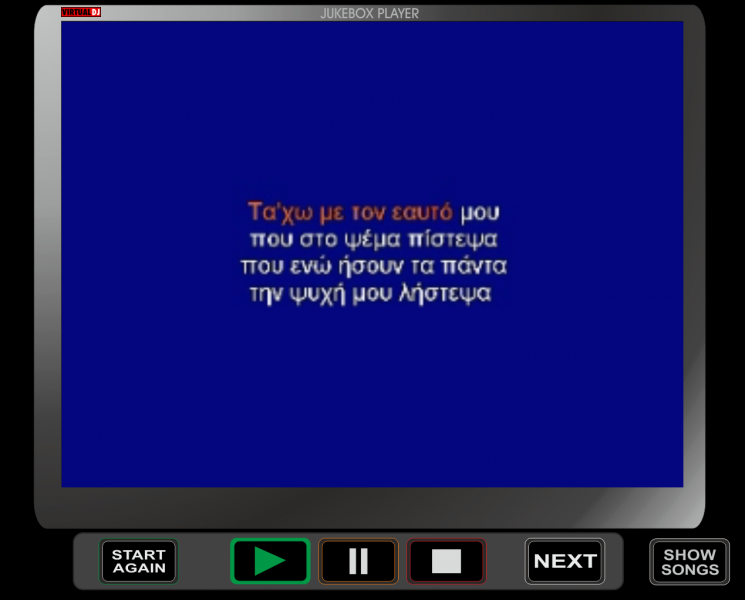
Let me know if you would need something special to add.
I will upload it tomorrow, and probably there will be a video too.
PS. Don't try to read the lyrics. It's a Greek Song ..:D
This is another touchscreen skin. This time this one works like a JukeBox. It can be used for Karaoke, Video and Audio. It has 2 main screens. The Library, where you can choose your song, in many ways, manage the playlist, activate the Automix etc, and the Video Screen to show the Lyrics, the video or some Logo and Visualizations if you play just audio.
You can use a regular keyboard for searching, or a Virtual On Screen Keyboard Software.
In my opinion i should add a progress bar and some time remain infos to the Video Screen. What do you think ?
Config, Close etc are hidden behind VirtualDJ Logo, and Jukebox Logo.
Initial Resolution: 1280X1024
Library Screen

Video + Player Screen
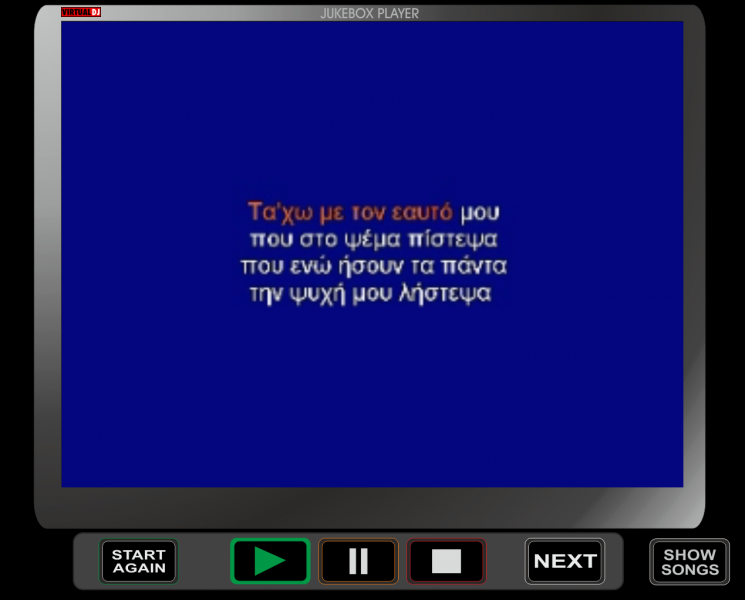
Let me know if you would need something special to add.
I will upload it tomorrow, and probably there will be a video too.
PS. Don't try to read the lyrics. It's a Greek Song ..:D
Posted Fri 25 Mar 11 @ 7:39 pm
Added a progress bar to the Video Screen ..and i Uploaded !!!
soon it willl be yours :p

Cheers.
soon it willl be yours :p

Cheers.
Posted Fri 25 Mar 11 @ 10:10 pm
Another small update before the approval.. :p
Browser Panel

A few tips, on how this skin works, and how you can make it work better.
- Close button is the VirtualDJ Logo
- Settings button is hidden behind the J letter of the Jukebox word
- Cd button goes to D:\ If your CD or DVD is at different letter you may edit the xml file and change that. Ask me if you need assistance on that.
- Music Library button goes to the First Virtual/Favorite Folder in you Browser folder order. So all you have to do is to create a Favorite or a Virtual Folder and include there all your files, that you want the user to view.
- When you launch VDJ by default it goes to the last Virtual/Favorite/Filter Folder. So in case you need by launching VDJ, a user to view certain songs, or the whole library, you must create such a folder and place it at the bottom of the browser folder order. This could be for example a Filter Folder with all your scanned files (Filter: isscanned=1) or aynthing you like.
- Once you do all these (you'll need a mouse for this), hide completely the left side of the browser (Folders), and try to adjust the widht of the other 2 windows, so that they match with the 2 different colored windows of the skin (green-brown)
- You may also have to remove a few columns from the browser such as bpm, key etc and add perhaps some others like genre duration etc.
Once you do all these preparations, next time you launch VDJ they will be there as you left them before closing.
- The skin, the way it is designed, is 100% secure if you also disable rightclick option, so a newbie or a regular user could never harm your files, or anything else.
Enjoy your New Jukebox !!!
PS. The Jukebox doesnt need any money to wok :D
Browser Panel

- Removed all the icons and VDJ signs (browser options) that are not useful for a JukeBox.
- Added a player, so you dont have to switch to the Video Screen.
- Added CD button
- Added Music Library button
A few tips, on how this skin works, and how you can make it work better.
- Close button is the VirtualDJ Logo
- Settings button is hidden behind the J letter of the Jukebox word
- Cd button goes to D:\ If your CD or DVD is at different letter you may edit the xml file and change that. Ask me if you need assistance on that.
- Music Library button goes to the First Virtual/Favorite Folder in you Browser folder order. So all you have to do is to create a Favorite or a Virtual Folder and include there all your files, that you want the user to view.
- When you launch VDJ by default it goes to the last Virtual/Favorite/Filter Folder. So in case you need by launching VDJ, a user to view certain songs, or the whole library, you must create such a folder and place it at the bottom of the browser folder order. This could be for example a Filter Folder with all your scanned files (Filter: isscanned=1) or aynthing you like.
- Once you do all these (you'll need a mouse for this), hide completely the left side of the browser (Folders), and try to adjust the widht of the other 2 windows, so that they match with the 2 different colored windows of the skin (green-brown)
- You may also have to remove a few columns from the browser such as bpm, key etc and add perhaps some others like genre duration etc.
Once you do all these preparations, next time you launch VDJ they will be there as you left them before closing.
- The skin, the way it is designed, is 100% secure if you also disable rightclick option, so a newbie or a regular user could never harm your files, or anything else.
PS. The Jukebox doesnt need any money to wok :D
Posted Sun 27 Mar 11 @ 12:02 pm
Ok.. after 3 posts of mine, a 4rth ...:)
Available now
Download Link
http://www.virtualdj.com/addons/12938/JUKEBOX.html
Available now
Download Link
http://www.virtualdj.com/addons/12938/JUKEBOX.html
Posted Mon 04 Apr 11 @ 9:22 pm
Downloading Bob.. Thanks for it.
Posted Wed 06 Apr 11 @ 5:06 pm
Is an great idea :)
I will install this in a Music Bar with an Touch Screen Monitor.
When u Search a Song and Switch in the Playlist, is this the Next Song who is Play?
Hmm and another idea. I Search an Option: you Must give One Euro and the Touchscreen is free for 5 Music numbers. Has anybody an Solution about this?
I will install this in a Music Bar with an Touch Screen Monitor.
When u Search a Song and Switch in the Playlist, is this the Next Song who is Play?
Hmm and another idea. I Search an Option: you Must give One Euro and the Touchscreen is free for 5 Music numbers. Has anybody an Solution about this?
Posted Thu 07 Apr 11 @ 3:28 am
After searching and finding a song, you have 2 options. You can play the song at once or add to the playlist order for later.
Posted Thu 07 Apr 11 @ 8:10 am
on my desk the skin looks little different....
but dont know why...

but dont know why...

Posted Fri 08 Apr 11 @ 3:40 pm
Hide the Browser Folder part completely. Then adjust the widht of the middle part (songs) to achieve the pic above (my post).
Did you resize the skin? This skin will only work at 1280X1024.
If you have some basic skinning skils you can try to edit the xml. Find the browsr part (element) and adjust the y value of pos and the height too.
Did you resize the skin? This skin will only work at 1280X1024.
If you have some basic skinning skils you can try to edit the xml. Find the browsr part (element) and adjust the y value of pos and the height too.
Posted Fri 08 Apr 11 @ 4:37 pm
OK sometimes my fingers faster than my brain
solved most things, only is the preview player!
i can not hide it totally..
solved most things, only is the preview player!
i can not hide it totally..
Posted Sat 09 Apr 11 @ 1:46 am
create a keyboard ..assign as..
view_options 'showprelisten'
It will toggle the prelisten preview bar (on-off) After you turn it off you may delete that shortcut. Actually you can do that with the eye icon, but i made it black so you cant see where it is.
view_options 'showprelisten'
It will toggle the prelisten preview bar (on-off) After you turn it off you may delete that shortcut. Actually you can do that with the eye icon, but i made it black so you cant see where it is.
Posted Sat 09 Apr 11 @ 4:31 am
+1 on the new tag Bob, dealing with me you've earned it, lol!
Your a great asset to the team
Huey
Your a great asset to the team
Huey
Posted Sun 10 Apr 11 @ 4:23 pm
This is my first attempt to create my own jukebox skin, which I have taken DJDAD\'s general layout and much of his code. Hope to work out some kinks and have it fully functioning soon.
Dan
Dan

Posted Sun 15 Jan 12 @ 3:06 pm
Looks good Damiles
Posted Sun 15 Jan 12 @ 6:01 pm
Looking forward to this one (skin) , keep up the good work
Posted Tue 17 Jan 12 @ 3:57 am
Hi Damiles,
Another feature which I reckon would be really good would be a "random play" button which obviously does what it says on the can. Your skin looks great by the way . . Also many thanks to Djdad for starting off this wonderful project. It will be fantastic for home use with a nice little 12" touch screen on the wall !
Keep up the good work .......
Another feature which I reckon would be really good would be a "random play" button which obviously does what it says on the can. Your skin looks great by the way . . Also many thanks to Djdad for starting off this wonderful project. It will be fantastic for home use with a nice little 12" touch screen on the wall !
Keep up the good work .......
Posted Wed 18 Jan 12 @ 8:12 am
Can this be transferred into an ipad skin?
Posted Tue 24 Jan 12 @ 3:26 pm
The iRemote application is not supporting browser view, so the answer is no.
But you can use Splashtop (never used it, could even type that wrong), and use any VirtualDJ skin to your ipad.
But you can use Splashtop (never used it, could even type that wrong), and use any VirtualDJ skin to your ipad.
Posted Tue 24 Jan 12 @ 6:41 pm
Alright, I’m slowly making progress on this thing...as I’ve been swamped with other projects. So far, this seems to work great on the iPad using the iTapVNC App. A small delay, but for a remote control, it works really well. The random idea is a good one that I might include in the next few days.
I’m always open for input and suggestions, so let me know your thoughts.
Thanks,
Dan

I’m always open for input and suggestions, so let me know your thoughts.
Thanks,
Dan

Posted Wed 01 Feb 12 @ 11:36 pm
Ok, I made a few more tweaks...could really use some help from DJDad on the last few functions that are not cooperating…


Posted Thu 02 Feb 12 @ 9:33 pm










