When importing new clips in ClipBank 1.2 the clip images don't show anymore, but the clips are working correctly VDJ 7
Joey...
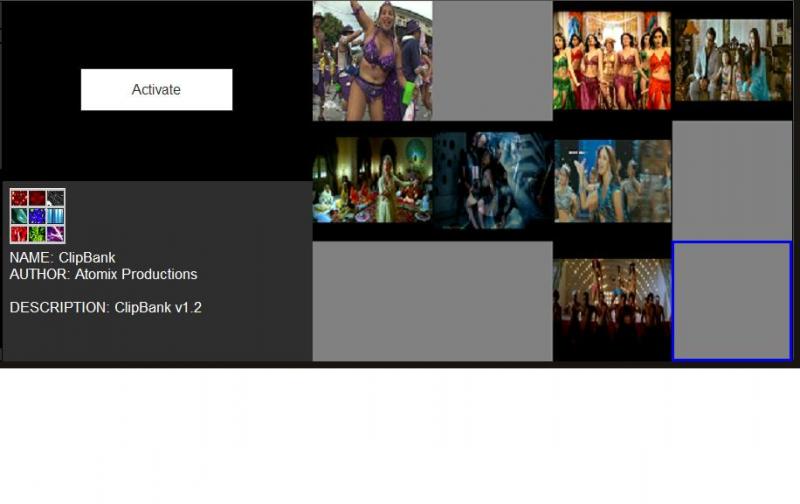
Joey...
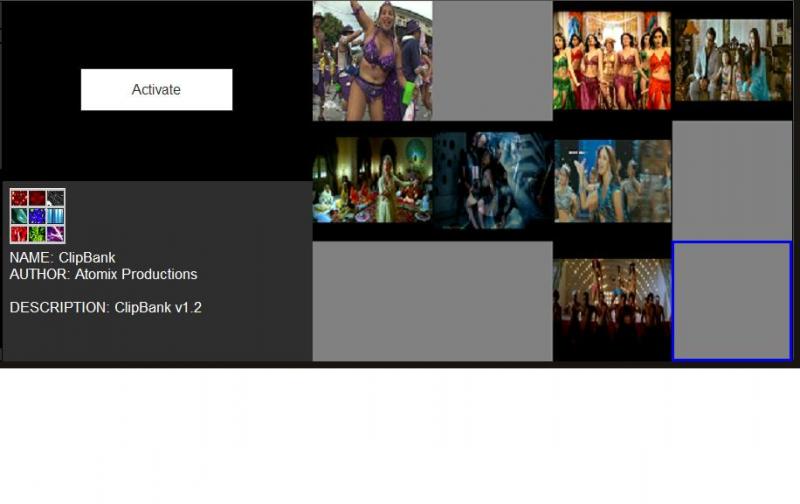
Posted Wed 05 Jan 11 @ 3:43 pm
ive gotten this joey..i think i changed the file type by changing the media player under properties.dont have the system on right now since im running on batteries but...try that...
Posted Thu 13 Jan 11 @ 11:44 pm
Thanks, when you get to your computer can you post the steps you used to remedy this problem...
Thanks,
Joey...
Thanks,
Joey...
Posted Fri 14 Jan 11 @ 9:31 am
Why should I change the file type when it's been working for several versions of VDJ, we got a similar problem that started back I think 6.5 and was fixed thereafter..
Joey...
Joey...
Posted Sun 16 Jan 11 @ 12:33 pm
Dont change the file type, lol! That makes no sense................. I've never had this happen so I'm just throwin things out there, Have you tried to reload the clip? Made sure its in the same location? Like I said I'm just throwin things out there............
Huey
Huey
Posted Sun 16 Jan 11 @ 12:56 pm
Hi Huey,
After losing the link on a clip I recovered it to discover this baffling outcome...Can you try to import a clip in ClipBank on your mechine and see if you get the same results as me..?
Thanks,
Joey...
After losing the link on a clip I recovered it to discover this baffling outcome...Can you try to import a clip in ClipBank on your mechine and see if you get the same results as me..?
Thanks,
Joey...
Posted Sun 16 Jan 11 @ 1:49 pm
OK so I open VDJ then went to clipbank check out where the clips were stored, then closed VDJ went and found it then moved it somewhere else. Next I opened VDJ and the picture was there, it wasnt all greyed out. I'm running Vista dont n
know if that matters, lol!
Sorry I couldnt be more help bro. If you want me to try something else just let me know
Huey
know if that matters, lol!
Sorry I couldnt be more help bro. If you want me to try something else just let me know
Huey
Posted Sun 16 Jan 11 @ 2:18 pm
I'm on xPro don't know if that makes a difference, but it's what happen to me for what reason I don't know everything else is running ok, but random clipBank stops rendomizing on it's own and have to manually start it up again over and over again at the gigs and it's getting to be a real chore...is yours running ok...
Thanks Huey,
Joey...
Thanks Huey,
Joey...
Posted Sun 16 Jan 11 @ 3:59 pm
Joey..dont listen to huey as he's self proclaimed "I'm not Tech Savy at all "" so hes unassurred of himself.I just checked as I had set many clipsthat i knew were wmv (got from Tayla) back to be tcl media player files (again pick one,rightclick,go to properties,and select "play with...in this case TCL which then the system names them avi files)at that point many that did'nt show the picture then worked BUT some still dont and i did'nt check to see exactly what file type as in MP4 or what...theres is a problem there so...that much I know...
Posted Thu 20 Jan 11 @ 8:27 am
So what your tryin to say Fred, is that clipbank only works with certain formats??? Really...........don't think so. And if what you say is anywhere near the truth why I can't I reproduce it then? In theory all I should have to do is change the extension and the pictures wont show......well guess what there showing no matter what type I put in. Try again..........
Huey
Huey
Posted Thu 20 Jan 11 @ 8:45 am
Hi Huey,
Can You Try this...
I've re-read your responce from your previous post and what you need to do is move "One" Clip from the ClipBank to another folder, then go back to that clip in ClipBank activate and trigger that clip, it will error out or will start to flicker, right click the clip and choose "Load" then goto the folder were you moved it too, load it to that clip and see if it doesn't gray out like in my post image...
Thanks,
Joey...
Can You Try this...
I've re-read your responce from your previous post and what you need to do is move "One" Clip from the ClipBank to another folder, then go back to that clip in ClipBank activate and trigger that clip, it will error out or will start to flicker, right click the clip and choose "Load" then goto the folder were you moved it too, load it to that clip and see if it doesn't gray out like in my post image...
Thanks,
Joey...
Posted Thu 20 Jan 11 @ 10:25 am
@JoeyKJ, I did what you said. After I moved the clip then activated it it just flickered but the picture was still there. So then I went to the folder where I placed the clip "Loaded" it and the picture was there...........
Want me to try something else?
Huey
Want me to try something else?
Huey
Posted Thu 20 Jan 11 @ 6:00 pm
Ok. the clips that I am using are vob, don't know if that makes any difference..?
My ClipBank is still showing the same way as the image on my post with the grayed out clips, but the clips work just fine....
Thanks,
Joey...
My ClipBank is still showing the same way as the image on my post with the grayed out clips, but the clips work just fine....
Thanks,
Joey...
Posted Thu 20 Jan 11 @ 6:40 pm
Joey, just tried out 8 or 9 different clips all made from the same programme, mpg format, different mb sizes, different time lengths anything from 4 seconds to 22 seconds, some will show in window some won't, no matter what the size or length of clip used.
Tried different clips in the same none showing window and there is just no explanation as to why it will show some clips and not others.
Tried different clips in the same none showing window and there is just no explanation as to why it will show some clips and not others.
Posted Thu 20 Jan 11 @ 7:55 pm
It seems that there might be something to this because of the video issues that doesn't render on play from the browser to a deck. The same video doesn't render on deck "A' but will render in deck "B" and for no apparent reason, but this ClipBank issue so far is tied to vob files...
Thanks,
Joey...
Thanks,
Joey...
Posted Thu 20 Jan 11 @ 8:35 pm
Been a while since I last looked at this problem and to be honest still not able to understand what is going on with clipbank but have come up with two interesting if a bit long work arounds for it.
Ok, first off as I mentioned above I thought it may have something to do with the size of the file, the bigger the file size they seemed to show in the window, but that was blown out after a few tests, then it was file size and length of playing time for the file, another bomber.
Next I got a mpg file that played perfectly but only showed a grey window and not image, put the same file into a video converter and here's the results...
converted to avi = load file > image showed in window > played normally
converted to swf = load file > black window no image > played normally
converted avi file back to mpg = load file > image showed in window > played normally
Have I wasted my time here and someone has given the fix for this problem somewhere else and I've missed it, if so, someone please leave a link, if not has the code gone off track and is it on the repair to do list.
This is not a show breaker problem by any means just a little annoying when you quickly want to match a file to the moment in the room on screen when using clipbank.
Cheers.
NB: I've uninstalled and reloaded clipbank a few times thinking it may have been a bad download, but all came with the same results.
Ok, first off as I mentioned above I thought it may have something to do with the size of the file, the bigger the file size they seemed to show in the window, but that was blown out after a few tests, then it was file size and length of playing time for the file, another bomber.
Next I got a mpg file that played perfectly but only showed a grey window and not image, put the same file into a video converter and here's the results...
converted to avi = load file > image showed in window > played normally
converted to swf = load file > black window no image > played normally
converted avi file back to mpg = load file > image showed in window > played normally
Have I wasted my time here and someone has given the fix for this problem somewhere else and I've missed it, if so, someone please leave a link, if not has the code gone off track and is it on the repair to do list.
This is not a show breaker problem by any means just a little annoying when you quickly want to match a file to the moment in the room on screen when using clipbank.
Cheers.
NB: I've uninstalled and reloaded clipbank a few times thinking it may have been a bad download, but all came with the same results.
Posted Tue 19 Apr 11 @ 7:35 am







