You simply download the zip file and place it in to the MyDocuments/VirtualDJ/Skins/iPhone Folder. If not such a folder excists, just create it.
Then goto config, iPhone/iPad Tab and press Upload New skin. Choose iTCmania and done !
Then goto config, iPhone/iPad Tab and press Upload New skin. Choose iTCmania and done !
Posted Wed 22 Dec 10 @ 9:59 pm
Hey Bob, thx for it! I´m using it too with my iPhone 4 :-)
Posted Thu 23 Dec 10 @ 7:11 am
thanks.. will try it out!
Posted Fri 24 Dec 10 @ 8:27 pm
Are there any plans for an iPad version of this skin?
Posted Mon 27 Dec 10 @ 2:22 pm
If someone give me an iPAd for Christmas, yes there will be one ..lol
Posted Mon 27 Dec 10 @ 3:01 pm
Atomix should for all the work you do right? ;)
Posted Mon 27 Dec 10 @ 4:41 pm
I just bought the Virtual DJ app for iPad. It works OK, needs some improvment, but it says i need a license to get this skin. I just paid $10 for this app, and don't want to have to buy the virtual dj pro to get 1 skin for my ipad. can anyone help??
The app comes with a skin so why do you need a second skin ??
The app comes with a skin so why do you need a second skin ??
Posted Sat 08 Jan 11 @ 7:50 pm
Sorry, you will get additional skins only if you buy the Pro Full Version
http://www.virtualdj.com/buy/index.html
http://www.virtualdj.com/buy/index.html
Posted Sat 08 Jan 11 @ 7:56 pm
I have tested this nice skin and I think it's the best for iPhone but I have found one little bug, in the decks panel the stop button work like a pause and play/pause like only a play.
In the Decks ADV panel it will be good to scroll the Skin FX list, 2 FX selection it's more I think and I remember was bugged into VDJ skin.
In the Decks ADV panel it will be good to scroll the Skin FX list, 2 FX selection it's more I think and I remember was bugged into VDJ skin.
Posted Tue 18 Jan 11 @ 4:56 am
You are right, i will change that button to stop_button, like the other, play_button and cue_button, so the behaviour will change according to play_mode.
Will fix for 1.1
I dont know how this FX selection list will look like in the iPhone, i will try it, and let you know. If possible, i will fix for 1.1.
Iphone is just a small controler with so much little space. Preselected FXs would do the job, anyway i will take care of this.
Thanks cioce.
Will fix for 1.1
I dont know how this FX selection list will look like in the iPhone, i will try it, and let you know. If possible, i will fix for 1.1.
Iphone is just a small controler with so much little space. Preselected FXs would do the job, anyway i will take care of this.
Thanks cioce.
Posted Tue 18 Jan 11 @ 8:53 am
Ok, now stop button is stop_button and it will behave according to play_mode as the ohers (play and cue) (Fixed for 1.1)
Now for the effects. I have done a small modification. The SEL button will cycle through your effects (select +1), I tried effect select but it pops up the effect menu on the laptop screen, not on iPhone.
We all know there is small bug there, using more than 1 efect. When this particular effect is active, and you try to select another one, it leaves this effect still active, and you dont have the control to turn it on or off, unless you scroll back to it.
So you have to decide if this scenario (2 effects) or the classic with 1 effect is more convenient to users..
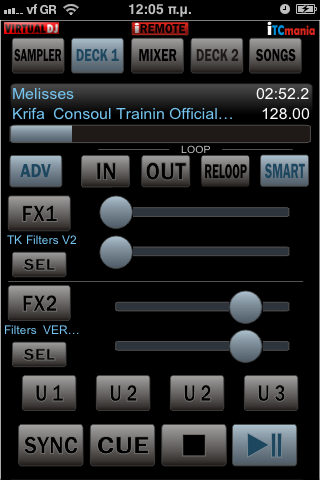
Now for the effects. I have done a small modification. The SEL button will cycle through your effects (select +1), I tried effect select but it pops up the effect menu on the laptop screen, not on iPhone.
We all know there is small bug there, using more than 1 efect. When this particular effect is active, and you try to select another one, it leaves this effect still active, and you dont have the control to turn it on or off, unless you scroll back to it.
So you have to decide if this scenario (2 effects) or the classic with 1 effect is more convenient to users..
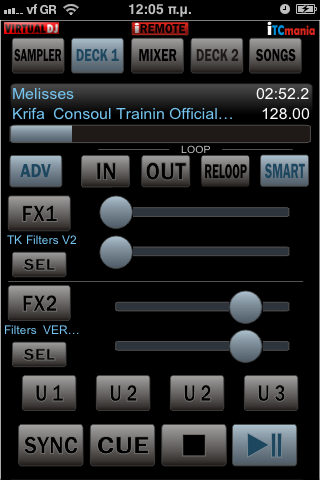
Posted Tue 18 Jan 11 @ 4:15 pm
Also in ver 1.1 you will be able to view the sampler name on each slot.
Preview
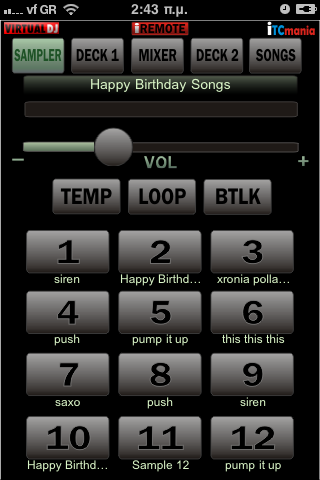
Preview
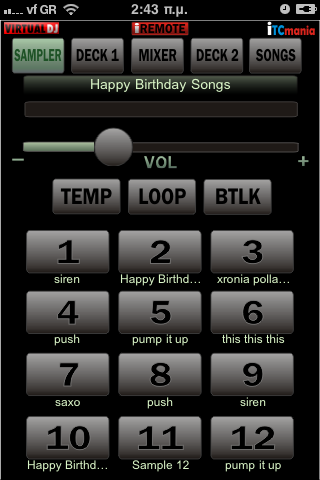
Posted Tue 18 Jan 11 @ 6:45 pm
Hey!
Your alarm is on... lol
(Sorry, I'm a little loopy from a long day at work... hahahaha)
Your alarm is on... lol
(Sorry, I'm a little loopy from a long day at work... hahahaha)
Posted Tue 18 Jan 11 @ 11:24 pm
Thanks DAD, I think the correct button layout is "SYNC - STOP - CUE - PLAY/PAUSE" because cue need to be near play/pause
I vote to have only 1 FX like in any common skin with the possibility to scroll fx list (effect select +1) from iPhone.
If you go here http://vimeo.com/digitaljockey you will find the video (in Italian language) where I have promoted your skin but the plate rotation is not linear, any idea how to fix?
I was not able to understand what was mapped for button U1-U2-U2-U3 and why double U2?
I vote to have only 1 FX like in any common skin with the possibility to scroll fx list (effect select +1) from iPhone.
If you go here http://vimeo.com/digitaljockey you will find the video (in Italian language) where I have promoted your skin but the plate rotation is not linear, any idea how to fix?
I was not able to understand what was mapped for button U1-U2-U2-U3 and why double U2?
Posted Wed 19 Jan 11 @ 2:51 am
cioce wrote :
... I think the correct button layout is "SYNC - STOP - CUE - PLAY/PAUSE" because cue need to be near play/pause
Maybe you're right but i think i will keep the default VirtualDJ order, otherway users may get confused.
cioce wrote :
I vote to have only 1 FX like in any common skin with the possibility to scroll fx list (effect select +1) from iPhone.
Mine too...lol
Leaving just 1 effect i might have some room for more buttons. I was thinking of placing on the left side some DEL HOT CUES buttons. Any ideas?
cioce wrote :
I was not able to understand what was mapped for button U1-U2-U2-U3 and why double U2?
Maybe because its my favorite group?...lol. My mistake i will correct it.
I made those User Defined Buttons (empty) so that users may assign theire own commands. Its quite simple if you edit the xml file. I have posted details in the first page.
Thanks for your comments.
1.1 will come soon.
Posted Wed 19 Jan 11 @ 12:06 pm
Latest shot of ADV Deck
Changelog
One Fx, +Select (+,-) + Del Hot cues + Pfromcue (time). Cuename will be visible in the SIMPLE deck.
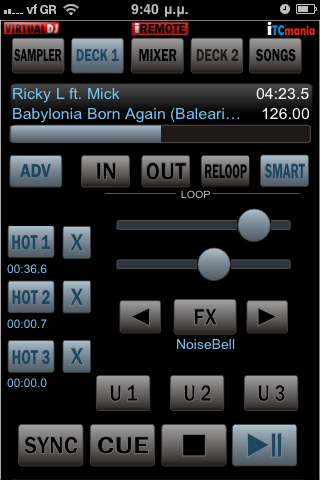
Changelog
One Fx, +Select (+,-) + Del Hot cues + Pfromcue (time). Cuename will be visible in the SIMPLE deck.
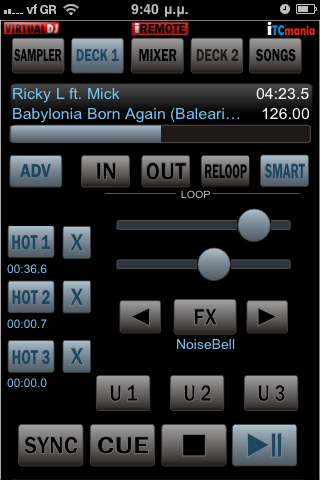
Posted Wed 19 Jan 11 @ 2:15 pm
Update
iTCmania ver 1.1
Download Link
http://www.virtualdj.com/addons/12417/iTCmania.html

Ver 1.1
iTCmania ver 1.1
Download Link
http://www.virtualdj.com/addons/12417/iTCmania.html

Ver 1.1
- Stop button now behaves according to play_mode
- Single effect control with select buttons
- Added Hot cues and Delete option in Advanced Deck
- Sampler names are displayed on each sampler bank
- Automix next song is now displayed in Browser Page
- Fixed decks volume and master volume sliders coloring
- Added Hot Cue time infos in Adv Deck
- Fixed tiny small play_pause buttons in Browser page
- Minor graphic corrections
Posted Wed 19 Jan 11 @ 5:26 pm
Anything special I need to be doing to get the current version of this app to upgrade to version 1.1 on my iPod?
I have the iPhone folder in place on my laptop and the app is working ... except for now when I upload the iTCmania upgrade to the iPhone folder on my computer , open Virtual DJ and then open the app on my iPod ... it shows the older version still.
I rebooted Virtual DJ several times as well as rebooted my iPod ... please advise.
Thank you sooooo much for all you do DJDAD .... you are greatly appreciated for all your efforts. :)
Conspired
I have the iPhone folder in place on my laptop and the app is working ... except for now when I upload the iTCmania upgrade to the iPhone folder on my computer , open Virtual DJ and then open the app on my iPod ... it shows the older version still.
I rebooted Virtual DJ several times as well as rebooted my iPod ... please advise.
Thank you sooooo much for all you do DJDAD .... you are greatly appreciated for all your efforts. :)
Conspired
Posted Wed 19 Jan 11 @ 7:05 pm
The zip file now has a different name iTCmania V.1.1, so you may have both versions available. Choose the right one from the foilder.
Posted Wed 19 Jan 11 @ 7:10 pm
Thank you ... I got it now. :)
Conspired
Conspired
Posted Wed 19 Jan 11 @ 7:27 pm












