hello.
first of all sorry for my bad english.
I have a numark Mixdeck, connected with VirtualDJ 7 pro.
Mixdeck console has the mixer NOT midi, so the output sound from VDJ is simply the 2 decks playing without mixer filter.
I need to broadcast in internet and to record my DJ sets.
So, to do this, I connected a 2 RCA --> 3.5 plug to my Macbook Line-in , and using the software NiceCast (for mac) i can cast... BUT songs titles are not trasmitted.
I'm a virtualDJradio DJ, so i need to connect to VDJradio using the enclosed broadcaster in VirtualDJ (to send also titles) .... but for the explained reason i CAN'T.
I'm already set VDJ in ADVANCED CONFIG in this way:
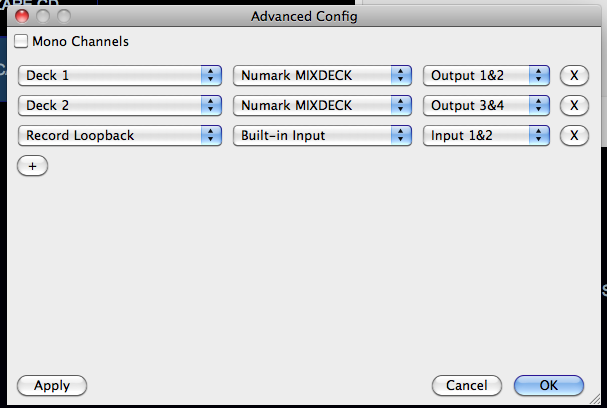
BUT I RECEIVE "CORE AUDIO ERROR" or something similar, and VDJ freeze.
instead of "record loopback" i have these option:
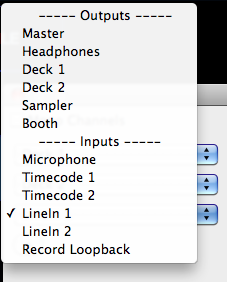
WHY I get "CORE ERROR" ? and WHAT i have to do to make VDJ broadcast just receving audio from my built-in line-in input ??????????
thank you if you can help me
first of all sorry for my bad english.
I have a numark Mixdeck, connected with VirtualDJ 7 pro.
Mixdeck console has the mixer NOT midi, so the output sound from VDJ is simply the 2 decks playing without mixer filter.
I need to broadcast in internet and to record my DJ sets.
So, to do this, I connected a 2 RCA --> 3.5 plug to my Macbook Line-in , and using the software NiceCast (for mac) i can cast... BUT songs titles are not trasmitted.
I'm a virtualDJradio DJ, so i need to connect to VDJradio using the enclosed broadcaster in VirtualDJ (to send also titles) .... but for the explained reason i CAN'T.
I'm already set VDJ in ADVANCED CONFIG in this way:
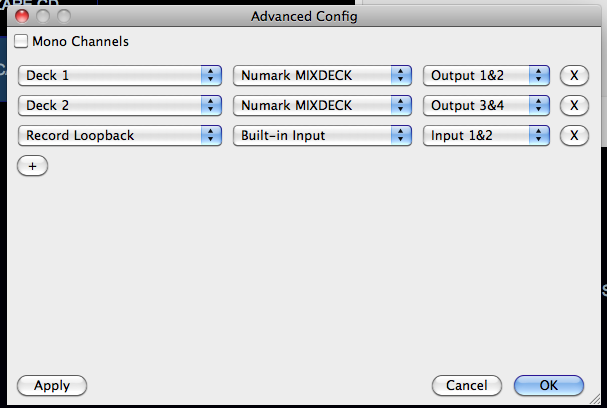
BUT I RECEIVE "CORE AUDIO ERROR" or something similar, and VDJ freeze.
instead of "record loopback" i have these option:
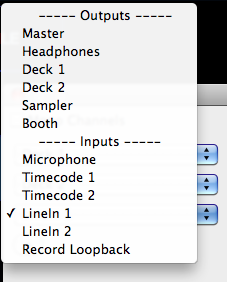
WHY I get "CORE ERROR" ? and WHAT i have to do to make VDJ broadcast just receving audio from my built-in line-in input ??????????
thank you if you can help me
Posted Fri 10 Dec 10 @ 7:34 am
Try to use the Mixdeck Inputs.
You must connect the Record Output of the Mixdeck with the Aux Input 1 of the Mixdeck (cinch red/white)
Then change the Record Loopback from "Built In Input" to "Numark Mixdeck" Input 1&2.
Then you can broadcast to VDJ Radio and the track informations will come to the station.
To record your set during broadcast, you have to use another software or a hardware solution.
At the moment, it isn't possible to stream and record at the same time with VDJ.
You must connect the Record Output of the Mixdeck with the Aux Input 1 of the Mixdeck (cinch red/white)
Then change the Record Loopback from "Built In Input" to "Numark Mixdeck" Input 1&2.
Then you can broadcast to VDJ Radio and the track informations will come to the station.
To record your set during broadcast, you have to use another software or a hardware solution.
At the moment, it isn't possible to stream and record at the same time with VDJ.
Posted Fri 10 Dec 10 @ 11:03 am
thank you Haui
i made the setting you suggest.
testing, i see that at broadcast server arrive correcly the songs titles but.. NO audio.
I ckecked that from "record" output sound is good, i tryied with 2 monitors speakers. So seems the VDJ don't receive from line in the audio... only the tag!?!? O.o
Posted Sat 11 Dec 10 @ 9:43 am
i tryed also to go into aux-in of mixdeck with another audio source... and nothing. O_O seems as the "in" of mixdeck doesn't receive nothing. I tryied all 2 aux-in , and in phono and line mode (to be sure)
Posted Mon 13 Dec 10 @ 3:29 am
You really have Record Loopback -> Numark Mixdeck -> Input (1&2)?
Then try to use instead of Input (1&2), LineIn 1 or LineIn2.
Sorry for asking, but you have wired the record output with the Aux 1 or 2?
BTW: can you tell me what is selectable under Record Loopback -> Numark Mixdeck -> Input (1&2)?
Then try to use instead of Input (1&2), LineIn 1 or LineIn2.
Sorry for asking, but you have wired the record output with the Aux 1 or 2?
BTW: can you tell me what is selectable under Record Loopback -> Numark Mixdeck -> Input (1&2)?
Posted Mon 13 Dec 10 @ 8:07 am
Haui70 wrote :
You really have Record Loopback -> Numark Mixdeck -> Input (1&2)?
Then try to use instead of Input (1&2), LineIn 1 or LineIn2.
Sorry for asking, but you have wired the record output with the Aux 1 or 2?
BTW: can you tell me what is selectable under Record Loopback -> Numark Mixdeck -> Input (1&2)?
Then try to use instead of Input (1&2), LineIn 1 or LineIn2.
Sorry for asking, but you have wired the record output with the Aux 1 or 2?
BTW: can you tell me what is selectable under Record Loopback -> Numark Mixdeck -> Input (1&2)?
yes, it's selectable only Numark Mixdeck -> Input 1&2 or input3&4 (suppose are the 2 aux-in, 1 or 2 ). I tryed both.
i have no other choice in input. only input 1&2 and input 3&4 .
yes, i have correctly the cable from record output to aux-in 1 . I tryed also from booth output and Master output. same bad result.
Posted Mon 13 Dec 10 @ 9:41 am
Sorry mate, then i didn't know a solution. :-(
It can be a Numark but also a VDJ issue.
You use the latest driver and firmware?
It can be a Numark but also a VDJ issue.
You use the latest driver and firmware?
Posted Mon 13 Dec 10 @ 9:55 am
yes, latest drivers and latest firmware.
i try to do a support ticket... hoping that numark and atomix support don't give the fault one to other :(
thank you haui
Posted Mon 13 Dec 10 @ 10:02 am
You're welcome, but stay also tuned here ;-)
Maybe someone else has a solution.
Maybe someone else has a solution.
Posted Mon 13 Dec 10 @ 12:03 pm
Hello, the Mixdeck is not an input device it is setup as an external mixer.
So you would need to record via the Line in of your Mac as you are doing to broadcast your mix.
If that is not working that would seem to be a software issue as it is out of the control of the mix deck.
So you would need to record via the Line in of your Mac as you are doing to broadcast your mix.
If that is not working that would seem to be a software issue as it is out of the control of the mix deck.
Posted Thu 16 Dec 10 @ 7:46 am
any update on this one?
Posted Fri 17 Dec 10 @ 12:26 am
At the moment you can't use the Mac internal soundcard as LineIn for broadcast.
It is reported and we hope it will be fixed with one the next versions.
Also like described above, the Mixdeck Inputs/Aux, can't be used as LineIns, like needed.
So, No ;-)
It is reported and we hope it will be fixed with one the next versions.
Also like described above, the Mixdeck Inputs/Aux, can't be used as LineIns, like needed.
So, No ;-)
Posted Fri 17 Dec 10 @ 2:04 am
t.y. anyway for help
Posted Sat 18 Dec 10 @ 4:39 pm
with VDJ italian support (moramax) we find a "temp" solution.
using a usb device, a Esi Maya44, i connect OUTPUT of maya ---> aux in of mix deck , and record output of mixdeck ---> input of maya44.
in advanced config of Mixdeck,, i set both the decks 1 & 2 as output of maya44, and record loopback to maya input.
in this config... i can stream mixed sound using VDJ broadcast, that's what i need.
NB: there is a little lack of quality, listenin to tracks on decks, using maya. probably Numark chipset is better that maya chipset. But for broadcasting (usually 128 or 192 kbs) is not important.
Posted Wed 22 Dec 10 @ 2:08 am
Ok. So is there any way that I can record with the mixdeck using the CoreAudio built in soundcard on the Mac? I have a Macbook from 2008. Currently I have everything plugged in correctly, mixdeck is up and going, but I can't get it to record correctly in the program. It basically doesn't respond to any volume fading I do on the mixdeck (since the onscreen volume faders are all the way up at all times). And whenever I try to set it up with the "record loopback" option, I get a CoreAudio sound card error. Any help?
Posted Mon 26 Dec 11 @ 4:10 pm








