Hi friends,
Started creating a new skin.
Get your sunglasses before scrolling down..hihi.
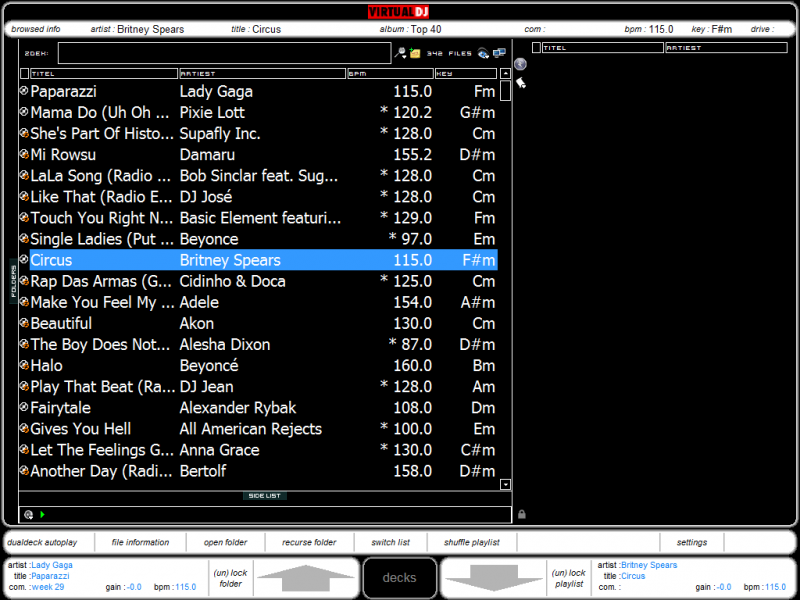

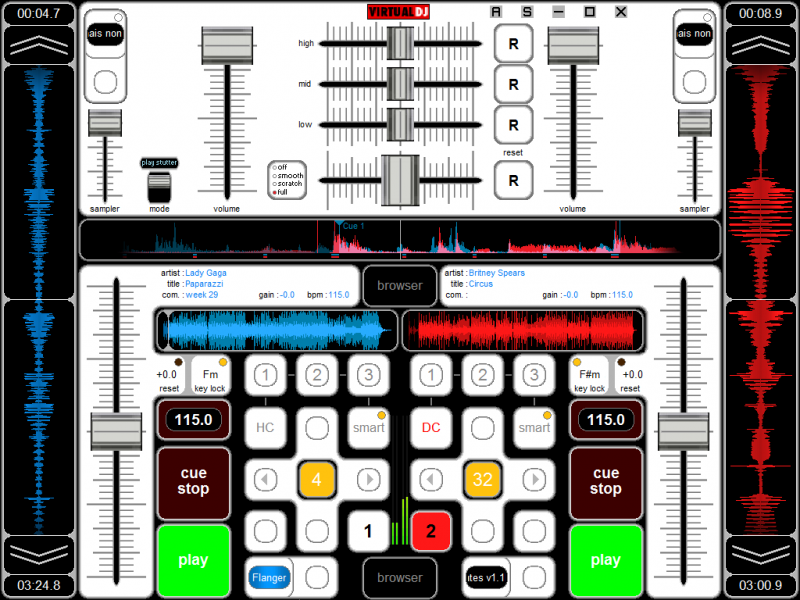
Started creating a new skin.
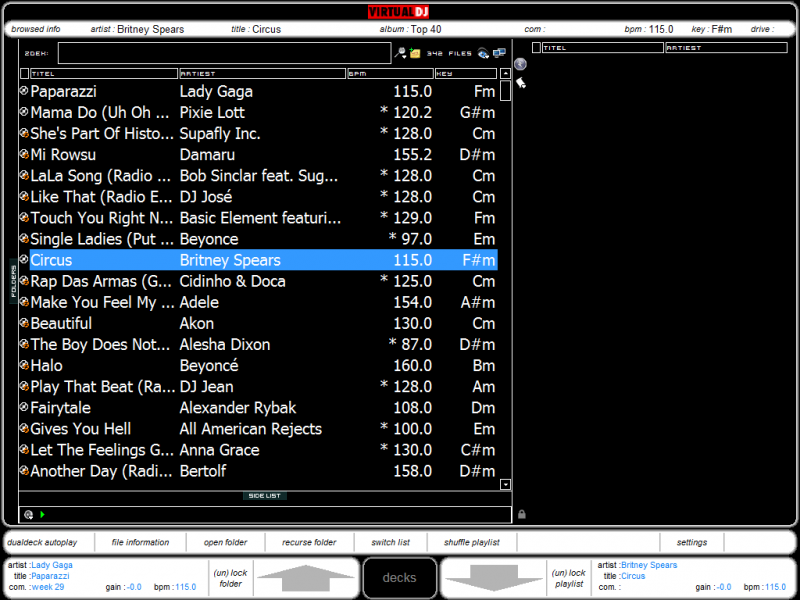

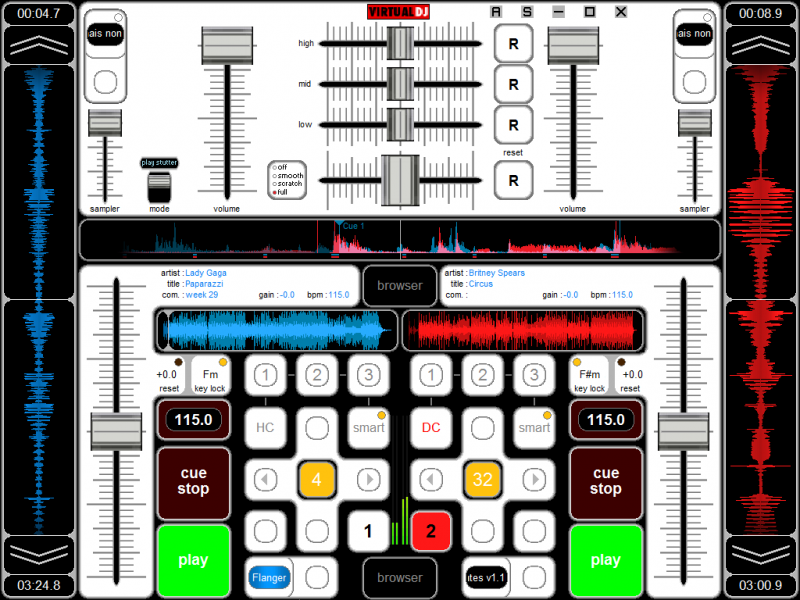
Posted Sun 31 Oct 10 @ 5:45 am
oh my....
is this for touch screens or something?
looks good though =)
i cant even finish my 4 deck skin yet lol
is this for touch screens or something?
looks good though =)
i cant even finish my 4 deck skin yet lol
Posted Sun 31 Oct 10 @ 2:46 pm
Now.. this is a touchscreen skin !
I had the honour to test the skin, not ready yet, but its going well. Touchscreen skins are usually ugly, but believe me this one works just fine !
Keep up the good job mate !!!
I had the honour to test the skin, not ready yet, but its going well. Touchscreen skins are usually ugly, but believe me this one works just fine !
Keep up the good job mate !!!
Posted Sun 31 Oct 10 @ 3:46 pm
Hello friends,
A 2 deck and a 4 deck skin included. 1024x768pxl. Just try it and if you want another size....I'm here...
Uploaded today.

Best regards,
John
A 2 deck and a 4 deck skin included. 1024x768pxl. Just try it and if you want another size....I'm here...

Best regards,
John
Posted Mon 15 Nov 10 @ 3:38 pm
djjb congratulations for the excellent work, hoping release
Posted Mon 15 Nov 10 @ 6:48 pm
dont have touch but it looks nice....keep it up...
Posted Mon 15 Nov 10 @ 10:35 pm
looks good. cant wait to try it out. got a huge house party at end of the month and gonna give the touch screen an airing
Posted Mon 15 Nov 10 @ 10:50 pm
The Skin looks good djjb!
However I think the Up & Down browser buttons should be smaller or have nicer graphics.
However I think the Up & Down browser buttons should be smaller or have nicer graphics.
Posted Wed 17 Nov 10 @ 6:41 pm
JeremK wrote :
The Skin looks good djjb!
However I think the Up & Down browser buttons should be smaller or have nicer graphics.
However I think the Up & Down browser buttons should be smaller or have nicer graphics.
I will make the arrows smaller and a few other litle things that's boring me now. Like when you select a effect, the browser will change his view to the effects-page. also the min,max,close,settings-buttons are not simple to get when you haven't select the mixer or browser-pannel. I must put a button somewhere that's allways on screen for these buttons.
Best regards,
John
Posted Wed 17 Nov 10 @ 11:55 pm
djjb hi !
I cant download from website your coll skin, so can you send me via email plz)
------------@-------
Thanks a lot!
[Mod Edit.]No license users are not allowed to post contact informations.
I cant download from website your coll skin, so can you send me via email plz)
------------@-------
Thanks a lot!
[Mod Edit.]No license users are not allowed to post contact informations.
Posted Fri 10 Dec 10 @ 2:45 pm
djinfrared wrote :
djjb hi !
I cant download from website your coll skin, so can you send me via email plz)
xxxxxxxxxxxxxxxxxxx
Thanks a lot!
I cant download from website your coll skin, so can you send me via email plz)
xxxxxxxxxxxxxxxxxxx
Thanks a lot!
you need to purchase the software to download skins and other plugings, regards!!
Posted Fri 10 Dec 10 @ 3:59 pm
djjb, thank you for a great skin! can you please provide xml code for split waveform or modify existing for split waveform option?
Posted Fri 17 Dec 10 @ 7:26 pm
vailixi wrote :
djjb, thank you for a great skin! can you please provide xml code for split waveform or modify existing for split waveform option?
Hi Vailixi,
I can, I will.
The waveform will be a bit smaller cause I need some space for a button (toggle).
Do you use the 2 deck-skin, or 4 deck-skin?
Best regards,
John
Posted Fri 17 Dec 10 @ 11:21 pm
Hi John,
I've been using your 2 deck skin version to run through sets before playing out. I usually dj using a controller but am thinking of doing a set without one. When I mix, I cue my incoming track 16 or more beats out; gives me a 16 or more beats lead-in before mixing in at the cue point. So the split waveform helps me see out further and track the cue points more accurately. The smaller split waveforms is a welcomed enhancement. Thanks again. YOUR SKIN ROCKS!
-Arwin
I've been using your 2 deck skin version to run through sets before playing out. I usually dj using a controller but am thinking of doing a set without one. When I mix, I cue my incoming track 16 or more beats out; gives me a 16 or more beats lead-in before mixing in at the cue point. So the split waveform helps me see out further and track the cue points more accurately. The smaller split waveforms is a welcomed enhancement. Thanks again. YOUR SKIN ROCKS!
-Arwin
Posted Sat 18 Dec 10 @ 12:35 am
Hello,
What a great skin! It's perfect for touch screen djing. I'm excited to try it out on my ProDJPC (http://www.prodjpc.com). I'm testing it on my office PC first and have one question already. Is there a way to raise or lower the headphone volume? Or maybe provide a Que/Mix option? I'm looking to use this skin (or any skin for that matter) without ANY MIXER AT ALL. I think this skin is the one I've been looking for, now I just need to see if I can get the Que stuff sorted out and I'll be off to the races.
Suggestion: You know where the box is on the top right area of the screen that has the down arrows and then it shows the Min/mix/exit options? Maybe that panel can have the que/mix and volume levels (might be asking to fit a lot in a small space).
Another Question: Is there a way to have an EQ for each player instead of the EQ crossfaders? Maybe even 3 options above (tabs) that read Deck A, Crossfade, Deck B so you can decide which deck or system you want to use...
GREAT JOB. I'm going to go plug in the ProDJPC right now. Can't wait!!!
What a great skin! It's perfect for touch screen djing. I'm excited to try it out on my ProDJPC (http://www.prodjpc.com). I'm testing it on my office PC first and have one question already. Is there a way to raise or lower the headphone volume? Or maybe provide a Que/Mix option? I'm looking to use this skin (or any skin for that matter) without ANY MIXER AT ALL. I think this skin is the one I've been looking for, now I just need to see if I can get the Que stuff sorted out and I'll be off to the races.
Suggestion: You know where the box is on the top right area of the screen that has the down arrows and then it shows the Min/mix/exit options? Maybe that panel can have the que/mix and volume levels (might be asking to fit a lot in a small space).
Another Question: Is there a way to have an EQ for each player instead of the EQ crossfaders? Maybe even 3 options above (tabs) that read Deck A, Crossfade, Deck B so you can decide which deck or system you want to use...
GREAT JOB. I'm going to go plug in the ProDJPC right now. Can't wait!!!
Posted Mon 31 Jan 11 @ 8:45 am
Working on it right now...
I see what I can do.
I see what I can do.
Posted Mon 31 Jan 11 @ 11:50 pm
Ok.. I hope this is what you mean.
Rhythm is split and two sliders inserted (headphone mix/volume)
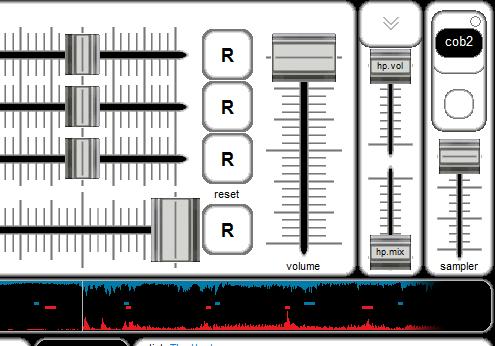
have to work on the eq-faders...
Rhythm is split and two sliders inserted (headphone mix/volume)
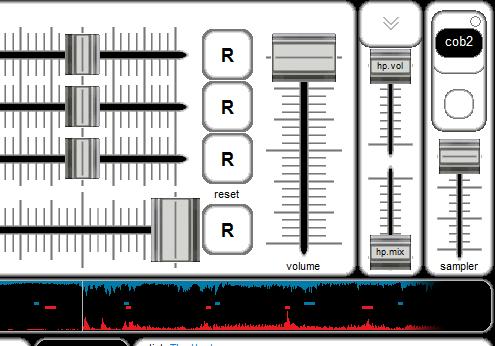
have to work on the eq-faders...
Posted Tue 01 Feb 11 @ 1:48 am
believe these items will help a lot congratulations for optimal skin
Posted Tue 01 Feb 11 @ 2:30 am
Hi,
Did a update today. have a look here on the download-page
Did a update today. have a look here on the download-page
Posted Mon 14 Feb 11 @ 11:54 pm
Hello DJJB,
I didn't get notifications on this thread (probably need to adjust my settings), but I'm excited to see the update! I've been DJing with your skin.
On a side note, I'm the publisher of another software title called Jukebox Jockey Media Player. It's software that was designed to search, sort, and display media (audio, video, and karaoke) in meaningful ways for digital jukeboxes. However, it's a great tool for selecting tracks for DJing with as well. It sorts your media in ways that makes it easy to find songs you want to play. We implemented a feature that allows you to drag and drop tracks out of the request list in our software, into VDJ (or any other DJ app). (The feature will be available in our next release coming shortly)
The purpose of us doing this is to have one device that can be used to DJ with, or to rent out for private parties as a jukebox. You use Jukebox Jockey for the rental use, and Virtual DJ for the DJ use... It's a great combination!Here is a video of me finding a track (rather quickly I might add) and then putting it into VDJ with your skin at a live event.
http://www.youtube.com/watch?v=n1GfHdIJ2cU
I didn't get notifications on this thread (probably need to adjust my settings), but I'm excited to see the update! I've been DJing with your skin.
On a side note, I'm the publisher of another software title called Jukebox Jockey Media Player. It's software that was designed to search, sort, and display media (audio, video, and karaoke) in meaningful ways for digital jukeboxes. However, it's a great tool for selecting tracks for DJing with as well. It sorts your media in ways that makes it easy to find songs you want to play. We implemented a feature that allows you to drag and drop tracks out of the request list in our software, into VDJ (or any other DJ app). (The feature will be available in our next release coming shortly)
The purpose of us doing this is to have one device that can be used to DJ with, or to rent out for private parties as a jukebox. You use Jukebox Jockey for the rental use, and Virtual DJ for the DJ use... It's a great combination!Here is a video of me finding a track (rather quickly I might add) and then putting it into VDJ with your skin at a live event.
http://www.youtube.com/watch?v=n1GfHdIJ2cU
Posted Wed 02 Mar 11 @ 6:48 pm













