Now available for download...
http://www.virtualdj.com/addons/12149/Groove.html
Regards....
http://www.virtualdj.com/addons/12149/Groove.html
Regards....
Posted Fri 12 Nov 10 @ 7:33 am
How hard would it be to keep the browser the size it is but resize the image so the whole skin is 1280X1024??
Posted Fri 12 Nov 10 @ 5:54 pm
discobrian24 wrote :
How hard would it be to keep the browser the size it is but resize the image so the whole skin is 1280X1024??
It's easy... Now update skin for4 decks
.
Posted Sat 13 Nov 10 @ 7:44 am
The reason I ask is that I run a touchscreen and with the resizer it makes just the browser larger and I need the deck area bigger.
Posted Sat 13 Nov 10 @ 2:46 pm
discobrian24 wrote :
The reason I ask is that I run a touchscreen and with the resizer it makes just the browser larger and I need the deck area bigger.
It's ready now available in resolutions:
1280x800
1280x960
1280x1024
Posted Sun 14 Nov 10 @ 10:22 am
Not quite what I am after but thanks anyways..
Posted Sun 14 Nov 10 @ 4:57 pm
New update of my skin... This time with four decks..
Check this in the link:
http://www.virtualdj.com/addons/12149/Groove.html
Regards...
Check this in the link:
http://www.virtualdj.com/addons/12149/Groove.html
Regards...
Posted Wed 08 Dec 10 @ 9:01 pm
Good Job Rodrigo ,well done...
Posted Thu 09 Dec 10 @ 9:17 pm
"Ro" you need to post or make a text file for instructions of how the pannels work.how do the platters change to the "jug" look? I've resized my 1280x800 smaller to 1264x790 (i have an issue with the windows task bar at the bottom,it wont jump to the front of the skin when its minimized.) and now i have 2 decks in the original look and the 2 bottom with the other look (??) ...edit...just confirmed it.it did not resized properly,faders and other elements are missing ...I'll delete and do it again...
Posted Fri 10 Dec 10 @ 12:07 am
I did and still...no good.talk to DjDad or Touchdan (or it might be the Resizer thing,needs an update) they can help...
Posted Fri 10 Dec 10 @ 12:14 am
Oops! could'nt see the buttons for deck change!..he,he (at nite . outside) maybe if you change the colors of the buttons? think I'll do that myself! otherwise a great skin hombre! Oh! and the "Beta" panels,more effect controllers?
Posted Fri 10 Dec 10 @ 2:23 am
thetracker510 wrote :
Oops! could'nt see the buttons for deck change!..he,he (at nite . outside) maybe if you change the colors of the buttons? think I'll do that myself! otherwise a great skin hombre! Oh! and the "Beta" panels,more effect controllers?
Good... Thanks for tester the skin...
The original idea was ti have other opinions... It was the reason for the beta version.. I'm going to consider your advice frind for the update skin.. I'm going to fix this things and i'll updload again..
The beta pannels are more things maybe more effects, samples, loops, video pannels, etc... Coming soon..
Regards...
Posted Fri 10 Dec 10 @ 7:35 am
Well..."Ro" I could'nt wait...so i started looking into this.this is whats happening.when i tried to resize it a bit smaller all the xml positions for the bottom decks are set for the top decks.i started remaping them to the bottom decks but now i get the dang "error on line 0" which can mean anything...anyone has tried this?
Posted Fri 10 Dec 10 @ 9:03 pm
HA,ha..found it (the freakin error) by using the skin creator,hit upper Xml tab,hit check for errors which i allready had (shows that its missing < &> .allways says this but its O.K.)but then saw a new one,first on the list ,missing ".oops! O.k. now i can open the new sized skin but forgot to map more stuff (almost there..lol..) last nite as i was tired..going at it again..
Posted Fri 10 Dec 10 @ 9:49 pm
Dang! there's more things screwed up after I had resized!! I give up! I'll just use this in 1280x800...ha,ha...hurry and add cue buttons on beta panels and effects controllers and it will be great...yeap!
Posted Sat 11 Dec 10 @ 8:56 pm
New Update
Posted Mon 10 Jan 11 @ 5:35 pm
This is a skin finished. Now with a more pannels to 4 decks.. For example:
Pannels of hot cues:

Pannels of effects and loops

Pannels of scratch

Pannels of key, beat skip, and sampler

For change the pannel click in thisbutton:
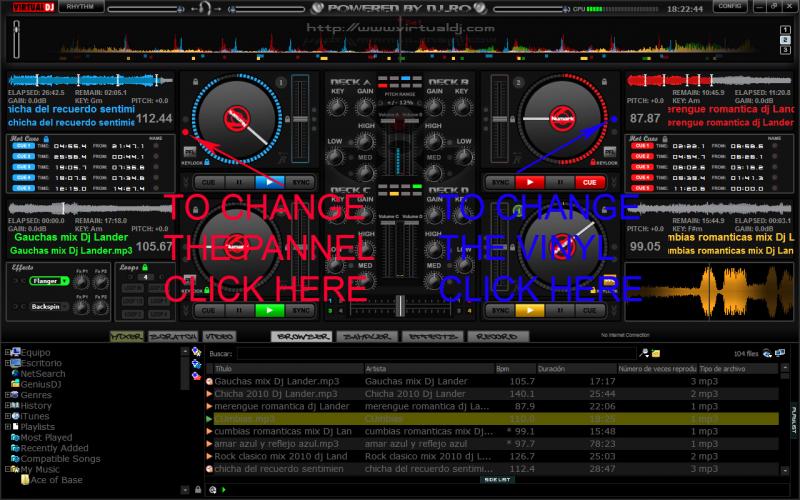
Pannels of hot cues:

Pannels of effects and loops

Pannels of scratch

Pannels of key, beat skip, and sampler

For change the pannel click in thisbutton:
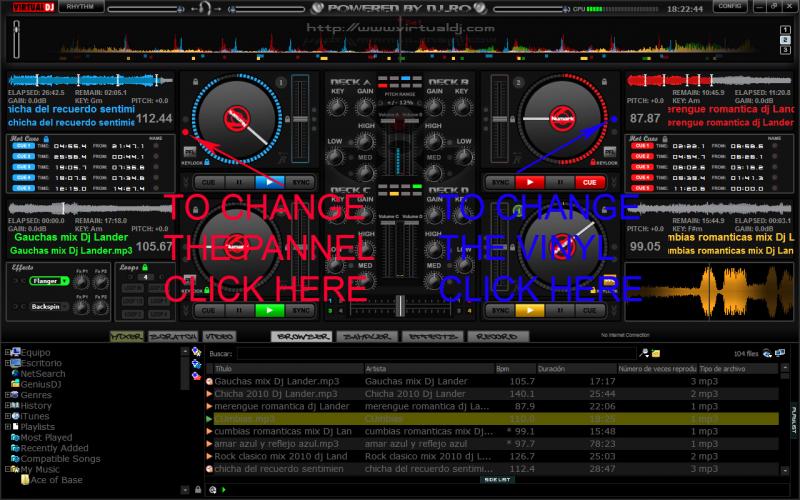
Posted Mon 10 Jan 11 @ 5:48 pm
Yo! I'm waiting for you to finish this babe! but I tried to Resize a bit smaller and got many errors then crashes.not your skin's fault! Skin Resizer its not workin.needs an update (or someone its waiting for $$ dont know but you dont Learn if you dont try!)but I LOVE THIS THING!! good work Senor!
Posted Mon 10 Jan 11 @ 9:38 pm
Hombre! you forgot to say "uploaded"...did'nt know if it was available...but IT IS!! GREAT JOB "RO"!!! the BEST !!
Posted Tue 11 Jan 11 @ 11:12 pm
thetracker510 wrote :
Hombre! you forgot to say "uploaded"...did'nt know if it was available...but IT IS!! GREAT JOB "RO"!!! the BEST !!
Now Available in the next link:
http://www.virtualdj.com/addons/12149/Groove.html
Regards...
Posted Wed 12 Jan 11 @ 3:40 pm







