Hi everyone,
I'm new here but have been hard at work try to catch up on everything...
I down loaded a few skins and found two which will do for now.
Question One (1):
How do I remove from the list of skin those skins which I don't want or need...???
Question Two (2):
Is there a way to change the skin color...???
I like the basic skin which comes with VDJ but
I need a lighter colored or white VDJ for event I do in daylight.
Thanks
I'm new here but have been hard at work try to catch up on everything...
I down loaded a few skins and found two which will do for now.
Question One (1):
How do I remove from the list of skin those skins which I don't want or need...???
Question Two (2):
Is there a way to change the skin color...???
I like the basic skin which comes with VDJ but
I need a lighter colored or white VDJ for event I do in daylight.
Thanks
Posted Mon 09 Aug 10 @ 2:39 pm
1, Go to your documents/vdj folder > skins and delete what you don't want.
2. There are a few already made for outdoor use, or you could put the bitmap of the image into paint and invert image that will normally give you a half decent daylight skin.
2. There are a few already made for outdoor use, or you could put the bitmap of the image into paint and invert image that will normally give you a half decent daylight skin.
Posted Mon 09 Aug 10 @ 3:43 pm
tayla wrote :
1, Go to your documents/vdj folder > skins and delete what you don't want.
2. There are a few already made for outdoor use, or you could put the bitmap of the image into paint and invert image that will normally give you a half decent daylight skin.
2. There are a few already made for outdoor use, or you could put the bitmap of the image into paint and invert image that will normally give you a half decent daylight skin.
Thanks Tayla,
I will do that once I get home tonight.
I just want to keep it simple and
clean by removing those skin which I know will not work for me.
As far as using paint, I don't own or know how to use it.
I have done small fixes on my old software and
was thinking of using the skin tool but
I wanted first to see if anyone had asked or done it already.
I did find a skin which noted "easy on the eye" but
still wanted to know if VDJ created a lighter version of there skin.
I don't want to change any of the functions just need a lighter color.
Is the a place I can request a skin...???
I'm not asking for a lot, just a lighter colored VDJ standard skin where black = white.
thanks again... :)
Posted Mon 09 Aug 10 @ 5:42 pm
Hold on...
I may have found one...
http://www.virtualdj.com/addons/9613/SKIN_BASIC_AUDIO___VIDEO.html
While I don't video this maybe ok...
I may have found one...
http://www.virtualdj.com/addons/9613/SKIN_BASIC_AUDIO___VIDEO.html
While I don't video this maybe ok...
Posted Mon 09 Aug 10 @ 5:54 pm
This is how v6 Pro would look inverted using a Paint programme...
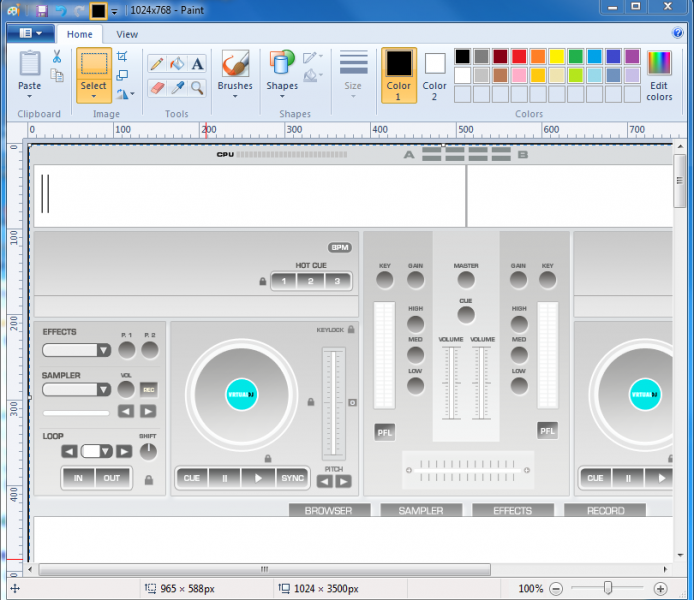
If this is something of the type what your after let me know and I can walk you through it, better that way then just giving you the skin, this way you are learning the process as your going.
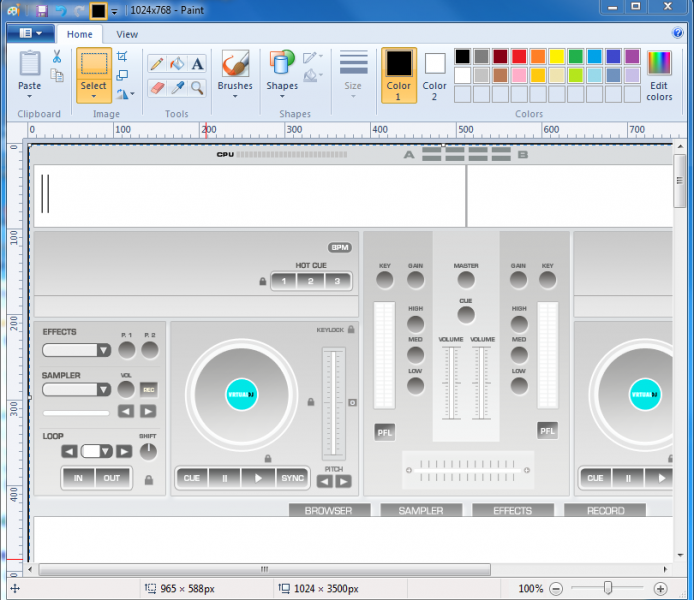
If this is something of the type what your after let me know and I can walk you through it, better that way then just giving you the skin, this way you are learning the process as your going.
Posted Mon 09 Aug 10 @ 6:27 pm
@Tayla, what paint program is that?
Thanks
Huey
Thanks
Huey
Posted Mon 09 Aug 10 @ 6:43 pm
It's the latest version of paint that comes bog standard with win7, it's the updated version of paint that came with xp and vista in the past. not as sophisticated as photoshop but get's the little jobs done quickly.
Posted Mon 09 Aug 10 @ 6:59 pm
Humm. i've done it on windows paint/Vista home premium (click Image,then invert colors) but dont like the looks of it.
Posted Mon 09 Aug 10 @ 7:06 pm
You can't get any other results when you invert an image.
Posted Mon 09 Aug 10 @ 7:12 pm
The Skin Resizer Tool has an option to invert the colors of a skin "invert colors (outdoor)"
Download the Skin Resizer Tool from this page:
http://www.virtualdj.com/addons/7187/Skin_Resizer_Tool.html
Download the Skin Resizer Tool from this page:
http://www.virtualdj.com/addons/7187/Skin_Resizer_Tool.html
Posted Mon 09 Aug 10 @ 7:22 pm
@Tayla, I was asking cause the tool bar on top looked different then my paint (Vista) now I know, lol!!
Thanks
Huey
Thanks
Huey
Posted Mon 09 Aug 10 @ 7:35 pm
You may use these skins for outdoor work.
http://www.virtualdj.com/addons/11597/TCmania_Bright.html
http://www.virtualdj.com/addons/4416/Turntablist___Outdoor.html
http://www.virtualdj.com/addons/11597/TCmania_Bright.html
http://www.virtualdj.com/addons/4416/Turntablist___Outdoor.html
Posted Mon 09 Aug 10 @ 7:41 pm
djdad wrote :
You may use these skins for outdoor work.
http://www.virtualdj.com/addons/11597/TCmania_Bright.html
http://www.virtualdj.com/addons/4416/Turntablist___Outdoor.html
http://www.virtualdj.com/addons/11597/TCmania_Bright.html
http://www.virtualdj.com/addons/4416/Turntablist___Outdoor.html
Yes I down loaded those but I'm using 1024x768 because of poor eyes...
Posted Tue 10 Aug 10 @ 12:34 pm
tayla wrote :
This is how v6 Pro would look inverted using a Paint programme...
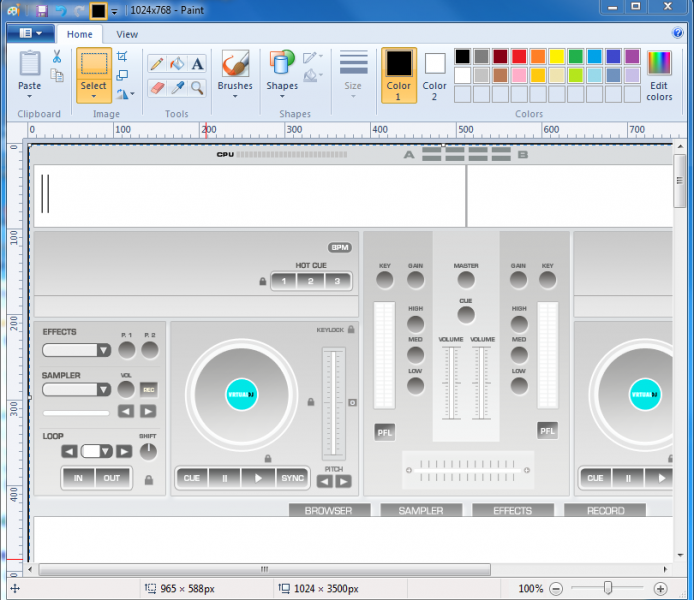
If this is something of the type what your after let me know and I can walk you through it, better that way then just giving you the skin, this way you are learning the process as your going.
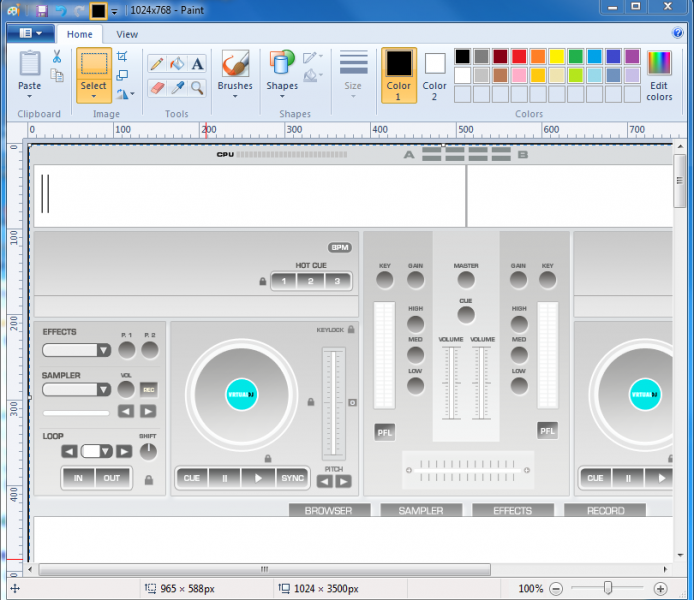
If this is something of the type what your after let me know and I can walk you through it, better that way then just giving you the skin, this way you are learning the process as your going.
Very Cool...
That's what I need...
I'm just learning VDJ so I don't want to go to far from VDJ 6 Pro skin...
What do I load into paint to make this change...
Thanks Tayla...
:)
Try to load the xml to paint but with no luck... :(
I get
"Paint cannot read this file."
Posted Tue 10 Aug 10 @ 12:39 pm
tayla wrote :
1, Go to your documents/vdj folder > skins and delete what you don't want.
2. There are a few already made for outdoor use, or you could put the bitmap of the image into paint and invert image that will normally give you a half decent daylight skin.
2. There are a few already made for outdoor use, or you could put the bitmap of the image into paint and invert image that will normally give you a half decent daylight skin.
Can I open the zip and remove the sizes which I can use too...???
Sorry... That would be yes...
I just tried it...
Posted Tue 10 Aug 10 @ 1:01 pm
Cad it is the bmp file you need to load, just right click on the file and select "open with and select paint". I would also suggest that changing the font colour and size may be required if you have poor eyesight.
If you want I could make you a tutorial covering the whole lot if you like. Just let me know.
Anyways, glad I could help.
If you want I could make you a tutorial covering the whole lot if you like. Just let me know.
Anyways, glad I could help.
Posted Tue 10 Aug 10 @ 1:02 pm
Yep, remember when you have changed a bmp file you will notice the way it's named in the config > skins will be slightly different as well.
Posted Tue 10 Aug 10 @ 1:05 pm
tayla wrote :
Cad it is the bmp file you need to load, just right click on the file and select "open with and select paint". I would also suggest that changing the font colour and size may be required if you have poor eyesight.
If you want I could make you a tutorial covering the whole lot if you like. Just let me know.
Anyways, glad I could help.
If you want I could make you a tutorial covering the whole lot if you like. Just let me know.
Anyways, glad I could help.
Any and all help would be more than welcome...
Again, I'm new here and I'm trying to get to speed on the software...
*****
For all those reading this from VDJ
I have 0 issue of yet...
Loaded and installed and never needed to do anything else...
Great tool and software so far and I'm very happy and jazzed....
Posted Tue 10 Aug 10 @ 1:08 pm
Ok, will get to work on it for you when I get back.
Posted Tue 10 Aug 10 @ 1:17 pm
Wow... Tayla,
That was very easy....!!!!
I was able to easily load the bmp to paint and change to color as you stated...!!!
However, now I can see the text and some icons on the playlist... :(
:)
I'm at work right now but can't wait to try it out at lunch...
I like it...
I will have a look at maybe changing to text and a couple of other things I need...
Like making the Clock Bigger...
I really keep an eye on my time at events to on schedule...
Thanks again Tayla for you FAST answers...
Talk to soon in a bit...
:)
That was very easy....!!!!
I was able to easily load the bmp to paint and change to color as you stated...!!!
However, now I can see the text and some icons on the playlist... :(
:)
I'm at work right now but can't wait to try it out at lunch...
I like it...
I will have a look at maybe changing to text and a couple of other things I need...
Like making the Clock Bigger...
I really keep an eye on my time at events to on schedule...
Thanks again Tayla for you FAST answers...
Talk to soon in a bit...
:)
Posted Tue 10 Aug 10 @ 1:18 pm










