Hab jetzt weitere tests gemacht mit folgender definition file:
Kontrol X1 in USB View:
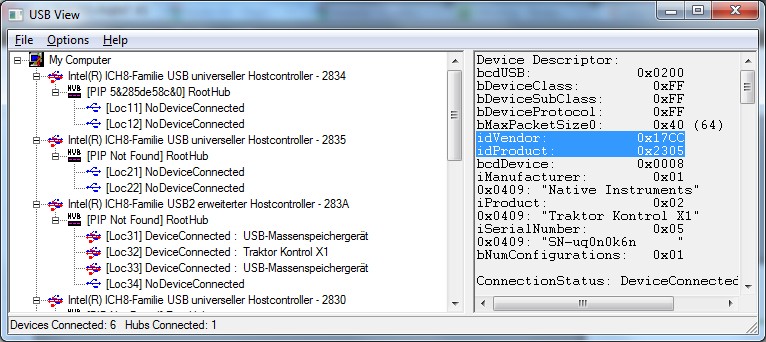
Kontrol X1 in Geräte Manager:
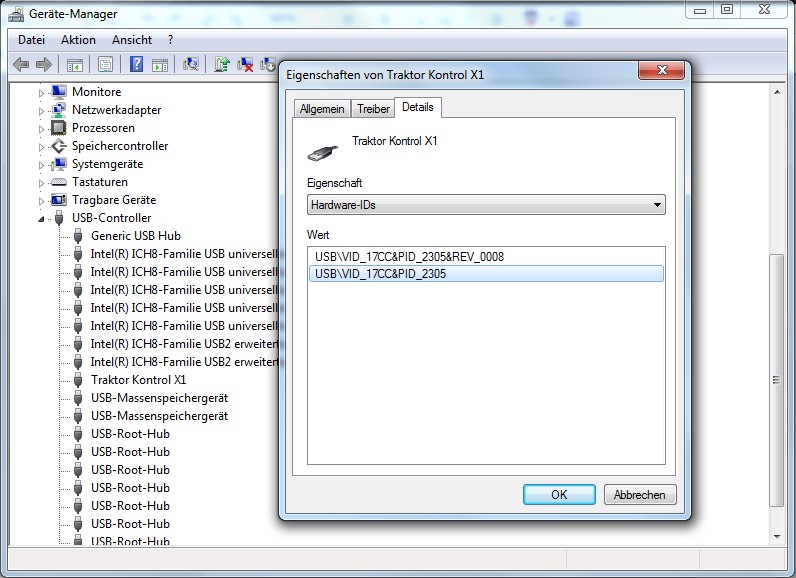
Die VID und PID des X1 ist also sicher: " vid="0x17CC" pid="0x2305". SOllte also passen.
Getestet mit VDJ 7.0.2 in Windows7 und XP zeigt VDJ den X1 Mapper immer an.
Bitte nochmals weitergeben. Ich meld mich sons mal zwischen den Feiertagen per PM.
cu
pOpY
<device name="Traktor Kontrol X1" author="Felix Geibel & pOpY" type="MIDI" decks="2" vid="0x17CC" pid="0x2305">
...
...
...
</device>
Kontrol X1 in USB View:
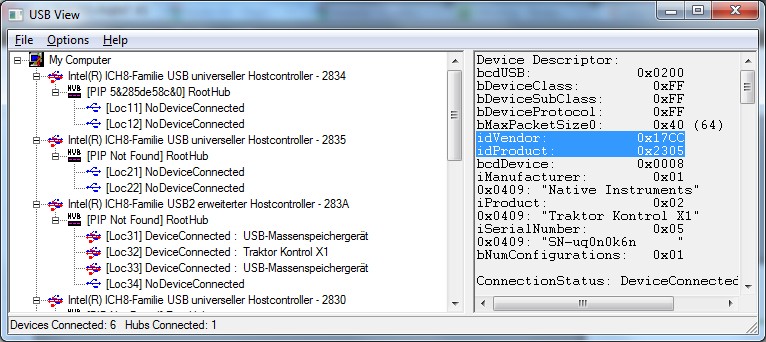
Kontrol X1 in Geräte Manager:
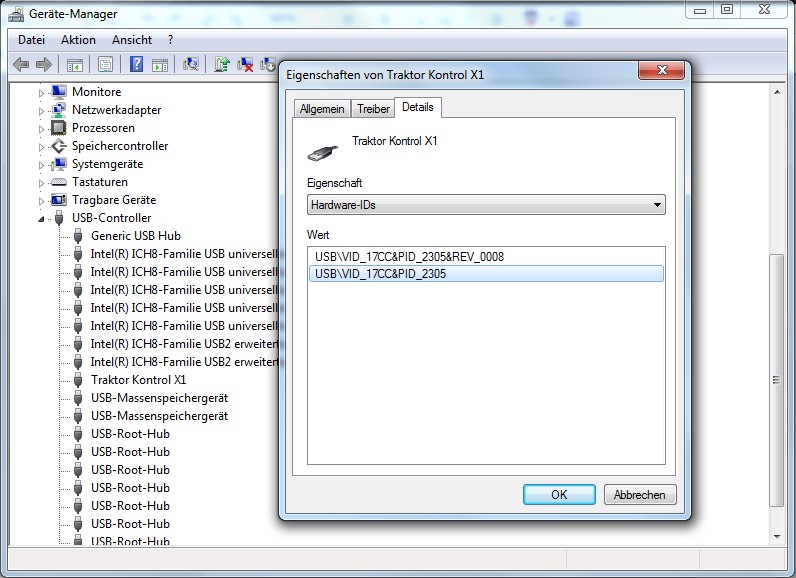
Die VID und PID des X1 ist also sicher: " vid="0x17CC" pid="0x2305". SOllte also passen.
Getestet mit VDJ 7.0.2 in Windows7 und XP zeigt VDJ den X1 Mapper immer an.
Bitte nochmals weitergeben. Ich meld mich sons mal zwischen den Feiertagen per PM.
cu
pOpY
Posted Wed 22 Dec 10 @ 5:45 am
[Edit]
achso, ging um Mac !
Dann von meiner Seite kein weiterer Kommentar ;o)
achso, ging um Mac !
Dann von meiner Seite kein weiterer Kommentar ;o)
Posted Wed 22 Dec 10 @ 6:21 am
Hi,
habe jetzt meinen MAC und habe die Dev und Map File rüberkopiert.
Leider leuchten die aktiven LEDs nicht mehr.
Jemand eine Idee warum?
habe jetzt meinen MAC und habe die Dev und Map File rüberkopiert.
Leider leuchten die aktiven LEDs nicht mehr.
Jemand eine Idee warum?
Posted Wed 30 Mar 11 @ 4:06 pm
push
Hat jemand die LEDs schon zum leuchten gebracht?
Hat jemand die LEDs schon zum leuchten gebracht?
Posted Sun 15 May 11 @ 2:50 am
Hallo nici the kyd.
Ich kann dir Leider mit dem MAC Problem nicht helfen da ich keinen MAC habe und somit nicht testen kann.
Schreib Heiko ne PM er kann Dir vll. helfen.
@Heiko: Hast du News bzgl. VID & PID Erkennung?
Danke
pOpY
Ich kann dir Leider mit dem MAC Problem nicht helfen da ich keinen MAC habe und somit nicht testen kann.
Schreib Heiko ne PM er kann Dir vll. helfen.
@Heiko: Hast du News bzgl. VID & PID Erkennung?
Danke
pOpY
Posted Sat 21 May 11 @ 3:03 am
Nix neues. Soll laut Dev team funktionieren. Vielleicht fragst Du mal direkt im Hardware Forum nach. Da treibt sich auch CSTOLL rum. Der sollte das wissen.
Gruß, Heiko
Gruß, Heiko
Posted Sat 21 May 11 @ 5:59 am
Hab einen Thread aufgemacht: http://www.virtualdj.com/forums/148607/Hardware_Technical_Support/USB_vid___pid_(_CSTOLL).html
Posted Tue 31 May 11 @ 1:29 pm
Hat jemand Lust mit einem MAC & KONTROL X1 was zu testen?
cstoll hat mir einen Tipp gegeben, ich selbst hab leider keinen MAC.
Ich würde ein neues definition file basteln um die erkennung zu testen.
thx
pOpY
cstoll hat mir einen Tipp gegeben, ich selbst hab leider keinen MAC.
Ich würde ein neues definition file basteln um die erkennung zu testen.
thx
pOpY
Posted Wed 01 Jun 11 @ 12:05 pm
Klar, ich teste das gern.
Aber Du merkst schon, dass ich momentan sehr selten hier vorbei schauen kann.
Besser ist es, das per Mail zu klären, bis wir eine fertige Lösung haben. Dazu schick ich Dir per PM meine Mail Adresse.
Aber Du merkst schon, dass ich momentan sehr selten hier vorbei schauen kann.
Besser ist es, das per Mail zu klären, bis wir eine fertige Lösung haben. Dazu schick ich Dir per PM meine Mail Adresse.
Posted Tue 14 Jun 11 @ 10:49 am
cstoll wrote :
The fix for the Mac OS is to rename the device the same as used in the device file. Mac allows you to rename the device in the OSX Audio/MIDI Setup tool.
Ich habe das mal ausprobiert.
Entweder ich habe etwas falsch gemacht, vergessen oder es funktioniert nicht.
Schade, dass es uns hier so schwer gemacht wird mit dem Kontroler :-(
Will doch nur, dass die LEDs leuchten ...
Posted Mon 27 Jun 11 @ 8:44 am
naja du musst dem Namen halt genauso eintragen im audio Midi Setup wie er auch im Device File steht!
Posted Mon 27 Jun 11 @ 9:36 am
hey nici.
sorry, schau auch nicht mehr so oft rein hier.
Hab dir ne PM geschrieben wo du eine ältere Version runterladen kannst die als Midi Geräte noch folgende Namen benützt:
drivername = "Traktor Kontrol X1 In"
drivernameout="Traktor Kontrol X1 Out"
Du müsstest jetzt beim MAC deine Traktor X1 Geräte auf diese Namen umbenennen (ohne Anführungsstriche).
Sag bescheid ob es funktioniert dann ändere ich die Anleitung dahingehend.
cu
pOpY
sorry, schau auch nicht mehr so oft rein hier.
Hab dir ne PM geschrieben wo du eine ältere Version runterladen kannst die als Midi Geräte noch folgende Namen benützt:
drivername = "Traktor Kontrol X1 In"
drivernameout="Traktor Kontrol X1 Out"
Du müsstest jetzt beim MAC deine Traktor X1 Geräte auf diese Namen umbenennen (ohne Anführungsstriche).
Sag bescheid ob es funktioniert dann ändere ich die Anleitung dahingehend.
cu
pOpY
Posted Mon 27 Jun 11 @ 10:27 am
Ich weis noch nicht so genau, wo ich genau etwas umbenennen soll.
Hab mal ein Screenshot gemacht, beim MAC bin ich noch nicht so richtig fit.
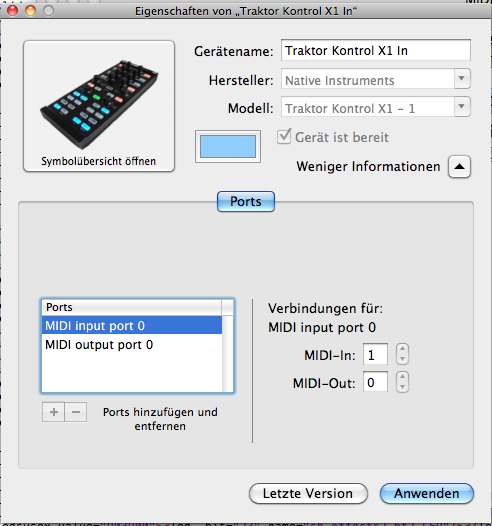
Hab mal ein Screenshot gemacht, beim MAC bin ich noch nicht so richtig fit.
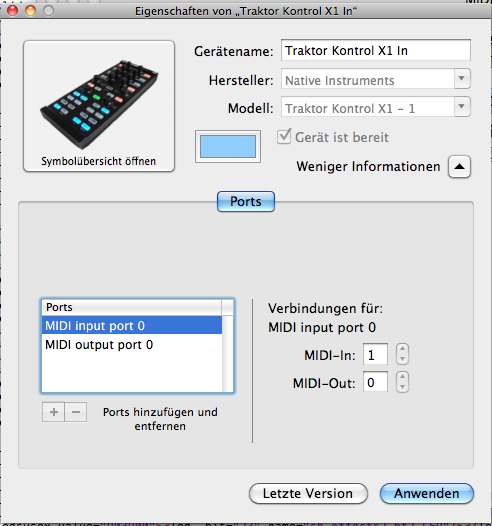
Posted Mon 27 Jun 11 @ 10:42 am
Da steht es bei mir leider auch an. Hab keinen MAC.
Vll. kann uns Heiko weiterhelfen.
cu
pOpY
Vll. kann uns Heiko weiterhelfen.
cu
pOpY
Posted Mon 27 Jun 11 @ 12:43 pm
Leider auch nur PC ;-)
Ist wohl ein reines MAC Dingens.
Ist wohl ein reines MAC Dingens.
Posted Mon 27 Jun 11 @ 4:16 pm
You still don't have your <device> statement correct to handle the 'tip' you read from my other post ....
You need to add the drivername attribute --
<device name="Traktor Kontrol X1" author="Felix Geibel & pOpY" drivername="Traktor Kontrol X1" type="MIDI" decks="2" vid="0x17CC" pid="0x2305">
So rename your items to match the 'drivername' attribute
MIDI name in OSX -
drivername = "Traktor Kontrol X1 In"
drivernameout="Traktor Kontrol X1 Out"
Rename to -
drivername = "Traktor Kontrol X1"
drivernameout="Traktor Kontrol X1"
If I may add one other recommendation -- change the 'name' attribute to a value without spaces - maybe something like 'TKX1' - don't forget to update the mapping XML file to match.
You need to add the drivername attribute --
<device name="Traktor Kontrol X1" author="Felix Geibel & pOpY" drivername="Traktor Kontrol X1" type="MIDI" decks="2" vid="0x17CC" pid="0x2305">
So rename your items to match the 'drivername' attribute
MIDI name in OSX -
drivername = "Traktor Kontrol X1 In"
drivernameout="Traktor Kontrol X1 Out"
Rename to -
drivername = "Traktor Kontrol X1"
drivernameout="Traktor Kontrol X1"
If I may add one other recommendation -- change the 'name' attribute to a value without spaces - maybe something like 'TKX1' - don't forget to update the mapping XML file to match.
Posted Wed 29 Jun 11 @ 1:18 pm
thx cstoll, we will try
@nici_the_kid: yould you try that? if it works i will update the definition files in the download area
@nici_the_kid: yould you try that? if it works i will update the definition files in the download area
Posted Wed 29 Jun 11 @ 2:38 pm
cstoll wrote :
You still don't have your <device> statement correct to handle the 'tip' you read from my other post ....
You need to add the drivername attribute --
<device name="Traktor Kontrol X1" author="Felix Geibel & pOpY" drivername="Traktor Kontrol X1" type="MIDI" decks="2" vid="0x17CC" pid="0x2305">
So rename your items to match the 'drivername' attribute
You need to add the drivername attribute --
<device name="Traktor Kontrol X1" author="Felix Geibel & pOpY" drivername="Traktor Kontrol X1" type="MIDI" decks="2" vid="0x17CC" pid="0x2305">
So rename your items to match the 'drivername' attribute
Also wenn ich in der Device File aus "Traktor Kontrol X1 - 1" > "Traktor Kontrol X1" mache, geht garnichts mehr.
Dann erkennt VDJ den Kontroler nicht mehr.
cstoll wrote :
MIDI name in OSX -
drivername = "Traktor Kontrol X1 In"
drivernameout="Traktor Kontrol X1 Out"
Rename to -
drivername = "Traktor Kontrol X1"
drivernameout="Traktor Kontrol X1"
If I may add one other recommendation -- change the 'name' attribute to a value without spaces - maybe something like 'TKX1' - don't forget to update the mapping XML file to match.
drivername = "Traktor Kontrol X1 In"
drivernameout="Traktor Kontrol X1 Out"
Rename to -
drivername = "Traktor Kontrol X1"
drivernameout="Traktor Kontrol X1"
If I may add one other recommendation -- change the 'name' attribute to a value without spaces - maybe something like 'TKX1' - don't forget to update the mapping XML file to match.
Wo kann ich das denn umbenennen? Ich habe jetzt 2 Stunden nahezu jede Datei durchsucht, in den Dienstprogrammen unter "Audio-MIDI-Setup.app" konnte ich auch nichts finden. Nirgendswo fand ich eine Datei, wo man das manuell ändern könnte.
Ich verzweifle noch.
pOpYDJ wrote :
thx cstoll, we will try
@nici_the_kid: yould you try that? if it works i will update the definition files in the download area
@nici_the_kid: yould you try that? if it works i will update the definition files in the download area
It's not working :-(
Posted Sun 14 Aug 11 @ 4:01 pm
Hallo,wer kann mir helfen den Kontrol x1 mit vdj kompatibel zu machen? Die Leds funktionieren aber laut Forumbeschreibungen läuft das Ding leider nicht.
Habe schon vieles versucht,scheitert immer wieder obwohl ich im vdj mapper den x1 stehn habe!
Wer kann mir weiterhelfen??
Danke
Habe schon vieles versucht,scheitert immer wieder obwohl ich im vdj mapper den x1 stehn habe!
Wer kann mir weiterhelfen??
Danke
Posted Tue 20 Dec 11 @ 11:01 am
Wenn es sich um MAC handelt:
Du musst den Controller Editor installiert und die *.ncc Datei in den Controller Editor geladen haben.
Danach musst Du nach jedem Neustart des Computer mindestens einmal das Programm (Controller Editor) gestartet haben, damit der Treiber geladen wird, danach kannst Du den Controller Editor wieder schließen.
Der Rest ist im Mapper selbst, den es hier zum Download gibt, erklärt.
Nur leider funktionieren die LED's nun immer noch nicht bei mir ... hab mich damit leider schon abfinden müssen :-(
Du musst den Controller Editor installiert und die *.ncc Datei in den Controller Editor geladen haben.
Danach musst Du nach jedem Neustart des Computer mindestens einmal das Programm (Controller Editor) gestartet haben, damit der Treiber geladen wird, danach kannst Du den Controller Editor wieder schließen.
Der Rest ist im Mapper selbst, den es hier zum Download gibt, erklärt.
Nur leider funktionieren die LED's nun immer noch nicht bei mir ... hab mich damit leider schon abfinden müssen :-(
Posted Wed 21 Dec 11 @ 4:58 am











