Hi to all :)
I'm working for a month on a new skin based on "simple vj" by Fandos (special thanks).
I started with small changes, but I totally revolutionized the skin of starting
Now I think it's the best skin for videomix .... :))))
There is still some empty space to fill and I hope to release it in 1-2 weeks....


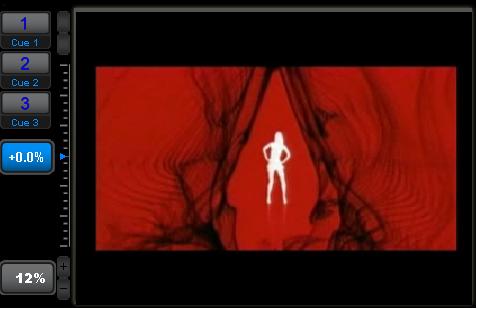
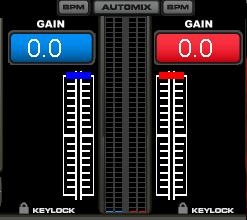
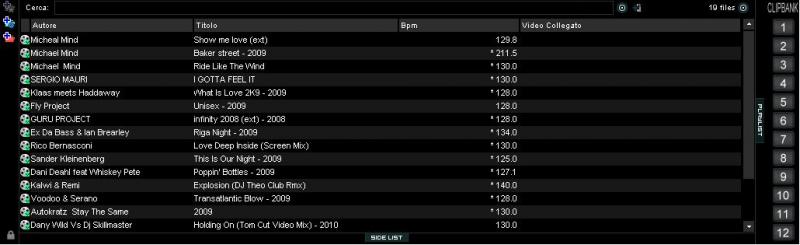
I'm waiting your suggestions and your opinions ;)
thank you all!
Edit:
VideoMixShow 1.0 is now available :
http://www.virtualdj.com/addons/11627/VideoMixShow.html
I'm working for a month on a new skin based on "simple vj" by Fandos (special thanks).
I started with small changes, but I totally revolutionized the skin of starting
Now I think it's the best skin for videomix .... :))))
There is still some empty space to fill and I hope to release it in 1-2 weeks....


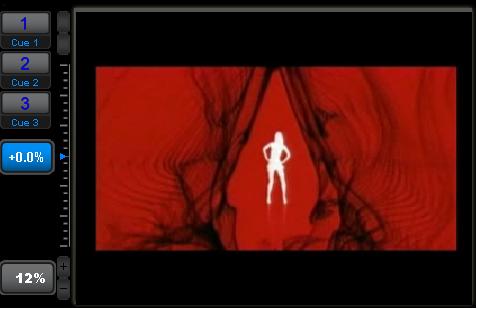
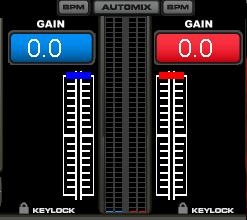
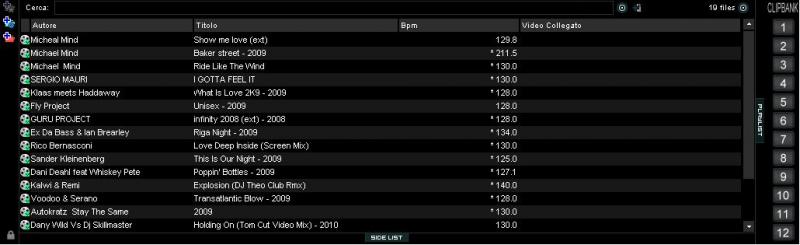
I'm waiting your suggestions and your opinions ;)
thank you all!
Edit:
VideoMixShow 1.0 is now available :
http://www.virtualdj.com/addons/11627/VideoMixShow.html
Posted Wed 09 Jun 10 @ 2:21 pm
And .. I really like.
I guess I will be one of the best skins along with that of cioce.
Fabio.
I guess I will be one of the best skins along with that of cioce.
Fabio.
Posted Wed 09 Jun 10 @ 2:53 pm
Great, just what i've been waiting for, big juicy vid monitors the way my eyes are going the bigger the video monitors the better, lol, need to read that text without putting my glasses on, hehe.
Was wanting to put that idea into another skin but unfortunately nobody could help at the time. So I'm glad you have implemented it.
Was wanting to put that idea into another skin but unfortunately nobody could help at the time. So I'm glad you have implemented it.
Posted Wed 09 Jun 10 @ 7:15 pm
Thanks Fabio and Tayla ;)
UP :
- add 2 hot cues (now 5 in total) :

- Knob of Equalization (low,mid,high) and knob of GAIN are now on mixer zone.
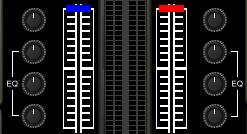
Now I have an very hard question about skin and VdjScript. The problem is that LED of Video_fx do not work fine....
If I active an effect, LED of other turns OFF....I wish the LED video_fx remember me which effect is active...
I'm thinking to solve this problem using a "var" to set 0 if video_fx is not active, 1 if video_fx is active.
Other problem is :
how can I set a "var" on xml file?
this is a peace of code about multibutto of video_fx :
<choice name="BackDrop" action="video_fx_select 'backdrop' & video_fx" selected="true"/>
<choice name="Boom_Auto" action="video_fx_select 'Boom_auto' & video_fx"/>
<choice name="Camera" action="video_fx_select 'Camera' & video_fx"/>
can I set "var" inside of these actions?
sorry for my scolastic language :)
UP :
- add 2 hot cues (now 5 in total) :

- Knob of Equalization (low,mid,high) and knob of GAIN are now on mixer zone.
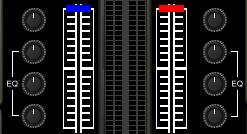
Now I have an very hard question about skin and VdjScript. The problem is that LED of Video_fx do not work fine....
If I active an effect, LED of other turns OFF....I wish the LED video_fx remember me which effect is active...
I'm thinking to solve this problem using a "var" to set 0 if video_fx is not active, 1 if video_fx is active.
Other problem is :
how can I set a "var" on xml file?
this is a peace of code about multibutto of video_fx :
<choice name="BackDrop" action="video_fx_select 'backdrop' & video_fx" selected="true"/>
<choice name="Boom_Auto" action="video_fx_select 'Boom_auto' & video_fx"/>
<choice name="Camera" action="video_fx_select 'Camera' & video_fx"/>
can I set "var" inside of these actions?
sorry for my scolastic language :)
Posted Sat 12 Jun 10 @ 8:11 am
Looks a great skin, can we have a 1900 x 1200 resolution version with as big a browser area as possible :-)
Posted Sat 12 Jun 10 @ 5:16 pm
@djjameslake
Try the Skin Resizer:
http://www.virtualdj.com/wiki/Skin%20Resizer%20Tool.html
Try the Skin Resizer:
http://www.virtualdj.com/wiki/Skin%20Resizer%20Tool.html
Posted Sat 12 Jun 10 @ 5:56 pm
HACKID wrote :
Now I have an very hard question about skin and VdjScript. The problem is that LED of Video_fx do not work fine....
If I active an effect, LED of other turns OFF....I wish the LED video_fx remember me which effect is active...
I'm thinking to solve this problem using a "var" to set 0 if video_fx is not active, 1 if video_fx is active.
Other problem is :
how can I set a "var" on xml file?
this is a peace of code about multibutto of video_fx :
<choice name="BackDrop" action="video_fx_select 'backdrop' & video_fx" selected="true"/>
<choice name="Boom_Auto" action="video_fx_select 'Boom_auto' & video_fx"/>
<choice name="Camera" action="video_fx_select 'Camera' & video_fx"/>
can I set "var" inside of these actions?
If I active an effect, LED of other turns OFF....I wish the LED video_fx remember me which effect is active...
I'm thinking to solve this problem using a "var" to set 0 if video_fx is not active, 1 if video_fx is active.
Other problem is :
how can I set a "var" on xml file?
this is a peace of code about multibutto of video_fx :
<choice name="BackDrop" action="video_fx_select 'backdrop' & video_fx" selected="true"/>
<choice name="Boom_Auto" action="video_fx_select 'Boom_auto' & video_fx"/>
<choice name="Camera" action="video_fx_select 'Camera' & video_fx"/>
can I set "var" inside of these actions?
anyone....???
Posted Sun 13 Jun 10 @ 2:00 pm
Try this - not sure if it will work but in theory it should.
<choice name="BackDrop" action="on & video_fx_select 'backdrop' & video_fx" selected="true"/>
<choice name="Boom_Auto" action="on & video_fx_select 'Boom_auto' & video_fx"/>
<choice name="Camera" action="on & video_fx_select 'Camera' & video_fx"/>
<choice name="BackDrop" action="on & video_fx_select 'backdrop' & video_fx" selected="true"/>
<choice name="Boom_Auto" action="on & video_fx_select 'Boom_auto' & video_fx"/>
<choice name="Camera" action="on & video_fx_select 'Camera' & video_fx"/>
Posted Sun 13 Jun 10 @ 2:11 pm
VideoMixShow 1.0 is now available :
http://www.virtualdj.com/addons/11627/VideoMixShow.html
i'm working on a new resolution (1280x800). ;)
http://www.virtualdj.com/addons/11627/VideoMixShow.html
i'm working on a new resolution (1280x800). ;)
Posted Wed 16 Jun 10 @ 8:35 am
Hey Mate, just downloaded the first of many i hope for you, will check it out in a little while just got a call out...
Posted Wed 16 Jun 10 @ 11:25 am
thanks for support Tayla :)
I hope that this skin have all features and tools to (video)-mix so powerful.
I already have an upload to fix "save db" button ;)
I hope that you can help me to find bugs and limit fo this skin....
This is true for all VDJ USER's ;)
I hope that this skin have all features and tools to (video)-mix so powerful.
I already have an upload to fix "save db" button ;)
I hope that you can help me to find bugs and limit fo this skin....
This is true for all VDJ USER's ;)
Posted Wed 16 Jun 10 @ 3:05 pm
Hi !! nice skin! its 1280 resolution coming soon and will it have any graphical changes? or i will just go ahead and resize it myself..then download if needed..
Posted Wed 16 Jun 10 @ 9:00 pm
Thanks Tracker!
1440x900 and 1280x800 have no graphichal changes....resize only. On 1280x800 there is some little modifications to fix graphichal error post resize.
1280x800 comes with update and fix....probably tomorrow ;)
If you have suggestions to add some functions tell me ;)
thanks
HACKID
1440x900 and 1280x800 have no graphichal changes....resize only. On 1280x800 there is some little modifications to fix graphichal error post resize.
1280x800 comes with update and fix....probably tomorrow ;)
If you have suggestions to add some functions tell me ;)
thanks
HACKID
Posted Wed 16 Jun 10 @ 10:21 pm
will do...Super Hackid!
Posted Wed 16 Jun 10 @ 10:56 pm
Hackid..the videos are linking to the previous one when i drag and drop to the decks screen. is there a setting issue? or ? tripped me out cause I never use that funtion. any help would be cool, thanks..
Posted Fri 18 Jun 10 @ 9:39 pm
Hi TheTracker.
If you drag and drop the video to display you can link that video with audio track. Instead If you want load a track you must drag and drop to "waveform zone".
You can disable link function trought setting windows.
Is not possible load a video using display section because this section active "link function" default (if it's enabled by setting).
If you drag and drop the video to display you can link that video with audio track. Instead If you want load a track you must drag and drop to "waveform zone".
You can disable link function trought setting windows.
Is not possible load a video using display section because this section active "link function" default (if it's enabled by setting).
Posted Sat 19 Jun 10 @ 12:52 pm
Yes! Got it figured out right after i posted that....thanks Hackid!
Posted Sun 20 Jun 10 @ 4:09 am
OUT 1280x800!!!
http://www.virtualdj.com/addons/11633/VideoMixShow.html
http://www.virtualdj.com/addons/11633/VideoMixShow.html
Posted Tue 22 Jun 10 @ 2:30 pm
how about a day version of this. I love the skin but play alot outdoors during the summer. I would love a bright version of this.
Posted Thu 24 Jun 10 @ 9:18 am
Do you play videos outdoors? How?
Posted Thu 24 Jun 10 @ 9:42 am












