Just used your skin all night in the club on the mac, bloody brilliant .... Cheers!
Posted Sat 05 Jun 10 @ 9:21 pm
Really Thanks for this great Skin!
The best i ever had.
only one thing i found its not perfect :-)
only tested on 1280*800
right deck vinyl is not 100 % centered so it goes round like an egg :-)
but as well great work.....
ThX from Germany
The best i ever had.
only one thing i found its not perfect :-)
only tested on 1280*800
right deck vinyl is not 100 % centered so it goes round like an egg :-)
but as well great work.....
ThX from Germany
Posted Sun 06 Jun 10 @ 3:21 am
just downloaded the skin, LOVE IT....but on the 1280x800 skin the center "sticker" of the red deck is off center.
Michael
Michael
Posted Sun 06 Jun 10 @ 4:56 pm
DJ Lucky Luciano wrote :
only tested on 1280*800
right deck vinyl is not 100 % centered so it goes round like an egg :-)
right deck vinyl is not 100 % centered so it goes round like an egg :-)
Fuskit wrote :
....but on the 1280x800 skin the center "sticker" of the red deck is off center.
Yes i have noticed that.... damn pixel.. It will corrected in next update.
Thanks a lot.
Posted Sun 06 Jun 10 @ 5:33 pm
Hey -
Is there a sampler windows here? if so, how do I get to it?
I use it more than the effects.
Thanks buddy!
Is there a sampler windows here? if so, how do I get to it?
I use it more than the effects.
Thanks buddy!
Posted Thu 10 Jun 10 @ 11:19 am
djdad wrote :
.....Now, for the sampler... It's not a bad idea, space is an issue, but the biggest issue is the sampler itself. Tha way the sampler works does not allow you to do much (display the sampler name), so the only thing we are able to do, is to fill the screen with 12 buttons without knowing whats behind. Basically most of us use F1..F12 to trigger samples, so we dont need the buttons, but all we need is to see what sample are you playing ..right? And that the problem actually, you dont see whats behind an F key (sample name) until you press it, so whats the point?
Posted Thu 10 Jun 10 @ 12:48 pm
Ok, I see your point.
Could there be a toggle between effects and samples? Kinds like the way you switch out scratch/mixer/video?
I use a DAC3 but sometimes nice to know what sample I have at the ready.
Plus means to record as well - as I do much of this on the fly.
:)
Could there be a toggle between effects and samples? Kinds like the way you switch out scratch/mixer/video?
I use a DAC3 but sometimes nice to know what sample I have at the ready.
Plus means to record as well - as I do much of this on the fly.
:)
Posted Thu 10 Jun 10 @ 1:12 pm
yes that could be done. It will be included in ver 1.2
Posted Thu 10 Jun 10 @ 3:46 pm
Thanks buddy! :)
Posted Fri 11 Jun 10 @ 12:21 pm
First off all i would like to thank all the users who downloaded my skin. Especially the ones who still use it.
Updated TCmania (2 Decks) V 2.0
Download link
http://www.virtualdj.com/addons/11460/TCmania.html
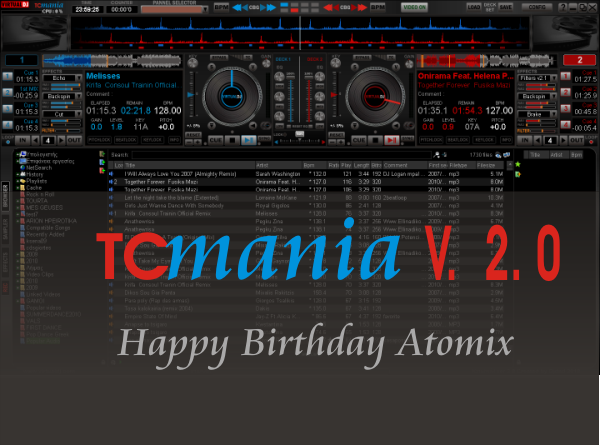
Available Resolution 1440X900
- Full compartibitlity with new VirtualDj ver 7
- Added new resonant Filter with switcher (indicator) on-off
- Added File Deck Info button
- Added New center pannel Amplifier with Mic-Linein features
- Added New Load & Save Deck functions
- Added New Open Help (Manual) button
- Added Status Bar (usefull for Netsearch status)
- Added New Deck Infos (Year, Genre, Album, Bitrate, Filetype, Composer) at comment screen field
- Fixed Jogs from weird rotation like egg lol
- 12 o'clock new Cue-Jogs position
- Added new icon for Mixed Containers (Filter & Favorite Folders)
Enjoy !
Updated TCmania (2 Decks) V 2.0
Download link
http://www.virtualdj.com/addons/11460/TCmania.html
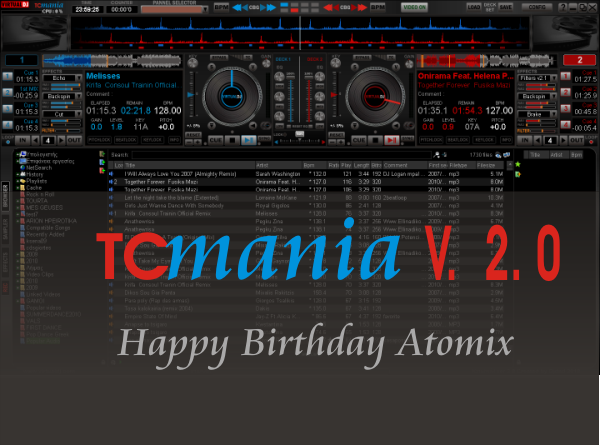
Available Resolution 1440X900
- Full compartibitlity with new VirtualDj ver 7
- Added new resonant Filter with switcher (indicator) on-off
- Added File Deck Info button
- Added New center pannel Amplifier with Mic-Linein features
- Added New Load & Save Deck functions
- Added New Open Help (Manual) button
- Added Status Bar (usefull for Netsearch status)
- Added New Deck Infos (Year, Genre, Album, Bitrate, Filetype, Composer) at comment screen field
- Fixed Jogs from weird rotation like egg lol
- 12 o'clock new Cue-Jogs position
- Added new icon for Mixed Containers (Filter & Favorite Folders)
Enjoy !
Posted Fri 15 Oct 10 @ 4:17 pm
A few thoughts about Effects...
Many of you using several skins have probably mentioned that the 2 (or more) Fx sliders are allways there no matter if the Effect has 2 or 1 or none parametr available for controlling. And this was a little confusing for some unexperienced users. So far there was no way for skinners to be able to show JUST the sliders that each one the Effects trully has.
But this has been changed in ver7. We are now able to show pannels not only according to our selection, but also applying some criteria.
So, i used these criteria to create small pannels for Effects that will be visible and displayed ONLY when a Fx is selected. In other words, using a rotary on your controller which selects the FXs, you will automatically view the pannel for this certain Effect.
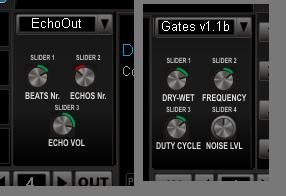
This picture show just 2 effects, as you understand there will be pannels for nearly all the available effects.
Further, as you may notice you will be able to view what exactly EACH effect slider controlls (the names of the sliders), and you will not have to turn to the effect page each time you want to know something about them. The only reason to use the effect page is to adjust effects that have no parametr available such as BeatGird, 32-Band Equalizer etc.
This new revolutionary features will be included in the new Updated TCmania (will be version 2.1). This update ia ready and working fully, but i will need some extra time to add allmost every available Effect.
Note 1. Even if my skin will include a large percentage of the available effects, if anyone uses an effect that i probably missed, you may post here, and i will be glad to add this to next update.
Note 2. If a user has less effects downloaded in his effect folder, the skin will show JUST the effects the user has, and not all. So still, using a rotary effect selector (or keyboard shortcuts) the pannels will cycle through only those effects.
You will hear from me soon.
This new feature will be implemented in all my available skins, in time.
I will also post the Effect List.
Many of you using several skins have probably mentioned that the 2 (or more) Fx sliders are allways there no matter if the Effect has 2 or 1 or none parametr available for controlling. And this was a little confusing for some unexperienced users. So far there was no way for skinners to be able to show JUST the sliders that each one the Effects trully has.
But this has been changed in ver7. We are now able to show pannels not only according to our selection, but also applying some criteria.
So, i used these criteria to create small pannels for Effects that will be visible and displayed ONLY when a Fx is selected. In other words, using a rotary on your controller which selects the FXs, you will automatically view the pannel for this certain Effect.
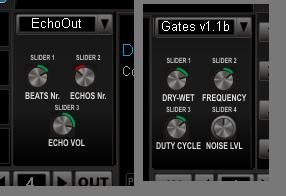
This picture show just 2 effects, as you understand there will be pannels for nearly all the available effects.
Further, as you may notice you will be able to view what exactly EACH effect slider controlls (the names of the sliders), and you will not have to turn to the effect page each time you want to know something about them. The only reason to use the effect page is to adjust effects that have no parametr available such as BeatGird, 32-Band Equalizer etc.
This new revolutionary features will be included in the new Updated TCmania (will be version 2.1). This update ia ready and working fully, but i will need some extra time to add allmost every available Effect.
Note 1. Even if my skin will include a large percentage of the available effects, if anyone uses an effect that i probably missed, you may post here, and i will be glad to add this to next update.
Note 2. If a user has less effects downloaded in his effect folder, the skin will show JUST the effects the user has, and not all. So still, using a rotary effect selector (or keyboard shortcuts) the pannels will cycle through only those effects.
You will hear from me soon.
This new feature will be implemented in all my available skins, in time.
I will also post the Effect List.
Posted Sun 17 Oct 10 @ 3:19 pm
This is the list that has been allready included in v2.1 (in alphabetic order)..
Please check the list and post effects that you use and are not listed. You might not find very old effects (old vdj version) which i cant tell if they are still working or not. Please advise.
32-bandEqualiser
BackSpin
Beatgrid
Brake
Crusher
Cut
Echo
EchoDoppler
EchoCut
Filters_HighLow
Filter_v2_TexZK
Flanger
FlangerHQ
FilippinDouble
Gates_TexZK
KeyChanger
Long_Brake
Long_Start
MAsterBalance
Matrix 1.1
NoBeatFX
OverLoop
Reverb_TexZK
ShakerBeats
Spectrum2
TKFiltersV2
Vinyl
Vocals+
WahWah
Please check the list and post effects that you use and are not listed. You might not find very old effects (old vdj version) which i cant tell if they are still working or not. Please advise.
32-bandEqualiser
BackSpin
Beatgrid
Brake
Crusher
Cut
Echo
EchoDoppler
EchoCut
Filters_HighLow
Filter_v2_TexZK
Flanger
FlangerHQ
FilippinDouble
Gates_TexZK
KeyChanger
Long_Brake
Long_Start
MAsterBalance
Matrix 1.1
NoBeatFX
OverLoop
Reverb_TexZK
ShakerBeats
Spectrum2
TKFiltersV2
Vinyl
Vocals+
WahWah
Posted Sun 17 Oct 10 @ 4:08 pm
It might work easier than that..
effect_slider 2 ? should only return true if the 2nd effect slider is present.. hence show panel if its present
But i havent tested, so I might be wrong ;)
Posted Sun 17 Oct 10 @ 4:26 pm
Unfortunatelly no goal, as i expected. Effect slider returns a value from 0 to 100 not true or false. Even if it doesnt excist, it returns 0% value. so you are not sure if 0% value means excisting or not (might be 0% by default)
Posted Sun 17 Oct 10 @ 9:22 pm
You've Raised it a Level sir...nice job!!
Posted Sun 17 Oct 10 @ 11:28 pm
.. one step ahead ! lol ! Thanks ..
I am waiting for your FXlist tracker, i know you are an FXlover !
I am waiting for your FXlist tracker, i know you are an FXlover !
Posted Mon 18 Oct 10 @ 10:22 am
Just call me mr sample... :)
Posted Mon 18 Oct 10 @ 10:56 am
Ok the bomb is uploaded and ready ..
The First Conditional Skin
Download Link
http://www.virtualdj.com/addons/11460/TCmania.html

Ver 2.1
- Added New Revolutionary Automatic Effect Panels
I kept 2 ways of displaying Effects.
a. For users with more than 1 FX active button, who use more than 1 effect at the same time.
b. The new automatic way for selecting 1 effect, and be able to view just the sliders that each effect has (if any excist) and the sliders names, so that even the newbies can understan what they are moving and why.

(view more pictures a few posts above)
You can choose betwwen these options using the panel menu
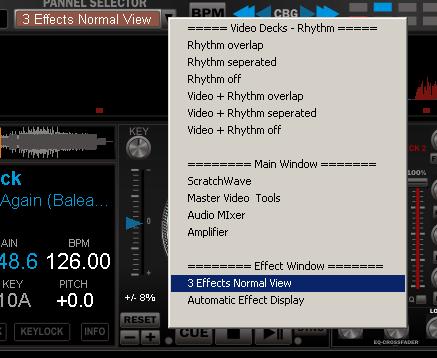
- Filter moved to Audio mixer with indicators (on-off)

- Added EQ-crossfaders (panel behind Audio crossfader)

As i have primary said, i will add any effect asked from you. I will gather them and add themto next update.
Enjoy the Power of Seven !!!
The First Conditional Skin
Download Link
http://www.virtualdj.com/addons/11460/TCmania.html

Ver 2.1
- Added New Revolutionary Automatic Effect Panels
I kept 2 ways of displaying Effects.
a. For users with more than 1 FX active button, who use more than 1 effect at the same time.
b. The new automatic way for selecting 1 effect, and be able to view just the sliders that each effect has (if any excist) and the sliders names, so that even the newbies can understan what they are moving and why.

(view more pictures a few posts above)
You can choose betwwen these options using the panel menu
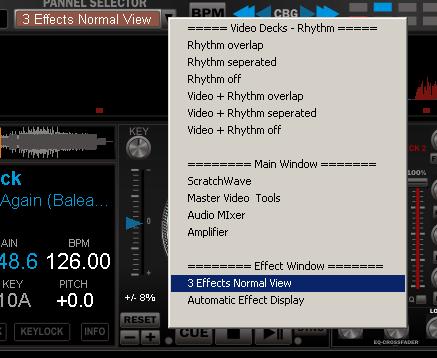
- Filter moved to Audio mixer with indicators (on-off)

- Added EQ-crossfaders (panel behind Audio crossfader)

As i have primary said, i will add any effect asked from you. I will gather them and add themto next update.
Enjoy the Power of Seven !!!
Posted Mon 18 Oct 10 @ 9:55 pm
Very nice Skin! Thank you for that. From today evening i can test the other on ;-)
In the description of the V2.1 are also other resolutions described, but only the 1440 one is available. That the only misstake i found within the first seconds of use ;-) (because i'm using the 16:10 1366*768 resolution).
Very good work!
Mitch
In the description of the V2.1 are also other resolutions described, but only the 1440 one is available. That the only misstake i found within the first seconds of use ;-) (because i'm using the 16:10 1366*768 resolution).
Very good work!
Mitch
Posted Tue 19 Oct 10 @ 4:47 am
About different resolutions in uploaded skins you missed reading this sticky !
http://www.virtualdj.com/forums/135747/Virtual_DJ_Skins/Skin_Resize_In_Multiple_Resolutions.html
http://www.virtualdj.com/forums/135747/Virtual_DJ_Skins/Skin_Resize_In_Multiple_Resolutions.html
Posted Tue 19 Oct 10 @ 8:21 am











