I have just updated this plugin with the new SDK
Feel free to download the new version for PC and mac
http://www.virtualdj.com/addons/2050/TexZK_s_High_Quality_Flanger_.html
PS: the new PC version now saves the params in the .ini .
I have renamed it "FlangerHQ" to avoid overwritting the previous one.
Of course, thanks to TexZK ;-)
Feel free to download the new version for PC and mac
http://www.virtualdj.com/addons/2050/TexZK_s_High_Quality_Flanger_.html
PS: the new PC version now saves the params in the .ini .
I have renamed it "FlangerHQ" to avoid overwritting the previous one.
Of course, thanks to TexZK ;-)
Posted Sun 04 Apr 10 @ 3:53 pm
thank u so much Cel & TexZK.
I was waited this fx for a very long time.
Peace.
Thx.
DJ-Spark
I was waited this fx for a very long time.
Peace.
Thx.
DJ-Spark
Posted Sun 04 Apr 10 @ 4:24 pm
For those who already downloaded the new version, please download it again (and click on the button "Reset") as I have just fixed a bug (both PC & Mac) :-(
Posted Sun 04 Apr 10 @ 5:04 pm
I have just created an installer for the plugin on Mac OS (.pkg). Just click on it and it will directly install the plugin in the right directory.
Posted Mon 05 Apr 10 @ 7:34 am
nice one !! Now can you answer you PM's please?
Posted Tue 06 Apr 10 @ 11:06 pm
And...any chance you could Redo he PHASE SHIFTER? this is a much needed effect in that its very suttle and therefor does not collide with the Beat.Plus of course makes Tracks Dreamy...Great !!! But I get a Glitch when i first Activate it.
Posted Tue 06 Apr 10 @ 11:29 pm
Downloaded and installed. I get nothing. (Vista32)


Posted Wed 07 Apr 10 @ 8:10 pm
@ DjDAD..Im running Vista32 also,thats not the problem.did you install inside the sound effects folder in Virtual Dj PRIOR to starting the program? Humm Isee by your screen this is the first one you've downloaded.there's FIVE TOTAL FLANGERS to get and all worth checking out! double check that install ..DAD...
Posted Wed 07 Apr 10 @ 8:51 pm
If it was installed in different folder then it would not appear there,,right?
Downloaded twice, executed twice, installed twice. Nothing. The name is there but not working.
Do i have to install anything else to make it work, like a VB plugin, or something like that?
@thetracker510 Is there something wrong with my nickname or your CapsLock button?
Downloaded twice, executed twice, installed twice. Nothing. The name is there but not working.
Do i have to install anything else to make it work, like a VB plugin, or something like that?
@thetracker510 Is there something wrong with my nickname or your CapsLock button?
Posted Wed 07 Apr 10 @ 8:54 pm
Ha,ha! the more I do this the funnier it gets!!!! No..Im not a Typing expert.in fact i do this with one finger !! O.k. now how is it that Im not a V.I.P. and got my lapyop with Vdj 6.7 and got all the plugin in this site running on vista 32 bit ? humm...And i got a modify versions of SONIQUE v.2 visuals and 2 plugins inside that Running (check my Blog for You tube examples...) also check to see that you in fact got the download complete and not corrupted (check file size..) that has happened to me,..Good Luck !!!
Posted Wed 07 Apr 10 @ 11:21 pm
Djdad..Huh..Sorry...Someone just told me that when you use capital letters in a computer conversation it implies that you are shouting at someone.this is not the case with me.never even used a typewriter prior to getting a computer a year ago.I use capital letters to highlight a word or put emphasis on a subject.but the fact is this,Im trying to help you thats all. humm...back to the problem at hand, I believe at one time i put a video transition in the video effect folder (some are confusing at first..glance) anyways guess what happened? the dll. file which is the activating "button" went to the proper folder but the effect did not!! hence it would'nt do JACK!! ( CALIF,USA term..he,he)...check that file again...thats why the panel on the right of the name doesnt have the name on it ..it shows up on that panel when the application is there also....hope that does the trick.....
Posted Thu 08 Apr 10 @ 4:05 am
I think it's in the right place... or is the .ini file missing?
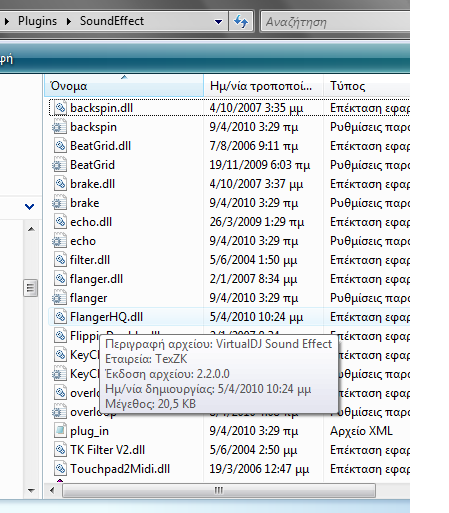
I dont know, i think i will give up trying...
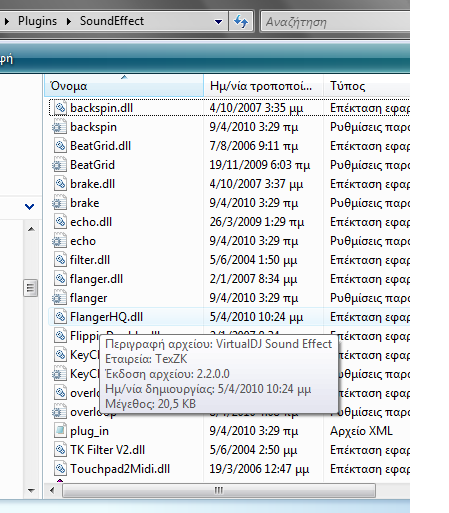
I dont know, i think i will give up trying...
Posted Thu 08 Apr 10 @ 7:41 pm
Yes Djdad!! that shot is showing only one of two files.there should be a Dpplication (if you put it in the Sound Effect folder and install from there..) and a dll file and a text file.so it doesnt look right..but dont give up!!
Posted Fri 09 Apr 10 @ 1:55 am
Sorry dad..I cant read that language but at a second look i see its the type of logos and application logos.can you click on your view button to change those to the standard Red icons? then i can see whats up there.very important (I think) its the method of downloading and installing this things. I generally download to a outside folder (Downloads/Vdj plugins folder which i make first) then i copy the installer (So i still have the original in case something goes wrong)paste to the appropiate folder then install there)do you do it that way?
Posted Fri 09 Apr 10 @ 4:13 am








