Spent about 3 hours installing the driver on this laptop for a back up but I am unable to get the RMX driver to work.. I have encountered this with my other laptop but always some way figured it out.. But not this time and I give up and asking the professionals.. What am I missing?
VDJ 6.0.7
I update your firmware version but I was never prompted to do so
SYSTEM
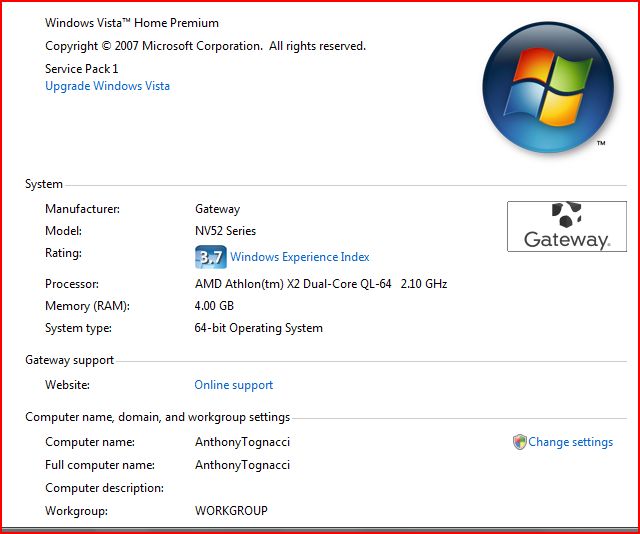
RMX SELECTED AS DEFALT

Hercules Icon Not shown
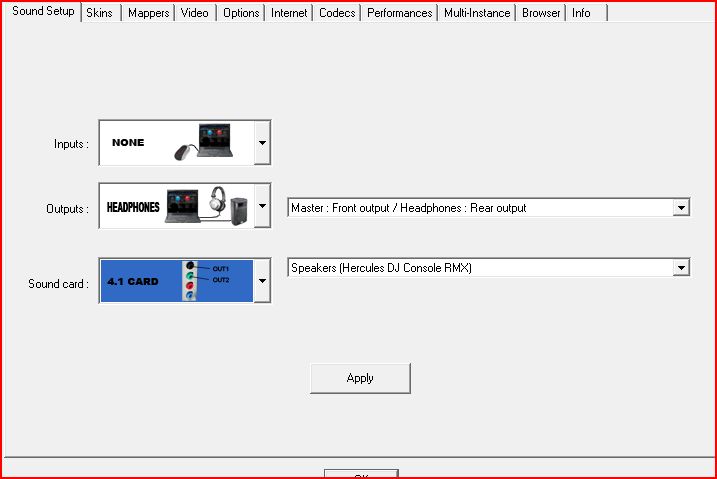
DIVICE MAERGER.. also did reinstalled from here
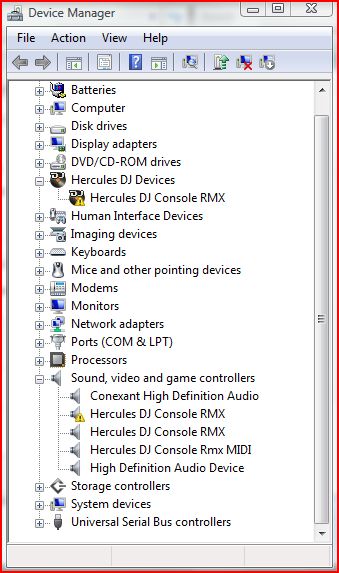
AFTER REBOOT STILL NOT ENABLED
Doesn’t indicate what error
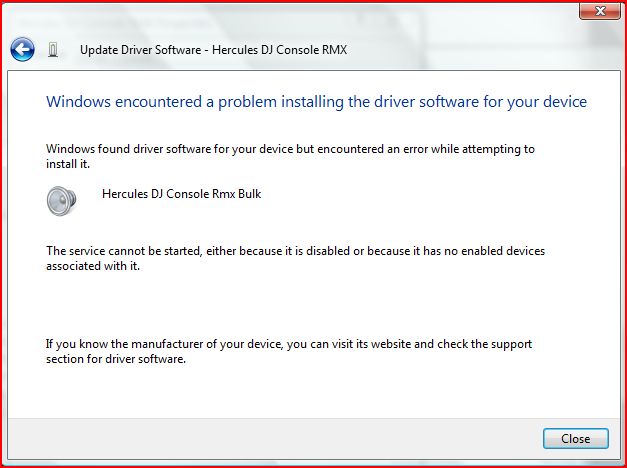
Doesn’t indicate what error
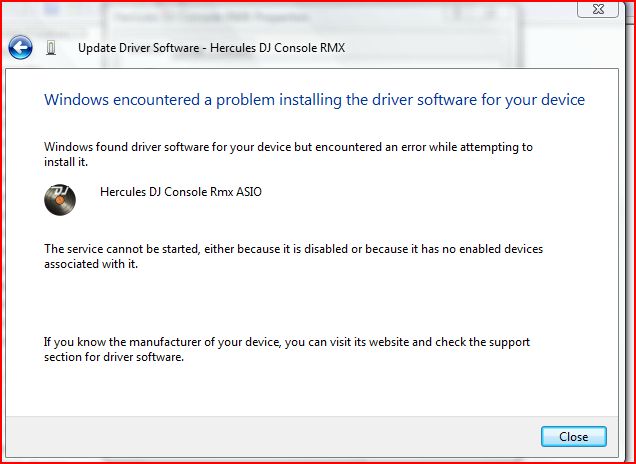
I think I tried everything
VDJ 6.0.7
I update your firmware version but I was never prompted to do so
SYSTEM
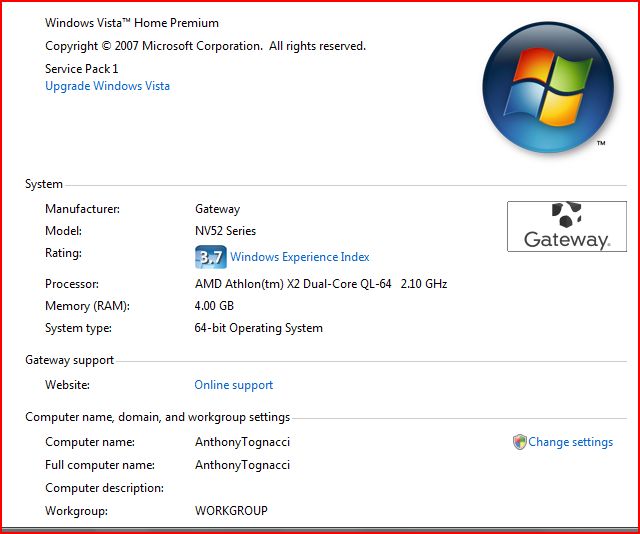
RMX SELECTED AS DEFALT

Hercules Icon Not shown
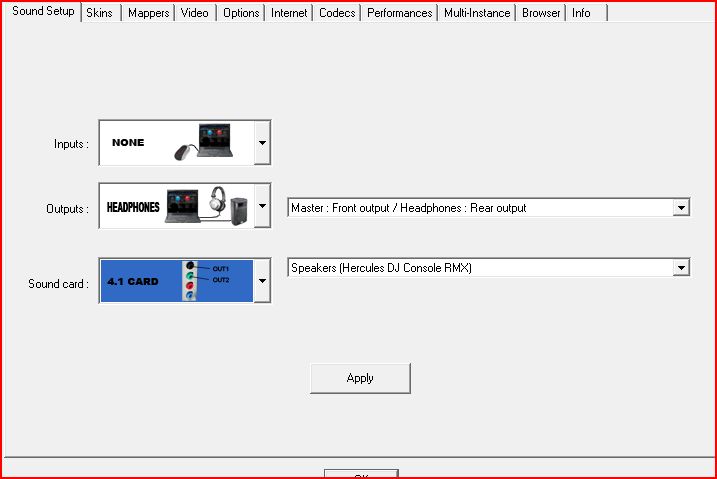
DIVICE MAERGER.. also did reinstalled from here
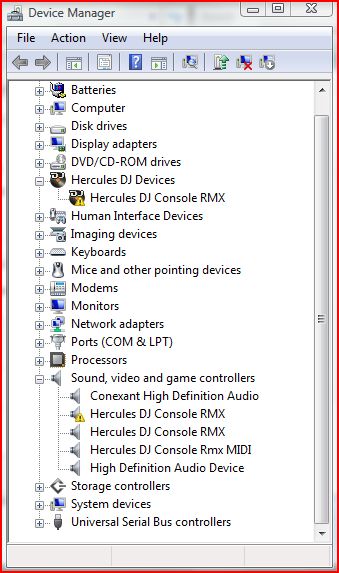
AFTER REBOOT STILL NOT ENABLED

Doesn’t indicate what error
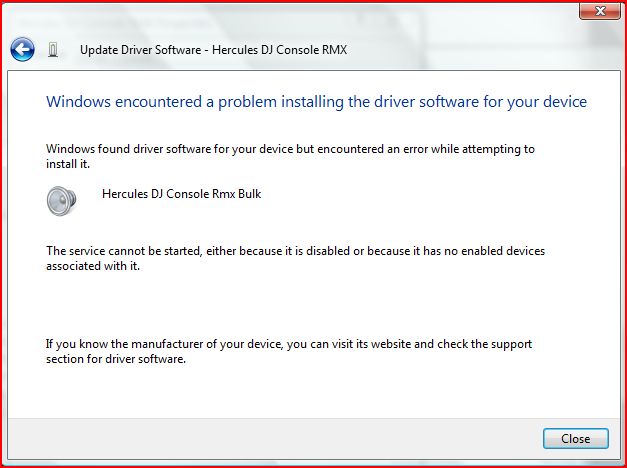
Doesn’t indicate what error
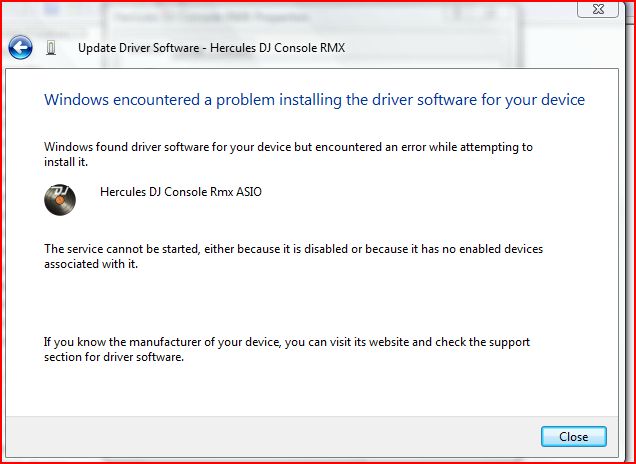
I think I tried everything
Posted Tue 09 Mar 10 @ 10:10 am
Did you install using the latest driver update (4.HDJS.2009) ?
If so, right-click on the file and select "Run as Administrator". This will uninstall the drivers.
Proceed again to install them. Also be sure to connect the Rmx directly to the computer USB port (not through a hub).
Let us know if this helps
If so, right-click on the file and select "Run as Administrator". This will uninstall the drivers.
Proceed again to install them. Also be sure to connect the Rmx directly to the computer USB port (not through a hub).
Let us know if this helps
Posted Tue 09 Mar 10 @ 11:43 am
OKAY
Yes .. drivers are up to date..
In this order
Uninstalled (4.HDJS.2009).. then rebooted
After boot up. plugged in RMX.. found new hardware window popped up, selected locate and install added new hardware and said (ready for use) in all categories
installing with (Run as Administrator) during install found new hardware window popped up again ..............Ignored it until rmx drivers finished installing...
Then Selected locate and install .... error window popped up again..
RMX is showing up on playback as defalt..
Going to re boot anbd c what happands ,,,, back in a minute
Posted Tue 09 Mar 10 @ 2:13 pm
Back to desktop.. Rmx icon bottom tight is disabled … rxm is as default for sound output..
And Found new hardware popped up again..
Check device manager and we have the same as displayed above..
Open VDJ.. Pop up Error in the sound driver (DirectX/WDM) …
Press OK .. Go into config/sound setup.. Same thing…
Did I miss something
And Found new hardware popped up again..
Check device manager and we have the same as displayed above..
Open VDJ.. Pop up Error in the sound driver (DirectX/WDM) …
Press OK .. Go into config/sound setup.. Same thing…
Did I miss something
Posted Tue 09 Mar 10 @ 2:24 pm
any one please
Posted Tue 09 Mar 10 @ 4:43 pm
Did you plug in the RMX and then install the drivers?
The correct way is to install drivers (as administrator), reboot and then plug in the RMX which will then be detected properly.
Roy
The correct way is to install drivers (as administrator), reboot and then plug in the RMX which will then be detected properly.
Roy
Posted Tue 09 Mar 10 @ 4:55 pm
Thank you
But you cant install the drivers completely because it ask you to plug in the controller at a certain point to finish the install.. right??
Posted Tue 09 Mar 10 @ 5:48 pm
ok... i will give it a try but its not going to like me restarting the system in the middle of the install
Posted Tue 09 Mar 10 @ 6:45 pm
Two things John ...
1- Stop quoting the post right before your own post ...
2 - As Roy pointed out - follow the driver prompts for when plugging in the RMX - AND DON'T RESTART UNTIL IT TELLS YOU - the install never tells you to restart mid-way thru - so why would you? If you don't follow the instructions as they are given it will never work.
... 99.9% of USB devices require driver install first then plug-in the device when prompted or after a restart.
NEVER plug a USB device in then try installing the drivers - it will NEVER WORK.
1- Stop quoting the post right before your own post ...
2 - As Roy pointed out - follow the driver prompts for when plugging in the RMX - AND DON'T RESTART UNTIL IT TELLS YOU - the install never tells you to restart mid-way thru - so why would you? If you don't follow the instructions as they are given it will never work.
... 99.9% of USB devices require driver install first then plug-in the device when prompted or after a restart.
NEVER plug a USB device in then try installing the drivers - it will NEVER WORK.
Posted Tue 09 Mar 10 @ 6:54 pm
thank you ..
I will start over and give a step by step with a pic of each pop up and so on.. after i finish and open vdj/config/sound and set to 4.1 card. And pull down to rmx
Please bear with me this will take about ten to fifteen minutes to do.. After I post it . please tell me what it is, at what point that I’m messing up.
I will be using dj Phatso’s instructions
thank you ..
I will start over and give a step by step with a pic of each pop up and so on.. after i finish and open vdj/config/sound and set to 4.1 card. And pull down to rmx
Please bear with me this will take about ten to fifteen minutes to do.. After I post it . please tell me what it is, at what point that I’m messing up.
I will be using dj Phatso’s instructions
Did you install using the latest driver update (4.HDJS.2009) ?
If so, right-click on the file and select "Run as Administrator". This will uninstall the drivers.
Proceed again to install them. Also be sure to connect the Rmx directly to the computer USB port (not through a hub).
I will start over and give a step by step with a pic of each pop up and so on.. after i finish and open vdj/config/sound and set to 4.1 card. And pull down to rmx
Please bear with me this will take about ten to fifteen minutes to do.. After I post it . please tell me what it is, at what point that I’m messing up.
I will be using dj Phatso’s instructions
thank you ..
I will start over and give a step by step with a pic of each pop up and so on.. after i finish and open vdj/config/sound and set to 4.1 card. And pull down to rmx
Please bear with me this will take about ten to fifteen minutes to do.. After I post it . please tell me what it is, at what point that I’m messing up.
I will be using dj Phatso’s instructions
Did you install using the latest driver update (4.HDJS.2009) ?
If so, right-click on the file and select "Run as Administrator". This will uninstall the drivers.
Proceed again to install them. Also be sure to connect the Rmx directly to the computer USB port (not through a hub).
Posted Tue 09 Mar 10 @ 7:29 pm
Don't post screen shots ...!!!
We know what they say ...
And if you double posted your text just to mess with me because of my prior comments ... then you are starting to go down a negative path ...
Type it once !!!!
We know what they say ...
And if you double posted your text just to mess with me because of my prior comments ... then you are starting to go down a negative path ...
Type it once !!!!
Posted Tue 09 Mar 10 @ 8:08 pm
well.. Good thing you said that. Thought it would be easier to follow.. Wasn‘t trying to be a wise guy .. Usually When u ask a question, its about details and a screenshot says it all ... but no problem.. I will narrate it for you and if you have a question regarding my description. please point it out.. I will number the procedure as I go to make it easer for me to follow you question or direction..
Thank you for help... check back in 5 to tem minutes
I am at a point that I wish not to move til I get dierction
Thank you for help... check back in 5 to tem minutes
I am at a point that I wish not to move til I get dierction
Posted Tue 09 Mar 10 @ 8:34 pm
RMX is not connected to the laptop at this time and will remain this way til install directs me to do so..
A) I right-click on the file and select "Run as Administrator". This will uninstall the drivers.
B) Proceed again right-click on the file and select "Run as Administrator". to install.. I selected (RUN)
C) Install shield Wizard pops up. Ready to install the Program I selected (install) Install proceeds
Hercules DJ Driver Installation Tool pops up and continues to install
D) Hercules DJ Driver Installation Tool pops up and props me to Please Connect All Of Te Hercules DJ products you want to install.. To continue, Click Next I connected the RMX USB cable into one of the laptops USB inputs and selected (Next)
As the Installation Tool proceeds to install, Found New Hardware window pops up. I left it alone.
E) Installation Shield Wizard Complete. I selected (Finish)
I am left with the Found New Hardware window open.. Should I Select Locate and Install driver software or reboot then deal with it?
A) I right-click on the file and select "Run as Administrator". This will uninstall the drivers.
B) Proceed again right-click on the file and select "Run as Administrator". to install.. I selected (RUN)
C) Install shield Wizard pops up. Ready to install the Program I selected (install) Install proceeds
Hercules DJ Driver Installation Tool pops up and continues to install
D) Hercules DJ Driver Installation Tool pops up and props me to Please Connect All Of Te Hercules DJ products you want to install.. To continue, Click Next I connected the RMX USB cable into one of the laptops USB inputs and selected (Next)
As the Installation Tool proceeds to install, Found New Hardware window pops up. I left it alone.
E) Installation Shield Wizard Complete. I selected (Finish)
I am left with the Found New Hardware window open.. Should I Select Locate and Install driver software or reboot then deal with it?
Posted Tue 09 Mar 10 @ 8:58 pm
I'm not certain, but I believe part of your problems are related to two different processes trying to do the same thing, at the same time.
1) The Hercules drives you download from the Hercules website are trying to install. The installation is in 3 parts.
2) At the point at which the Hercules install instructs you to plug your RMX in, Windows will ALSO try to install your RMX. DO NOT RESPOND TO THE WINDOWS PROMPTS, let the Hercules drivers finish installing, and once they're done, the Windows prompts should go away, as the device has been properly installed.
Does this help?
1) The Hercules drives you download from the Hercules website are trying to install. The installation is in 3 parts.
2) At the point at which the Hercules install instructs you to plug your RMX in, Windows will ALSO try to install your RMX. DO NOT RESPOND TO THE WINDOWS PROMPTS, let the Hercules drivers finish installing, and once they're done, the Windows prompts should go away, as the device has been properly installed.
Does this help?
Posted Tue 09 Mar 10 @ 10:00 pm
Unfortunately not.. I’ve tried working with the Found New Hardware just about every.
First. After RMX install
During RMX install.. New that wouldn’t work but had to try
And Before RMX install.. This one loaded windows drivers fine . No errors.. Once I got to the point that RMX asked for me to plug in the controller , same thing.. I don’t get it.. This isnt my first time installing the RMX.. Had the controller two day after it release date.. The only this that caused this type of problem before was forgetting to install by Run ad Administrator.. Sometime u over look thing that’s .. it happens ..
So I’m left with the Found New Hardware window . Should I located install drivers and get that error message again. And as I said I the beginning. There is no error code.. So what should I do
First. After RMX install
During RMX install.. New that wouldn’t work but had to try
And Before RMX install.. This one loaded windows drivers fine . No errors.. Once I got to the point that RMX asked for me to plug in the controller , same thing.. I don’t get it.. This isnt my first time installing the RMX.. Had the controller two day after it release date.. The only this that caused this type of problem before was forgetting to install by Run ad Administrator.. Sometime u over look thing that’s .. it happens ..
So I’m left with the Found New Hardware window . Should I located install drivers and get that error message again. And as I said I the beginning. There is no error code.. So what should I do
Posted Tue 09 Mar 10 @ 10:32 pm
okay.. i selected located install drivers .. guess what happened again.. anything.. anyone.. everything i did is right there.. what could be ceasing this to happen.. something with vista maybe.. i'm no computers wiz like most of you.. any idea i will try.. it could just work
Posted Tue 09 Mar 10 @ 10:53 pm
OK,
Let's see what we can do.
First thing I'm gong to suggest it revert back to a previous restore point. Hopefully you will have one not too far back and before you started to get this issue.
Use "System Restore" type this in the start menu search box and select a restore point from the calendar. Be careful - While System restore will retain your data, anything applications you installed between that date/time and now will be gone completely.
Next install the drivers using "Run As Adminsitartor". If need be, re-download them just in case yours got messed up the last time - can happen.
Do not connect anything, even if the installer tells you to. Bypass this stage and let the install finish.
Restart your laptop.
Once you are back up and running and there is nothing else happening on your laptop plug in the RMX.
You should get several "New Hardware Detected" messages. Remember the RMX is a MIDI device as well as a soundcard.
Let this finish. Should take about 5mins, but leave it for 10 to be on the safe side.
Restart your laptop, leaving the RMX plugged in. During boot you should see the lights on one side (I think) of the RMX flash.
When you get back to your desktop, all should be good and the Hercules Icon should be OK.
Let me know how you get on.
One final pointer. Try and make sure you install the RMX on USB port you are going to use every time. Otherwise Windows will see it as a new device each time you plug it in to a different USB port.
Cheers,
Roy
Let's see what we can do.
First thing I'm gong to suggest it revert back to a previous restore point. Hopefully you will have one not too far back and before you started to get this issue.
Use "System Restore" type this in the start menu search box and select a restore point from the calendar. Be careful - While System restore will retain your data, anything applications you installed between that date/time and now will be gone completely.
Next install the drivers using "Run As Adminsitartor". If need be, re-download them just in case yours got messed up the last time - can happen.
Do not connect anything, even if the installer tells you to. Bypass this stage and let the install finish.
Restart your laptop.
Once you are back up and running and there is nothing else happening on your laptop plug in the RMX.
You should get several "New Hardware Detected" messages. Remember the RMX is a MIDI device as well as a soundcard.
Let this finish. Should take about 5mins, but leave it for 10 to be on the safe side.
Restart your laptop, leaving the RMX plugged in. During boot you should see the lights on one side (I think) of the RMX flash.
When you get back to your desktop, all should be good and the Hercules Icon should be OK.
Let me know how you get on.
One final pointer. Try and make sure you install the RMX on USB port you are going to use every time. Otherwise Windows will see it as a new device each time you plug it in to a different USB port.
Cheers,
Roy
Posted Wed 10 Mar 10 @ 7:01 am
gadgetman... thank you..
first.. the driver have never been on this laptop so restore isn’t going to bring me no place..
I DID try your method by.. Installing software,, when I got to the point that It ask for me to connect the controller I didn’t but I click next.. the install looked to continue.. After the install finished.. I restarted.. back to Desktop Then and only then I plugged ion the USB from the RMX.. I got the Found New Hardware .. at this time I selected located install drivers ... I get the error.. restart. back to desktop. back pops up Found New Hardware ..
At this time cstoll chimed and scolded me... "follow the driver prompts for when plugging in the RMX - AND DON'T RESTART UNTIL IT TELLS YOU -
the install never tells you to restart mid-way thru - so why would you?
If you don't follow the instructions as they are given it will never work."
and that’s fine cstoll. but you see. it was suggested i don’t connect the rmx until software finished. Right.. Am I wrong on this ,, Really .. Not trying to be a Wiz guy but I am following what I as told.. maybe to close sometimes..
So Gadgetman.. Looking at my description of when I tried this particular instable.. Did I go off track at any point..
If not. could there be something in vista I need to disable or enable
first.. the driver have never been on this laptop so restore isn’t going to bring me no place..
I DID try your method by.. Installing software,, when I got to the point that It ask for me to connect the controller I didn’t but I click next.. the install looked to continue.. After the install finished.. I restarted.. back to Desktop Then and only then I plugged ion the USB from the RMX.. I got the Found New Hardware .. at this time I selected located install drivers ... I get the error.. restart. back to desktop. back pops up Found New Hardware ..
At this time cstoll chimed and scolded me... "follow the driver prompts for when plugging in the RMX - AND DON'T RESTART UNTIL IT TELLS YOU -
the install never tells you to restart mid-way thru - so why would you?
If you don't follow the instructions as they are given it will never work."
and that’s fine cstoll. but you see. it was suggested i don’t connect the rmx until software finished. Right.. Am I wrong on this ,, Really .. Not trying to be a Wiz guy but I am following what I as told.. maybe to close sometimes..
So Gadgetman.. Looking at my description of when I tried this particular instable.. Did I go off track at any point..
If not. could there be something in vista I need to disable or enable
Posted Wed 10 Mar 10 @ 7:56 am
try this, IGNORE THE WINDOWS PROMPTS! sounds to me like it is trying to overwrite each other at the same time thus causing an issue. Just run the Hercules installer, hook up the RMX when it says to, and ignore the winblows prompts. After it is done (if it doesn't prompt you to restart on its own) restart your computer, BUT ONLY AFTER IT IS 100% DONE!
Michael
Michael
Posted Wed 10 Mar 10 @ 8:58 am
I just cannot believe this bit...
You got to follow instructions or you will never get the thing installed!
I'm busy putting a tutorial together for you, now it is on a clean install so clean out any previous installs on your machine while you are waiting.
It will show you an install on windows 7 - 64 bit, what happened when it went wrong and then what to do to get it installed, please please please follow the guide, don't deviate, don't fast forward, just do as it says at any prompts.
Obviously you will have to wait while it goes through the install proceedures as I've edited out those waiting around bits.
DO NOT INSTALL AS ADMINISTRATOR! only do so if it asks.
Now we have to wait on YouTube to render it......
paulettecerra wrote :
when I got to the point that It ask for me to connect the controller I didn’t but I click next..
You got to follow instructions or you will never get the thing installed!
I'm busy putting a tutorial together for you, now it is on a clean install so clean out any previous installs on your machine while you are waiting.
It will show you an install on windows 7 - 64 bit, what happened when it went wrong and then what to do to get it installed, please please please follow the guide, don't deviate, don't fast forward, just do as it says at any prompts.
Obviously you will have to wait while it goes through the install proceedures as I've edited out those waiting around bits.
DO NOT INSTALL AS ADMINISTRATOR! only do so if it asks.
Now we have to wait on YouTube to render it......
Posted Wed 10 Mar 10 @ 9:04 am











