Hello all, I am having terrible problems with playing videos. I have looked and read all the possible forums I can find, made tweaks and my other attempts to get this straight to no avail. The vids load, sometimes start to play, then freeze, with no effect to audio.
I rip all my DVD's to VOB and store on an eternal powered HD. I have no problems with Sonique, Text, or Titler Plugins.
Here are the specs to my machine:
Sony Vaio VGN-FW465J Laptop
Windows Vista Home Premium w/ Service Pack 1
Windows Experience Rating 5.4 Calcs - 5.4 Memory - 5.9 Graphics - 5.9 Gaming - 5.6 Hard Disk - 5.8
Processor - Intel Core 2 Duo CPU P8700 @2.53 GHz
Front Side Bus - 1066 MGz
RAM - 4 GB DDR2 SDRAM 800MGz
System Type - 64 Bit OS
Vid Card - ATI Mobility Radeon HD 4650 1GB Dedicated RAM PM45 Express Chipset
Hard Drive 320GB 7200 RPM Serial ATA
External HD - Western Digital My Book 1 TB.
I have uninstalled all virus protection, turned off what all things I don't use (blue tooth, cam, wireless). Machine never touches the net.
Eventually I want to run my music, Vids, and Karaoke from this one machine. Any help will be great.
Gary
I rip all my DVD's to VOB and store on an eternal powered HD. I have no problems with Sonique, Text, or Titler Plugins.
Here are the specs to my machine:
Sony Vaio VGN-FW465J Laptop
Windows Vista Home Premium w/ Service Pack 1
Windows Experience Rating 5.4 Calcs - 5.4 Memory - 5.9 Graphics - 5.9 Gaming - 5.6 Hard Disk - 5.8
Processor - Intel Core 2 Duo CPU P8700 @2.53 GHz
Front Side Bus - 1066 MGz
RAM - 4 GB DDR2 SDRAM 800MGz
System Type - 64 Bit OS
Vid Card - ATI Mobility Radeon HD 4650 1GB Dedicated RAM PM45 Express Chipset
Hard Drive 320GB 7200 RPM Serial ATA
External HD - Western Digital My Book 1 TB.
I have uninstalled all virus protection, turned off what all things I don't use (blue tooth, cam, wireless). Machine never touches the net.
Eventually I want to run my music, Vids, and Karaoke from this one machine. Any help will be great.
Gary
Posted Sat 19 Dec 09 @ 6:45 am
Update:
I have been messing around today with vids and set my rig up just as I do at a gig. It seems if I play vids on automix they tend to work fine. When I try to go deck to deck things get a little dicey. Sometimes the vid will start then freeze. When I drop something on the other deck the vid will sometimes start again, sometimes not, and sometimes start and then stop again. I notice when it freezes my cpu usage is pegged. The files I am mainly having the problem with are VOB format. I have a bunch that are MP4 that don't seem to have the same problems. Will there be any advantage (besides the obvious) or disadvantage of converting all VOB to MP4. If MP4 is the way I need to go can someone let me know how to do this. Thanks again.
Patiently waiting
Gary
I have been messing around today with vids and set my rig up just as I do at a gig. It seems if I play vids on automix they tend to work fine. When I try to go deck to deck things get a little dicey. Sometimes the vid will start then freeze. When I drop something on the other deck the vid will sometimes start again, sometimes not, and sometimes start and then stop again. I notice when it freezes my cpu usage is pegged. The files I am mainly having the problem with are VOB format. I have a bunch that are MP4 that don't seem to have the same problems. Will there be any advantage (besides the obvious) or disadvantage of converting all VOB to MP4. If MP4 is the way I need to go can someone let me know how to do this. Thanks again.
Patiently waiting
Gary
Posted Sun 20 Dec 09 @ 5:52 am
Newest Update:
I have been messing around today with vids and set my rig up just as I do at a gig. Sometimes the vid will start then freeze. When I drop something on the other deck the vid will sometimes start again, sometimes not, and sometimes start and then stop again. I notice when it freezes my cpu usage is pegged. The files I am mainly having the problem with are VOB format. I have a bunch that are MP4 and freeze sporadically. The VOB files always freeze. This is getting extremely frustrating. All help will be graciously appreciated. Thanks again.
Patiently waiting,
Gary
I have been messing around today with vids and set my rig up just as I do at a gig. Sometimes the vid will start then freeze. When I drop something on the other deck the vid will sometimes start again, sometimes not, and sometimes start and then stop again. I notice when it freezes my cpu usage is pegged. The files I am mainly having the problem with are VOB format. I have a bunch that are MP4 and freeze sporadically. The VOB files always freeze. This is getting extremely frustrating. All help will be graciously appreciated. Thanks again.
Patiently waiting,
Gary
Posted Sun 20 Dec 09 @ 7:17 am
Come on guys, a little help please!
Posted Mon 21 Dec 09 @ 5:30 am
Did you get the update that released yesterday ?? 6.0.5 - addresses the video freeze issue you are describing.
Posted Mon 21 Dec 09 @ 7:24 am
Gary,
Before you consider converting your videos to Mp4 here's my experience.
I run all Mpeg2 (Vob) videos and I do NOT mix different video formats. I decided to do this after I suspected mixing formats was causing problems. My last freeze (or crash) was one year ago this month playing 3-4 nights a week with just under one thousand hours hours of live performance under my belt. (skirt)
I can't tell what your problem IS but I can tell you what it's probably not.
Good luck.
Before you consider converting your videos to Mp4 here's my experience.
I run all Mpeg2 (Vob) videos and I do NOT mix different video formats. I decided to do this after I suspected mixing formats was causing problems. My last freeze (or crash) was one year ago this month playing 3-4 nights a week with just under one thousand hours hours of live performance under my belt. (skirt)
I can't tell what your problem IS but I can tell you what it's probably not.
Good luck.
Posted Mon 21 Dec 09 @ 4:22 pm
Video card! Don't need a gaming card to play videos. Intel PCI works great. I'm sure everyone will dissagree with me but my 10 computers don't lie. No problems!
Posted Mon 21 Dec 09 @ 5:40 pm
Also wouldn't hurt to downgrade to XP or upgrade to win 7.
Posted Mon 21 Dec 09 @ 5:41 pm
The last time I had a crash was using XP.
I'm running VISTA. (Crash free as described above)
I guess we ALL have a different experiences with software, hard to know what's best. I use the "cross your fingers and hope for the best" method.
I'm running VISTA. (Crash free as described above)
I guess we ALL have a different experiences with software, hard to know what's best. I use the "cross your fingers and hope for the best" method.
Posted Mon 21 Dec 09 @ 6:01 pm
Some of my machines run vista. XP and Win 7 are better for video playback because of how they are built. Microsoft built Win 7 on the XP frame. That tells me they like XP better too. However, I do agree with you. If It ain't broke don't fix it.
Posted Tue 22 Dec 09 @ 12:38 am
Support staff wrote :
Did you get the update that released yesterday ?? 6.0.5 - addresses the video freeze issue you are describing.
I\\\'m still having video freeze problems with 6.05!
Specs:
Dell Studio XPS
Memory (RAM) 4.00 GB 6.0
Graphics ATI Mobility Radeon HD 4670 6.7
Gaming graphics 2813 MB Total available graphics memory 6.7
Primary hard disk 32GB Free (283GB Total) 5.9
Windows 7 Home Premium
System
--------------------------------------------------------------------------------
Manufacturer Dell Inc.
Model Studio XPS 1640
Total amount of system memory 4.00 GB RAM
System type 64-bit operating system
Number of processor cores 2
Storage
--------------------------------------------------------------------------------
Total size of hard disk(s) 298 GB
Disk partition (C:) 32 GB Free (283 GB Total)
Disk partition (D:) 3 GB Free (15 GB Total)
Media drive (E:) CD/DVD
Graphics
--------------------------------------------------------------------------------
Display adapter type ATI Mobility Radeon HD 4670
Total available graphics memory 2813 MB
Dedicated graphics memory 1024 MB
Dedicated system memory 0 MB
Shared system memory 1789 MB
Display adapter driver version 8.634.0.0
Primary monitor resolution 1920x1080
Secondary monitor resolution 1440x900
DirectX version DirectX 10
When I play videos using the \\\"video Decoder\\\" codec,
I can play single videos fine, I can play Karaoke mp3Gs fine, I can play audio with Sonique visuals fine, transitions fine.
The problem is when I play a second video back to back using the \\\"video Decoder\\\" even when the first video stops, the second video will freeze about 10 to 30 seconds into song until I either load another video or karoake into the first deck or click somewhere in the waveform window on the second deck. Audio keeps playing just fine.
As a point of reference, when videos are played using the decoder, the memory usage starts creeping up as illustrated:
One video
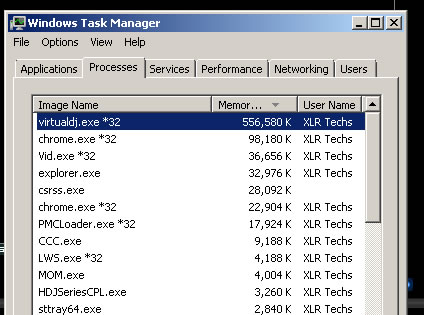
Loading second video 1.4g of ram!!!
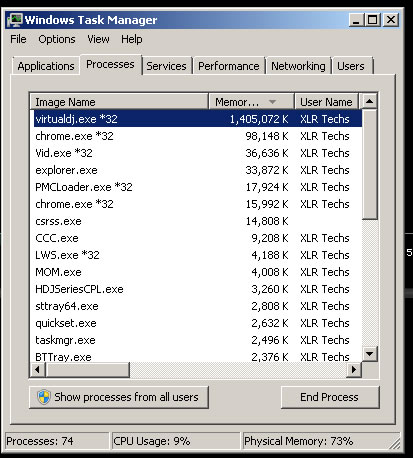
When I use the Windows Media Center codec, the memory stays at 122 megs of ram usage no matter if I'm using one or two videos an there is no video freeze. Now I would use that codec and say this problem is solved, but when I use this codec, there are bad sync issues with videos. Plus I can't play .mov .mp4s etc.
The only way around this problem is not playing consecutive videos, in other words I rotate video, karoake, audio or video,audio, video, audio , audio.
I Would like to be the next DJ Larry, but am at quite a disadvantage!
Posted Sun 27 Dec 09 @ 3:06 am
i noticed same issue i tried all recommended settings ..also tried diferent format ripping to same effect when two videos are playing but if you load mp3 on one deck opposite deck video unfreezes till i load another vid on opposite deck.. my question is there a way to make my ati radeon 4670 video card to output to external monitor without checking hard acelaration being checked... that the only way i get video to extend to second monitor by checking hard acelaration dont know if is a ati card issue..thank you for your support is apreciated
Posted Tue 29 Dec 09 @ 9:11 pm
happy new years to everyone....srvo72 i got same laptop with similar specs issue seem to be with hard accelleration on my laptop i have to have it check to be able to extend video to second monitor.. do you have to check hard acceleration on your laptop too..
i figuered out if you rip vids mp4 to 480 x 360 they dont freeze down side i dont have a way to convert vid i buy at itunes to 480 x 360
let me know about that hard acceleration if you found a way around it to display second monitor with out having it checked thanx
i figuered out if you rip vids mp4 to 480 x 360 they dont freeze down side i dont have a way to convert vid i buy at itunes to 480 x 360
let me know about that hard acceleration if you found a way around it to display second monitor with out having it checked thanx
Posted Fri 01 Jan 10 @ 10:07 am
QUEWHAT62 wrote :
happy new years to everyone....srvo72 i got same laptop with similar specs issue seem to be with hard accelleration on my laptop i have to have it check to be able to extend video to second monitor.. do you have to check hard acceleration on your laptop too..
i figuered out if you rip vids mp4 to 480 x 360 they dont freeze down side i dont have a way to convert vid i buy at itunes to 480 x 360
let me know about that hard acceleration if you found a way around it to display second monitor with out having it checked thanx
i figuered out if you rip vids mp4 to 480 x 360 they dont freeze down side i dont have a way to convert vid i buy at itunes to 480 x 360
let me know about that hard acceleration if you found a way around it to display second monitor with out having it checked thanx
Yes I have to also.
Here is something else I noticed;
1. I load any video, vob, mpeg2, avi, mp4 and the same difference - ones on my external drive or internal drive. I have not tried your trick yet of setting the video resolution down.
2. On any video, I load the first song on any deck, the first will play all day no problems. If I load a video into the other deck, it will play for 16secs -- I hit stop on the second drive and hit start again without reloading either deck, it will play for 32secs -- I repeat the restart of the second deck, it will play for 16 secs again, and so on, and so on, and so on; alternating between 16secs and 32 seconds. Now I have to start over trying to solve this issue because what if I had a freeze, I tried something to fix it and did not know it would freeze at 32secs instead of 16secs, well I might think that a tweak here or there fixed it and would get frustrated why it started acting up again. Now I know it probably did not fix it in the first place.
3. Another thing I noticed is when I have a freeze on the second deck, if I go into config and try to change the skin to anything else or the current skin I get this error:
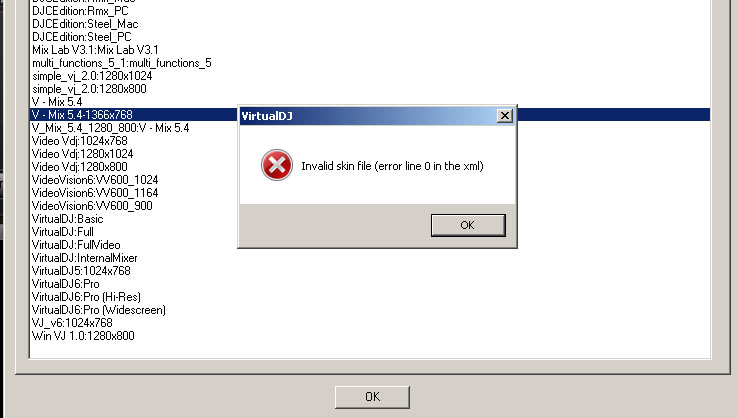
Posted Sat 02 Jan 10 @ 12:07 am
on my xps i upgraded video drivers from ati like i mentioned before i run 480 x 360 with no issue of videos locking up . also found another way to work around videos freezin noticed that if you load first vid left channel and is running fine then i load second vid to right channel loop mix it in slide fader to right channel completely and quickly load another video to left channel that keep right channel video from
freezing or if i need more time ill load a mp3 file and video never freezes ......those are my solution working around when hard acceleration is check... hope that helps
freezing or if i need more time ill load a mp3 file and video never freezes ......those are my solution working around when hard acceleration is check... hope that helps
Posted Sat 02 Jan 10 @ 9:34 pm
My main show is karaoke, so I don't have to jump through any extensive hoops for my bread and butter, but like My New Years eve gig and well as some Christmas parties were all DJ and it was frustrating cause I've spent a good part of the year at the Promo Only store and have invested in DVDs plus I'm starting to really know my video collection and would hear how a certain song would beat match in my head and go straight for my video collection, but the other night It was stifling cause I would have to find the MP3 equivalent and it really messed with my head keeping the rotation of "mp3-video-mp3-video-mp3..... oh crap don't have that mp3 Netsearch will save the day! oh crap error... stream not available now the song is ending what do I do! OK I'll play Grease Megamix at least I can save 2/3 of my dancers. Of course frantic searches on any DJ software can be spells trouble at times.
On a lighter note, I didn't have a single crash all week, besides our video problem, seems to be the most stable version of VDJ so far!
On a lighter note, I didn't have a single crash all week, besides our video problem, seems to be the most stable version of VDJ so far!
Posted Sun 03 Jan 10 @ 12:37 am
I can tell you that a lot of people are having the same problem you are. I just bought a new laptop and have the same issue. VDJ based their video engine on DirectX9 which is old and used on windows XP, anything newer than that is using DirectX 10 and 11. There are also issues with any windows 64 bit OS. We have a long thread in the general forum about this if you care to read. We are hoping VDJ creates a fix asap.
Posted Fri 08 Jan 10 @ 5:13 pm
Had the same issues with my lartop lenvo 3ooo n200....also with vdj 6.0.5 under xp..but all problems went away when I upgraded to win 7.2 weeks now 4 nights a week without a single issue...Notice that lenovo has nvidia geforce7300 512mb dedicated memory....my other laptop Sony vaio vgn ns11m with the Intel video card never had video problems with both xp or vista...I also went to win 7 with it,just in case.So I come to the conclusion that it must be an undiscovered bug with nvidia cards under xp...UPGRADE...for me is the only safe way to go.....forgot to say,I use mp4s and avi files....so we see that everyone is using the video format that suits him best.
Posted Fri 08 Jan 10 @ 6:14 pm
I had the video freeze issue on an older XP machine running VDJ 5.2.1. I just bought a new Windows 7 laptop to run only VDJ 6.0.5, unfortunately, the issue is on the new machine as well! How frustrating!
The laptop is a heavy hitter with a NVIDIA GeForce GTX 260M graphics card (featuring 1GB DDR3 of video memory). I've also ramped up the performance settings and dialed back the fluff like transparency's, shadows, etc. I tested it with several drivers off (LAN, wifi, dvd, webcam, etc) and the video will still freeze.
The problem is intermittent. Sometimes it will happen in a matter of minutes, sometimes after a few hours. I can briefly get it back if I toggle "activate video", but the freeze will return shortly. My best bet is to restart the software, but again, the problem can return at any minute. Please tell me someone is working on a fix for this! I don't DJ as much as I used to, but I still have a monthly gig that's all me (and a warehouse party every now and then)... it would be nice to walk in with some confidence for once, instead of being on hyper aware mode, ready to switch to my iPod backup at any second. Lame.
I'm wondering if it is VDJ's internal video decoder. I installed the k-lite pack and I'm trying to get the Windows Media Player driver to work in VDJ. Outside of VDJ it will play my mp4, m4v, and flv files, but it throws an error in VDJ. Any suggestions? Am I missing a setting?
FYI, I was still getting video freezing when I was only playing mpeg files back in the day (although less frequently).
Aaaaarrrrggghhhh!!!!!
The laptop is a heavy hitter with a NVIDIA GeForce GTX 260M graphics card (featuring 1GB DDR3 of video memory). I've also ramped up the performance settings and dialed back the fluff like transparency's, shadows, etc. I tested it with several drivers off (LAN, wifi, dvd, webcam, etc) and the video will still freeze.
The problem is intermittent. Sometimes it will happen in a matter of minutes, sometimes after a few hours. I can briefly get it back if I toggle "activate video", but the freeze will return shortly. My best bet is to restart the software, but again, the problem can return at any minute. Please tell me someone is working on a fix for this! I don't DJ as much as I used to, but I still have a monthly gig that's all me (and a warehouse party every now and then)... it would be nice to walk in with some confidence for once, instead of being on hyper aware mode, ready to switch to my iPod backup at any second. Lame.
I'm wondering if it is VDJ's internal video decoder. I installed the k-lite pack and I'm trying to get the Windows Media Player driver to work in VDJ. Outside of VDJ it will play my mp4, m4v, and flv files, but it throws an error in VDJ. Any suggestions? Am I missing a setting?
FYI, I was still getting video freezing when I was only playing mpeg files back in the day (although less frequently).
Aaaaarrrrggghhhh!!!!!
Posted Fri 22 Jan 10 @ 3:37 pm
I am SO frustrated.
My machine: Dell M1710
nvdia 7950GTX 512 mb video card
core 2 duo 2.18 ghz
4 gb ram (3.3 seen)
Win XP
videos stored on mybook externals
most all videos are mp4 h.264 720x480 4000kbps mp3 320 kbps
I also have issues with the memory in ram and page file growing and growing to about 1.7 gb, then shortly after get a video freeze
I also notice right before the freeze, the wave form of the next video loaded does not load the entire waveform, but only about 40 seconds of the song.
Even though all of the videos had been "added to the database," I tried scanning all files for BPM which took a couple days around the clock. It messed up a bunch of my BPM's and I had to go back and "fix" whatever had been "halved" or "doubled."
For about one day, it "seemed" that the problem was gone. The memory resources were only at 300 mb for ram and page file respectively, and I played 8 hours of videos on automix with no freezing.
Now today, I go to mix video and check my resources in windows task manager and the page file and ram memory usage continues to grow to the 1.6 to 1.7 gb level and then I get video freezing again. OMFG
I placed a ticket a week ago and had one response from tech support stating my video card has a history of overheating and to try using a cooling mat. They didn't even reference the numerous crash reports that I submitted nor did they respond when I informed them I monitor the GPU temps and have a fan utility that monitors cpu and gpu temps and they have never gotten close to overheating!
I have spent beaucoup money on music videos, spent mega time ripping/naming/tagging music videos over the past couple years and now... I'm contracted to be playing music videos and I have video freeze. Aaaaarrrrrggggghhhh!!!!!!!!!!
I obviously am not the only one having problems with video freeze. I have tweaked my computer. Don't use that netsearch function. Don't go online when I'm mixing. Don't use other programs when mixing. I've optimized windows settings and even "checked" the nvdia freeze bug checkbox in registry tool and I STILL am getting this ever growing memory usage in ram and page file until the proverbial 1.6 to 1.7 gb and then get video freeze shortly after.
C'mon. This is eating up all my time and it shouldn't be. I have a life, have a job, and need this program to work how it is SUPPOSED to work so I can do my thing, not spend every freakin' free moment searching chat boards for answers and reading about other people having the same flippin' problems.
I am SO FRUSTRATED I am about ready to start banging my head against the wall.
My machine: Dell M1710
nvdia 7950GTX 512 mb video card
core 2 duo 2.18 ghz
4 gb ram (3.3 seen)
Win XP
videos stored on mybook externals
most all videos are mp4 h.264 720x480 4000kbps mp3 320 kbps
I also have issues with the memory in ram and page file growing and growing to about 1.7 gb, then shortly after get a video freeze
I also notice right before the freeze, the wave form of the next video loaded does not load the entire waveform, but only about 40 seconds of the song.
Even though all of the videos had been "added to the database," I tried scanning all files for BPM which took a couple days around the clock. It messed up a bunch of my BPM's and I had to go back and "fix" whatever had been "halved" or "doubled."
For about one day, it "seemed" that the problem was gone. The memory resources were only at 300 mb for ram and page file respectively, and I played 8 hours of videos on automix with no freezing.
Now today, I go to mix video and check my resources in windows task manager and the page file and ram memory usage continues to grow to the 1.6 to 1.7 gb level and then I get video freezing again. OMFG
I placed a ticket a week ago and had one response from tech support stating my video card has a history of overheating and to try using a cooling mat. They didn't even reference the numerous crash reports that I submitted nor did they respond when I informed them I monitor the GPU temps and have a fan utility that monitors cpu and gpu temps and they have never gotten close to overheating!
I have spent beaucoup money on music videos, spent mega time ripping/naming/tagging music videos over the past couple years and now... I'm contracted to be playing music videos and I have video freeze. Aaaaarrrrrggggghhhh!!!!!!!!!!
I obviously am not the only one having problems with video freeze. I have tweaked my computer. Don't use that netsearch function. Don't go online when I'm mixing. Don't use other programs when mixing. I've optimized windows settings and even "checked" the nvdia freeze bug checkbox in registry tool and I STILL am getting this ever growing memory usage in ram and page file until the proverbial 1.6 to 1.7 gb and then get video freeze shortly after.
C'mon. This is eating up all my time and it shouldn't be. I have a life, have a job, and need this program to work how it is SUPPOSED to work so I can do my thing, not spend every freakin' free moment searching chat boards for answers and reading about other people having the same flippin' problems.
I am SO FRUSTRATED I am about ready to start banging my head against the wall.
Posted Fri 22 Jan 10 @ 11:20 pm












