So... We have another mystery on our hands here. Start the mystery machine!
I've just got a new lappy: Acer Aspire 7738G.
Intel Core 2 Quad Q9000 (2.0GHz)
nVidia GeForce GT 130M
4 GB RAM
500 GB HDD
It's not a bad laptop, not at all i recon. After a day's work of installing all the necessary stuff and (especially) removing crap that Acer preinstalled on this thing. Eventually i got around to "the big test", starting VDJ and seeing how it ran.
First impressions were great! Songs loaded very fast and everything looked smooth.
But... well at some points the music just stopped and stood still for a second or so, and then started playing again from the position it stopped at. Uh oh! Problems! Time to fire up DPC Latency Checker.
After disabling and re-enabling devices for probably over 2 hours, shutting down every program i could imagine, several reboots, reinstalling drivers etc, i still get the same problems in VDJ.
Heres what the latency checker looks like:

Can anyone give me some more hints on what the hell can cause this? I've tried just about anything i could think of. Just check out the peak value on the latency checker. What the hell? If anyone could help my i would be ":)".
I've just got a new lappy: Acer Aspire 7738G.
Intel Core 2 Quad Q9000 (2.0GHz)
nVidia GeForce GT 130M
4 GB RAM
500 GB HDD
It's not a bad laptop, not at all i recon. After a day's work of installing all the necessary stuff and (especially) removing crap that Acer preinstalled on this thing. Eventually i got around to "the big test", starting VDJ and seeing how it ran.
First impressions were great! Songs loaded very fast and everything looked smooth.
But... well at some points the music just stopped and stood still for a second or so, and then started playing again from the position it stopped at. Uh oh! Problems! Time to fire up DPC Latency Checker.
After disabling and re-enabling devices for probably over 2 hours, shutting down every program i could imagine, several reboots, reinstalling drivers etc, i still get the same problems in VDJ.
Heres what the latency checker looks like:

Can anyone give me some more hints on what the hell can cause this? I've tried just about anything i could think of. Just check out the peak value on the latency checker. What the hell? If anyone could help my i would be ":)".
Posted Mon 07 Sep 09 @ 4:54 pm
What Soundcard and Operating System are you using ?
Greetings, Heiko
Greetings, Heiko
Posted Mon 07 Sep 09 @ 5:00 pm
Vista Home Premium
Audio 8 DJ
(The problem also occured when that soundcard was not even installed yet)
Audio 8 DJ
(The problem also occured when that soundcard was not even installed yet)
Posted Mon 07 Sep 09 @ 5:01 pm
When you use your internal Notebook Soundcard then this test is normal. Your internal SK has not the Performance and small Latency like the Audio 8. Install the Audio 8, select ASIO as driver and do the test again.
Greets, Heiko
Greets, Heiko
Posted Mon 07 Sep 09 @ 5:07 pm
Tested that: this was what DPC said:


Posted Mon 07 Sep 09 @ 5:12 pm
Can you post a screenshot of your performance settings here ?
You should try the Settings from Braenzu (German forum)
Greets, Heiko
You should try the Settings from Braenzu (German forum)
Braenzu's Settings ;-) wrote :
config/performance
voreinstellung > fastest
latency > auto
savemode overclock > deactivate
scratch > optimized
48-44 > basic interpolation (low pass is only video)
mastertempo > fast
voreinstellung > fastest
latency > auto
savemode overclock > deactivate
scratch > optimized
48-44 > basic interpolation (low pass is only video)
mastertempo > fast
Greets, Heiko
Posted Mon 07 Sep 09 @ 5:16 pm

I think it might be something outside VDJ, as even when VDJ is not open, DPC still indicates peaks up to 65 000 µs
Posted Mon 07 Sep 09 @ 5:21 pm
It's really strange to have a Mac OS Interface on Windows Vista but if you like it...
Disable WIFI, webcam, ethernet, hub, usb mouse, ...
And for the last solution, it could be a ACPI issue (a lot of Dell computers have this issue)
Disable WIFI, webcam, ethernet, hub, usb mouse, ...
And for the last solution, it could be a ACPI issue (a lot of Dell computers have this issue)
Posted Mon 07 Sep 09 @ 5:33 pm
Hi mate i have same laptop as you and i had same problem with the latency.
I disabled the wireless card and the webcam cam and everything worked fine for me after that.
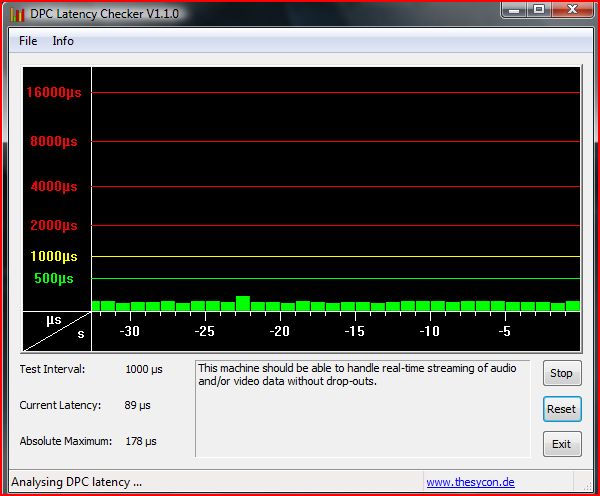
I disabled the wireless card and the webcam cam and everything worked fine for me after that.
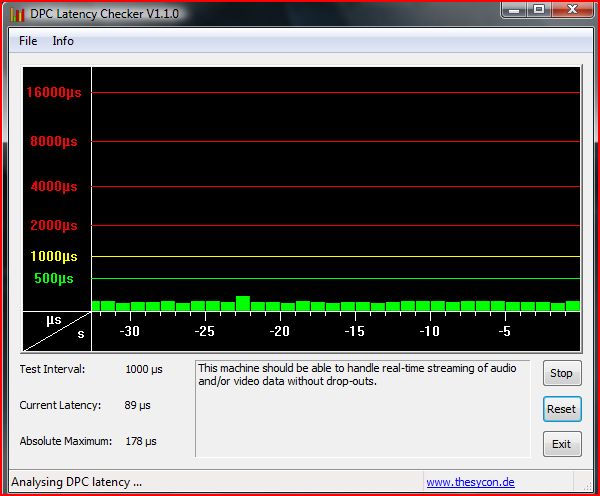
Posted Mon 07 Sep 09 @ 5:38 pm
You can also try disabling the ACPI and battery devices...
Posted Mon 07 Sep 09 @ 6:55 pm
djcel wrote :
It's really strange to have a Mac OS Interface on Windows Vista but if you like it...
Disable WIFI, webcam, ethernet, hub, usb mouse, ...
And for the last solution, it could be a ACPI issue (a lot of Dell computers have this issue)
Disable WIFI, webcam, ethernet, hub, usb mouse, ...
And for the last solution, it could be a ACPI issue (a lot of Dell computers have this issue)
Never had trouble with that interface on other computers (and the problem already existed prior to that install). :)
Okay so i disabled WiFi, ethernet was already gone, i disabled hub's and my mouse. Furthermore i disabled webcam, fingerprint reader and the internal soundcard. Even with all of these devices disabled, i keep having the latency problem.
Posted Tue 08 Sep 09 @ 2:40 am
its probably vista. i had issues with my DPC readings looking just like yours; i turned every possible thing off, wifi, networking, cam etc and nothing got it to stay in the green. once i switched to windows 7 they look fine. at idle the dpc doesn't go over 100ish and with 2 videos and major effects going on in cue it doesn't go over 500ish. compaired to never staying green before with the SAME laptop and vista home premium.
Posted Tue 08 Sep 09 @ 8:56 am
Did you read my post? ;)
Posted Tue 08 Sep 09 @ 9:24 am
BTW:
I don't know why, nor I can imagine why, but in my laptop if I turn off the integrated modem DPC goes nuts! It goes constantly on the RED area. If I leave it ON, I get a yellow spike once every 30 seconds. It's not big deal, but I just wanted to mention that sometimes disabling a device can INCREASE latency instead of reducing it!
I don't know why, nor I can imagine why, but in my laptop if I turn off the integrated modem DPC goes nuts! It goes constantly on the RED area. If I leave it ON, I get a yellow spike once every 30 seconds. It's not big deal, but I just wanted to mention that sometimes disabling a device can INCREASE latency instead of reducing it!
Posted Tue 08 Sep 09 @ 9:29 am
SBDJ wrote :
Did you read my post? ;)
Yeah, i did :P It did nothing i'm afraid.
I'm going to turn on my internal router. :)
Posted Tue 08 Sep 09 @ 9:32 am
Internal router does nothing i'm afraid.
Posted Tue 08 Sep 09 @ 9:45 am
SBDJ what is ACPI and when i had issues i turned off the battery thing and my laptop shut down and wouldn't run because it needed it to charge and maintain the battery. i went into task manager and disabled it that way. is it done a dif way?
Posted Tue 08 Sep 09 @ 11:14 am
PhantomDeejay wrote :
BTW:
I don't know why, nor I can imagine why, but in my laptop if I turn off the integrated modem DPC goes nuts! It goes constantly on the RED area. If I leave it ON, I get a yellow spike once every 30 seconds. It's not big deal, but I just wanted to mention that sometimes disabling a device can INCREASE latency instead of reducing it!
I don't know why, nor I can imagine why, but in my laptop if I turn off the integrated modem DPC goes nuts! It goes constantly on the RED area. If I leave it ON, I get a yellow spike once every 30 seconds. It's not big deal, but I just wanted to mention that sometimes disabling a device can INCREASE latency instead of reducing it!
You're right about that; it's down to driver coding. When I disable my physx card, the drivers go nuts making irrelevant kernel calls that increase DPC latency massively.
Posted Tue 08 Sep 09 @ 6:14 pm
Any other ideas? This is really starting to bug me...
Posted Wed 09 Sep 09 @ 2:42 am
Some more screenies:


Some translation on that last pic.
Installatie van stuurprogramma = driver installation
Het stuurprogramma kan niet gevonden worden = driver not found
Generiek stuurprogramma geïnstalleerd = standard windows driver installed
12.58 was the time i reformatted, so it's exactly when i formatted. Hope that anyone can make something out of this.
EDIT: something extra i noticed: when playing music in VDJ, at one point the program just froze. No more sound no more response, nothing.


Some translation on that last pic.
Installatie van stuurprogramma = driver installation
Het stuurprogramma kan niet gevonden worden = driver not found
Generiek stuurprogramma geïnstalleerd = standard windows driver installed
12.58 was the time i reformatted, so it's exactly when i formatted. Hope that anyone can make something out of this.
EDIT: something extra i noticed: when playing music in VDJ, at one point the program just froze. No more sound no more response, nothing.
Posted Wed 09 Sep 09 @ 3:04 am












