The new bar I am setting up with will be playing the videos using the auto playlist during the day for background music/ambiance. When I demo-d VDJ for them originally I thought it was going ot be used by the Djs...but they just want it for the bar to use during the day (I would just set them up with winamp, but I don't think they would appreciate paying me much for that and I will get to use the VDJ on my nights s o I don't need to bring my gear in.
I was thinking of a skin with a player with very minimal controls showing but still allow them to access the browser and playlists (which would then have more room) to obviously load in songs, videos and playlists. For controls maybe just the pause, stop and instead of play just the autoplay button and the main volume for the deck. No pitch controls, samples, video effects, gains, loops, etc. for them to be tempted with. I would like to have plug-ins I load for them (slideshow, text2d, etc.) accessable that would be useful for daytime marketing and showing visuals when an audio song is playing. It would REALLY be nice if the second player was hidden from view so they would not be tempted to play with it and the config button hard to find so only I would know where it was (maybe make it look like part of a border or something....kind of the electronic version of the hidden book in the bookcase that operated the moveable wall in all the old mystery movies!).
I was thinking of a skin with a player with very minimal controls showing but still allow them to access the browser and playlists (which would then have more room) to obviously load in songs, videos and playlists. For controls maybe just the pause, stop and instead of play just the autoplay button and the main volume for the deck. No pitch controls, samples, video effects, gains, loops, etc. for them to be tempted with. I would like to have plug-ins I load for them (slideshow, text2d, etc.) accessable that would be useful for daytime marketing and showing visuals when an audio song is playing. It would REALLY be nice if the second player was hidden from view so they would not be tempted to play with it and the config button hard to find so only I would know where it was (maybe make it look like part of a border or something....kind of the electronic version of the hidden book in the bookcase that operated the moveable wall in all the old mystery movies!).
Posted Tue 23 Jun 09 @ 8:01 am
What would be the skin size?
Does it need video preview?
Does it need video preview?
Posted Tue 23 Jun 09 @ 10:51 am
JeremK wrote :
What would be the skin size?
Does it need video preview?
Does it need video preview?
1280x800, no preview needed
Posted Fri 26 Jun 09 @ 3:01 pm
Okay, here is my idea for a jukebox skin (and I decided since it needs 2 decks one could be used for preview). I want to thank Dj Format for his wondeful vmix 5.4 skin as that is where I cut and pasted most of the graphics from....if you have a better or original idea for the graphics let's see them and compare.
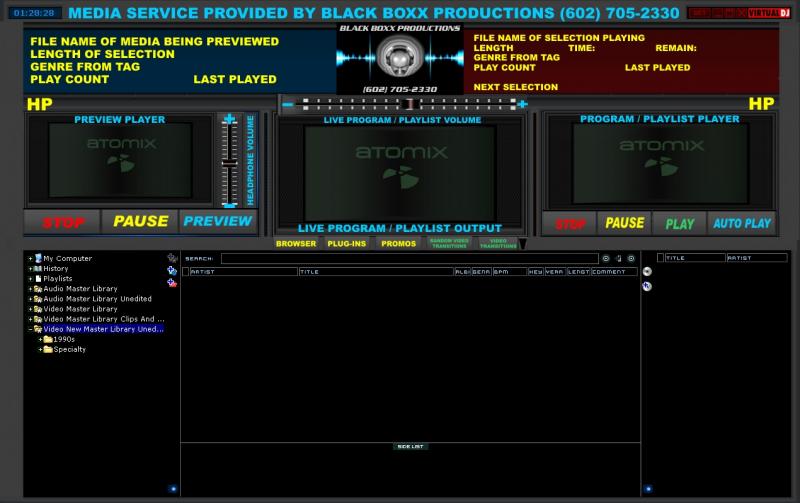
here are the specs:
(1) First and foremost password protect the "set" button so nobody but me can get into the config/setting.
If it can't be password protected then hide the button so only I know what it is...maybe make it
the top of the Dj's head in my logo.
(2) In the left hand player (the preview player) the "preview" button is the play button.
(3) Video and audio crossfader permanently fixed to the right player (program player)
(4) no need for a wave display since they won't be mixing
(5) video effects button (called "Video Transitions") has only 1 option...
the drop down selection of video transitions
(6) the "random video transitions" button when activated will override the
"video transitions button.
(7) "Promos" button brings up the sampler window. I am renaming this as it will only be
used for pre-recorded vocal announcements.
(8) "Plug-Ins" button brings up the "video effects" part of the effects window....
there will be NO audio effects and the video transitions is on it's own button
(9) I don't know if the information in the "previe" and "playing" information windows
is allowable as described, but get as close as you can.
(10) Remove any access to "show covers"
(11) The yellow "HP" above each player is to send the sound from that player to the headphone output,
feel free to replace that with a headphone icon.
(12) Somewhere convenient to the main output screen viewer put a "Video Active" button that will
activate/de-activate the external video out without having to go into the config window.
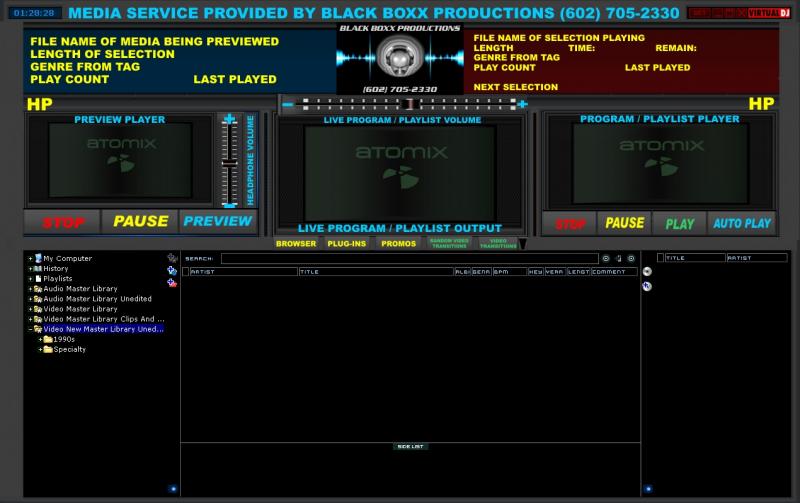
here are the specs:
(1) First and foremost password protect the "set" button so nobody but me can get into the config/setting.
If it can't be password protected then hide the button so only I know what it is...maybe make it
the top of the Dj's head in my logo.
(2) In the left hand player (the preview player) the "preview" button is the play button.
(3) Video and audio crossfader permanently fixed to the right player (program player)
(4) no need for a wave display since they won't be mixing
(5) video effects button (called "Video Transitions") has only 1 option...
the drop down selection of video transitions
(6) the "random video transitions" button when activated will override the
"video transitions button.
(7) "Promos" button brings up the sampler window. I am renaming this as it will only be
used for pre-recorded vocal announcements.
(8) "Plug-Ins" button brings up the "video effects" part of the effects window....
there will be NO audio effects and the video transitions is on it's own button
(9) I don't know if the information in the "previe" and "playing" information windows
is allowable as described, but get as close as you can.
(10) Remove any access to "show covers"
(11) The yellow "HP" above each player is to send the sound from that player to the headphone output,
feel free to replace that with a headphone icon.
(12) Somewhere convenient to the main output screen viewer put a "Video Active" button that will
activate/de-activate the external video out without having to go into the config window.
Posted Wed 29 Jul 09 @ 8:38 am
Don't have a skin for VDJ but am using a different product, Self-DJ, to rent out systems for non-professional DJ's to use in bars and at private parties, class reunions, etc. It is a special cross-fading player specially designed for jukebox applications. You use a password to change the config. The "self-DJ" (bar owner or person you are renting the self-dj system to) uses a different password to adjust volume, reject and pause songs. Guests just touch the songs they want to play them just like a real jukebox. If nobody does anything, songs get mixed at random. While it doesn't do video, it is very easy to use like a real jukebox, with cool graphics and built-in cross-fading. It is actually designed for touch screen but works with just a mouse if you don't have touch screen. You can check it out at www.concreteDJ.com. Hope this helps.
Posted Thu 06 Aug 09 @ 8:11 pm
Forgot to say what/where. It is called Tequila JUKEBOX Self-DJ at www.concreteDJ.com.
Posted Thu 06 Aug 09 @ 8:12 pm
tdoseck01 wrote :
Forgot to say what/where. It is called Tequila JUKEBOX Self-DJ at www.concreteDJ.com.
I'll check it out for reference but the whole point is to show music videos during the day and evening.
Posted Thu 06 Aug 09 @ 9:18 pm






