Hey!
anyone who knows why virtual dj doesn't work with my new onmi control from numark?
Thanx for all answers!
anyone who knows why virtual dj doesn't work with my new onmi control from numark?
Thanx for all answers!
Posted Wed 10 Jun 09 @ 5:03 am
You need a licensed version of Virtual DJ 6 to use the Omni Control.
Posted Wed 17 Jun 09 @ 5:28 am
iam trying also to use my new omnicontrol i just bought VDJ PRO i got the serial key (13 digits) and the software installed already but to register its asking for a 10 digits serial number? Its that the serial on the product box that they will ship ? do i have to way until the product box arrive ? thanks for your help
Posted Mon 17 Aug 09 @ 11:24 pm
djjobi wrote :
iam trying also to use my new omnicontrol i just bought VDJ PRO i got the serial key (13 digits) and the software installed already but to register its asking for a 10 digits serial number? Its that the serial on the product box that they will ship ? do i have to way until the product box arrive ? thanks for your help
Did you order a CD from Virtual DJ?
http://www.virtualdj.com/download/updates.html you can get your serial and download here.
Posted Tue 18 Aug 09 @ 4:07 am
yes i pay $329 to get it deliver to my home but i was able to download virtualdj pro software right away
right now im running a hp pavilion dv5 laptop with 4gb of ram and 320 hard drive dual core (64bit)
i installed the update drivers for omni control (64bit)
the sound setup input : none
output: headphoness: master 4/3 headphones 2/1
sound card:asio driver omni control when i click on asio config : shows omnicontrol status conected, driver version 2.8.29
im getting the same sound on speakers and headphones at the same time also when i use both decks . thats one problem
but the biggest problem its when i go to config then mappers then i choose OMNI CONTROL from about 40 controller list then hit OK
and still don't get any lights on controller and nothing work on my omni controller , im new to vdj pro my second day using it . i will apreciate your help thanks .
right now im running a hp pavilion dv5 laptop with 4gb of ram and 320 hard drive dual core (64bit)
i installed the update drivers for omni control (64bit)
the sound setup input : none
output: headphoness: master 4/3 headphones 2/1
sound card:asio driver omni control when i click on asio config : shows omnicontrol status conected, driver version 2.8.29
im getting the same sound on speakers and headphones at the same time also when i use both decks . thats one problem
but the biggest problem its when i go to config then mappers then i choose OMNI CONTROL from about 40 controller list then hit OK
and still don't get any lights on controller and nothing work on my omni controller , im new to vdj pro my second day using it . i will apreciate your help thanks .
Posted Tue 18 Aug 09 @ 8:38 pm
djjobi wrote :
yes i pay $329 to get it deliver to my home but i was able to download virtualdj pro software right away
right now im running a hp pavilion dv5 laptop with 4gb of ram and 320 hard drive dual core (64bit)
i installed the update drivers for omni control (64bit)
the sound setup input : none
output: headphoness: master 4/3 headphones 2/1
sound card:asio driver omni control when i click on asio config : shows omnicontrol status conected, driver version 2.8.29
im getting the same sound on speakers and headphones at the same time also when i use both decks . thats one problem
but the biggest problem its when i go to config then mappers then i choose OMNI CONTROL from about 40 controller list then hit OK
and still don't get any lights on controller and nothing work on my omni controller , im new to vdj pro my second day using it . i will apreciate your help thanks .
right now im running a hp pavilion dv5 laptop with 4gb of ram and 320 hard drive dual core (64bit)
i installed the update drivers for omni control (64bit)
the sound setup input : none
output: headphoness: master 4/3 headphones 2/1
sound card:asio driver omni control when i click on asio config : shows omnicontrol status conected, driver version 2.8.29
im getting the same sound on speakers and headphones at the same time also when i use both decks . thats one problem
but the biggest problem its when i go to config then mappers then i choose OMNI CONTROL from about 40 controller list then hit OK
and still don't get any lights on controller and nothing work on my omni controller , im new to vdj pro my second day using it . i will apreciate your help thanks .
i got my omni controller working i had to disconnect it and close vdj then open vdj again and automaticly vdj detect it
now i still need help on configure my sound outputs so i can using my headphones to cue.
Posted Tue 18 Aug 09 @ 9:53 pm
What is the proper configuration using the OMNI Control as your sound card for both Headphones and main output??
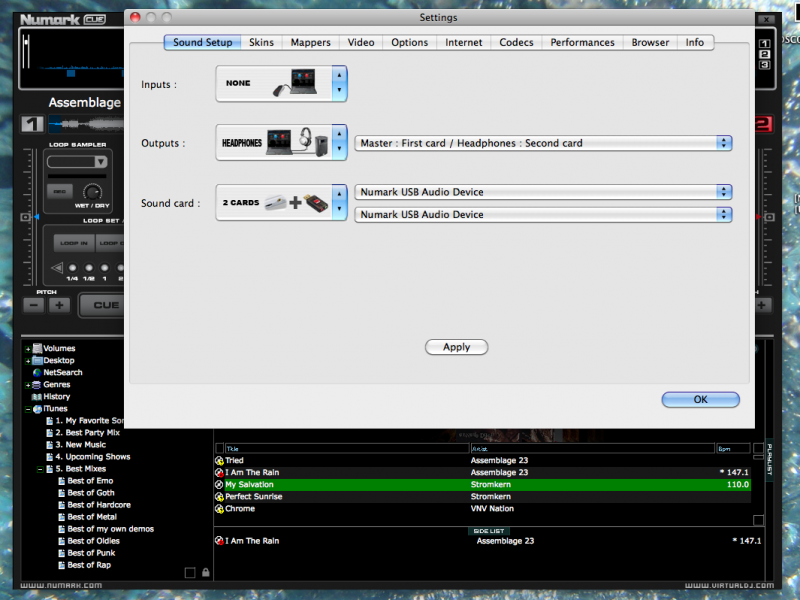
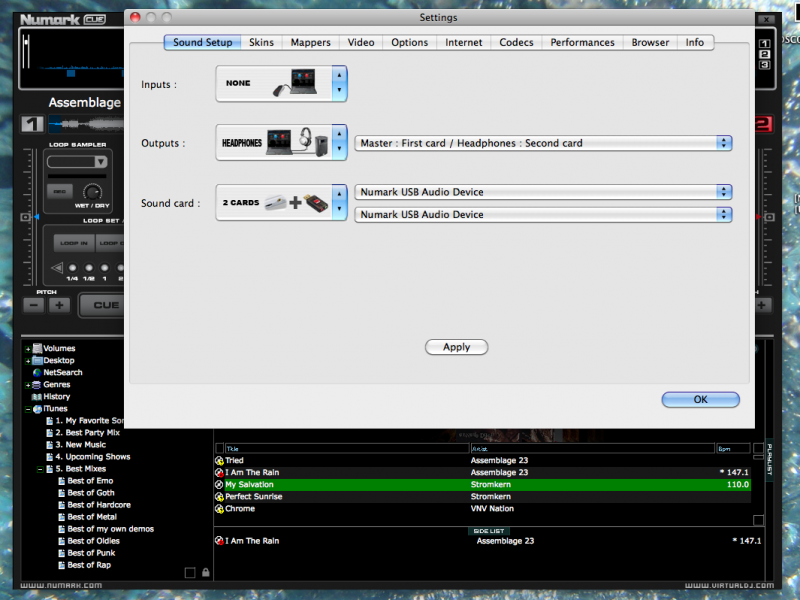
Posted Thu 01 Oct 09 @ 9:46 am
Does anyone know if it possible to run virtualdj version6 with deejay trim, omni controller by numark (as a mixer), and timecode vinyls. And if so where can i purchase the hardware only for the timecode?
Can you please help!
and thank you in advanced.
Can you please help!
and thank you in advanced.
Posted Fri 20 Nov 09 @ 6:38 pm
Virtual DJ pro will support that.
Posted Fri 27 Nov 09 @ 10:34 am
Hi, I have a macbook pro 2,56 Ghz, 4Ghz RAM and Omnicontrol, and have a problem with the imagen of videos, the imagen freezee an the audio song no problem.... in the image show to the data show an in the monitor in Virtual DJ. I have a virtual DJ 6.0.3. licenced but don´t work..... please I wait any word......
Posted Mon 30 Nov 09 @ 6:19 am
Hello friends can someone put a photo with the correct configuration of the audio? Please
Posted Fri 03 Dec 10 @ 4:14 am
FOR ALL WONDERING HOW TO SETUP THE NUMARK OMNI CONTROL WITH VIRTUAL DJ HERE YOU GO :)
1st of all we all need to understand that since we run mac's WE DO NOT USE ASIO DRIVER"S ASIO DRIVER"S ARE USED ON WINDOWS XP VISTA and 7. MAC"S USE CORE SOUND A DIFFERENT DRIVER FOR SOUND ;)
OK HERE IS THE SETUP
GO TO CONFIG
THEN SOUND SETUP
THEN THIS
INPUT : NONE
OUTPUT : CLICK ON THE LEFT DROP BOX AND HIT (HEADPHONES) THEN ON THE RIGHT DROP BOX CLICK THIS (Master : Chan 1&2 / headphones : Chan 3&4)
SOUND CARD : CLICK ON THE LEFT DROP BOX AND (HIT 4-OUT CARD ) THEN ON THE RIGHT DROP BOX HIT
(NUMARK USB AUDIO DEVICE)
HERE IS A PICTURE OF THE WHOLE SETUP
ANY OTHER QUESTIONS PLEASE FEEL FREE TO MESSAGE ME OR ADD ME ;)
SPREAD LOVE <3
DJ TONI
1st of all we all need to understand that since we run mac's WE DO NOT USE ASIO DRIVER"S ASIO DRIVER"S ARE USED ON WINDOWS XP VISTA and 7. MAC"S USE CORE SOUND A DIFFERENT DRIVER FOR SOUND ;)
OK HERE IS THE SETUP
GO TO CONFIG
THEN SOUND SETUP
THEN THIS
INPUT : NONE
OUTPUT : CLICK ON THE LEFT DROP BOX AND HIT (HEADPHONES) THEN ON THE RIGHT DROP BOX CLICK THIS (Master : Chan 1&2 / headphones : Chan 3&4)
SOUND CARD : CLICK ON THE LEFT DROP BOX AND (HIT 4-OUT CARD ) THEN ON THE RIGHT DROP BOX HIT
(NUMARK USB AUDIO DEVICE)
HERE IS A PICTURE OF THE WHOLE SETUP

ANY OTHER QUESTIONS PLEASE FEEL FREE TO MESSAGE ME OR ADD ME ;)
SPREAD LOVE <3
DJ TONI
Posted Sat 04 Dec 10 @ 3:52 pm
Wat is the sound setup for the numark omni control on windows
Posted Sun 05 Jan 14 @ 3:41 pm
You are here in the Mac forum.
Please be so kind and post your question here:
http://www.virtualdj.com/forums/20/PC_Version_Technical_Support.html
Do not hesitate to create a new topic ;-)
Please be so kind and post your question here:
http://www.virtualdj.com/forums/20/PC_Version_Technical_Support.html
Do not hesitate to create a new topic ;-)
Posted Mon 06 Jan 14 @ 5:56 am
http://www.virtualdj.com/wiki/OmniControl.html
but as above, post any further question to the PC forums
but as above, post any further question to the PC forums
Posted Mon 06 Jan 14 @ 8:38 pm













