Hi I was using VDJ 5.2.1 with my 2 XP5 and had no problems. Now in version 6 i´m not able to find out the mapping for the XP5. can anybody help my?
THX in advance
THX in advance
Posted Mon 01 Jun 09 @ 5:05 am
You should be able to map it with the Simple MIDI entry - read more here about the new VDJScript language - http://www.virtualdj.com/wiki/VDJscript.html
If you want to get more deep into building a more native type definition, you can read here ...
http://www.virtualdj.com/wiki/ControllerDefinition.html
If you want to get more deep into building a more native type definition, you can read here ...
http://www.virtualdj.com/wiki/ControllerDefinition.html
Posted Mon 01 Jun 09 @ 8:39 am
I don´t understand a word from this links.
well i must map the controlers by my self. - How can i map the buttons and jog?
well i must map the controlers by my self. - How can i map the buttons and jog?
Posted Mon 01 Jun 09 @ 3:50 pm
I would like to know how we didn't create a mapping for the xp5's. it was working with 5.2.1 but its not right now with 6, i started to create my own mapping but when i start mapping for example the left deck it works but it works on the right deck also once i press tab to swictch decks i dont want that i want my left xp5 to control the left deck only. please help
Posted Mon 01 Jun 09 @ 10:09 pm
i have the same problem. When i map the left controler on the left deck and the right controler on the right deck both of the controlers conrols both deck.. i was not able to map the jogwheel to - it moves only oneway. can anybody make midimapping for 2 of the XP5´s? THX a lot
Posted Wed 03 Jun 09 @ 10:30 am
If someone can download this tool ... http://www.virtualdj.com/download/miditrace.exe
Run it from your desktop ... and post back the list of items in the right 2 boxes ... then I can start helping you ...
Run it from your desktop ... and post back the list of items in the right 2 boxes ... then I can start helping you ...
Posted Wed 03 Jun 09 @ 10:52 am
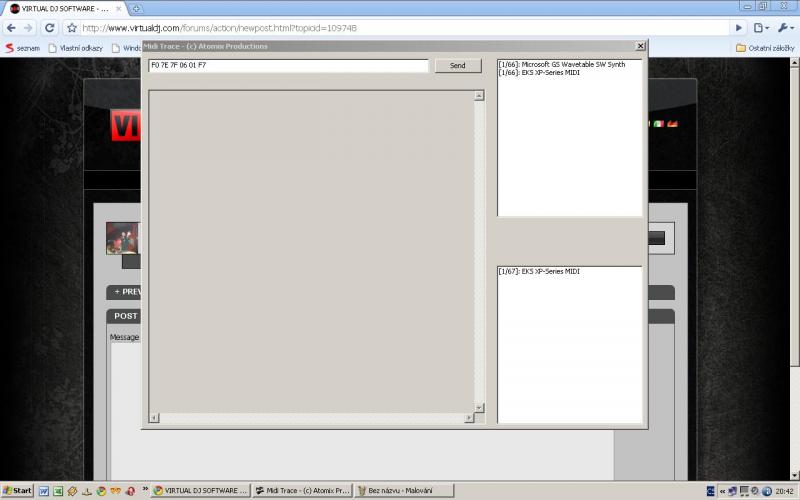
Posted Wed 03 Jun 09 @ 1:53 pm
in the first window is
[1/66]: Microsoft GS Wavetable SW Synth
[1/66]: EKS XP-Series MIDI
in the second window is
[1/67]: EKS XP-Series MIDI
hope it helps
[1/66]: Microsoft GS Wavetable SW Synth
[1/66]: EKS XP-Series MIDI
in the second window is
[1/67]: EKS XP-Series MIDI
hope it helps
Posted Wed 03 Jun 09 @ 1:56 pm
ok i mapped some keys here's how you do the left side only. click new then press the button for example the play button on the xp5 on the left then type in this info deck 1 play_pause in have some more and i will post all.i just need the jog wheel to work and scratch
Posted Wed 03 Jun 09 @ 2:21 pm
Sorry for getting back so late ... but great ...
Highlight the EKS XP-Series MIDI
In both boxes and press the Send button ...
Paste back the string off number/letters that comes up ...
Highlight the EKS XP-Series MIDI
In both boxes and press the Send button ...
Paste back the string off number/letters that comes up ...
Posted Wed 03 Jun 09 @ 7:10 pm
here are the strings dj
B0 4A 00 00
B0 4B 00 00
B0 4C 00 00
B0 4D 00 00
B0 4E 00 00
B0 4F 00 00
B0 50 00 00
B0 51 00 00
B0 54 00 00
B0 55 00 00
B0 56 00 00
B0 60 00 00
B0 61 00 00
B0 4A 00 00
B0 4B 00 00
B0 4C 00 00
B0 4D 00 00
B0 4E 00 00
B0 4F 00 00
B0 50 00 00
B0 51 00 00
B0 54 00 00
B0 55 00 00
B0 56 00 00
B0 60 00 00
B0 61 00 00
Posted Wed 03 Jun 09 @ 11:38 pm
Not the strings I need ... please follow these instructions ...
Using the miditrace tool ...
Highlight the EKS XP-Series MIDI in both boxes and press the Send button ...
Paste back the string off number/letters that comes up ... do not move or press any buttons on the XP5.
Using the miditrace tool ...
Highlight the EKS XP-Series MIDI in both boxes and press the Send button ...
Paste back the string off number/letters that comes up ... do not move or press any buttons on the XP5.
Posted Wed 03 Jun 09 @ 11:43 pm
F0 7E 7F 06 01 F7
you mean this?
you mean this?
Posted Thu 04 Jun 09 @ 12:01 am
No the string that shows up after you push the send button. If no string shows the I need to contact EKS
Posted Thu 04 Jun 09 @ 12:06 am
when i push send nothing happens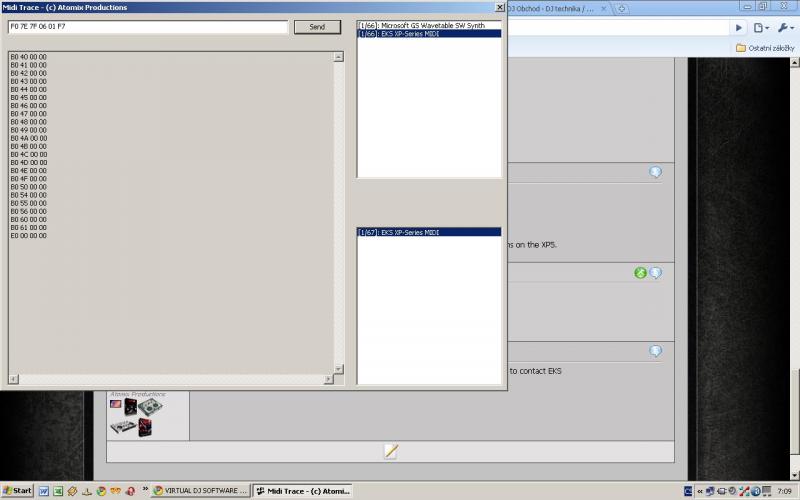
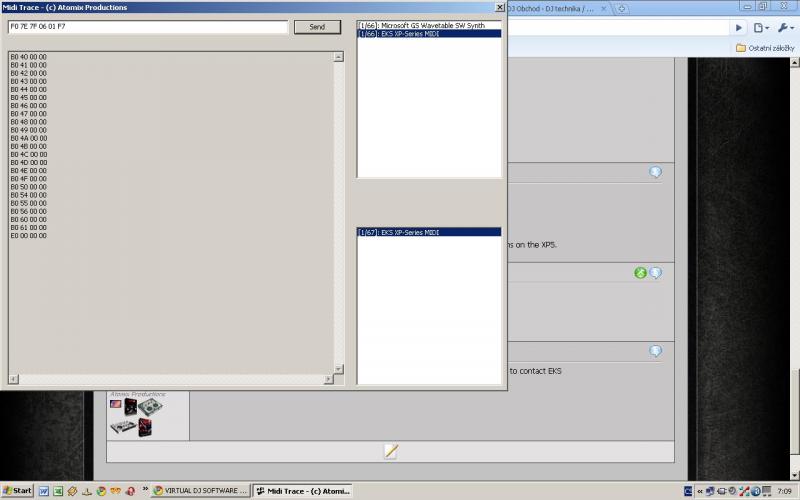
Posted Thu 04 Jun 09 @ 12:23 am
this comes up at the top F0 7E 7F 06 01 F7
and i click send and nothing happens.
first of all i click the eks xp-series at the top the then one below then click send and nothing happens
and i click send and nothing happens.
first of all i click the eks xp-series at the top the then one below then click send and nothing happens
Posted Thu 04 Jun 09 @ 12:41 am
i did it again and this comes up
B0 46 40 00
B0 47 40 00
B0 48 40 00
B0 49 40 00
B0 4A 40 00
B0 4B 40 00
B0 4C 40 00
B0 4D 40 00
B0 4E 40 00
B0 4F 40 00
B0 50 40 00
B0 51 40 00
B0 54 40 00
B0 55 40 00
B0 56 40 00
B0 60 40 00
B0 61 40 00
this is when both my xp5's are plugged in
B0 46 40 00
B0 47 40 00
B0 48 40 00
B0 49 40 00
B0 4A 40 00
B0 4B 40 00
B0 4C 40 00
B0 4D 40 00
B0 4E 40 00
B0 4F 40 00
B0 50 40 00
B0 51 40 00
B0 54 40 00
B0 55 40 00
B0 56 40 00
B0 60 40 00
B0 61 40 00
this is when both my xp5's are plugged in
Posted Thu 04 Jun 09 @ 12:46 am
any progress with the mapping?
Posted Sun 07 Jun 09 @ 1:59 pm
well let me tell u what i mapped. i have the deck 1 and deck 2 working ok. the play button the cue_stop the set and go cue, the loops, the load deck, the headphone deck and the pitch slider.. i just need the scratching to work now, i thought virtual would help us out, as well as why didn't they make the cp5 compatible with xp5...
Posted Mon 08 Jun 09 @ 4:13 am
The issue with the XP5 is that it does not follow the standard MIDI recognition method unlike it's predecessor the XP10. EKS uses their own recognition method. I have made a request to EKS for some information on the controllers.
What I am starting to see in the MIDI controller world is companies getting creative instead of just following the standards that have been in place for years !!
And so when you take a software, like VDJ; that in prior versions was only worried about receiving data on a MIDI channel and what the Note or CC was to now 2 way communication with a device - it brings out the design flaws in not following the standards by the devices.
What I am starting to see in the MIDI controller world is companies getting creative instead of just following the standards that have been in place for years !!
And so when you take a software, like VDJ; that in prior versions was only worried about receiving data on a MIDI channel and what the Note or CC was to now 2 way communication with a device - it brings out the design flaws in not following the standards by the devices.
Posted Mon 08 Jun 09 @ 8:12 am








