So...I ran my Macbook Pro 15 for the first time tonight, with little issue, except for one.
About 2 hours into the night...VDJ threw a message that said "The Drive D is full". I clicked ok, and kept on going, after checking the hard drive sizes and everything looked good. The next thing I know, no songs would load...they all threw errors and in looking at the drive in detail on the machine, I saw that none of the folders existed any more.
I quickly shut down VDJ and restarted. No issues after that. My hard drive is external, but I don't know if that's the reason for the issues.
Any ideas?
About 2 hours into the night...VDJ threw a message that said "The Drive D is full". I clicked ok, and kept on going, after checking the hard drive sizes and everything looked good. The next thing I know, no songs would load...they all threw errors and in looking at the drive in detail on the machine, I saw that none of the folders existed any more.
I quickly shut down VDJ and restarted. No issues after that. My hard drive is external, but I don't know if that's the reason for the issues.
Any ideas?
Posted Sat 11 Apr 09 @ 1:45 am
Ok, first thing to try is the power settings - these are quite specific in how they work:
Settings -----> Energy Saver
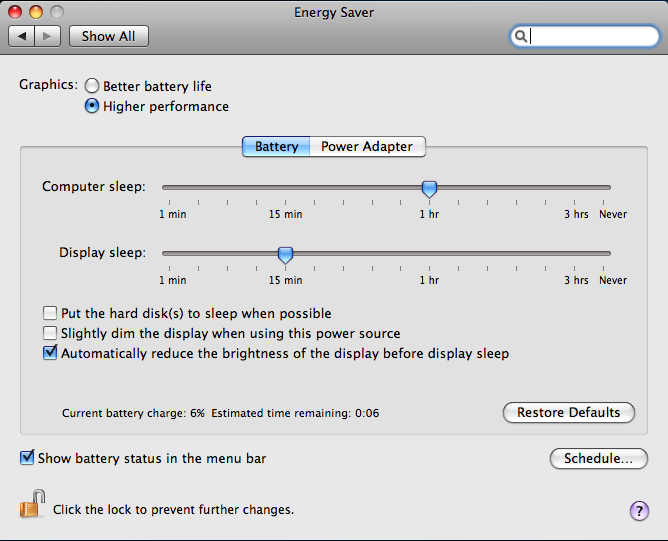
Ensure that the "Put Hard Drives To Sleep" button IS NOT ticked. For both Battery operation and Power Adapter.
Now this may or may not cure your problem, it seemed to do it for me but i did a couple of other things too (that at the time didnt seem to work but i'm not sure) If your still have the problem pop back and i'll try something else for you =)
Settings -----> Energy Saver
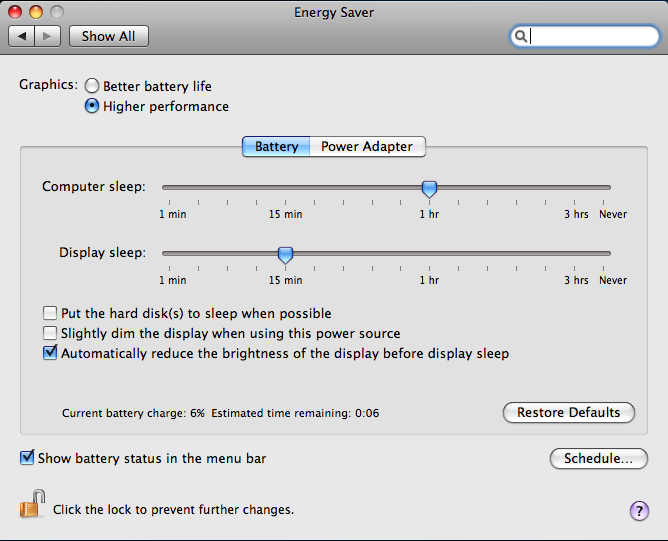
Ensure that the "Put Hard Drives To Sleep" button IS NOT ticked. For both Battery operation and Power Adapter.
Now this may or may not cure your problem, it seemed to do it for me but i did a couple of other things too (that at the time didnt seem to work but i'm not sure) If your still have the problem pop back and i'll try something else for you =)
Posted Sat 11 Apr 09 @ 3:41 am
Thanks, Dan...I did that last night for one of those settings (either Power or Battery) but not for both. I will give that a shot...
Posted Sat 11 Apr 09 @ 8:58 am
Dan...another question. If I'm running the laptop on the power adapter, would the battery settings matter?
I think it has to be something that I can adjust, because it certainly was a VDJ error...the error wasn't thrown by the Mac system, it was from VDJ
I think it has to be something that I can adjust, because it certainly was a VDJ error...the error wasn't thrown by the Mac system, it was from VDJ
Posted Sat 11 Apr 09 @ 9:13 am
I know the error is thrown in VDJ but the problem could be with OSX. In thoery the battery settings will not affect the when the power adapter is plugged in - but to be on the safe side i would change both - just in case out power cord is disconnected in error etc etc.
You could also try clean your database - this has been known to cause me problems. You can do this in CONFIG - BROWESER.
If you still experience the fault then let me know.
You could also try clean your database - this has been known to cause me problems. You can do this in CONFIG - BROWESER.
If you still experience the fault then let me know.
Posted Sat 11 Apr 09 @ 2:59 pm
Thanks, Dan. I will run it again tonight, and see if I have the same issue.
Have any of the board moderators or VDJ tech staff seen this issue? Dan, if you're a Mac user, how have you sped up the searching process? Any tips for doing so?
Have any of the board moderators or VDJ tech staff seen this issue? Dan, if you're a Mac user, how have you sped up the searching process? Any tips for doing so?
Posted Sat 11 Apr 09 @ 3:15 pm
I am a Mac and PC user (mainly Mac now though). =)
I don't seem to have any search speed issues. This could also be rectified following a "database clean".
I am sure the Mac testers and Moderators have or will read this thread and if they have anything to suggest other that what i have said they will chip in. Just remember there are significantly less Mac users than PC users so it can sometimes be slower to get a response on Mac questions.
I don't seem to have any search speed issues. This could also be rectified following a "database clean".
I am sure the Mac testers and Moderators have or will read this thread and if they have anything to suggest other that what i have said they will chip in. Just remember there are significantly less Mac users than PC users so it can sometimes be slower to get a response on Mac questions.
Posted Sat 11 Apr 09 @ 3:20 pm
how long does the database clean process take?
Posted Sat 11 Apr 09 @ 5:13 pm
All depends on the size of your database and what it needs to do. Could be seconds...... but could easily be longer.
Posted Sat 11 Apr 09 @ 5:16 pm
I ran things again on Saturday night at the club, with no issue this time...but the searching is still lagging and taking a bit longer than I would like. I'm currently running an external sound card connected with USB 2.0 and running NTFS.
I ordered a firewire 800 external drive with a Mac file system and anticipate that should speed things up. What are you using for your music?
I ordered a firewire 800 external drive with a Mac file system and anticipate that should speed things up. What are you using for your music?
Posted Mon 13 Apr 09 @ 7:58 am
It sounds to me like Virtual Dj is running slow due to the fact it is waiting for the external HDD to spin up. If you have the space I would go to internal drive.
there in no lag whatsoever with VDJ and all my music is internal
there in no lag whatsoever with VDJ and all my music is internal
Posted Tue 14 Apr 09 @ 9:24 am
A firewire drive will significantly improve you HDD performance - although i wouldn't like to guarantee search speed will improve - in theory it should - but the biggest benefit of firewire is the track/video load time - AWESOME!!
With the new drive being setup for Mac file system this may have a positive effect too.
@VOG - this is Macbook (laptop) so an extra internal drive isn't possible but i agree things would improve with an internal one. Having music on the same drive as the OS isn't advised.
With the new drive being setup for Mac file system this may have a positive effect too.
@VOG - this is Macbook (laptop) so an extra internal drive isn't possible but i agree things would improve with an internal one. Having music on the same drive as the OS isn't advised.
Posted Tue 14 Apr 09 @ 3:06 pm
djtouchdan wrote :
A firewire drive will significantly improve you HDD performance - although i wouldn't like to guarantee search speed will improve - in theory it should - but the biggest benefit of firewire is the track/video load time - AWESOME!!
With the new drive being setup for Mac file system this may have a positive effect too.
@VOG - this is Macbook (laptop) so an extra internal drive isn't possible but i agree things would improve with an internal one. Having music on the same drive as the OS isn't advised.
With the new drive being setup for Mac file system this may have a positive effect too.
@VOG - this is Macbook (laptop) so an extra internal drive isn't possible but i agree things would improve with an internal one. Having music on the same drive as the OS isn't advised.
I agree Dan...I wouldn't really consider putting my music on the same drive as the OS, simply for disaster recovery purposes. Separating the two make it much more portable and easy to recover.
I have the firewire up and running, and it's fantastic so far. Load times and searching are MUCH faster...save for the issue with ID3 tagging, which I have detailed in another post.
Posted Wed 15 Apr 09 @ 9:14 am
Random question but what are your permissions for the full drive im willing to bet its been set to "read only"
Posted Fri 17 Apr 09 @ 3:41 am
mxd208 wrote :
I have the firewire up and running, and it's fantastic so far. Load times and searching are MUCH faster...save for the issue with ID3 tagging, which I have detailed in another post.
I have the firewire up and running, and it's fantastic so far. Load times and searching are MUCH faster...save for the issue with ID3 tagging, which I have detailed in another post.
How are things going now mate.....a couple of days in??
Be interested to know as i am looking to upgrade to a firewire drive shortly.
Posted Fri 17 Apr 09 @ 2:26 pm
djtouchdan wrote :
@VOG - this is Macbook (laptop) so an extra internal drive isn't possible but i agree things would improve with an internal one.
@VOG - this is Macbook (laptop) so an extra internal drive isn't possible but i agree things would improve with an internal one.
I realise that thanks :) i meant just use the internal drive on the laptop to test and that would confirm if it was an issue with the external drive and not your VDJ settings.
djtouchdan wrote :
Having music on the same drive as the OS isn't advised.
Having music on the same drive as the OS isn't advised.
I have not heard that before I have the unibody MBP and works like a charm and all the pcs I have used before have always had the media on internal drives.
Actually I would think external drives is less advisable due to the very reason this poster is having
Posted Sat 18 Apr 09 @ 12:23 pm
It is advisable not to have your music on the same system as your OS in case your system picks up a virus (granted unlikely on Mac - but not impossible) or the drive has a problem - it is more likely to have a problem than an external drive as it is used more often.
I have not heard of anyone having an issue with their internal Mac drive dying - however PC drives often pick up problems. I would never put all my music on the same drive as the OS as a safety measure. Granted nothing is ever 100% safe!!
I have not heard of anyone having an issue with their internal Mac drive dying - however PC drives often pick up problems. I would never put all my music on the same drive as the OS as a safety measure. Granted nothing is ever 100% safe!!
Posted Sat 18 Apr 09 @ 4:34 pm
Personally, I keep all my music on my Macbook, but I also bring with me to every gig an external hard drive which is identical to my Macbook's hard drive - OS, music, everything - which is bootable and my Macbook can run off of in case it's hard drive dies. I should also mention I have everything backed up on a second external hard drive at home and I keep a third external hard drive at my brother's house just to be extra safe. This is all because if I'd rather die than have to rip, tag and organize my music ever again. It's taken me the better part of two years to get to this point and I'll be damned if I have to go through that process again.
Posted Sun 19 Apr 09 @ 2:52 am
A valid point dizzy! What i was trying to say that it is important to have a backup of some sort incase the internal drive fails - your solution seems very good.
How did you go about creating a bootable external drive??
How did you go about creating a bootable external drive??
Posted Sun 19 Apr 09 @ 1:18 pm
I bought a program called SuperDuper ( http://www.shirt-pocket.com/SuperDuper/SuperDuperDescription.html ). Best 27.95 I ever spent. Backing up is a breeze. And when you use it as your main bootable hard drive it is only a hair slower than the Macbook's internal drive. I've tested it out by running my OS and Virtual Vinyl straight from the external hard drive and it works like a charm.
Posted Sun 19 Apr 09 @ 1:50 pm









