i finally understand. many mp3 files have a built in "length" but is not accurate until analyzed. something to do with vbr (variable bitrate)
and that is why vdj needs to analyze bpm and LENGTH. otherwise it's off.
ok, so what program out there, if any and as many as there are, go inside the file and fix the length to the real length.
obviously batch process is a necessity as i have over 200,000 files.
thanks in advanced.
dj shahar
and that is why vdj needs to analyze bpm and LENGTH. otherwise it's off.
ok, so what program out there, if any and as many as there are, go inside the file and fix the length to the real length.
obviously batch process is a necessity as i have over 200,000 files.
thanks in advanced.
dj shahar
Posted Wed 18 Mar 09 @ 11:00 pm
i figure that VDJ dosent like Variable Bit Rate (VBR) MP3s.
Constant Bit Rate (CBR) is the way to go (with MP3).
Although its possible to run your VBR-MP3s through a converter to change them to CBR-MP3, you WILL loose on audio quality.
The best way would therefore to start re-ripping your music to CBR-MP3, but i figure once your at 20,000 tracks, this will take another 10 years!!!
So far, ive not found another way to move between VBR and CBR.
Anyone else have an opinion??
Constant Bit Rate (CBR) is the way to go (with MP3).
Although its possible to run your VBR-MP3s through a converter to change them to CBR-MP3, you WILL loose on audio quality.
The best way would therefore to start re-ripping your music to CBR-MP3, but i figure once your at 20,000 tracks, this will take another 10 years!!!
So far, ive not found another way to move between VBR and CBR.
Anyone else have an opinion??
Posted Thu 19 Mar 09 @ 4:01 pm
Hi all,
Seems that this has something to do with the VBR info writen in the header of the mp3 file. After lot\'s of experimenting I found a workable solution for this VBR \'issue\'.
Pass the VBR encoded files effected 2x trough the WinMP3Packer tool using the setting from the screenshot.
* 1st pass will strip out all header and tag info so it seems.
* 2nd pass it converts to the appropriate constant bitrate.
Loading them, VDJ will scand stor the appropriate bitrate again. You can freely use any plugin like scratch or brake etc without issues. The only downside of this all is that you will have to add any taginfo again...
- Ruud -
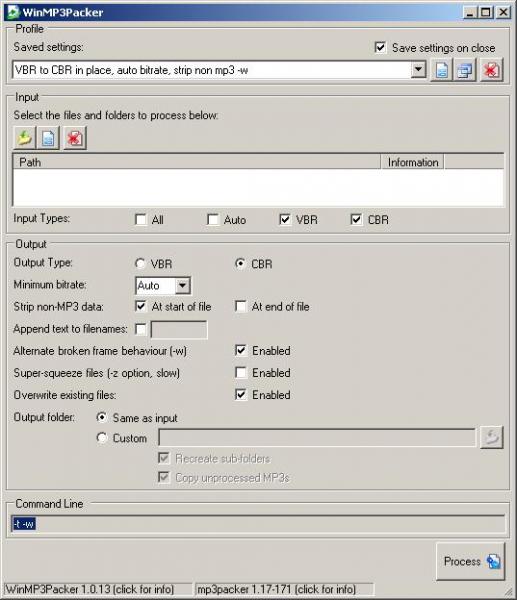
Seems that this has something to do with the VBR info writen in the header of the mp3 file. After lot\'s of experimenting I found a workable solution for this VBR \'issue\'.
Pass the VBR encoded files effected 2x trough the WinMP3Packer tool using the setting from the screenshot.
* 1st pass will strip out all header and tag info so it seems.
* 2nd pass it converts to the appropriate constant bitrate.
Loading them, VDJ will scand stor the appropriate bitrate again. You can freely use any plugin like scratch or brake etc without issues. The only downside of this all is that you will have to add any taginfo again...
- Ruud -
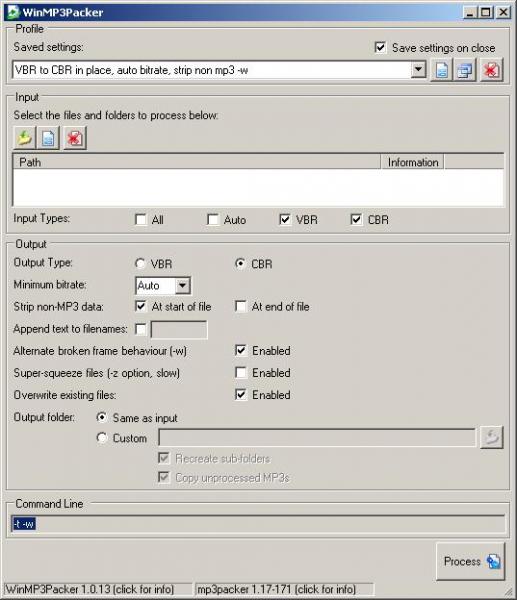
Posted Sun 06 Dec 09 @ 4:10 pm
Some more info on the conversion tool here: http://www.hydrogenaudio.org/forums/index.php?showtopic=32379
Posted Tue 08 Dec 09 @ 1:02 am
I found that converting VBR files to m4a was a lot easier and with no quality loss rather than converting to CBR mp3's which will lose quality. And,,, VDJ support is better in my opinion.
Posted Sat 13 Feb 10 @ 10:43 am








