I really have too much time on my hands.
Using a combination of things i have included of other skins recently, here is the new effort created primarily for me but i will share.
It is in the very early stages at the moment and needs more work - but you get the idea anyway.
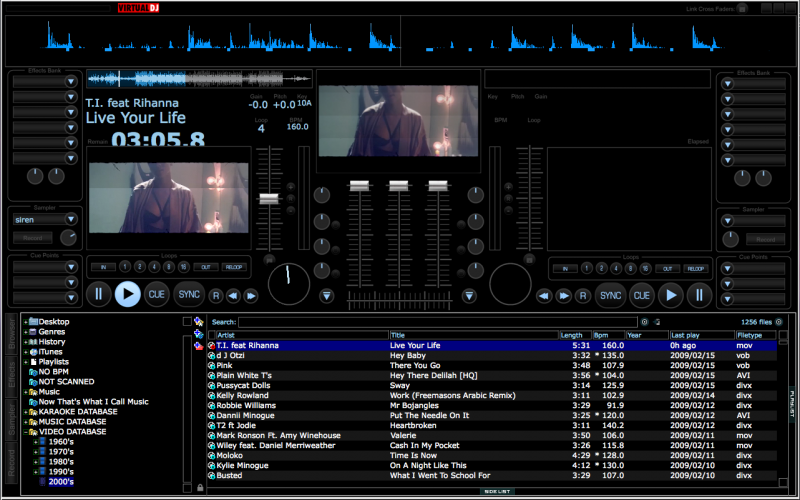
Those of you waiting for the RMX Video - it is coming. Just waiting for the compatibility tests to be confirmed. Then the 1280x800 will hit the WWW. lol
dan......
Using a combination of things i have included of other skins recently, here is the new effort created primarily for me but i will share.
It is in the very early stages at the moment and needs more work - but you get the idea anyway.
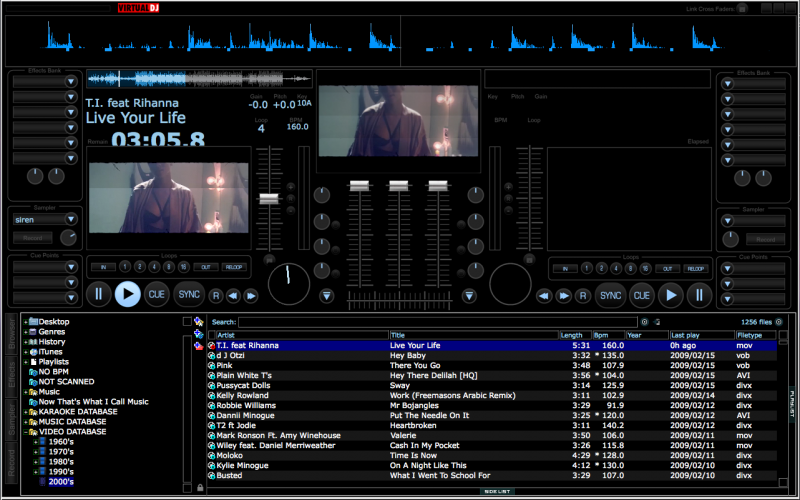
Those of you waiting for the RMX Video - it is coming. Just waiting for the compatibility tests to be confirmed. Then the 1280x800 will hit the WWW. lol
dan......
Posted Tue 17 Feb 09 @ 10:37 pm
Posted Thu 19 Feb 09 @ 9:57 am
my my, we have been a busy bee, lol, nice job dan...
Posted Thu 19 Feb 09 @ 11:07 am
cheers buddy - just making those alterations to the RMX Video, then should be able to upload that one.
Posted Thu 19 Feb 09 @ 11:32 am
nice one, can't wait...
Posted Thu 19 Feb 09 @ 12:39 pm
Getting error on Line 0 on this one.
Posted Thu 19 Feb 09 @ 1:11 pm
Hey Dan, nice work there mate...I need to learn how to skin:(
Are you going to have EQ crossfaders on this skin, and will the video part be switchable to something else for us non-video guys?, like the v-mix or is this just for the video guys?, either way it looks smooth!
P.S. I know you have lotsa projects on the go at the minute and I don't wanna bust your balls but have you had a chance to experiment with my loop buttons on the v-mix skin yet?
I eagerly await your reply, when you get time:)...
Matt.
Are you going to have EQ crossfaders on this skin, and will the video part be switchable to something else for us non-video guys?, like the v-mix or is this just for the video guys?, either way it looks smooth!
P.S. I know you have lotsa projects on the go at the minute and I don't wanna bust your balls but have you had a chance to experiment with my loop buttons on the v-mix skin yet?
I eagerly await your reply, when you get time:)...
Matt.
Posted Thu 19 Feb 09 @ 5:33 pm
Can u add the ability to transition by clicking on the vid previews, also allow the track to load by dragging to the preview windows??
Posted Thu 19 Feb 09 @ 7:23 pm
fattmatt1972 wrote :
Hey Dan, nice work there mate...I need to learn how to skin:(
Are you going to have EQ crossfaders on this skin, and will the video part be switchable to something else for us non-video guys?, like the v-mix or is this just for the video guys?, either way it looks smooth!
P.S. I know you have lotsa projects on the go at the minute and I don't wanna bust your balls but have you had a chance to experiment with my loop buttons on the v-mix skin yet?
I eagerly await your reply, when you get time:)...
Matt.
Are you going to have EQ crossfaders on this skin, and will the video part be switchable to something else for us non-video guys?, like the v-mix or is this just for the video guys?, either way it looks smooth!
P.S. I know you have lotsa projects on the go at the minute and I don't wanna bust your balls but have you had a chance to experiment with my loop buttons on the v-mix skin yet?
I eagerly await your reply, when you get time:)...
Matt.
With some luck - all my future skins will be dual purpose (i.e. Audio Only or Audio & Video). And i haven't forgotten your request for EQ crossfaders - next skin (i promise).
discobrian24 wrote :
Can u add the ability to transition by clicking on the vid previews, also allow the track to load by dragging to the preview windows??
Video Transition added - please download again
Should be able to load track anywhere - apart from the effects column on each deck respectively. In version 1 so i am unsure as to why you're having this problem - anyone else experiencing it???
Posted Thu 19 Feb 09 @ 8:04 pm
Nice one Dan.
Cheers mate.
Matt.
Cheers mate.
Matt.
Posted Thu 19 Feb 09 @ 8:39 pm
Will try. Thanks, I didnt see anywhere on the skin to fade the vids seperately, thats why i asked. Thanks.
I am a touchscreen dj and it makes it sooo much more easier yo fade with the preview windows.
I am a touchscreen dj and it makes it sooo much more easier yo fade with the preview windows.
Posted Thu 19 Feb 09 @ 10:35 pm
@Dan:
if you are using the Skin Creator, I've added a feature to rapidly add the video transition.
Select the code for the video preview, right-click for options and add the video transition.
As you've already added the transition it won't help you here, but if you make other skins... ;)
if you are using the Skin Creator, I've added a feature to rapidly add the video transition.
Select the code for the video preview, right-click for options and add the video transition.
As you've already added the transition it won't help you here, but if you make other skins... ;)
Posted Fri 20 Feb 09 @ 4:54 am
Jeremk,
I know about your shortcut - very handy. It was just a simple "i forgot to do it" on this occasion.
Dan
I know about your shortcut - very handy. It was just a simple "i forgot to do it" on this occasion.
Dan
Posted Fri 20 Feb 09 @ 5:06 am
Dan know I am buggin ya but could u do a 1280X1024 for me, currently dont have the resizer (had it last week) due to computer crash??
Posted Fri 20 Feb 09 @ 6:02 pm










