hello everybody ! I tried to modify some pieces of my skin (the Basic one) and I already have got a problem. Yeah, I know, it's ridiculous ! lol
I tried to change the position of the "pause" button, like that (it's quite stupid, I know that too xD)
(it's quite stupid, I know that too xD)
Then, I went into the "XML Editor", to change the coordinates of the button. At the beginning, in the Basic Skin, it looks like that.
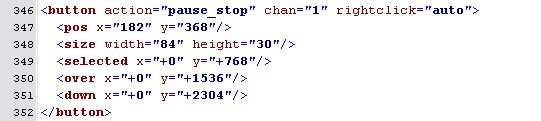
But then, which lines should I change, to make the Pause Button work normally ? I tried several things, but I can't find the right solution.
Anyway, thanks in advance for your help !
I tried to change the position of the "pause" button, like that
 (it's quite stupid, I know that too xD)
(it's quite stupid, I know that too xD)Then, I went into the "XML Editor", to change the coordinates of the button. At the beginning, in the Basic Skin, it looks like that.
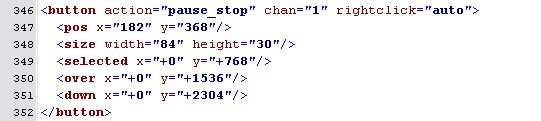
But then, which lines should I change, to make the Pause Button work normally ? I tried several things, but I can't find the right solution.
Anyway, thanks in advance for your help !
Posted Tue 10 Feb 09 @ 11:25 am
if you want to move the position of the button, you need to change
pos x="182" y="368"
The pixel (182, 368) is the high-left corner of the button.
P.S: pay attention because selected, over and down depends on this point in fact for selected
x="+0" means 182+0 (182 is the x in pos)
y="+768" means 368+768 (368 is the y in pos)
These are relative coordinates.
Instead if you write
selected x="0" y="768" it means the pixel (0, 768)
I hope it helps!
pos x="182" y="368"
The pixel (182, 368) is the high-left corner of the button.
P.S: pay attention because selected, over and down depends on this point in fact for selected
x="+0" means 182+0 (182 is the x in pos)
y="+768" means 368+768 (368 is the y in pos)
These are relative coordinates.
Instead if you write
selected x="0" y="768" it means the pixel (0, 768)
I hope it helps!
Posted Tue 10 Feb 09 @ 1:25 pm
So, I need to change ONLY the "pos, x, y" button ?
Posted Sun 22 Feb 09 @ 8:16 am
Yes, exactly.
As you are a professional user, you could download this tool:
http://www.virtualdj.com/addons/5990/VDJ_Skin_Creator_Tool.html
I am sure it helps you for understanding how xml code works!!
If it satistys you, you can donate to the author for getting the license.
As you are a professional user, you could download this tool:
http://www.virtualdj.com/addons/5990/VDJ_Skin_Creator_Tool.html
I am sure it helps you for understanding how xml code works!!
If it satistys you, you can donate to the author for getting the license.
Posted Sun 22 Feb 09 @ 11:03 am
[...Grazie sischo per il tuo aiuto ;-) Scusa se le domande erano un po stupide...]
Thank you sischo !
Thank you sischo !
Posted Sun 22 Feb 09 @ 11:07 am
No problem DjMorpheo22:-)
You are welcome.
Look this example:
Position x=268, y=368
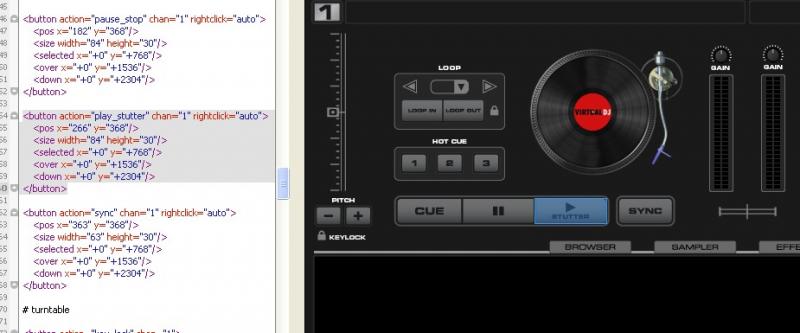
Changing the position x=260, y=360
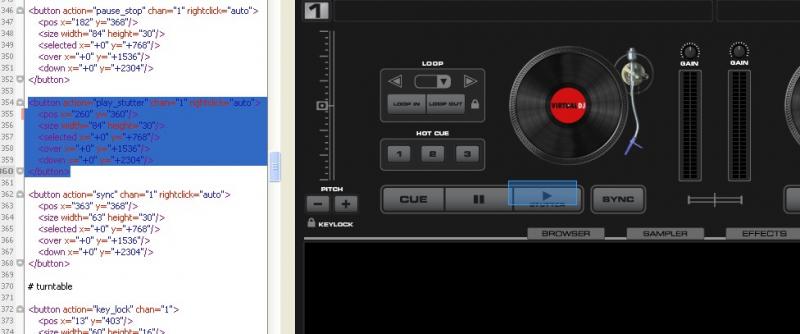
You are welcome.
Look this example:
Position x=268, y=368
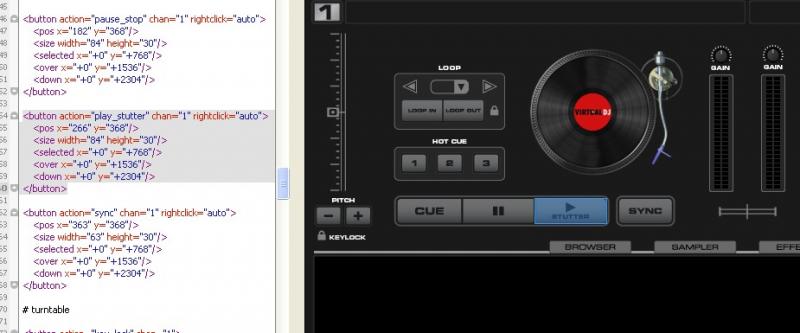
Changing the position x=260, y=360
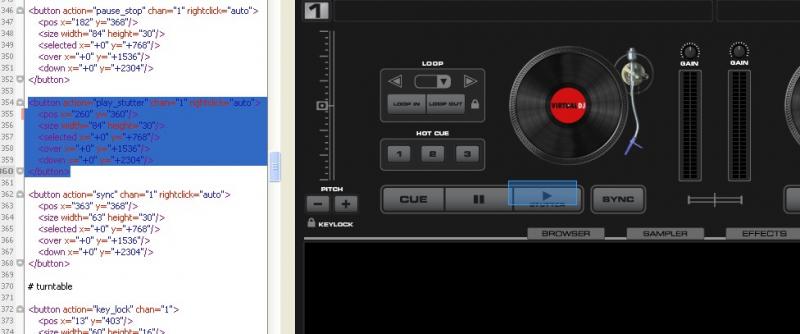
Posted Sun 22 Feb 09 @ 11:21 am







