Ok i will try that
thx groovindj
thx groovindj
Posted Sat 05 May 12 @ 7:06 am
hi wanna ask anyone who can help me out my mic doesn't work on my ddj s1 when i use the virtual dj software although it works fine when i use the itch software is there any suggestions anyone has for me
Posted Sat 12 May 12 @ 7:40 am
cstoll wrote :
http://www.virtualdj.com/addons/13347/Pioneer_DDJ-S1.html
7897 wrote :
Is there news about the mapping for Pioneer DDJ-S1?
http://www.virtualdj.com/addons/13347/Pioneer_DDJ-S1.html
i am trying to download this mapper but i can only see this message "Sorry, you don't have the necessary accreditations to view this page." Can u help me please?
Posted Sun 13 May 12 @ 5:15 pm
It's no-longer available because it's now built into the latest version of the software natively.
Please download and install the latest VirtualDJ Pro: http://www.virtualdj.com/download/updates.html
If you already have v7.0.5 installed, please uninstall it and then re-install from the link above to get the most recent controller updates.
Please download and install the latest VirtualDJ Pro: http://www.virtualdj.com/download/updates.html
If you already have v7.0.5 installed, please uninstall it and then re-install from the link above to get the most recent controller updates.
Posted Mon 14 May 12 @ 5:37 am
Not sure if anyone has asked this, sorry if this is a duplicate question....
Can the Pioneer DDJ-Ergo be used with Virtual DJ Pro instead of the LE version it comes with?
Thanks!
Can the Pioneer DDJ-Ergo be used with Virtual DJ Pro instead of the LE version it comes with?
Thanks!
Posted Tue 15 May 12 @ 10:26 am
Yes, of course it can. Please see: http://www.virtualdj.com/wiki/VirtualDJ%20Controllers.html
You can upgrade at a discount from VirtualDJ LE by going to: http://www.virtualdj.com/buy/index.html
You can upgrade at a discount from VirtualDJ LE by going to: http://www.virtualdj.com/buy/index.html
Posted Tue 15 May 12 @ 5:30 pm
hi
i bought my ddj ergo today
1 problem i am seeing is that the load pulse will only work\illuminate the deck when that deck is empty
when it has another track (even when its stoped-cued it doesnt display the load pulse
i am running vdj on windows xp , and the ddj ergo has the latest firmware 1.20 and the 1.100 drivers.
i am using vdj pro 7.05b
i bought my ddj ergo today
1 problem i am seeing is that the load pulse will only work\illuminate the deck when that deck is empty
when it has another track (even when its stoped-cued it doesnt display the load pulse
i am running vdj on windows xp , and the ddj ergo has the latest firmware 1.20 and the 1.100 drivers.
i am using vdj pro 7.05b
Posted Wed 16 May 12 @ 6:37 pm
Hi everyone, i have a ddj-s1 and works perfect,
but the only issue is:
I need Open and close itch before open VDJ otherwise the controller and vdj freeze.
Any idea?
I probe 3 laptops fresh install and have same result.
Windows 7 vdj 7.0.5b and the latest drivers for s1 and ITCH.
but the only issue is:
I need Open and close itch before open VDJ otherwise the controller and vdj freeze.
Any idea?
I probe 3 laptops fresh install and have same result.
Windows 7 vdj 7.0.5b and the latest drivers for s1 and ITCH.
Posted Tue 22 May 12 @ 2:12 am
problem solved , i copied the pioneer skin (resized it for my resolution ) and now everything works as advertised !!!
that was easy !!
the problem only occurs on the other pro skins (maybe some rework needed ?)
that was easy !!
the problem only occurs on the other pro skins (maybe some rework needed ?)
Posted Fri 25 May 12 @ 5:24 am
Hi All, I just bought DDJ Ergo and I\\\\\\\'m unnable to use it. Here is a screenshoot with the compilation of error message and settings. I\\\\\\\'m at Win7 (64bits).
I already uninstalled and re-installed everything, nothing works.
Device Manager shows at driver details that they are using windows drivers not Pioneer ones. How Can I proceed?
I have a gig tomorrow and I\\\\\\\'m looking forward to use this controller. What can I do?
Please help.
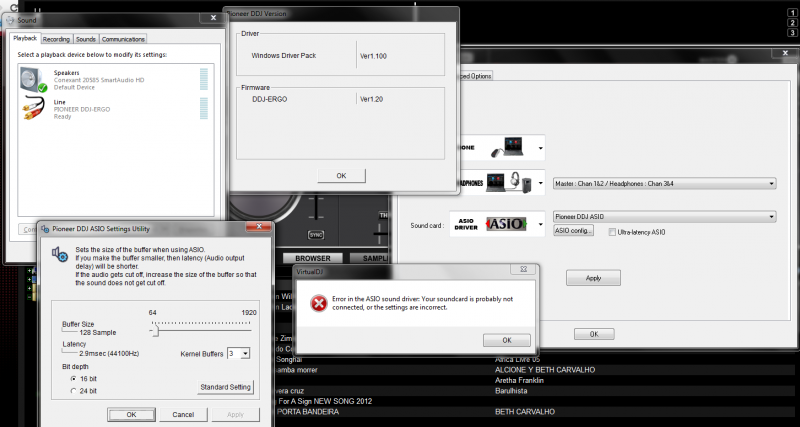
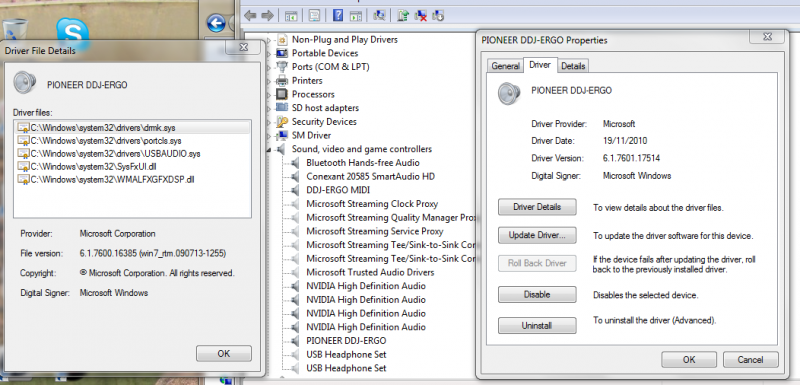
I already uninstalled and re-installed everything, nothing works.
Device Manager shows at driver details that they are using windows drivers not Pioneer ones. How Can I proceed?
I have a gig tomorrow and I\\\\\\\'m looking forward to use this controller. What can I do?
Please help.
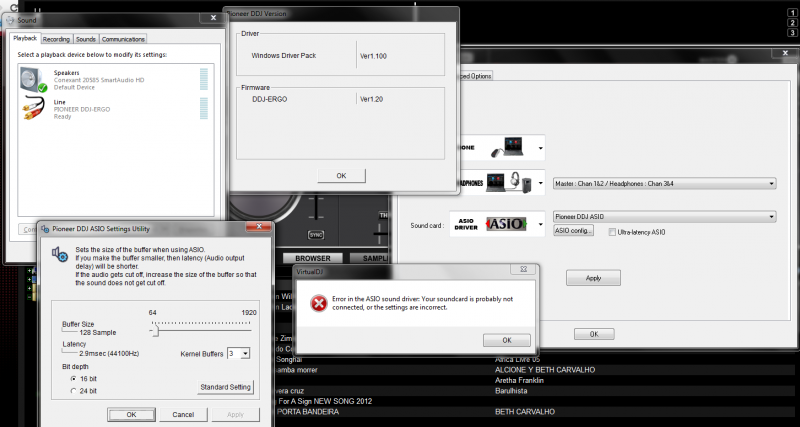
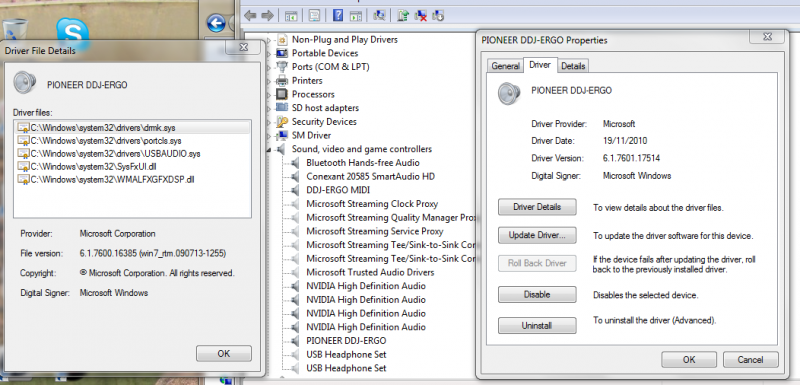
Posted Thu 21 Jun 12 @ 6:44 pm
@ DJ pulse,
here is the issue, please help me fix it at your earliest convenience,
thanks,
djkz
dj setup: 2 cdj 2000 and 1 djm 2000
virutal dj 7.05 pro.
here is the issue, please help me fix it at your earliest convenience,
thanks,
djkz
dj setup: 2 cdj 2000 and 1 djm 2000
virutal dj 7.05 pro.
Posted Tue 03 Jul 12 @ 9:15 pm
Hi DJkz,
Here are a couple of things to try.
Have you rescanned for for new devices in the mappers tab after you link both your CDJs?
Try having the CDJs linked to the PC before you launch Virtual.
I have had trouble with Midi devices dropping out after a rescan, but never when I just link a CDJ.
We use Midi to USB leads with DJM900's and they seem to drop out if virtual rescans for devices.
All I do is make sure all devices are linked to the PC before I launch Virtual.
Hope this helps.
Here are a couple of things to try.
Have you rescanned for for new devices in the mappers tab after you link both your CDJs?
Try having the CDJs linked to the PC before you launch Virtual.
I have had trouble with Midi devices dropping out after a rescan, but never when I just link a CDJ.
We use Midi to USB leads with DJM900's and they seem to drop out if virtual rescans for devices.
All I do is make sure all devices are linked to the PC before I launch Virtual.
Hope this helps.
Posted Tue 03 Jul 12 @ 9:44 pm
Hi DJkz,
I have just done some test on a system I have here and I get the same problem as you described.
I have a DJM800 connected via a midi to USB lead to me system so the cross fader controls the video transition, but I lose this function if I try to link my CDJs to the PC after I have loaded Cue.
To solve this problem I just make sure that the CDJs are both linked to the PC before I try to launch Virtual DJ.
I have mentioned this in a ticket to Atomix before, but it has not be resolved.
You will also notice that you lose control from your mixer if you do a rescan of devices.
Regards
I have just done some test on a system I have here and I get the same problem as you described.
I have a DJM800 connected via a midi to USB lead to me system so the cross fader controls the video transition, but I lose this function if I try to link my CDJs to the PC after I have loaded Cue.
To solve this problem I just make sure that the CDJs are both linked to the PC before I try to launch Virtual DJ.
I have mentioned this in a ticket to Atomix before, but it has not be resolved.
You will also notice that you lose control from your mixer if you do a rescan of devices.
Regards
Posted Tue 03 Jul 12 @ 10:07 pm
Hi nightlife,
as you can see in the video, i did not rescan anything. virtual dj simply detects the cdj and disregards the djm instantly.
i don't even think it's a hardware issue. because the hardware is working. i think it's a software issue because it seems to be a bug.
as you can see in the video, i did not rescan anything. virtual dj simply detects the cdj and disregards the djm instantly.
i don't even think it's a hardware issue. because the hardware is working. i think it's a software issue because it seems to be a bug.
Posted Wed 04 Jul 12 @ 1:57 am
Hi,
I didn't state that you were rescanning your decks, just pointing out that a rescan will cause the same problem you are having.
I have also recreated the issue you displayed in your video by just turning a CDJ2000 on after I had loaded VDJ and my midi mixer was working fine.
Did you try linking your CDJs to your laptop before loading VDJ?
Try this start up process and let see if your system does the same as mine.
Connect all devices, start your laptop and then make sure you link your CDJs via their link button to your laptop and then launch Virtual DJ.
When I start my system with this start up process my Midi mixer and the CDJs all work fine.
Good luck.
I didn't state that you were rescanning your decks, just pointing out that a rescan will cause the same problem you are having.
I have also recreated the issue you displayed in your video by just turning a CDJ2000 on after I had loaded VDJ and my midi mixer was working fine.
Did you try linking your CDJs to your laptop before loading VDJ?
Try this start up process and let see if your system does the same as mine.
Connect all devices, start your laptop and then make sure you link your CDJs via their link button to your laptop and then launch Virtual DJ.
When I start my system with this start up process my Midi mixer and the CDJs all work fine.
Good luck.
Posted Wed 04 Jul 12 @ 2:54 pm
Hello I would like a fast response from Pulse or Gavin please. I recently bought 2xCDJ 350 w/ DJM 250 and I did all the things required, updated firmware etc etc. The thing is that when I'm trying to mix through VDJ the sound from both decks comes only through one channel of the mixer even if I have connected the players to deck1&deck2. Whats the problem?
Posted Sun 22 Jul 12 @ 6:28 am
cstoll wrote :
http://www.virtualdj.com/addons/13347/Pioneer_DDJ-S1.html
7897 wrote :
Is there news about the mapping for Pioneer DDJ-S1?
http://www.virtualdj.com/addons/13347/Pioneer_DDJ-S1.html
This link is not working!!!
Sorry, you don't have the necessary accreditations to view this page.
WTF?
OK, i cant using virtualdj pro anymore, ok WELCOME TO SERATO WORD! :)
Posted Tue 31 Jul 12 @ 3:14 am
It's not available separately any more because it's now built into the software natively.
Make sure that you have the latest VirtualDJ v7.0.5b (b380) installed: http://www.virtualdj.com/download/updates.html
(You may need to re-install the software again if you have an earlier build of v7.0.5 installed.)
Make sure that you have the latest VirtualDJ v7.0.5b (b380) installed: http://www.virtualdj.com/download/updates.html
(You may need to re-install the software again if you have an earlier build of v7.0.5 installed.)
Posted Tue 31 Jul 12 @ 4:18 am
Gear/set-up:
Pioneer CDJ2000's HID mode, latest firmwire, ASIO drivers. Using the onboard sound device and on a high spec laptop, also using the current version of VDJ.
Issue:
- Audio drops/skips in ASIO mode (even when setting reasonably high latency)
And another issue which seems to have been a problem for some time, as it was described well in a djworx review of the CDJ900 using Traktor back in March 2010 - this of course would indicate the problem exists in all CDJ's supporting HID and that this problem exists or existed (haven't tried with Traktor) in more than one program.
"In fact, everything works as well as you would hope, except the platter. Specifically, the platter response. The effect is like using time-code with incredibly high latency settings and it feels as if all the life has been sucked out of the player. You can move the platter back and forth to scratch but there is an unforgivably long delay before Traktor does something about it and a sound is heard. Please note that this gripe refers to the scratch platter only, as the pitch bend function of the jog wheel works perfectly.
A further problem when using the CDJ-900 in conjunction with TS Duo is that the central platter display rotates jerkily as if in pain, lacking the purposeful grace that it normally exhibits.
Pioneer have assured me that this is a software issue entirely, so hopefully the problem will be solved in a subsequent Traktor update (currently 1.2.4 - Gizmo), but until then anyone using Traktor to scratch would be advised to use timecode or a scratch CD instead."
Are Pioneer aware of the problem? And can we be hopeful that it will be addressed?
This really makes the units unusable and I don't want to revert to timecode which defeats the object of a HID controller.
Pioneer CDJ2000's HID mode, latest firmwire, ASIO drivers. Using the onboard sound device and on a high spec laptop, also using the current version of VDJ.
Issue:
- Audio drops/skips in ASIO mode (even when setting reasonably high latency)
And another issue which seems to have been a problem for some time, as it was described well in a djworx review of the CDJ900 using Traktor back in March 2010 - this of course would indicate the problem exists in all CDJ's supporting HID and that this problem exists or existed (haven't tried with Traktor) in more than one program.
"In fact, everything works as well as you would hope, except the platter. Specifically, the platter response. The effect is like using time-code with incredibly high latency settings and it feels as if all the life has been sucked out of the player. You can move the platter back and forth to scratch but there is an unforgivably long delay before Traktor does something about it and a sound is heard. Please note that this gripe refers to the scratch platter only, as the pitch bend function of the jog wheel works perfectly.
A further problem when using the CDJ-900 in conjunction with TS Duo is that the central platter display rotates jerkily as if in pain, lacking the purposeful grace that it normally exhibits.
Pioneer have assured me that this is a software issue entirely, so hopefully the problem will be solved in a subsequent Traktor update (currently 1.2.4 - Gizmo), but until then anyone using Traktor to scratch would be advised to use timecode or a scratch CD instead."
Are Pioneer aware of the problem? And can we be hopeful that it will be addressed?
This really makes the units unusable and I don't want to revert to timecode which defeats the object of a HID controller.
Posted Fri 03 Aug 12 @ 7:18 pm
bagpuss wrote :
the problem is within VDJ, as the HID mode works perfectly with Serato
But with Serato (by which I assume you mean Scratch Live) you're not using the Pioneer sound cards - and ASIO is sound card related.
Posted Fri 10 Aug 12 @ 12:08 pm














