I use the Echo Indigo DJ sound card and I know it uses a dummy input but what I am wondering (if possible), I want to use the onboard INPUT (Mic) jack for a microphone, but i can't set this in Virtual DJ. It seems to be attempting to use the indigo's dummy input.
any ideas?
any ideas?
Posted Fri 02 Jan 09 @ 4:31 pm
I can help you.
Do you want to use one of Echo Indigo jacks for Microphone?
Do you want to use one of Echo Indigo jacks for Microphone?
Posted Sat 03 Jan 09 @ 5:54 am
It is the Indigo DJ not the regural one with inputs, I dont think it is possible. but if you have a suggestions let me know please :P
Thanks
Thanks
Posted Mon 05 Jan 09 @ 6:46 am
For your sound card, you can't use jacks for input!
If you read spec of Echo Indigo DJ you will understand that both of two jacks are OUTPUT:
2 independent stereo 1/8" analog outputs
There is Echo Indigo IO which has one INPUT and one OUTPUT:
1 stereo 1/8" analog input
1 stereo 1/8" analog output
For further information, read it:
http://www.echoaudio.com/Products/CardBus/IndigoDJ/index.php
You are welcome.
If you read spec of Echo Indigo DJ you will understand that both of two jacks are OUTPUT:
2 independent stereo 1/8" analog outputs
There is Echo Indigo IO which has one INPUT and one OUTPUT:
1 stereo 1/8" analog input
1 stereo 1/8" analog output
For further information, read it:
http://www.echoaudio.com/Products/CardBus/IndigoDJ/index.php
You are welcome.
Posted Mon 05 Jan 09 @ 6:58 am
You can set the microphone settings by this pannel of your S.O:
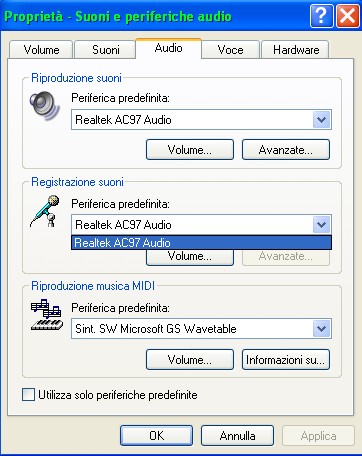
Pay attention that you need to check that your microphone is enabled by clicking on VOLUME button!
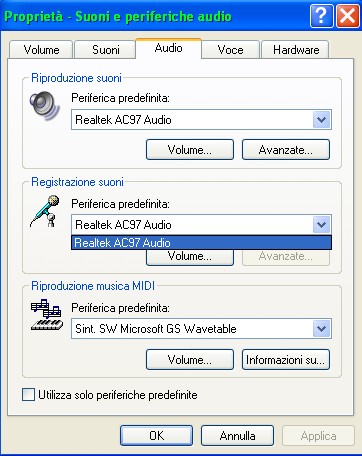
Pay attention that you need to check that your microphone is enabled by clicking on VOLUME button!
Posted Mon 05 Jan 09 @ 8:52 am
yea I know i have only outputs that's why i was wondering if it was possible. as for the mic it has to be setup in vdj i think.
Posted Mon 05 Jan 09 @ 1:45 pm
I am sure Echo Indigo DJ doesn't support input signals.
You have to connect your microphone on another sound card; if you don't use esternal mixer, not to forget to set "mic_volume" on your skin or on your MIDI device.
If you want to record microphone signal as well, you need to set it in this pannel:
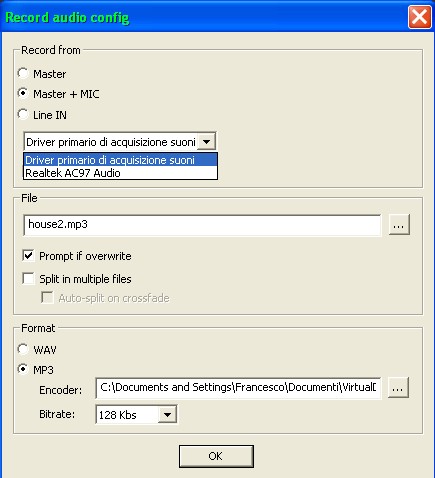
You have to connect your microphone on another sound card; if you don't use esternal mixer, not to forget to set "mic_volume" on your skin or on your MIDI device.
If you want to record microphone signal as well, you need to set it in this pannel:
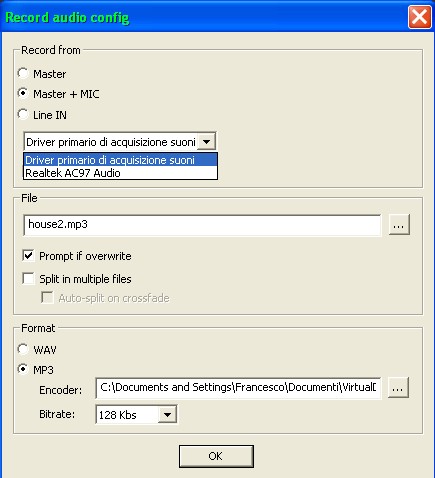
Posted Mon 05 Jan 09 @ 2:08 pm
yes unforentaly i dont use an external mixer so like i figured this will not work :(
it was more of a let's see if I can then a I need to lol.
Thanks for the help though
it was more of a let's see if I can then a I need to lol.
Thanks for the help though
Posted Tue 06 Jan 09 @ 6:53 am
You are welcome!
Posted Tue 06 Jan 09 @ 7:06 am







