Hello.
I noticed a little problem:
when I move the MIDI knobs of my MIDI device, the knob works good on sound but I can't see the fader moving in real-time on VDJ's pannel.
For example, sometimes I get the right position of the fader only after having disabled that effect.
Why?
What does it depend on?
I noticed a little problem:
when I move the MIDI knobs of my MIDI device, the knob works good on sound but I can't see the fader moving in real-time on VDJ's pannel.
For example, sometimes I get the right position of the fader only after having disabled that effect.
Why?
What does it depend on?
Posted Tue 25 Nov 08 @ 6:24 pm
I have got some news.
Trying with effects, I noticed a strange thing:
- when I choose by "effect_select" the sound effect and after I move a MIDI knob (for example by "effect_slider_1"), I get two different situations:
1) when I look at BROWSER section, the CPU usage goes low (I'm moving a MIDI knob):

2) when I look at EFFECTS section, the CPU usage goes very high (I'm moving the same MIDI knob):

That's why I can't see the motion of fader in real-time: the CPU usage is really high both with effect disabled and effect enabled!
All happens with any sound effect.
I tried it with some of skins, but it doesn't change anything!!
Could you investigate on that??
Thank you in advance
Trying with effects, I noticed a strange thing:
- when I choose by "effect_select" the sound effect and after I move a MIDI knob (for example by "effect_slider_1"), I get two different situations:
1) when I look at BROWSER section, the CPU usage goes low (I'm moving a MIDI knob):

2) when I look at EFFECTS section, the CPU usage goes very high (I'm moving the same MIDI knob):

That's why I can't see the motion of fader in real-time: the CPU usage is really high both with effect disabled and effect enabled!
All happens with any sound effect.
I tried it with some of skins, but it doesn't change anything!!
Could you investigate on that??
Thank you in advance
Posted Wed 26 Nov 08 @ 8:41 am
Do you have any VST effects in the folder? They might introduce som issues.
I've checked with my system and there is only a slight raise of CPU usage
when looking at the effect windows while using MIDI on an effect slider
(up to 10%).
I have only default plugins installed at the moment, I suggest you try removing
some of the effects (put them in another folder temporarily) for troubleshooting.
Another thing, write your VDJ version. I tested on 5.1.
I've checked with my system and there is only a slight raise of CPU usage
when looking at the effect windows while using MIDI on an effect slider
(up to 10%).
I have only default plugins installed at the moment, I suggest you try removing
some of the effects (put them in another folder temporarily) for troubleshooting.
Another thing, write your VDJ version. I tested on 5.1.
Posted Wed 26 Nov 08 @ 9:35 am
My version is the latest 5.2.1 and you can try with this plugin:
http://www.virtualdj.com/addons/3576/Delay.html
Playing the song the CPU goes around 20% but just I move a knob, the CPU goes to 99% (only in situation number 2 as above-mentioned)
It happens when I move any fader.
P.S: I have just tried leaving only this effect into SoundEffect folder and nothing has changed!
http://www.virtualdj.com/addons/3576/Delay.html
Playing the song the CPU goes around 20% but just I move a knob, the CPU goes to 99% (only in situation number 2 as above-mentioned)
It happens when I move any fader.
P.S: I have just tried leaving only this effect into SoundEffect folder and nothing has changed!
Posted Wed 26 Nov 08 @ 10:03 am
sischo wrote :
P.S: I have just tried leaving only this effect into SoundEffect folder and nothing has changed!
I ment to try the opposite, removing the effect in question.
Anyway, I tested the plug-in and it works normally without issues.
I have no further ideas on what could be causing this behaviour.
Posted Wed 26 Nov 08 @ 11:27 am
erxon wrote :
I have no further ideas on what could be causing this behaviour.
I have no further ideas on what could be causing this behaviour.
Me too!!
Posted Wed 26 Nov 08 @ 11:31 am
After a bit of time, I have understood this problem depends on skin.
Here I write some of skins with which I have this problem:
1) http://www.virtualdj.com/addons/5884/Turntablist_variations.html
2) http://www.virtualdj.com/addons/4369/Vinyl_Scratch_variations.html
3) http://www.virtualdj.com/addons/4546/VDJ_Scratch_variations.html
Here I write some of skin with which I don't have this problem:
1) http://www.virtualdj.com/addons/5066/Numark_NS7_BY_ENERGY81.html
2) http://www.virtualdj.com/addons/2589/OldSchool_variations.html
3) http://www.virtualdj.com/addons/4024/Mix_Lab.html
I repeat my problem:
If I am watching at sliders of sound's effect and I move a MIDI knob, I can't see the moving of the fader in real-time because as soon as I move a MIDI knob, the CPU usage goes at 99%!!
Here I write some of skins with which I have this problem:
1) http://www.virtualdj.com/addons/5884/Turntablist_variations.html
2) http://www.virtualdj.com/addons/4369/Vinyl_Scratch_variations.html
3) http://www.virtualdj.com/addons/4546/VDJ_Scratch_variations.html
Here I write some of skin with which I don't have this problem:
1) http://www.virtualdj.com/addons/5066/Numark_NS7_BY_ENERGY81.html
2) http://www.virtualdj.com/addons/2589/OldSchool_variations.html
3) http://www.virtualdj.com/addons/4024/Mix_Lab.html
I repeat my problem:
If I am watching at sliders of sound's effect and I move a MIDI knob, I can't see the moving of the fader in real-time because as soon as I move a MIDI knob, the CPU usage goes at 99%!!
Posted Thu 22 Jan 09 @ 6:10 am
I'm thinking those skins you have issues with have too much of
data for the cpu to handle in real time. It's funny though, cause
I thought Old School would be demanding to display, because of
tone arm animations...
Can you repeat your specs of your computer?
data for the cpu to handle in real time. It's funny though, cause
I thought Old School would be demanding to display, because of
tone arm animations...
Can you repeat your specs of your computer?
Posted Thu 22 Jan 09 @ 2:16 pm
Look at my blog (notebook's specs).
The strange thing is this (I don't load any song):
1) I launch VDJ;
2) I show fader's effect in EFFECTS menu;
3) if I use your skin OLD SCHOOL and I move a MIDI knob, all is ok; if I use one of the other skins above-mentioned and I move a MIDI knob, the CPU goes to 99%.
I can't explain it.
P.S: erxon, I just fix something in your Old School .xml file:-)
The strange thing is this (I don't load any song):
1) I launch VDJ;
2) I show fader's effect in EFFECTS menu;
3) if I use your skin OLD SCHOOL and I move a MIDI knob, all is ok; if I use one of the other skins above-mentioned and I move a MIDI knob, the CPU goes to 99%.
I can't explain it.
P.S: erxon, I just fix something in your Old School .xml file:-)
Posted Thu 22 Jan 09 @ 2:29 pm
Finally I understood my problem:
I changed the setting of my video-card going in this pannel:
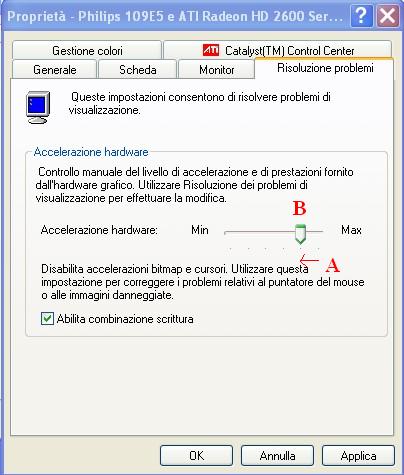
moving the pointer from A to B.
I have the same issue in both my computers and doing this operation, now they works good.
Maybe there is incompatibility between VDJ and DirectX 9.0 of November 2008 or VDJ is not optimized to work under it!!
I changed the setting of my video-card going in this pannel:
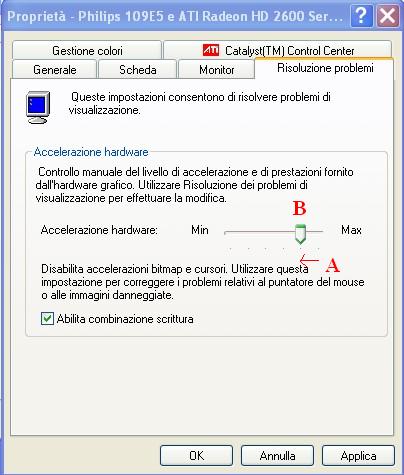
moving the pointer from A to B.
I have the same issue in both my computers and doing this operation, now they works good.
Maybe there is incompatibility between VDJ and DirectX 9.0 of November 2008 or VDJ is not optimized to work under it!!
Posted Thu 29 Jan 09 @ 8:00 am







