sure can in the xml.. ;)
and will make a small screen version, but too.. and i'm sure tons of other skins will be made also for different use.. small/hd/touch, etc
and will make a small screen version, but too.. and i'm sure tons of other skins will be made also for different use.. small/hd/touch, etc
Posted Fri 16 May 14 @ 6:17 pm
What program are you guys recommending using in creating skins for VJ 8?
Posted Fri 16 May 14 @ 7:11 pm
Skin Creator by JeremK will be probably updated soon, however it may take some time as version 8 offers way lot of skin features now that need to be added.
I have made a Tool/Skin that could probably allow you to have fun for a while.. its still in Beta and a bit buggy..not going to crash though ;) ... http://www.virtualdj.com/forums/187973/VirtualDJ_Skins/_BETA__Skin_Builder_-_Version_8.html
I have made a Tool/Skin that could probably allow you to have fun for a while.. its still in Beta and a bit buggy..not going to crash though ;) ... http://www.virtualdj.com/forums/187973/VirtualDJ_Skins/_BETA__Skin_Builder_-_Version_8.html
Posted Fri 16 May 14 @ 7:54 pm
djernie2 wrote :
I looked in download then in skins and i still only see one v8 skin. I did a search for greysheep hd Nothing comes up. Maybe I am going to the wrong download section.
When you get into "skins" press the "date" tab and that brings up al V8 skins 1st
Posted Fri 16 May 14 @ 10:39 pm
The Tag info page's Key word same to Control mapping's Key word , It's wrong.
Posted Sat 17 May 14 @ 5:32 am
leneer wrote :
The Tag info page's Key word same to Control mapping's Key word , It's wrong.
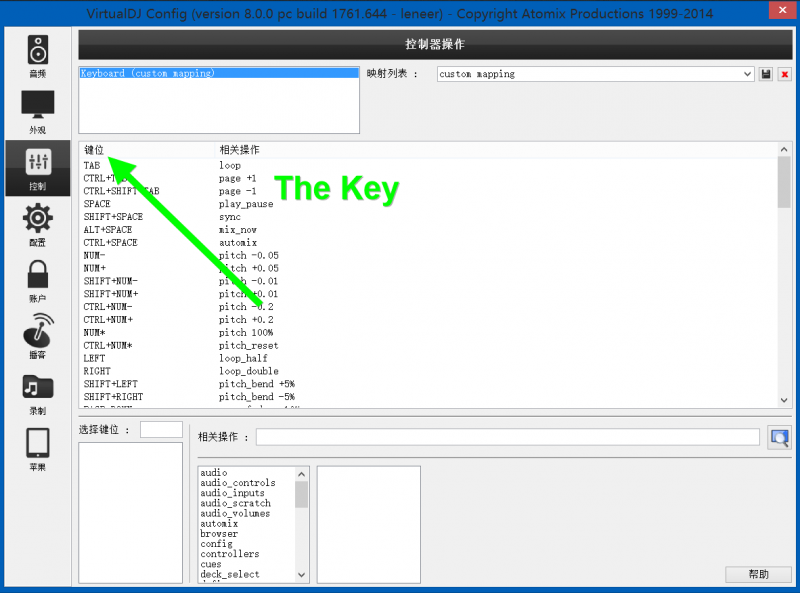
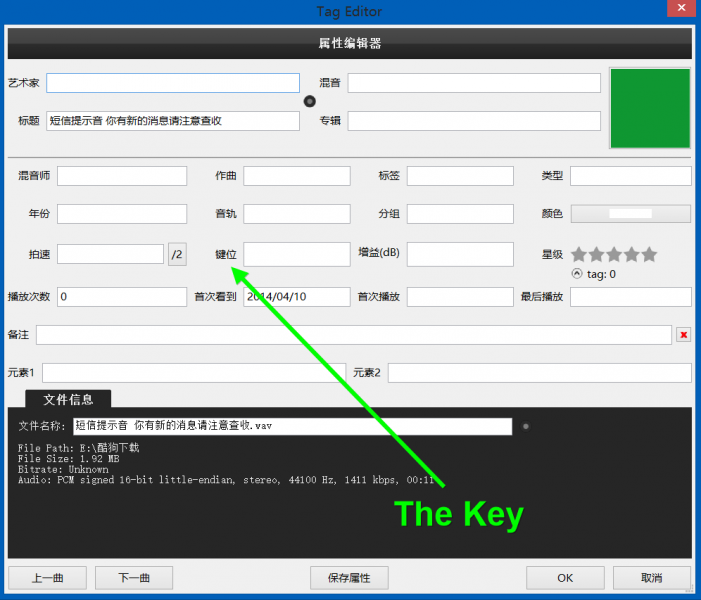
Posted Sat 17 May 14 @ 6:29 am
PLEASE can someone add the broadcast config drop down menu into the main skin under 'Master'. It would be great for some of the streamers who want to swap channels during a set switch and generally would make life simpler :)
Posted Sat 17 May 14 @ 11:43 am
I have posted this somewhere els for you Craig:
What options would you like to see. It should be possible.
What options would you like to see. It should be possible.
Posted Sat 17 May 14 @ 11:44 am
djtouchdan wrote :
I have posted this somewhere els for you Craig:
What options would you like to see. It should be possible.
What options would you like to see. It should be possible.
This is something that should really be in the default skin to be honest. Just the drop down config menu near the bcast button is all. Nothing fancy. Maybe it should be included with one of the other 'default' skins like the zoom browser or something. :)
Posted Sat 17 May 14 @ 12:08 pm
you can save multiple stream configurations in the broadcast settings, and the skin has a start/stop button in master panel ;)
Thats plenty .. cant clutter up more with feature that far from majority of users use, besides its super fast and one click to change in config view ;) But maybe a small round radio button, with selecting saved stream configs.. might add that
Thats plenty .. cant clutter up more with feature that far from majority of users use, besides its super fast and one click to change in config view ;) But maybe a small round radio button, with selecting saved stream configs.. might add that
Posted Sat 17 May 14 @ 12:14 pm
Ill have a play around later.
Posted Sat 17 May 14 @ 12:14 pm
dj-in-norway wrote :
you can save multiple stream configurations in the broadcast settings, and the skin has a start/stop button in master panel ;)
Thats plenty .. cant clutter up more with feature that far from majority of users use, besides its super fast and one click to change in config view ;) But maybe a small round radio button, with selecting saved stream configs.. might add that
Thats plenty .. cant clutter up more with feature that far from majority of users use, besides its super fast and one click to change in config view ;) But maybe a small round radio button, with selecting saved stream configs.. might add that
That is all I am asking for. A quick config select option.
Posted Sat 17 May 14 @ 1:46 pm
ewitles wrote :
Would love for Condensed to get the v8 treatment. That was a fav of mine.
Hi, I just started playing with VDJ 8 today so I thought I'd mention that given the impressive scope of the update, and how much things have changed, I probably won't be updating CONDENSED as much of what I set out to achieve with it has been obviated by the improvements in VDJ 8. Also, I don't DJ anymore so I don't have much motivation to create a new skin. Maybe some day in the distant future I could create a skin that has the best attributes of Condensed and other skins that have come about since then. (But don't hold your breath!)
I'm flattered that you like my skin so much, though!
I will add that the Atomix/VirtualDJ team have done fantastic work on Version 8 - while I have noticed a number of bugs or areas where things are a bit rough around the edges, it looks to be a wonderful update that makes VirtualDJ *even* more powerful and better in basically every way. I look forward to seeing the final version!
Posted Sat 17 May 14 @ 4:46 pm
Homeboy wrote :
There are several different options for the wavefrom at the top
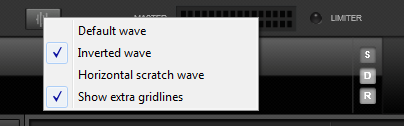
You can also use your mouse to zoom in and out on most waveforms.
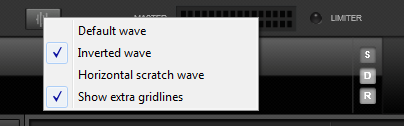
You can also use your mouse to zoom in and out on most waveforms.
I like the smoothness and clarity of the 8 waveform but i don't know if its just me but it doesn't seem to give a good representation of when the music is synced like on the 7. On the bright side it helps my train my ears more but...
Posted Sun 18 May 14 @ 6:52 am
djjecky wrote :
I like the smoothness and clarity of the 8 waveform but i don't know if its just me but it doesn't seem to give a good representation of when the music is synced like on the 7. On the bright side it helps my train my ears more but...
Homeboy wrote :
There are several different options for the wavefrom at the top
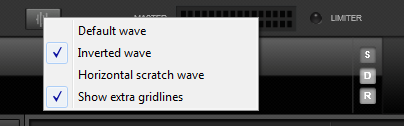
You can also use your mouse to zoom in and out on most waveforms.
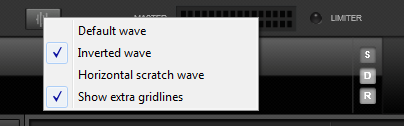
You can also use your mouse to zoom in and out on most waveforms.
I like the smoothness and clarity of the 8 waveform but i don't know if its just me but it doesn't seem to give a good representation of when the music is synced like on the 7. On the bright side it helps my train my ears more but...
I've noticed this on some tracks. The waveform is in front or behind of the other track once you match the beats with your ears. Report it in one of the other threads or create a new one.
Posted Sun 18 May 14 @ 9:26 am
leneer wrote :
leneer wrote :
The Tag info page's Key word same to Control mapping's Key word , It's wrong.
I ve sent you an email. Thanks
Posted Sun 18 May 14 @ 1:01 pm
Thanks for the skin
Posted Sun 18 May 14 @ 5:18 pm
So do any of the skins have a broadcast config dropdown menu on the main skin yet?
Posted Mon 19 May 14 @ 7:37 am
Thanks for the skins :)
Posted Mon 19 May 14 @ 1:47 pm
irtualDJ 8 - Controller by DennYo Great Skin and one I would like to use with ADJ MXR19 but with out the Sandbox and and may be a Volume control for chaecking out tunes with out a controller.
Sorted volume thank you.
Sorted volume thank you.
Posted Tue 20 May 14 @ 9:11 am
















