djdad wrote :
Plasma will be updated as well, but not anytime soon.
Skins should be installed the same way as the version 7 ones.. http://www.virtualdj.com/wiki/Mac%20Install%20Skin.html You simply put the zip file to Documents\VirtualDj\Skins folder
Skins should be installed the same way as the version 7 ones.. http://www.virtualdj.com/wiki/Mac%20Install%20Skin.html You simply put the zip file to Documents\VirtualDj\Skins folder
So what your saying is put it in the skins folder in the V7 folder in the Library on my Mac ??
Posted Wed 14 May 14 @ 9:32 am
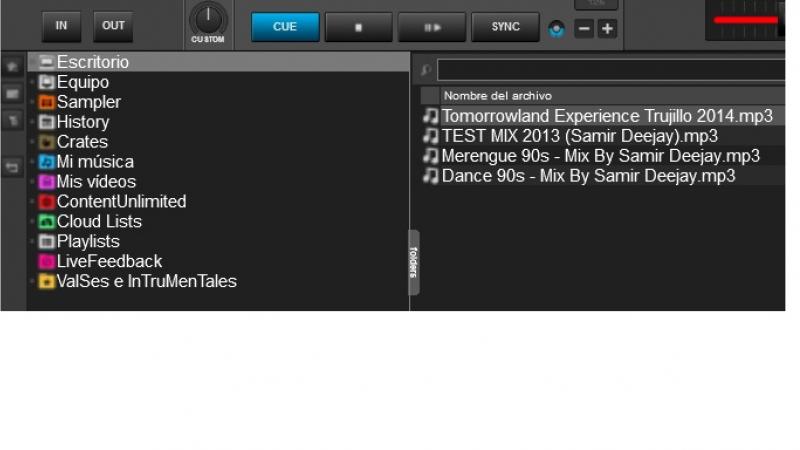
djdad wrote :
Here is a zoomed pic (very large font size in the Browser).. they definitely don't look blurry here. And all the buttons and icons you see in the Browser are designed with the same resolution.
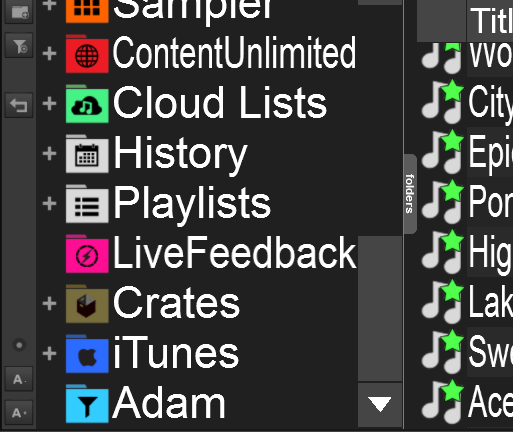
Greetings capture an enlarged left my skin.

Posted Wed 14 May 14 @ 1:28 pm
@samirdj21
go to graphic card settings, and set it to best quality (not fastest).
That should fix it
typically , something like this where you move the slider to quality
http://www.legitreviews.com/images/reviews/1169/intel_gpu_gui2.jpg
go to graphic card settings, and set it to best quality (not fastest).
That should fix it
typically , something like this where you move the slider to quality
http://www.legitreviews.com/images/reviews/1169/intel_gpu_gui2.jpg
Posted Wed 14 May 14 @ 1:29 pm
dj-in-norway wrote :
@samirdj21
go to graphic card settings, and set it to best quality (not fastest).
That should fix it
typically , something like this where you move the slider to quality
http://www.legitreviews.com/images/reviews/1169/intel_gpu_gui2.jpg
go to graphic card settings, and set it to best quality (not fastest).
That should fix it
typically , something like this where you move the slider to quality
http://www.legitreviews.com/images/reviews/1169/intel_gpu_gui2.jpg
Thank you very much, solved fails.
Posted Wed 14 May 14 @ 1:38 pm
Thank you for your skin DJ Dad.
I was wondering if you could do a slight modification to this skin so that it is like the one below.

I was wondering if you could do a slight modification to this skin so that it is like the one below.

Posted Wed 14 May 14 @ 1:59 pm
samirdj21 wrote :
Thank you very much, solved fails.
Thank you very much, solved fails.
it did not fix?
if so, what graphic card you have? and what Windows version?
Posted Wed 14 May 14 @ 2:02 pm
dj-in-norway wrote :
it did not fix?
if so, what graphic card you have? and what Windows version?
samirdj21 wrote :
Thank you very much, solved fails.
Thank you very much, solved fails.
it did not fix?
if so, what graphic card you have? and what Windows version?
It's a graphic card just says intel hd, before they launched the HD 3000, using windows 7 ultimate 64 bits, dell i5 2.4 ghz, 4 gb of ram 1333 mhz, 15r, 1st generation, problem (blurry icons and pixelated ) has been solved, had in graphics performance options, and set the switch between Performance and Quality, in the middle, as is in the picture you sent me, thanks.

Posted Wed 14 May 14 @ 2:33 pm
all good ;) glad it works ;)
Posted Wed 14 May 14 @ 2:47 pm
Here are some problems I have seen in the interface VDJ8 French:
- The size of the words in french is wider in English so if you translate word for word the field is not wide enough to display the text (eg "START RECORD" = "DEMARRER ENREGISTREMENT" in the settings)
- The "Tags Editor" must remember the size of the window for the same problem as above.
- I am colorblind and I have trouble seeing the red line when the file is played. We need to increase the size of the feature and may be putting a white line in the middle, at least a more visible indicator.
Thank you to the Atomix team for this fabulous work.
- The size of the words in french is wider in English so if you translate word for word the field is not wide enough to display the text (eg "START RECORD" = "DEMARRER ENREGISTREMENT" in the settings)
- The "Tags Editor" must remember the size of the window for the same problem as above.
- I am colorblind and I have trouble seeing the red line when the file is played. We need to increase the size of the feature and may be putting a white line in the middle, at least a more visible indicator.
Thank you to the Atomix team for this fabulous work.
Posted Thu 15 May 14 @ 12:20 am
in the VDJ 8 skin engine
dont work a mouse OVER effect in round sliders (with clipmask)
example :
<slider action="master_volume" orientation="round" dblclick="master_volume 100%" rightclick="temporary">
<pos x="680" y="210"/>
<size width="19" height="19"/>
<clipmask x="592" y="825"/>
<fader anglemin="-140" anglemax="+140">
<size width="19" height="19"/>
<mask x="592" y="805" />
<pos x="572" y="768" />
<over x="591" y="768" />
</fader>
</slider>
we are a new word action ?
thnx
dont work a mouse OVER effect in round sliders (with clipmask)
example :
<slider action="master_volume" orientation="round" dblclick="master_volume 100%" rightclick="temporary">
<pos x="680" y="210"/>
<size width="19" height="19"/>
<clipmask x="592" y="825"/>
<fader anglemin="-140" anglemax="+140">
<size width="19" height="19"/>
<mask x="592" y="805" />
<pos x="572" y="768" />
<over x="591" y="768" />
</fader>
</slider>
we are a new word action ?
thnx
Posted Thu 15 May 14 @ 5:12 am
Would love for Condensed to get the v8 treatment. That was a fav of mine.
Posted Thu 15 May 14 @ 6:16 am
Awesome to read the GROM skin will be fixed for VDJ8! I just love skins without mixer taking away half the screen :)
Posted Thu 15 May 14 @ 7:04 am
@DJDad will you be updating VitualTouch 1280x1024 to v8 or be building a similar skin in this resolution which is 4:3 monitor friendly?? :)
Posted Thu 15 May 14 @ 7:41 am
marksmolinski wrote :
4:3 monitor friendly
The problem is, they're making all VDJ 8 skins in 1920x1080 and saying it is suitable for everything.
:-(
Posted Thu 15 May 14 @ 7:43 am
might make some 4:3 too ;)
and possibly a legacy small screen one (1014-1280p..)
that being said its clearly legacy, most all monitors come as HD by now, and even past HD as retina/high dpi displays.. (and future even more so)
and possibly a legacy small screen one (1014-1280p..)
that being said its clearly legacy, most all monitors come as HD by now, and even past HD as retina/high dpi displays.. (and future even more so)
Posted Thu 15 May 14 @ 7:54 am
As you mention future displays.
Was anyone able to run V8 on a 4k monitor yet?
Was anyone able to run V8 on a 4k monitor yet?
Posted Thu 15 May 14 @ 7:57 am
dj-in-norway wrote :
most all monitors come as HD
Looking at what's being sold by my nearest PC store, there are many new laptops which use 1366x768. This seems to be the new minimum.
Posted Thu 15 May 14 @ 8:04 am
PachN wrote :
As you mention future displays.
Was anyone able to run V8 on a 4k monitor yet?
Was anyone able to run V8 on a 4k monitor yet?
oh yes.. many of us already run it on retina and 4k monitors ;)
and VirtualDJ8 is high-dpi (retina) aware, and high-dpi ready
Posted Thu 15 May 14 @ 8:07 am
I would like an example skin made with ABSOLUTLY ZERO PANELS.
I am a slow learner and I really don't understand how this new skin engine works. And the skin creator doesn't seem to work with 8.
I like the skins that are out but there just not for me, to much info and waaaay to many panels. My current skin has 1 panel and that's just to show the master video out.
So please can some one explain this new skin engine in "laymen" terms??
I am a slow learner and I really don't understand how this new skin engine works. And the skin creator doesn't seem to work with 8.
I like the skins that are out but there just not for me, to much info and waaaay to many panels. My current skin has 1 panel and that's just to show the master video out.
So please can some one explain this new skin engine in "laymen" terms??
Posted Thu 15 May 14 @ 8:48 am
dj-in-norway wrote :
oh yes.. many of us already run it on retina and 4k monitors ;)
and VirtualDJ8 is high-dpi (retina) aware, and high-dpi ready
oh yes.. many of us already run it on retina and 4k monitors ;)
and VirtualDJ8 is high-dpi (retina) aware, and high-dpi ready
Pease Just rember us poor birthday and wedding dj's in old europe we have only our 12" netbooks 13,3" mbc
scaling down from 4k t 1280-800 means that you not able to see anything on the screen becaus it is so scaled down that your 4k 25pnt font looks like 5pnt
;-)
app future: need an GGlas skin (1280x800 on 2" monitor)
Posted Thu 15 May 14 @ 9:05 am
















