dj-in-norway wrote :
yes.. already almost done with a skin just like that for my own use ;) will share it on site when its ready
awesome thank you :-)
Posted Tue 13 May 14 @ 7:14 pm
Also take a look at some of the VDJ 8 skins that are on offer in the download area - Combat for example.
Posted Tue 13 May 14 @ 7:16 pm
I only see one skin for v8 in the download skins area.
Posted Tue 13 May 14 @ 10:36 pm
to all Skinners
Please, if you update your existing version 7 skins to a version 8 one, better upload that as separate skin instead of updating the old one.
2 reasons actually.
1. since version 8 is still on beta phase, we would like to test them first and approve them properly.
2. Some users would still need the version 7 skins
Thank you
Please, if you update your existing version 7 skins to a version 8 one, better upload that as separate skin instead of updating the old one.
2 reasons actually.
1. since version 8 is still on beta phase, we would like to test them first and approve them properly.
2. Some users would still need the version 7 skins
Thank you
Posted Tue 13 May 14 @ 11:51 pm
djdad wrote :
It does work if you allow the song to completely load. If you press PLAY before that, then it will not change the GAIN once fully loaded to avoid sudden changes on sound. This is an intentional behavior as some users were complaining that the sound was changing while playing a track.
Forgot to say automix was on
djjb wrote :
ps: It seems that the autogain isn't working when a song is not scanned.
ps: It seems that the autogain isn't working when a song is not scanned.
It does work if you allow the song to completely load. If you press PLAY before that, then it will not change the GAIN once fully loaded to avoid sudden changes on sound. This is an intentional behavior as some users were complaining that the sound was changing while playing a track.
Forgot to say automix was on
Posted Tue 13 May 14 @ 11:54 pm
If Automix is enabled, so songs get loaded from there, then the software will use the zero db value for each one. However, if you have set the AutoGain to Auto+Remember and some of your songs were set to a different gain level than 0 (from the previous time you used them), it will then use that value.
Please try to use the autoGain set to auto instead of auto+Remember and see if the "issue" is solved.
Ps. Please open a new thread, rather posting an issue irrelevant to the title of this one.
Please try to use the autoGain set to auto instead of auto+Remember and see if the "issue" is solved.
Ps. Please open a new thread, rather posting an issue irrelevant to the title of this one.
Posted Wed 14 May 14 @ 12:04 am
autogain was changed to auto before turning automix on.
Thnx for your quick answer..
Thnx for your quick answer..
Posted Wed 14 May 14 @ 12:21 am
@djdad
have you any plans to update you GROM skin to V8 (in 7 it is my fav and i whant to relay on it)?
or is it posible for me to change/convert it. (i have no deep skin expirience)
thanks
Gerrit
have you any plans to update you GROM skin to V8 (in 7 it is my fav and i whant to relay on it)?
or is it posible for me to change/convert it. (i have no deep skin expirience)
thanks
Gerrit
Posted Wed 14 May 14 @ 3:13 am
Yes of course, GROM is on top of my long list ;) There will be a video version too.
Posted Wed 14 May 14 @ 3:37 am
@DennYo
Do you plan to do a new version of Plasma skin for v8 ?? By far the best I find for VJing !!
Also guys I cannot find a skins folder in the v8 package on my mac ?? How do I install a new skin to v8 sorry I know it's a very simple answer but I'm lost lol
Do you plan to do a new version of Plasma skin for v8 ?? By far the best I find for VJing !!
Also guys I cannot find a skins folder in the v8 package on my mac ?? How do I install a new skin to v8 sorry I know it's a very simple answer but I'm lost lol
Posted Wed 14 May 14 @ 3:45 am
Plasma will be updated as well, but not anytime soon.
Skins should be installed the same way as the version 7 ones.. http://www.virtualdj.com/wiki/Mac%20Install%20Skin.html You simply put the zip file to Documents\VirtualDj\Skins folder
Skins should be installed the same way as the version 7 ones.. http://www.virtualdj.com/wiki/Mac%20Install%20Skin.html You simply put the zip file to Documents\VirtualDj\Skins folder
Posted Wed 14 May 14 @ 3:52 am
Greetings, I was testing VDJ 8 laptop DELL I5 2.4 ghz first generation ram 4 gb, WIN 7 64 bit, HD Video intel (not HD3000 or 4000), 1366x768 screen resolution, but the skin is very blurry icons and some words just get to see and understand (very pixelated) thanks for any help in this regard, Annex error screen.


Posted Wed 14 May 14 @ 3:59 am
The Skin folder is located in Documents/VirtualDJ/Skins
Posted Wed 14 May 14 @ 4:07 am
samirdj21 wrote :
Greetings, I was testing VDJ 8 laptop DELL I5 2.4 ghz first generation ram 4 gb, WIN 7 64 bit, HD Video intel (not HD3000 or 4000), 1366x768 screen resolution, but the skin is very blurry icons and some words just get to see and understand (very pixelated) thanks for any help in this regard, Annex error screen.
I really cant see any blurry graphics here with my 1366x768 IntelHD laptop. Indeed some texts are very small (very low font size) thus the "pixelated" look they have, but as far as the other graphics concerns, really i dont see that.
About the error message you receive, its due to incompatibility of the version 7 plugins. It will be fixed soon.
Posted Wed 14 May 14 @ 4:21 am
Here is a zoomed pic (very large font size in the Browser).. they definitely don't look blurry here. And all the buttons and icons you see in the Browser are designed with the same resolution.
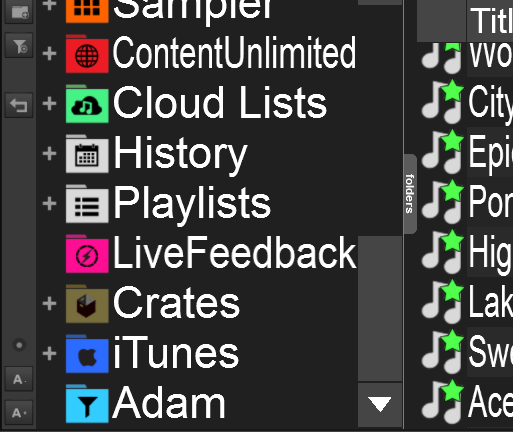
Posted Wed 14 May 14 @ 4:29 am
dj-in-norway wrote :
go to graphic card settings, and set it to best quality (not fastest).
That should sort it
typically , something like this where you move the slider to quality
http://www.legitreviews.com/images/reviews/1169/intel_gpu_gui2.jpg
That should sort it
typically , something like this where you move the slider to quality
http://www.legitreviews.com/images/reviews/1169/intel_gpu_gui2.jpg
worked for another user.
Posted Wed 14 May 14 @ 4:33 am
djdad wrote :
Here is a zoomed pic
You see how small the "folders" vertical tab is in your zoomed image?
When viewed normally on a small screen (e.g. netbook) those tabs are extremely small and the text is unreadable.
I notice that when using a skin which is not 1920x1080 (such as an old version 7 skin) then those tabs are larger.
They need to be larger when new skins are used on small screens.
Posted Wed 14 May 14 @ 4:37 am
+1
Posted Wed 14 May 14 @ 4:41 am
@djdad, I really hope your 4 deck swap skin will be getting the version 8 treatment as well... :)
Posted Wed 14 May 14 @ 4:44 am
VDJ 8 is great! I love it but I have some questions:
- why there is no Cue Button in the BPM editor?
- in my Track cleaner I couldn´t mark a region to delete it! Why no fade in and out sktion ...this could be helpful!
- Automix ...its better than the old system but why there is no fade in and out graph I could style by myself?
Thanks a lot!
- why there is no Cue Button in the BPM editor?
- in my Track cleaner I couldn´t mark a region to delete it! Why no fade in and out sktion ...this could be helpful!
- Automix ...its better than the old system but why there is no fade in and out graph I could style by myself?
Thanks a lot!
Posted Wed 14 May 14 @ 7:48 am















