godwentpunk wrote :
I have the same issue... see my above screen shot.
It seems that when using SMART, it will compute the song mix to be CUT rather then FADE. I'd wish they just eliminate the CUT option from SMART.
joe...
nightlightsdisco wrote :
Yes they are the same music files.
I have the same issue... see my above screen shot.
It seems that when using SMART, it will compute the song mix to be CUT rather then FADE. I'd wish they just eliminate the CUT option from SMART.
joe...
I can't see the track titles of both songs in your screenshot though.
Posted Tue 25 Nov 14 @ 11:49 pm
Tracks are: Moves Like Jagger by Maroon 5 and Move Over Darlin (DMC Mix) by Olly Murs
VDJ 7 Tracks
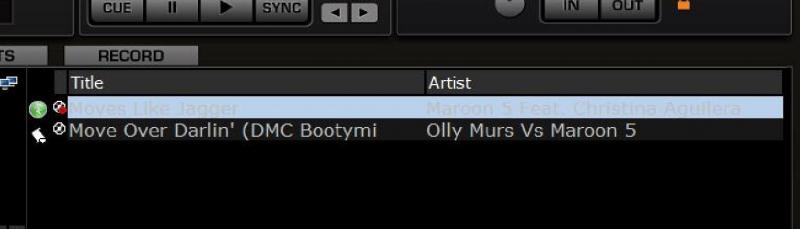
VDJ 8 Tracks
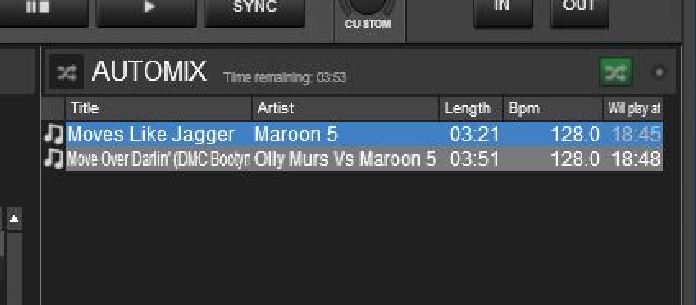
VDJ 7 Tracks
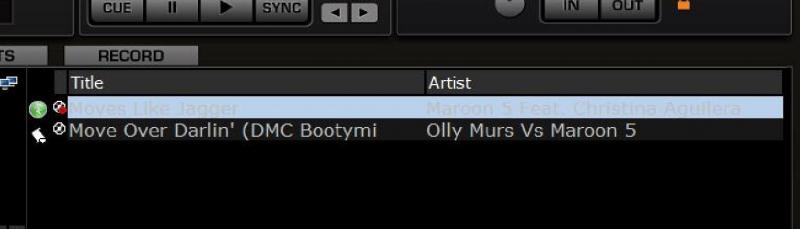
VDJ 8 Tracks
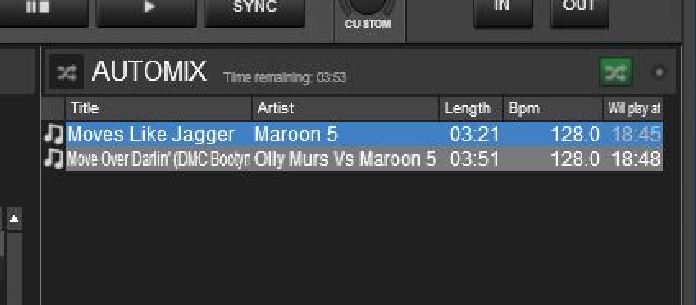
Posted Wed 26 Nov 14 @ 4:30 am
I could not find the "Move Over Darlin (DMC Mix) by Olly Murs" track to test things on my side. The one thing that someone had told me (whether it's true or not) but a 320bit will analyze better then a 128bit file. Can you check your bit rate on your tracks and see if they are a high sample rate. The Maroon 5 version I have is 320bit file... Maybe see if you can get your problem to occur with another pair of songs and I will try on my end to see how things work.
joe...
joe...
Posted Wed 26 Nov 14 @ 9:26 am
Olly Murs is 320kbps and Maroon 5 is 262kbps.
All I want is SMART mode to transition correctly and not just stop the track. VDJ 7 is a great piece of software for Automix , but VDJ 8 tends to cut the track short without a fade.
I can try this on numerous songs and VDJ 7 handles the transition better than VDJ 8. These two songs were chosen to show the problem with SMART mode as the BPMs are the same.
All I want is SMART mode to transition correctly and not just stop the track. VDJ 7 is a great piece of software for Automix , but VDJ 8 tends to cut the track short without a fade.
I can try this on numerous songs and VDJ 7 handles the transition better than VDJ 8. These two songs were chosen to show the problem with SMART mode as the BPMs are the same.
Posted Wed 26 Nov 14 @ 11:24 am
If you want/need a fade, then why not set automix to 'force fade'?
From what I can see, automix only has fade, full, cut and tempo methods of mixing.
What automix POIs do your two chosen songs have? Are they fade, full, cut or tempo POIs?
From what I can see, automix only has fade, full, cut and tempo methods of mixing.
What automix POIs do your two chosen songs have? Are they fade, full, cut or tempo POIs?
Posted Wed 26 Nov 14 @ 12:14 pm
Bitrate should not make a difference.
I can't find the second song either, so was unable to try it here.
I can't find the second song either, so was unable to try it here.
Posted Wed 26 Nov 14 @ 12:34 pm
Google for DMC Olly Murs Maroon 5 and...
http://dmcdownload.com/product-detail/Move+Over+Darlin//download/2310
:-)
http://dmcdownload.com/product-detail/Move+Over+Darlin//download/2310
:-)
Posted Wed 26 Nov 14 @ 1:44 pm
Ok, I found the problem now.
Both v7 and v8 decided to do a 'cut' mix, however in v7 even a cut mix had half a second fade time, whereas in v8 it was really a cut.
I will change it so that v8 also uses a short fade time, as indeed it doesn't sound very good to have a hard cut for most mixes.
Both v7 and v8 decided to do a 'cut' mix, however in v7 even a cut mix had half a second fade time, whereas in v8 it was really a cut.
I will change it so that v8 also uses a short fade time, as indeed it doesn't sound very good to have a hard cut for most mixes.
Posted Sun 30 Nov 14 @ 8:00 am
+1
Posted Sun 30 Nov 14 @ 9:48 am
Adion wrote :
it doesn't sound very good to have a hard cut for most mixes.
An argument to have both Hard & softer cut POI then? I'm honestly not sure that's why I'm asking.
Posted Sun 30 Nov 14 @ 2:20 pm
Since I don't think it would be possible to accurately decide automatically when a hard cut would be better the use would be very limited.
Also it probably not just depends on the individual songs, but on the combination.
In that case it's better to use the automix editor I think.
Also it probably not just depends on the individual songs, but on the combination.
In that case it's better to use the automix editor I think.
Posted Sun 30 Nov 14 @ 8:30 pm
So will Automix be renamed Manual mix now intervention is required?
Posted Mon 01 Dec 14 @ 7:57 am
What intervention is required?
If you want a hard zero-second cut on some songs you have to do it manually, but that was something that was not even possible in v7.
If you're happy with the 0.5 second cut fades or 32-beat tempo fades that v7 did then no intervention is required.
If you want a hard zero-second cut on some songs you have to do it manually, but that was something that was not even possible in v7.
If you're happy with the 0.5 second cut fades or 32-beat tempo fades that v7 did then no intervention is required.
Posted Mon 01 Dec 14 @ 9:49 am
As long as the cut fades in V8 without a hard cut then this is better. Can you match the cut to v7?
Posted Tue 02 Dec 14 @ 9:08 am
Adion wrote :
Ok, I found the problem now.
Both v7 and v8 decided to do a 'cut' mix, however in v7 even a cut mix had half a second fade time, whereas in v8 it was really a cut.
I will change it so that v8 also uses a short fade time, as indeed it doesn't sound very good to have a hard cut for most mixes.
Both v7 and v8 decided to do a 'cut' mix, however in v7 even a cut mix had half a second fade time, whereas in v8 it was really a cut.
I will change it so that v8 also uses a short fade time, as indeed it doesn't sound very good to have a hard cut for most mixes.
How do you change the time when using SMART MIX??
Posted Wed 03 Dec 14 @ 10:08 am
It's hardcoded, so you have to wait for the next update
Posted Thu 04 Dec 14 @ 4:47 am
@Adion
Re-Analyze works quite well, is it possible to do this to more than one track at a time?
edit
or will it possible in the future?
Re-Analyze works quite well, is it possible to do this to more than one track at a time?
edit
or will it possible in the future?
Posted Thu 04 Dec 14 @ 5:14 am
Yes, just select all the tracks you want to re-analyze.
Posted Thu 04 Dec 14 @ 8:15 am
I'm sorry but that's not working for me, if I choose/select more than one track and right click on them I only get the batch option to Analyze and that gives a different result than when using the Re-analyzse option when focused on a single track.
please see my post in General discussions.
edit
and because it's nearly Xmas and I've been a good boy (mostly) all year, could you also do something about the "mix now" time which I believe is preset to 3 seconds, at least make it 4, or better still give us some control over it. Or even better: link it to whichever fade length is currently being used by automix.
;)
please see my post in General discussions.
edit
and because it's nearly Xmas and I've been a good boy (mostly) all year, could you also do something about the "mix now" time which I believe is preset to 3 seconds, at least make it 4, or better still give us some control over it. Or even better: link it to whichever fade length is currently being used by automix.
;)
Posted Thu 04 Dec 14 @ 8:36 am
when scanning files in batch mode tempo end and mix cut markers are not added when i go back and scan files individually they get added batch mode needs a tweak to get this right.
thanks
thanks
Posted Thu 04 Dec 14 @ 2:43 pm











