Adion wrote :
It's hardcoded, so you have to wait for the next update
When will the next update be with this fixed?
Looking forward to some positive action here... :-)
Posted Sat 06 Dec 14 @ 6:43 am
Looks like the Automix SMART mode has been fixed and the extra time for fade has been added. So far no more hard stops on the cut.
Build 2087.896
Thank you Atomix... Finally getting there... :-)
Build 2087.896
Thank you Atomix... Finally getting there... :-)
Posted Thu 11 Dec 14 @ 4:22 pm
wickedmix wrote :
when scanning files in batch mode tempo end and mix cut markers are not added when i go back and scan files individually they get added batch mode needs a tweak to get this right.
thanks
thanks
I have the same issue... batch and single modes create different POI.. I created a thread here to maybe get some interest http://www.virtualdj.com/forums/196763/VirtualDJ_8_bug-report_Forum/BATCH-Analyze_BPM_Mode_versus_Individual_%28Re-Analyze%29_sinle_files_.html
Posted Sat 20 Dec 14 @ 9:47 am
nightlightsdisco wrote :
Looks like the Automix SMART mode has been fixed and the extra time for fade has been added. So far no more hard stops on the cut.
Build 2087.896
Thank you Atomix... Finally getting there... :-)
Build 2087.896
Thank you Atomix... Finally getting there... :-)
For my purposes, i'd like to have control over the time for the CUT mix (like the FADE does) .... I hope this can option can get into the system at some point. So for now, I have to constantly toggle automix between SMART and FADE because at times, I want SMART-TEMPO and other times, I'd like FADE. To bad the system also seems to use SMART(CUT) as the default choice over SMART (FADE). But...... I'd like to see TEMPO, FADE and CUT as my order of choice.
joe...
Posted Sat 20 Dec 14 @ 9:57 am
Has anyone from Atomix actually tested the automix modes to see if they work properly?
I tried using "fade remove silence" with 0s automix length and it chops off the start of the next track. Clearly that isn't supposed to happen?
Keith
I tried using "fade remove silence" with 0s automix length and it chops off the start of the next track. Clearly that isn't supposed to happen?
Keith
Posted Thu 01 Jan 15 @ 10:34 am
That's exactly the intended behavior for a fade type mix with fade length of 0s.
(One use would be to play back mixes cut into different files)
The change from 0s to 0.5s is about the mixes the smart type mixes make when it decides to do a cut transition.
For fade mixes the fade length is already configurable, so if you want a short fade instead of no fade, select 1s instead of 0s.
Edit: Maybe I misunderstood your problem. If you mean that it starts past what you think the silent start of the song is, check the automix points. Maybe the silence in point was manually moved further into the track?
(One use would be to play back mixes cut into different files)
The change from 0s to 0.5s is about the mixes the smart type mixes make when it decides to do a cut transition.
For fade mixes the fade length is already configurable, so if you want a short fade instead of no fade, select 1s instead of 0s.
Edit: Maybe I misunderstood your problem. If you mean that it starts past what you think the silent start of the song is, check the automix points. Maybe the silence in point was manually moved further into the track?
Posted Thu 01 Jan 15 @ 11:14 am
Hi Adion,
Working on New Years Day .... wow!
Yes, that's it. I would think the track should start on the first beat but it misses the start on each song. I haven't manually changed any automix points, they are all set by VDJ.
Keith
Working on New Years Day .... wow!
Yes, that's it. I would think the track should start on the first beat but it misses the start on each song. I haven't manually changed any automix points, they are all set by VDJ.
Keith
Posted Thu 01 Jan 15 @ 11:21 am
Possible to give the name of such a song? Easier to try to see where it puts the markers that way.
Posted Thu 01 Jan 15 @ 11:24 am
POI markers tell the all of the configurable options where to start and end. I found that when I BATCH BPM versus doing a re-analyize (on a single track) the POI's can end up being different. This difference on some songs made a HUGE difference so much so, that I no longer needed to use the AUTOMIX EDITOR.
There are so many moving parts with this software...
joe...
There are so many moving parts with this software...
joe...
Posted Fri 02 Jan 15 @ 1:49 pm
Joe, with all due respect bro' , take a deep breath and slow down.
I'm working on it,
Yes, there is a huge difference, but maybe we can find a workaround ...
I'm working on it,
Yes, there is a huge difference, but maybe we can find a workaround ...
Posted Fri 02 Jan 15 @ 3:07 pm
In the POI editor, if I delete all but the fade start and fade end automix points, surely the "smart" mix will be forced to fade! Then, if I want I can duplicate the file and delete all but the "cut" fades for when I want the same track to cut start? Although... in version 7 we had radio buttons to select the type of autofade and then we placed the start and stops accordingly.
Posted Fri 02 Jan 15 @ 8:13 pm
diamond video disco wrote :
In the POI editor, if I delete all but the fade start and fade end automix points, surely the "smart" mix will be forced to fade! Then, if I want I can duplicate the file and delete all but the "cut" fades for when I want the same track to cut start? Although... in version 7 we had radio buttons to select the type of autofade and then we placed the start and stops accordingly.
I wouldn't think you want multiple copies of the same song with different POI... I think it would be much easier for the system to create the correct POI's at a minimum... I'd would then like to see options on how I want SMART to operate. In most cases, I never want CUT... In those rare cases, I would use the EDITOR to fix those otherwise, TEMPO then FADE would be the order I'd like to see (and be allowed to choose my FADE time)... So for now, I don't use SMART.. unless I'm doing a lot of EDM.
joe...
Posted Tue 06 Jan 15 @ 11:37 am
Why is it that VDJ7 is actually more intelligent at Automixing than VDJ8?
I DJ multiple weddings every weekend and need the automix to work properly for Prelude, Cocktail, and DInner music. The Automix worked EXCELLENT in VDJ7, but VDJ8 totally sucks - it's not even close to 7's intelligent auto-sensing skills for the intro/outro fades. For instance, in VDJ7, I can set Automix on "Fade Intro/Outro" mode with 4-second cross-fading - all the tracks blend together beautifully, no silence or long fades between any tracks can be heard. However, in VDJ8, I have to set the crossfade time to 8 seconds (double the length) in order to avoid silences and drawn-out fades in between tracks. This is all while on the "remove Intro/outro" intelligent mode and it simply doesn't intelligently remove silences and low-volume points in the beginning and end of each track like the superior auto-sensing in VDJ7. Should VDJ8 be better at this at not worse? At least make it the same, please!
I DJ multiple weddings every weekend and need the automix to work properly for Prelude, Cocktail, and DInner music. The Automix worked EXCELLENT in VDJ7, but VDJ8 totally sucks - it's not even close to 7's intelligent auto-sensing skills for the intro/outro fades. For instance, in VDJ7, I can set Automix on "Fade Intro/Outro" mode with 4-second cross-fading - all the tracks blend together beautifully, no silence or long fades between any tracks can be heard. However, in VDJ8, I have to set the crossfade time to 8 seconds (double the length) in order to avoid silences and drawn-out fades in between tracks. This is all while on the "remove Intro/outro" intelligent mode and it simply doesn't intelligently remove silences and low-volume points in the beginning and end of each track like the superior auto-sensing in VDJ7. Should VDJ8 be better at this at not worse? At least make it the same, please!
Posted Fri 06 Mar 15 @ 5:34 am
Here are the settings I need to use in order to "failsafe" the automix smart mode to do the fading that I need it to do so that it fits the video transition nicely...
I use the POI editor to delete out all POI's except the automix fade points (that I move to where I want them)
Then I mark the file with an "ss" using the tag editor so that I can see which files haven't been processed yet.
Any video with "ss" means that I can safely move it across to an automix in the knowledge that it will use a 6 second fade and the transitions will be the same length for each mix.
 - Copyrig.png)
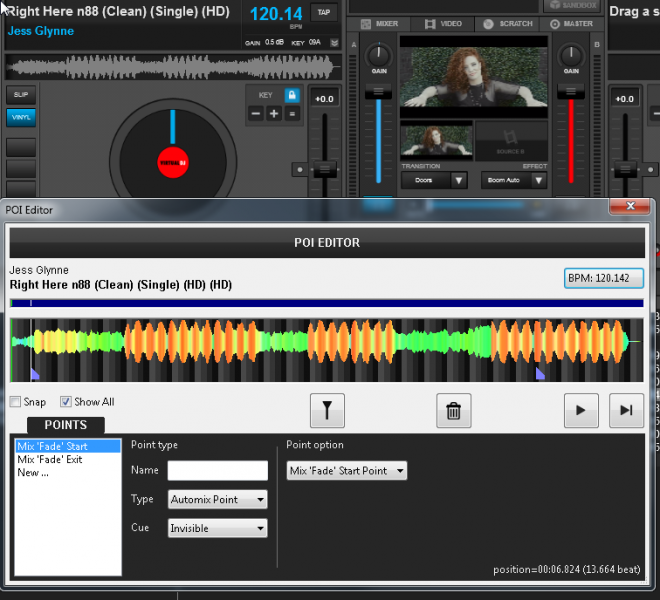

I use the POI editor to delete out all POI's except the automix fade points (that I move to where I want them)
Then I mark the file with an "ss" using the tag editor so that I can see which files haven't been processed yet.
Any video with "ss" means that I can safely move it across to an automix in the knowledge that it will use a 6 second fade and the transitions will be the same length for each mix.
 - Copyrig.png)
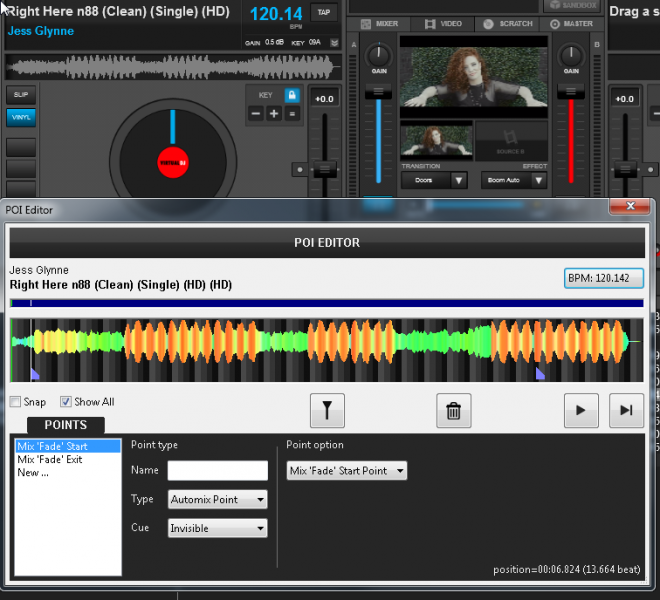

Posted Sun 08 Mar 15 @ 4:03 am
Been using automix for months now, set it to remove silence / 8 seconds fade, works like a dream..
Posted Sun 08 Mar 15 @ 11:35 am
captainbill wrote :
Been using automix for months now, set it to remove silence / 8 seconds fade, works like a dream..
I will give that a try and see how that works.
Joe
Posted Sun 08 Mar 15 @ 12:54 pm
Yes, seems to work great now.
Posted Sun 08 Mar 15 @ 5:06 pm











