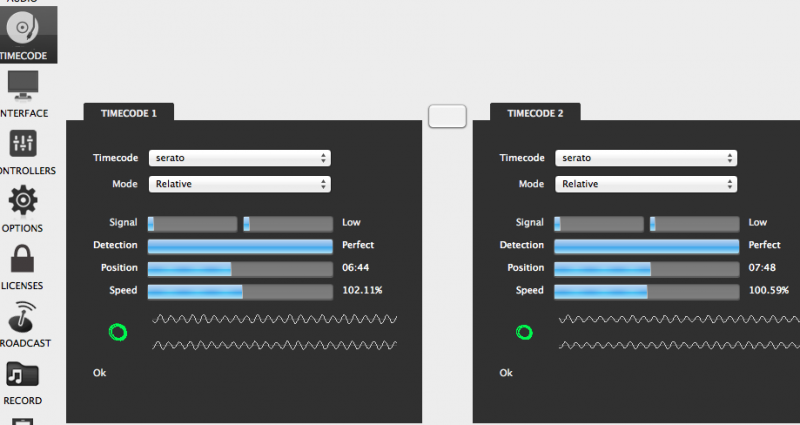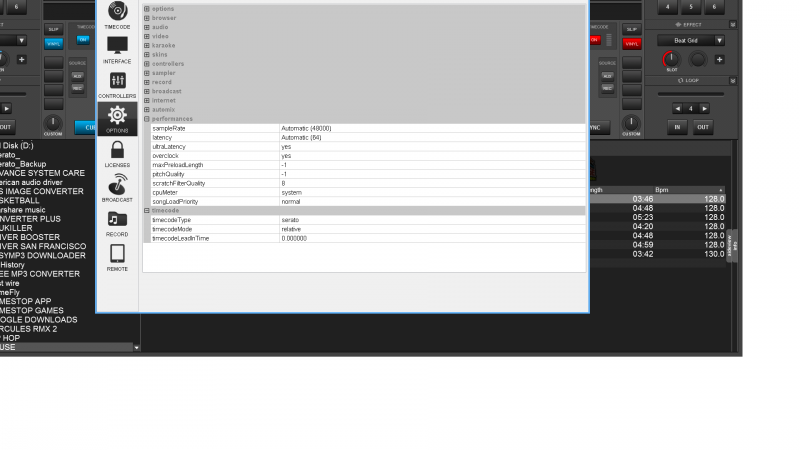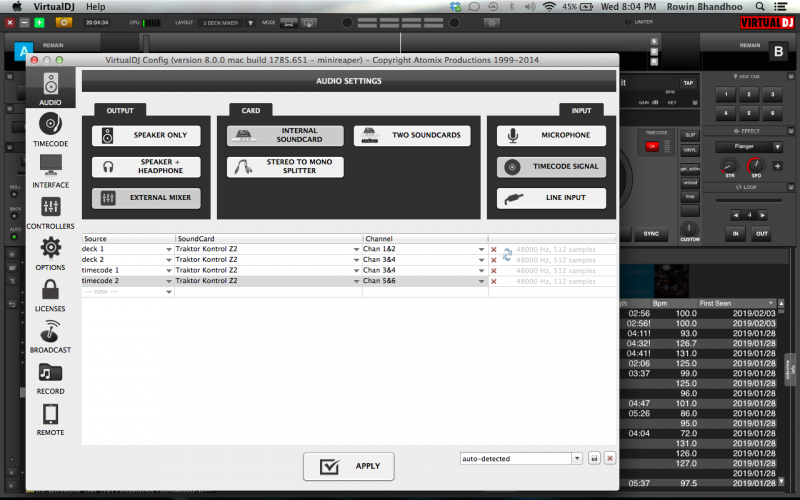 with this setting ..i can see both timecode signal clearly but i can only hear the left deck
with this setting ..i can see both timecode signal clearly but i can only hear the left deck
Posted Wed 21 May 14 @ 8:06 pm
djrickmhaiti wrote :
using SL1 Rane CDJ 1000 Virtual/Serato timecode... they sounds fine and are precise except that when i cue on the CDJs after 30 seconds of scratching the sample will not be on point to the CDJ marker it will be decreasing counterclockwise!
I don't remember it doing that before!
I don't remember it doing that before!
I experimented with it again to find out it was with the "SCRATCH" video in sampler FX native in VDJ8 that did that to me and all my other scratch mp3 samples and music stayed true to the marker. couple of hiccups for instance I loaded a video and started scratching to see if it was going to change with the marker and suddenly it skipped to another section in the music..
getting better and better each updates!!
Posted Wed 21 May 14 @ 8:11 pm
mini reaper wrote :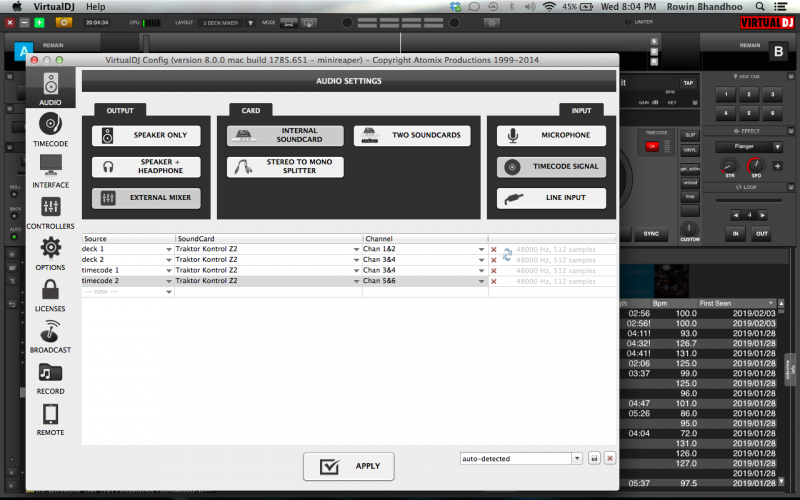 with this setting ..i can see both timecode signal clearly but i can only hear the left deck
with this setting ..i can see both timecode signal clearly but i can only hear the left deck
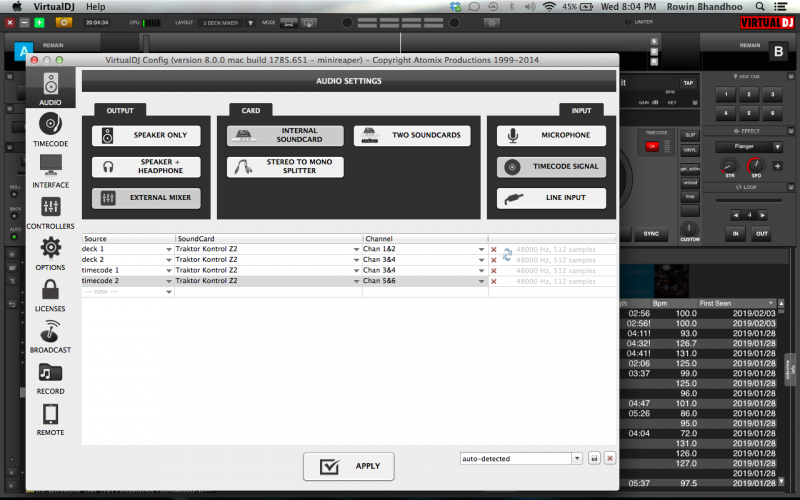 with this setting ..i can see both timecode signal clearly but i can only hear the left deck
with this setting ..i can see both timecode signal clearly but i can only hear the left deckyour timecode channels must be the same as the channel that you send the timecode in ex : if you send the left deck to channel 1 than your timecode channel will also be 1. channel 2 = 2 ....it needs to receive the timecode signal make sure that both timecode in the config receive a proper signal.
Posted Wed 21 May 14 @ 8:16 pm
Like this,
deck1 TKZ2 ch1/2
deck2 TKZ2 ch3/4
timecode1 TKZ2 ch1/2
timecode2 TKZ2 ch3/4
deck1 TKZ2 ch1/2
deck2 TKZ2 ch3/4
timecode1 TKZ2 ch1/2
timecode2 TKZ2 ch3/4
Posted Wed 21 May 14 @ 8:18 pm
no luck still bud..im thinking it has something to do with the z2 ..everything is going through 1 channel no matter how i change the settings. and the only way i can get to read both timecode signals is to change one of them to 5 &6 . but then again both sounds come out as one channel
Posted Wed 21 May 14 @ 10:18 pm
My Audio 6 uses channels 3&4 and 5&6. Input/output matching for each one. Output 1&2 are used with my CDJ400 on midi, not timecode.
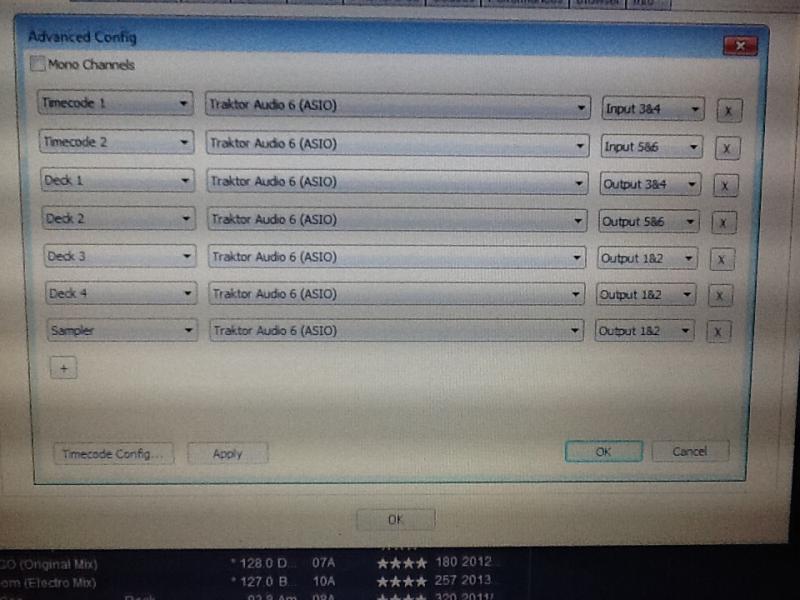
Maybe setting yours like this will work.
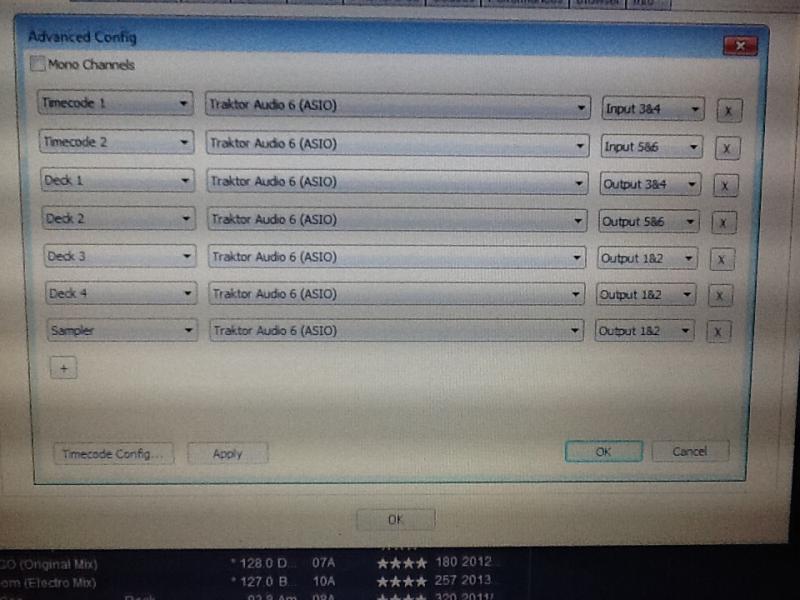
Maybe setting yours like this will work.
Posted Wed 21 May 14 @ 11:12 pm
mini reaper
What's going on my brother long time the problem that you are having I think is that the
TKZ2 ch1/2 and ch3/4 should have a ASIO symbol by it.
deck1 TKZ2 ch1/2 (ASIO symbol)
deck2 TKZ2 ch3/4 (ASIO symbol)
timecode1 TKZ2 ch1/2
timecode2 TKZ2 ch3/4
What's going on my brother long time the problem that you are having I think is that the
TKZ2 ch1/2 and ch3/4 should have a ASIO symbol by it.
deck1 TKZ2 ch1/2 (ASIO symbol)
deck2 TKZ2 ch3/4 (ASIO symbol)
timecode1 TKZ2 ch1/2
timecode2 TKZ2 ch3/4
Posted Wed 21 May 14 @ 11:54 pm
Charlie Wilson wrote :
I am glad you enjoyed the video :)
Here is a better one
Here is a better one
yeah Charlie! Go,go,go!!!!..he,he...no seriously.hella cool buddy. hey consider recording the output and syncing it with the video on an editor (I use the AVS4you pack) for better sound...but wait a minute who is this?
Posted Thu 22 May 14 @ 12:32 am