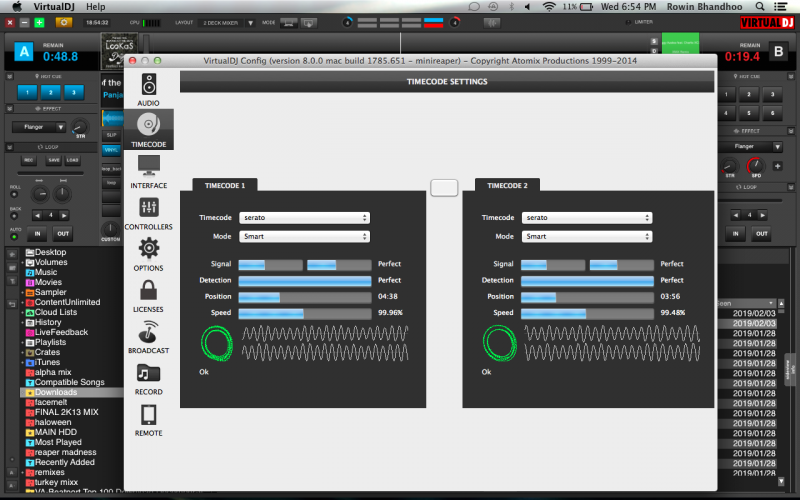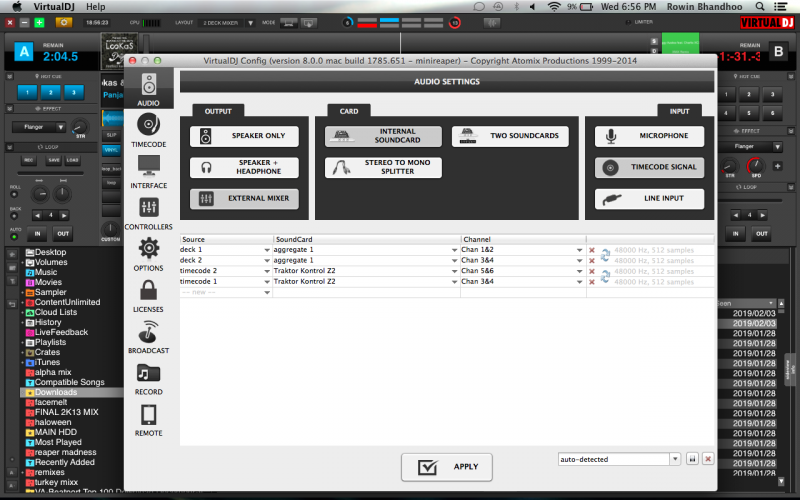xgl_dj wrote :
Mac mid 2012, i5, 4gb Mavericks..
Using a maya 44..
The timecode is super laggy.. Embarrassingly laggy.. I can move the record and it responds 3 seconds later.
I also have an sl1 but I think this is not compatible with vdj 8 on the Mac side...
Using a maya 44..
The timecode is super laggy.. Embarrassingly laggy.. I can move the record and it responds 3 seconds later.
I also have an sl1 but I think this is not compatible with vdj 8 on the Mac side...
Restart your Mac, samething happens with my SL3 and DJM T1............
Posted Wed 21 May 14 @ 6:14 am
angelt99 wrote :
anybody know how to adjust the lead time so when u scratch from the beginning of the track the timecode, ensure that the start of your MP3 matches a position on your timecode from the start. In vdj 8 don't know how to do it .HELP
Try looking in the config menu under "timecode", then set it to a number like "2.0000". If that's not where you like it keep changing that number.
Posted Wed 21 May 14 @ 6:16 am
angelt99 wrote :
anybody know how to adjust the lead time
Lead In time option is now in options.
Posted Wed 21 May 14 @ 7:27 am
xgl_dj wrote :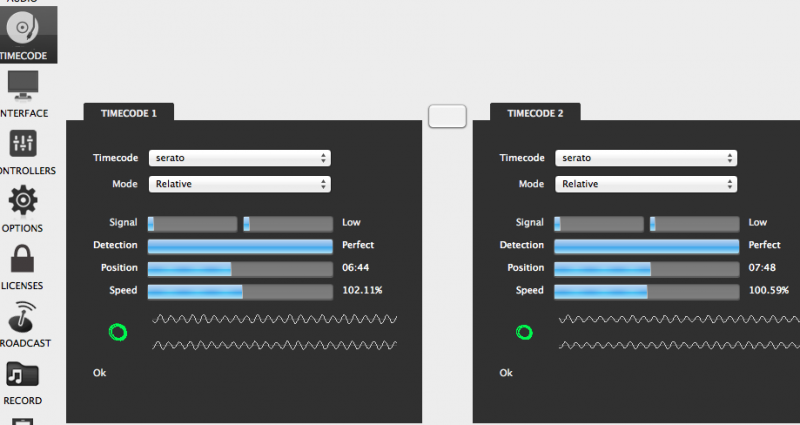
Basically the volume is too low which makes vd8 timecodes super laggy.
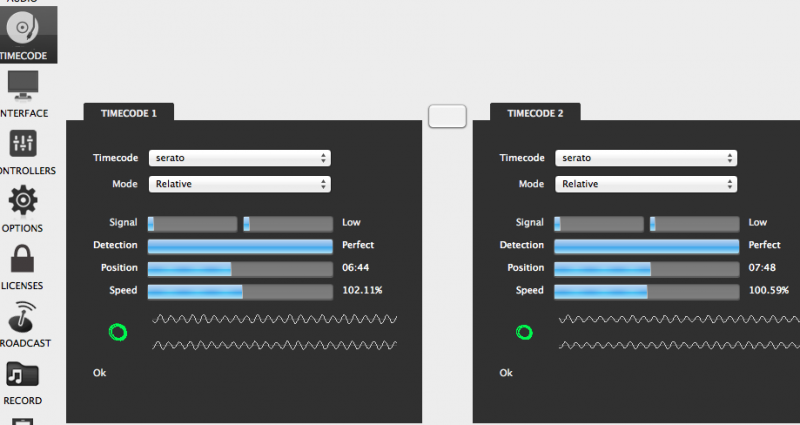
Basically the volume is too low which makes vd8 timecodes super laggy.
Yes this input signal is very low and you can't expect running timecodes this way.
Tell us more about your soundcard, input settings (check phono / line switch / levels), what timecodes are you using ?
Cd or Vinyl ? If you are using vinyl, what turntables / needles ?
Posted Wed 21 May 14 @ 7:31 am
beatbreaker1 wrote :
Try looking in the config menu under "timecode", then set it to a number like "2.0000". If that's not where you like it keep changing that number.
angelt99 wrote :
anybody know how to adjust the lead time so when u scratch from the beginning of the track the timecode, ensure that the start of your MP3 matches a position on your timecode from the start. In vdj 8 don't know how to do it .HELP
Try looking in the config menu under "timecode", then set it to a number like "2.0000". If that's not where you like it keep changing that number.
ok thanks i will try it
Posted Wed 21 May 14 @ 7:38 am
apopsis
How u doing do u think they can put some setting like the way it was in vdj 7 for timecode i posted some pic in page 5
How u doing do u think they can put some setting like the way it was in vdj 7 for timecode i posted some pic in page 5
Posted Wed 21 May 14 @ 7:41 am
apopsis wrote :
Yes this input signal is very low and you can't expect running timecodes this way.
Tell us more about your soundcard, input settings (check phono / line switch / levels), what timecodes are you using ?
Cd or Vinyl ? If you are using vinyl, what turntables / needles ?
xgl_dj wrote :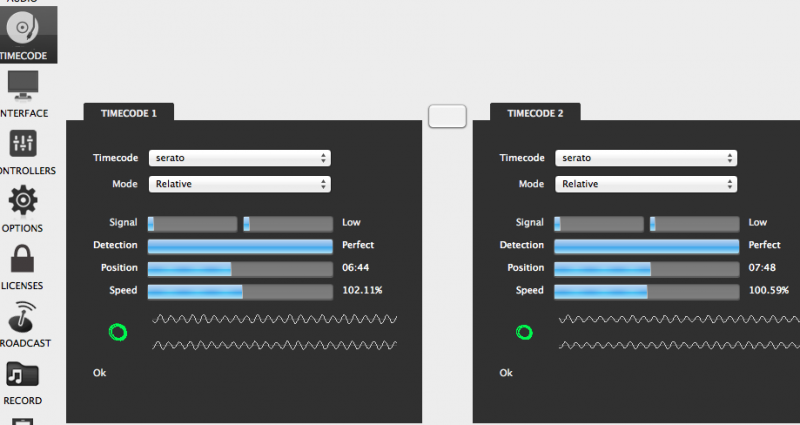
Basically the volume is too low which makes vd8 timecodes super laggy.
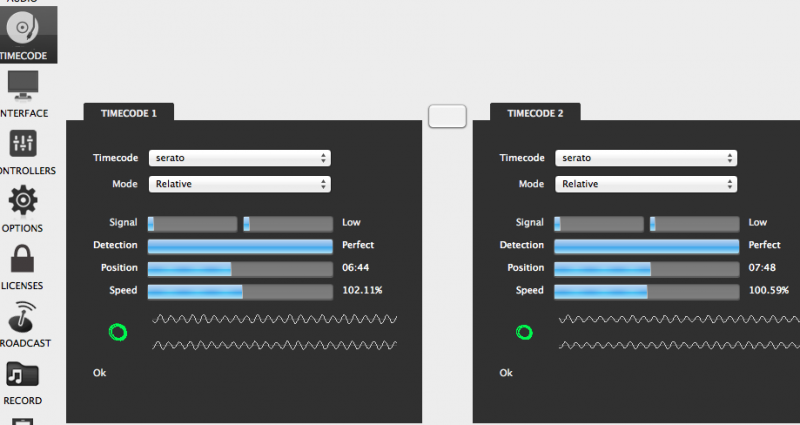
Basically the volume is too low which makes vd8 timecodes super laggy.
Yes this input signal is very low and you can't expect running timecodes this way.
Tell us more about your soundcard, input settings (check phono / line switch / levels), what timecodes are you using ?
Cd or Vinyl ? If you are using vinyl, what turntables / needles ?
i have the same problem when i hook up my HERCULES RMX 2 with timecode but in my it to loud there are no setting to put it lower on timecode.need help with this also
Posted Wed 21 May 14 @ 7:47 am
using SL1 Rane CDJ 1000 Virtual/Serato timecode... they sounds fine and are precise except that when i cue on the CDJs after 30 seconds of scratching the sample will not be on point to the CDJ marker it will be decreasing counterclockwise!
I don't remember it doing that before!
I don't remember it doing that before!
Posted Wed 21 May 14 @ 8:31 am
OK... I am really sorry for nagging, but seeing that v.8 is released to public, i must say that VDJ 8 timecode is everything but release ready!
In principle VDJ 8 timecode works really tightly, yes - I love how responsive the new GUI is and I love the sound.
Also thank you for already fixing the auto-select, that's how I like it. But:
Am I alone in wanting the new tc to behave as I am used to from the former versions?
Since most of my input remains ignor... - unnoticed:
Dear Atomix employees, this is a list of remaining bugs/differences from former tc I noticed and I very, very kindly ask you to check thoroughly and answer to in detail:
1) The bug I posted in this thread Tue 20 May 14 @ 7:03 pm (track loaded weirdly)
2) When loading the first file, it mostly (not always!) starts somewhere in the track (probaply depending on the needle's position)
3) When loading the first track, it always has a wrong pitch
4) When turning tc off and on again, the track always skips
5) When turning tc off, then changing the needle position and turning tc on again, the track skips and/or the speed changes
6) When scratching, the track sometimes skips back and forth between 2-3 seemingly fixed positions
7) When the VDJ vinyl tc runs out, the track stops (according to dj-in-norway this should be fixed in the latest update - I have 8.0.1785 (judging from changelog.txt) which is currently the downloadable version, but maybe he was talking about the next one to come)
I'd love to be proven an idiot and learn that all my problems come from faulty settings, so - here is my tc window ;)
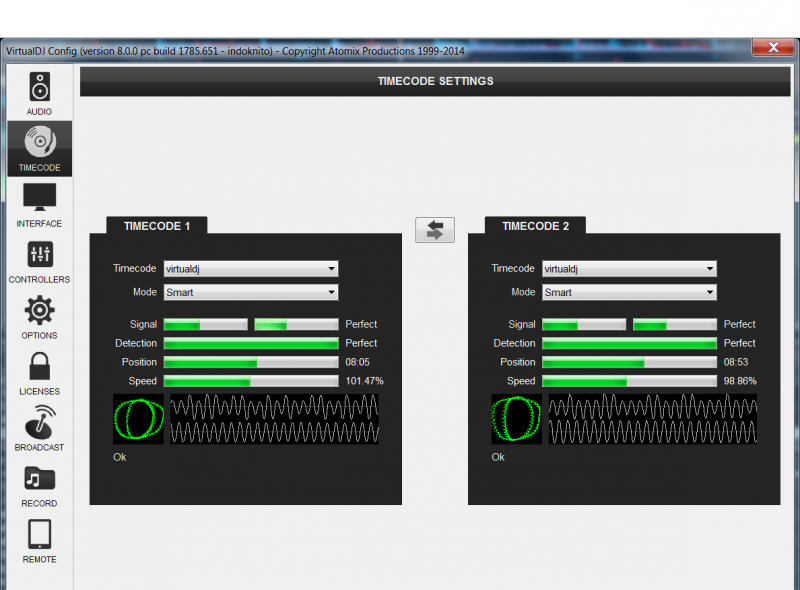 Also, please see my settings.xml at http://indoknito.de/settings.zip
Also, please see my settings.xml at http://indoknito.de/settings.zip
In principle VDJ 8 timecode works really tightly, yes - I love how responsive the new GUI is and I love the sound.
Also thank you for already fixing the auto-select, that's how I like it. But:
Am I alone in wanting the new tc to behave as I am used to from the former versions?
Since most of my input remains ignor... - unnoticed:
Dear Atomix employees, this is a list of remaining bugs/differences from former tc I noticed and I very, very kindly ask you to check thoroughly and answer to in detail:
1) The bug I posted in this thread Tue 20 May 14 @ 7:03 pm (track loaded weirdly)
2) When loading the first file, it mostly (not always!) starts somewhere in the track (probaply depending on the needle's position)
3) When loading the first track, it always has a wrong pitch
4) When turning tc off and on again, the track always skips
5) When turning tc off, then changing the needle position and turning tc on again, the track skips and/or the speed changes
6) When scratching, the track sometimes skips back and forth between 2-3 seemingly fixed positions
7) When the VDJ vinyl tc runs out, the track stops (according to dj-in-norway this should be fixed in the latest update - I have 8.0.1785 (judging from changelog.txt) which is currently the downloadable version, but maybe he was talking about the next one to come)
I'd love to be proven an idiot and learn that all my problems come from faulty settings, so - here is my tc window ;)
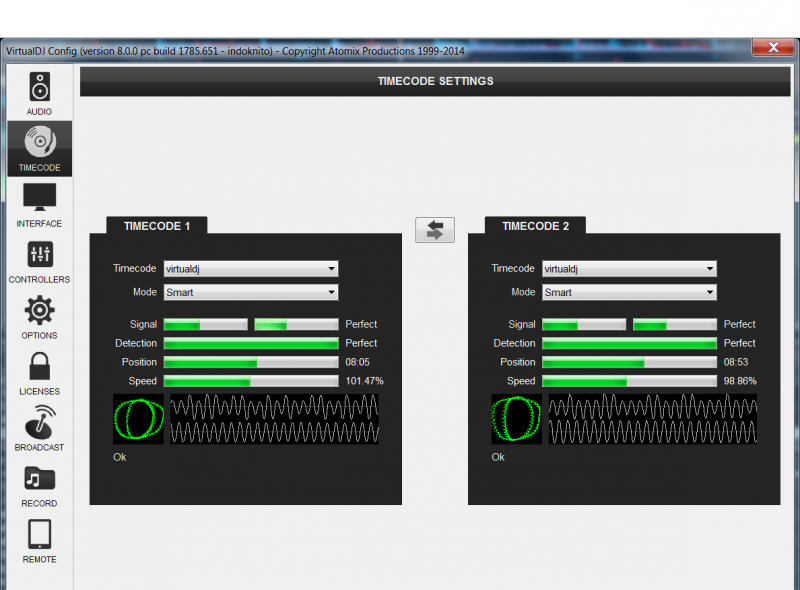 Also, please see my settings.xml at http://indoknito.de/settings.zip
Also, please see my settings.xml at http://indoknito.de/settings.zip
Posted Wed 21 May 14 @ 4:38 pm
i agreed i bin trying to tell them that we need some type of control to set timecode right put they have not responed yet
Posted Wed 21 May 14 @ 4:51 pm
Ok what happens when you use "relative" mode??
From my understanding everything you say is supposed to work like that in "smart" mode because it tracks the position of the timecode where as in "relative" it DOES NOT track the position of the timecode which sounds to me is the way you want it to work.
The only thing that isn't working was or is that the track stops but even still aren't you moving the needle back to the beginning?? Or are you playing tracks that are longer then 15minutes??
From my understanding everything you say is supposed to work like that in "smart" mode because it tracks the position of the timecode where as in "relative" it DOES NOT track the position of the timecode which sounds to me is the way you want it to work.
The only thing that isn't working was or is that the track stops but even still aren't you moving the needle back to the beginning?? Or are you playing tracks that are longer then 15minutes??
Posted Wed 21 May 14 @ 5:19 pm
This guy doesn't have a problem.
Posted Wed 21 May 14 @ 5:49 pm