it crazy 3 year in the making and everything is all mess up u know how when u touch the timecode it switches deck to a or deck b on autoheadphone always on it switches .here on virtual dj 8 it does not u have to press tab on your laptop so it could switch to a or b it crazy alot of thing are wrong.it not ready for public release to me.sorry don't mean no disrespect but that my opinion sorry
Posted Sat 17 May 14 @ 6:35 pm
Let me guess your using a 4 deck skin?? If so that's exactly how it's suppose to work bro.
And if that's your only gripe about the timecodes then that's pretty dam good!
Release the hounds!!
And if that's your only gripe about the timecodes then that's pretty dam good!
Release the hounds!!
Posted Sat 17 May 14 @ 6:39 pm
angelt99 wrote :
i
how when u touch the timecode it switches deck to a or deck b on autoheadphone always on it switches .here on virtual dj 8 it does not
how when u touch the timecode it switches deck to a or deck b on autoheadphone always on it switches .here on virtual dj 8 it does not
should..
just turn autoheadphones on in the options ;) the last platter touched is the headphone platter if you never touched the headphones buttons in the skin, and have autoheadphones on
(if you DO press one of the headphones buttons in skin, you are in effect turning off auto, and switching to manual mode)
Posted Sat 17 May 14 @ 6:50 pm
dj-in-norway wrote :
should..
just turn autoheadphones on in the options ;) the last platter touched is the headphone platter if you never touched the headphones buttons in the skin, and have autoheadphones on
(if you DO press one of the headphones buttons in skin, you are in effect turning off auto, and switching to manual mode)
just turn autoheadphones on in the options ;) the last platter touched is the headphone platter if you never touched the headphones buttons in the skin, and have autoheadphones on
(if you DO press one of the headphones buttons in skin, you are in effect turning off auto, and switching to manual mode)
So you're screwed forever when you once pressed the buttons? Is there a piece of script for switching to auto?
If the setting in the picture is supposed to do the trick - it doesn't.
And since someone from Atomix showed up: How do I get the Track to play on, if the timecode ends?
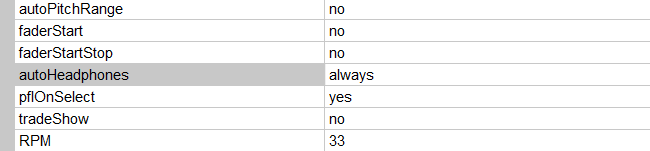
Posted Sat 17 May 14 @ 7:29 pm
i do have it on and it does nothing when i touch a and track b is playing it stay on b and to switch it i have to press tab on my laptop 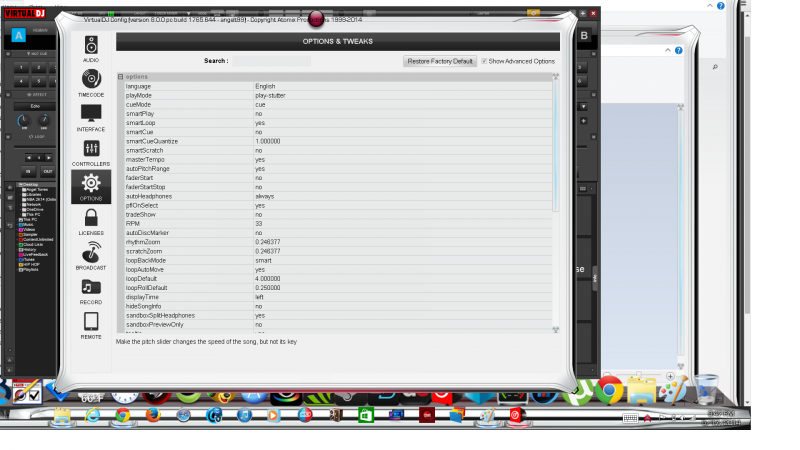
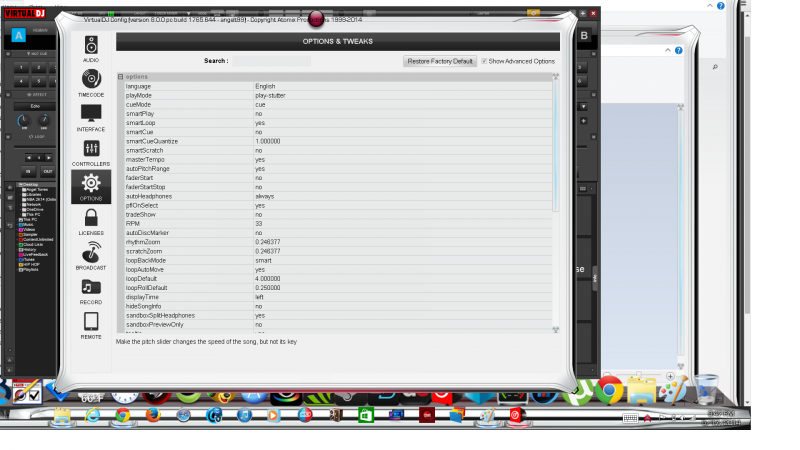
Posted Sat 17 May 14 @ 8:42 pm
I am using american audio 10 mxr mix

Posted Sat 17 May 14 @ 8:54 pm
and every time from the beginning of a track playing i try to scratch it in the track. it double up on me need setting anybody can help please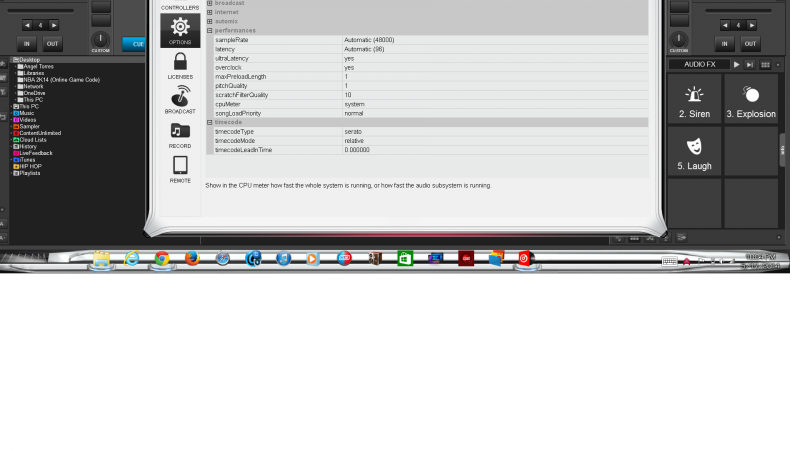
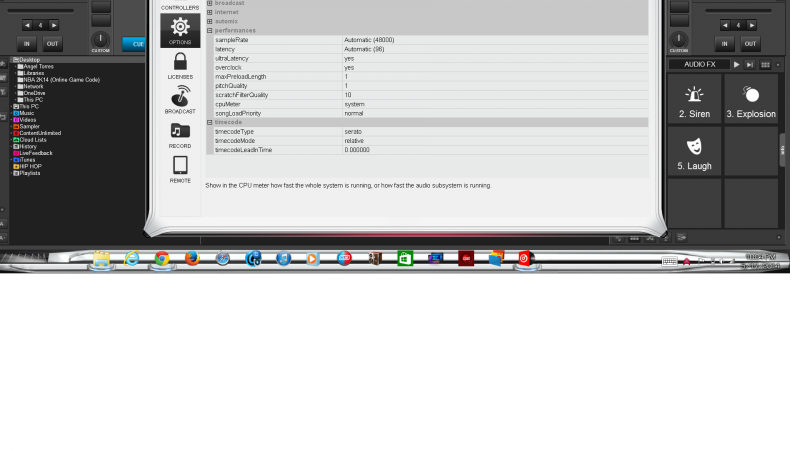
Posted Sat 17 May 14 @ 9:07 pm
beatbreaker1 no i am using 2 deck skin and that not my only gripe look at page 3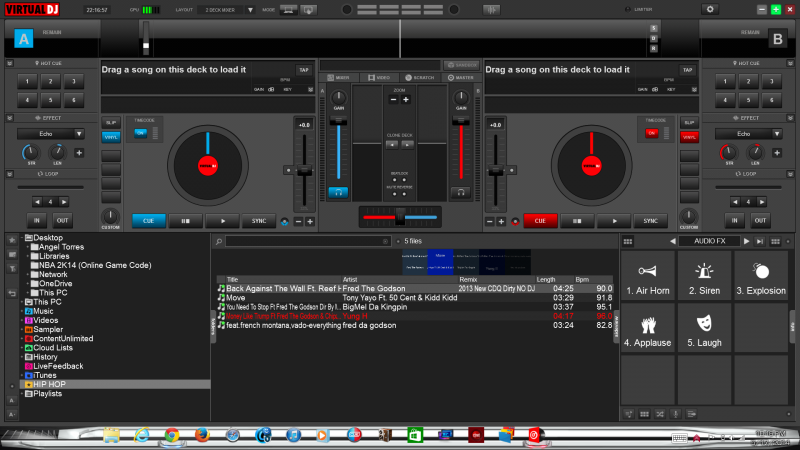
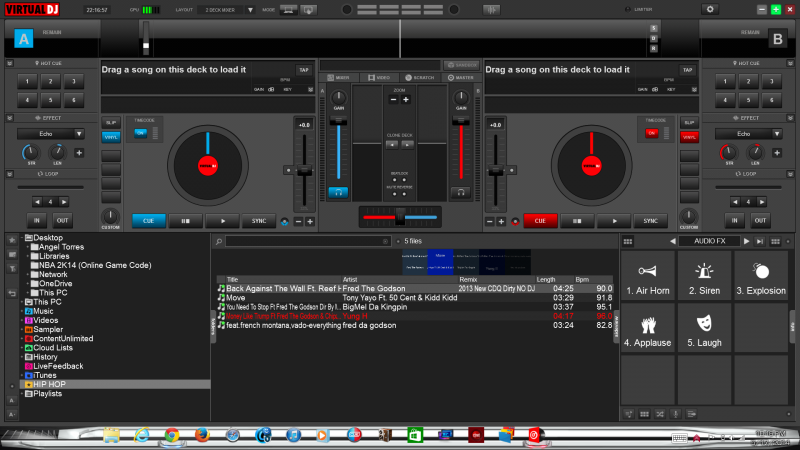
Posted Sat 17 May 14 @ 9:19 pm
inDOKnito wrote :
So you're screwed forever when you once pressed the buttons? Is there a piece of script for switching to auto? If the setting in the picture is supposed to do the trick - it doesn't.
So you're screwed forever when you once pressed the buttons? Is there a piece of script for switching to auto? If the setting in the picture is supposed to do the trick - it doesn't.
yeah i see what you are saying.. if you do go to manually selecting headphones, you are kinda overriding or turning off, the software auto select (anything else wouldnt make much sense)
But should be a way to get back into auto mode easily .. probably is, will check a bit... if not should be easy to add an action for that ;)
inDOKnito wrote :
And since someone from Atomix showed up: How do I get the Track to play on, if the timecode ends?
And since someone from Atomix showed up: How do I get the Track to play on, if the timecode ends?
smart mode, should work like that, if not a bug.
Posted Sat 17 May 14 @ 9:21 pm
angelt99 wrote :
i do have it on and it does nothing when i touch a and track b is playing it stay on b and to switch it i have to press tab on my laptop
might be a bug, will test later on..
but if you do not press any headphone cue buttons in skin, the auto mode should be on, and the last platter you touch automatically be the headphone deck...
if not acting that way with timecode currently, it might be a bug..
Posted Sat 17 May 14 @ 9:23 pm
norman beats
and when the track ends it start all over again how can i stop that from happening
and when the track ends it start all over again how can i stop that from happening
Posted Sat 17 May 14 @ 9:47 pm
Still doing some minor tweaking, but latency is tighter than a virgin and I'm able get in wicked scratches, beat juggling sticks great on the response and cleaner sounding transitions. However, so far, my gripe has been not understanding the picth, seems to get locked on super fast or super slow, still reading up to solve the problem, but if you know the reason, please let me know, thanks!
Posted Sun 18 May 14 @ 8:20 am
Hey Coach you got a video of the problem
Posted Sun 18 May 14 @ 9:34 am
Djratedxxx919 wrote :
Hey Coach you got a video of the problem
Not yet, haven't had much time to record anything, hopefully I will this week
Posted Sun 18 May 14 @ 10:28 am
coach k how u doing brother it DJ BIGMIX CAN U help me on the setting u are using i have HERCULES rmx2 and it has alot of popping sound when the track play on timecode and off of timecode to so i switch to american audio 10mxr and it sound good but it not tight when i load the track and try to scratch the track in from the beginning of the song it double up on me and the scratch sound bad .help thanks
Posted Sun 18 May 14 @ 12:37 pm
dj-in-norway wrote :
But should be a way to get back into auto mode easily .. probably is, will check a bit... if not should be easy to add an action for that ;)
But should be a way to get back into auto mode easily .. probably is, will check a bit... if not should be easy to add an action for that ;)
Thanks in advance for checking - by the way: I also tried installing a newer build and the default settings with autoHeadphones on - still no automatic selection.
dj-in-norway wrote :
smart mode, should work like that, if not a bug.
smart mode, should work like that, if not a bug.
Then clearly a bug. I never used anything but smart mode.
Posted Sun 18 May 14 @ 1:27 pm
angelt99 wrote :
coach k how u doing brother it DJ BIGMIX CAN U help me on the setting u are using i have HERCULES rmx2 and it has alot of popping sound when the track play on timecode and off of timecode to so i switch to american audio 10mxr and it sound good but it not tight when i load the track and try to scratch the track in from the beginning of the song it double up on me and the scratch sound bad .help thanks
What's good fam, If you using the RMX2 as your mixer like me, the things that helps me is keeping on ultra-latency and instead of using 6 db, I use 0 db in the RMX2 Asio. The response since I did this has been tighter, no more popping sound (I had it as well) and sound is cleaner. I was able to do an old fashion beat juggle with pausing my TT's on a dime the other day.
I'm not sure why your American Audio mixer isn't that tight, when that is a great mixer to use for TT's
Let know your settings, so we can compare.
Posted Sun 18 May 14 @ 3:24 pm
About the auto Headphones
Nothing is really changed in version 8 about that. The only change we have is in the skin, which offers now PFL buttons in the mixer instead of SELECT (we had in version 7)
How does it work...
If you are using the PFL buttons on the skin, then bye-bye Auto Headphones. You simply override the auto-selection and you will hear in your headphones whatever deck you select with the PFL buttons.
If instead of the PFL button you use the Select A and B buttons on the top edges, then all good. The auto Headphones will work (if of course enabled from settigns)
How to get back autoHeadphones if PFL is used.... Simply make sure that only the PFL of the selected deck is ON and from that moment the autoheadphones will work if of course you use the select A and B buttons
The reason we replaced the PFL buttons on the skin with pfl actions instead of select, is that we had many users (especially with LE versions and controllers) who would want to have a manual way to select the pre-listened deck, and of course have both decks on headphones if needed.
Hope that this makes sense.
Nothing is really changed in version 8 about that. The only change we have is in the skin, which offers now PFL buttons in the mixer instead of SELECT (we had in version 7)
How does it work...
If you are using the PFL buttons on the skin, then bye-bye Auto Headphones. You simply override the auto-selection and you will hear in your headphones whatever deck you select with the PFL buttons.
If instead of the PFL button you use the Select A and B buttons on the top edges, then all good. The auto Headphones will work (if of course enabled from settigns)
How to get back autoHeadphones if PFL is used.... Simply make sure that only the PFL of the selected deck is ON and from that moment the autoheadphones will work if of course you use the select A and B buttons
The reason we replaced the PFL buttons on the skin with pfl actions instead of select, is that we had many users (especially with LE versions and controllers) who would want to have a manual way to select the pre-listened deck, and of course have both decks on headphones if needed.
Hope that this makes sense.
Posted Mon 19 May 14 @ 5:21 pm
visionz5 wrote :
Set up my TCV rig last night with it.
- Tech 1200's
- Serato CV2
- American Audio MXR-14
Everything is great. I was able to pull off a couple of juggle routines with zero sticker drift. Much much more tighter control and better sound all together. As someone who has used Serato for a lot of TCV usage, I can honestly say that V8 has surpassed the almighty SSL.
- Tech 1200's
- Serato CV2
- American Audio MXR-14
Everything is great. I was able to pull off a couple of juggle routines with zero sticker drift. Much much more tighter control and better sound all together. As someone who has used Serato for a lot of TCV usage, I can honestly say that V8 has surpassed the almighty SSL.
Is this set up on a Mac? If so can you post a screen shot I have the same mixer a can't seem to get it to work, thanks!
Posted Mon 19 May 14 @ 6:23 pm
djdad
how are u.i have a problem when i load the track and i try to scratch the beginning of the song it does not sound right its not tight in the beginning of the song and when i get pass that and try to scratch it sound good how can i fix that .help thanks
how are u.i have a problem when i load the track and i try to scratch the beginning of the song it does not sound right its not tight in the beginning of the song and when i get pass that and try to scratch it sound good how can i fix that .help thanks
Posted Mon 19 May 14 @ 6:33 pm













