Dj Sky-Trendsetters wrote :
Can anyone else confirm that non USB sound cards works perfectly with time codes?, if this is true the devs need to know about it
Don't they all have usb how do u hook it to the computer i do not know what soundcard does not have a usb port.
Posted Thu 17 Jul 14 @ 10:29 am
angelt99 wrote :
Don't they all have usb how do u hook it to the computer i do not know what soundcard does not have a usb port.
Dj Sky-Trendsetters wrote :
Can anyone else confirm that non USB sound cards works perfectly with time codes?, if this is true the devs need to know about it
Don't they all have usb how do u hook it to the computer i do not know what soundcard does not have a usb port.
pro audio multi channel cards are usually not usb, because usb is known to have problems with multi channel audio streaming, so pci express is preferred for stability and also firewire is better and for the next years thunderbolt should be the new one.
For dj use, there is a limited number of audio channels to be used, so usb 2.0 is usually fine, but sometimes there are troubles with irq sharing, bad chipset etc.
Posted Thu 17 Jul 14 @ 11:03 am
djmicron wrote :
pro audio multi channel cards are usually not usb, because usb is known to have problems with multi channel audio streaming, so pci express is preferred for stability and also firewire is better and for the next years thunderbolt should be the new one.
For dj use, there is a limited number of audio channels to be used, so usb 2.0 is usually fine, but sometimes there are troubles with irq sharing, bad chipset etc.
angelt99 wrote :
Don't they all have usb how do u hook it to the computer i do not know what soundcard does not have a usb port.
Dj Sky-Trendsetters wrote :
Can anyone else confirm that non USB sound cards works perfectly with time codes?, if this is true the devs need to know about it
Don't they all have usb how do u hook it to the computer i do not know what soundcard does not have a usb port.
pro audio multi channel cards are usually not usb, because usb is known to have problems with multi channel audio streaming, so pci express is preferred for stability and also firewire is better and for the next years thunderbolt should be the new one.
For dj use, there is a limited number of audio channels to be used, so usb 2.0 is usually fine, but sometimes there are troubles with irq sharing, bad chipset etc.
So pci express that for a decktop computer right not for a laptop?
Posted Thu 17 Jul 14 @ 11:08 am
angelt99 wrote :
I always have it set to asio thats the only way timecode vinyl works
And i have a strong computer to i try it every witch way
ASUS
PRO I7 3 GHZ
16 GB OF RAM
GRAPHIC CARD NIVIDIA GEFORCE 745M 2GB
1T SSD
WINDOWS 8.1
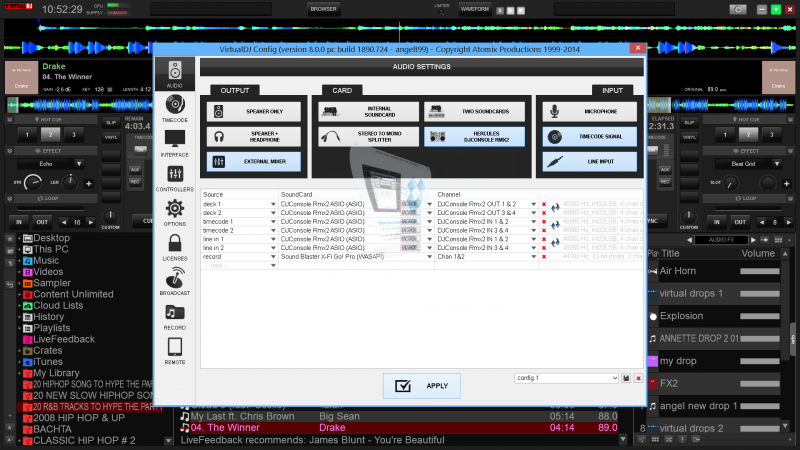


djmicron wrote :
hi Angel, yes mine is the old hercules mk2, but both mine and yours rmx 2 have the same control panel, so if you haven't done yet, first download the latest driver from here:
http://ts.hercules.com/it/index.php?pg=view_files&gid=17&fid=62&pid=308&cid=1
Then with virtual dj application closed, open the hercules control panel(the vinyl icon on the taskbar), it is set by default in wdm mode, switch it to asio mode, once done you can see that now there are settings for the samplerate, the bit depth and the asio buffer.
On my computer i have i7 2600k and can use a 1ms buffer with the console mk2, so try it if your computer have enough processing power, also set the bit depth to 24 bits.
Now open vdj 8 and go to audio settings.
Don't use the default hercules setup.
Delete every hercules entry and manually add a new source for every channel.
For example, source> deck 1> soundCard> hercules rmx2(asio)> Channel> Out 1 L&R (don't know how the channels are named on the rmx 2).
For timecode input, use something like this:
Source> timecode 1> SoundCard> hercules rmx2(asio)> Channel> input 1&2 etc.
If you get glitches when playing audio, try increasing the asio buffer from the hercules control panel(always close vdj before changing asio settings).
Hope that helps
Sal
http://ts.hercules.com/it/index.php?pg=view_files&gid=17&fid=62&pid=308&cid=1
Then with virtual dj application closed, open the hercules control panel(the vinyl icon on the taskbar), it is set by default in wdm mode, switch it to asio mode, once done you can see that now there are settings for the samplerate, the bit depth and the asio buffer.
On my computer i have i7 2600k and can use a 1ms buffer with the console mk2, so try it if your computer have enough processing power, also set the bit depth to 24 bits.
Now open vdj 8 and go to audio settings.
Don't use the default hercules setup.
Delete every hercules entry and manually add a new source for every channel.
For example, source> deck 1> soundCard> hercules rmx2(asio)> Channel> Out 1 L&R (don't know how the channels are named on the rmx 2).
For timecode input, use something like this:
Source> timecode 1> SoundCard> hercules rmx2(asio)> Channel> input 1&2 etc.
If you get glitches when playing audio, try increasing the asio buffer from the hercules control panel(always close vdj before changing asio settings).
Hope that helps
Sal
I always have it set to asio thats the only way timecode vinyl works
And i have a strong computer to i try it every witch way
ASUS
PRO I7 3 GHZ
16 GB OF RAM
GRAPHIC CARD NIVIDIA GEFORCE 745M 2GB
1T SSD
WINDOWS 8.1
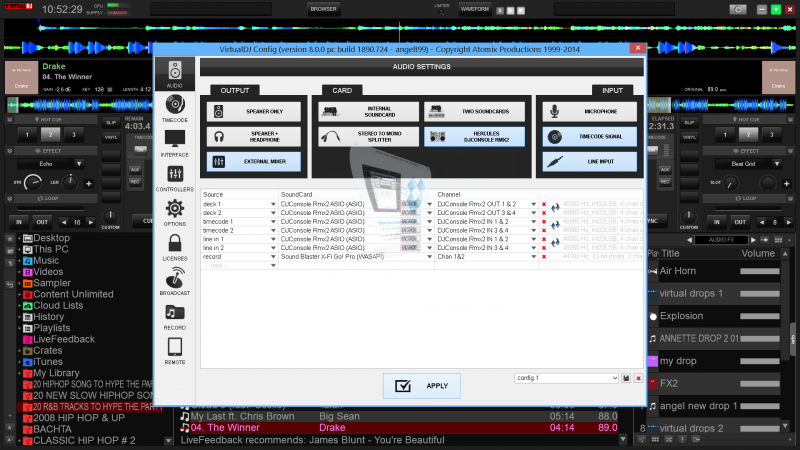


Hi Angelo, i see that you are sharing timecode and line inputs, i don't think this is the problem, but have you tried to disable some inputs/outputs, for example, try disabling some functionality on the hercules, such as jog wheels to see if there is a conflict between timecode and jog wheels on the same deck, then try to enable just one timecode and use just the master output, to see if minimizing the number of audio streams is better.
This is just for testing and for developers.
Sal
Posted Thu 17 Jul 14 @ 11:16 am
angelt99 wrote :
So pci express that for a decktop computer right not for a laptop?
djmicron wrote :
pro audio multi channel cards are usually not usb, because usb is known to have problems with multi channel audio streaming, so pci express is preferred for stability and also firewire is better and for the next years thunderbolt should be the new one.
For dj use, there is a limited number of audio channels to be used, so usb 2.0 is usually fine, but sometimes there are troubles with irq sharing, bad chipset etc.
angelt99 wrote :
Don't they all have usb how do u hook it to the computer i do not know what soundcard does not have a usb port.
Dj Sky-Trendsetters wrote :
Can anyone else confirm that non USB sound cards works perfectly with time codes?, if this is true the devs need to know about it
Don't they all have usb how do u hook it to the computer i do not know what soundcard does not have a usb port.
pro audio multi channel cards are usually not usb, because usb is known to have problems with multi channel audio streaming, so pci express is preferred for stability and also firewire is better and for the next years thunderbolt should be the new one.
For dj use, there is a limited number of audio channels to be used, so usb 2.0 is usually fine, but sometimes there are troubles with irq sharing, bad chipset etc.
So pci express that for a decktop computer right not for a laptop?
Laptops are equipped with the equivalent in a smaller factor which is called express card, for example my xite-1 is rack mountable and is connected to the pci express slot over a an adapter, so that it's possible to use it with a laptop too using the express card slot.
The express card slot can also be used to add a firewire port on a laptop and then use a firewire card and also can be used to add a dedicated usb port for better performance without sharing the usb bandwidth with other devices....
Posted Thu 17 Jul 14 @ 11:23 am
SAL
I am using and external mixer that why i have it on line input hercules is just the soundcard and i try it both ways .it work good when i just have the controller on but when i but it on timecode the scratching is not to good especially in the beginning of the track it start to fast.And it get me off beat to and it skips on some songs not all.But most of them when i scratch .
OK i just try disabling some functionality on the hercules, such as jog wheels to see if there is a conflict between timecode and jog wheels on the same deck .And i still having the same problem it has to be a software issue.but thanks
I am using and external mixer that why i have it on line input hercules is just the soundcard and i try it both ways .it work good when i just have the controller on but when i but it on timecode the scratching is not to good especially in the beginning of the track it start to fast.And it get me off beat to and it skips on some songs not all.But most of them when i scratch .
OK i just try disabling some functionality on the hercules, such as jog wheels to see if there is a conflict between timecode and jog wheels on the same deck .And i still having the same problem it has to be a software issue.but thanks
Posted Thu 17 Jul 14 @ 11:26 am
djmicron wrote :
Laptops are equipped with the equivalent in a smaller factor which is called express card, for example my xite-1 is rack mountable and is connected to the pci express slot over a an adapter, so that it's possible to use it with a laptop too using the express card slot.
The express card slot can also be used to add a firewire port on a laptop and then use a firewire card and also can be used to add a dedicated usb port for better performance without sharing the usb bandwidth with other devices....
angelt99 wrote :
So pci express that for a decktop computer right not for a laptop?
djmicron wrote :
pro audio multi channel cards are usually not usb, because usb is known to have problems with multi channel audio streaming, so pci express is preferred for stability and also firewire is better and for the next years thunderbolt should be the new one.
For dj use, there is a limited number of audio channels to be used, so usb 2.0 is usually fine, but sometimes there are troubles with irq sharing, bad chipset etc.
angelt99 wrote :
Don't they all have usb how do u hook it to the computer i do not know what soundcard does not have a usb port.
Dj Sky-Trendsetters wrote :
Can anyone else confirm that non USB sound cards works perfectly with time codes?, if this is true the devs need to know about it
Don't they all have usb how do u hook it to the computer i do not know what soundcard does not have a usb port.
pro audio multi channel cards are usually not usb, because usb is known to have problems with multi channel audio streaming, so pci express is preferred for stability and also firewire is better and for the next years thunderbolt should be the new one.
For dj use, there is a limited number of audio channels to be used, so usb 2.0 is usually fine, but sometimes there are troubles with irq sharing, bad chipset etc.
So pci express that for a decktop computer right not for a laptop?
Laptops are equipped with the equivalent in a smaller factor which is called express card, for example my xite-1 is rack mountable and is connected to the pci express slot over a an adapter, so that it's possible to use it with a laptop too using the express card slot.
The express card slot can also be used to add a firewire port on a laptop and then use a firewire card and also can be used to add a dedicated usb port for better performance without sharing the usb bandwidth with other devices....
I don't know of any modern laptop that comes with an express card slot, mine doesn't have a express card slot, these are just work around and I just want it to work like on traktor when I plug my USB sound card in it just works
Posted Thu 17 Jul 14 @ 11:29 am
Dj Sky-Trendsetters wrote :
I don't know of any modern laptop that comes with an express card slot, mine doesn't have a express card slot, these are just work around and I just want it to work like on traktor when I plug my USB sound card in it just works
I don't know of any modern laptop that comes with an express card slot, mine doesn't have a express card slot, these are just work around and I just want it to work like on traktor when I plug my USB sound card in it just works
Express card is still used, you buy what you need, i have a laptop with both firewire and express card, it's not a matter of modernity, because usb is older than pci-e, it's just marketing.
I agree with you, vdj 8 vs timecode vs some usb devices need a fix.
Posted Thu 17 Jul 14 @ 12:10 pm
angelt99 wrote :
SAL
I am using and external mixer that why i have it on line input hercules is just the soundcard and i try it both ways .it work good when i just have the controller on but when i but it on timecode the scratching is not to good especially in the beginning of the track it start to fast.And it get me off beat to and it skips on some songs not all.But most of them when i scratch .
OK i just try disabling some functionality on the hercules, such as jog wheels to see if there is a conflict between timecode and jog wheels on the same deck .And i still having the same problem it has to be a software issue.but thanks
I am using and external mixer that why i have it on line input hercules is just the soundcard and i try it both ways .it work good when i just have the controller on but when i but it on timecode the scratching is not to good especially in the beginning of the track it start to fast.And it get me off beat to and it skips on some songs not all.But most of them when i scratch .
OK i just try disabling some functionality on the hercules, such as jog wheels to see if there is a conflict between timecode and jog wheels on the same deck .And i still having the same problem it has to be a software issue.but thanks
it's for sure a software issue :)
Have you tried with the hercules on another computer and/or using windows 7?
Posted Thu 17 Jul 14 @ 12:13 pm
@ djmicron - are you using turntables?
Posted Thu 17 Jul 14 @ 12:13 pm
Dj Sky-Trendsetters wrote :
Thanks for the tips but the problem is definitely with the software, what you are doing is applying band aid to a wound that needs stitching. No matter of changing latency or sample rate will stop the software from doing skips and jumps. I used the same settings in traktor and VDJ 7.4.1 and it worked flawlessly. The devs know their is a problem with the time code engine it's just a matter of when will they fix it. I'm using maya 44 sound card and looking to purchase another soundcard, any recommendations on affordable but reliable 4 in 4 out soundcards?
Thanks for the tips but the problem is definitely with the software, what you are doing is applying band aid to a wound that needs stitching. No matter of changing latency or sample rate will stop the software from doing skips and jumps. I used the same settings in traktor and VDJ 7.4.1 and it worked flawlessly. The devs know their is a problem with the time code engine it's just a matter of when will they fix it. I'm using maya 44 sound card and looking to purchase another soundcard, any recommendations on affordable but reliable 4 in 4 out soundcards?
You should look the the audio 8, audio 10, SL2, SL3 - because they a proven track record among Dj's - and they sound great. There are deals on ebay all the time.
Posted Thu 17 Jul 14 @ 12:35 pm
xgl_dj wrote :
@ djmicron - are you using turntables?
i'm using turntables + stanton sc system 1 + some generic midi controller
Posted Thu 17 Jul 14 @ 1:32 pm
with all these post it seems that its about 10 user, I wonder if thats the size of the actual timecode users. Call we get a Roll call from the timecode users. See how large of voice we truly have.
Posted Fri 18 Jul 14 @ 7:02 am
(+1) I've been following this post daily and waiting patiently. I appreciate the effort you guys are putting into having this issue fixed.
------ Fellow TT user
------ Fellow TT user
Posted Fri 18 Jul 14 @ 9:16 am
timecode users Here
TCC and TCV
WE NEED SOME LOVE TOO.....................
TCC and TCV
WE NEED SOME LOVE TOO.....................
Posted Fri 18 Jul 14 @ 10:53 am
+1
BUUUUT: i got allmost no problems atm, only the bug with scratching the first bit of a track is left!!
here's my setting, please EVERYONE try this out and report back!
LATENCY : automatic (11ms/441 in asio panel)
ULTRALATENCY :no
OVERCLOCK :yes
MAXPRELOADLENGHT:15
PITCHQUALITY: 1
SCRATCHFILTERQUALITY: 18
SONGLOADPRIORITY: idle
TIMECODETYPE: serato,serato
TIMECODEMODE: relative,relative
These are my settings using a BCD3000 with turntables and serato cv02 B-side. I get NO STICKER DRIFT, NO JUMPING/SKIPPING, STABLE PITCH, CAN DO JUGGLES AND ADVANCED SCRATCHES whoooooohoooo !!! :D
BUUUUT: i got allmost no problems atm, only the bug with scratching the first bit of a track is left!!
here's my setting, please EVERYONE try this out and report back!
LATENCY : automatic (11ms/441 in asio panel)
ULTRALATENCY :no
OVERCLOCK :yes
MAXPRELOADLENGHT:15
PITCHQUALITY: 1
SCRATCHFILTERQUALITY: 18
SONGLOADPRIORITY: idle
TIMECODETYPE: serato,serato
TIMECODEMODE: relative,relative
These are my settings using a BCD3000 with turntables and serato cv02 B-side. I get NO STICKER DRIFT, NO JUMPING/SKIPPING, STABLE PITCH, CAN DO JUGGLES AND ADVANCED SCRATCHES whoooooohoooo !!! :D
Posted Fri 18 Jul 14 @ 10:56 am
and i'm even still on 1870.712!
gonna install the actual public build and try that one out, hope this will keep on getting better! *excited
gonna install the actual public build and try that one out, hope this will keep on getting better! *excited
Posted Fri 18 Jul 14 @ 10:59 am
Advokut wrote :
+1
BUUUUT: i got allmost no problems atm, only the bug with scratching the first bit of a track is left!!
here's my setting, please EVERYONE try this out and report back!
LATENCY : automatic (11ms/441 in asio panel)
ULTRALATENCY :no
OVERCLOCK :yes
MAXPRELOADLENGHT:15
PITCHQUALITY: 1
SCRATCHFILTERQUALITY: 18
SONGLOADPRIORITY: idle
TIMECODETYPE: serato,serato
TIMECODEMODE: relative,relative
These are my settings using a BCD3000 with turntables and serato cv02 B-side. I get NO STICKER DRIFT, NO JUMPING/SKIPPING, STABLE PITCH, CAN DO JUGGLES AND ADVANCED SCRATCHES whoooooohoooo !!! :D
BUUUUT: i got allmost no problems atm, only the bug with scratching the first bit of a track is left!!
here's my setting, please EVERYONE try this out and report back!
LATENCY : automatic (11ms/441 in asio panel)
ULTRALATENCY :no
OVERCLOCK :yes
MAXPRELOADLENGHT:15
PITCHQUALITY: 1
SCRATCHFILTERQUALITY: 18
SONGLOADPRIORITY: idle
TIMECODETYPE: serato,serato
TIMECODEMODE: relative,relative
These are my settings using a BCD3000 with turntables and serato cv02 B-side. I get NO STICKER DRIFT, NO JUMPING/SKIPPING, STABLE PITCH, CAN DO JUGGLES AND ADVANCED SCRATCHES whoooooohoooo !!! :D
Relative mode was always thought to be the most stable, i'll give this a try later thanks
Posted Fri 18 Jul 14 @ 12:49 pm
Advokut wrote :
+1
BUUUUT: i got allmost no problems atm, only the bug with scratching the first bit of a track is left!!
here's my setting, please EVERYONE try this out and report back!
LATENCY : automatic (11ms/441 in asio panel)
ULTRALATENCY :no
OVERCLOCK :yes
MAXPRELOADLENGHT:15
PITCHQUALITY: 1
SCRATCHFILTERQUALITY: 18
SONGLOADPRIORITY: idle
TIMECODETYPE: serato,serato
TIMECODEMODE: relative,relative
These are my settings using a BCD3000 with turntables and serato cv02 B-side. I get NO STICKER DRIFT, NO JUMPING/SKIPPING, STABLE PITCH, CAN DO JUGGLES AND ADVANCED SCRATCHES whoooooohoooo !!! :D
BUUUUT: i got allmost no problems atm, only the bug with scratching the first bit of a track is left!!
here's my setting, please EVERYONE try this out and report back!
LATENCY : automatic (11ms/441 in asio panel)
ULTRALATENCY :no
OVERCLOCK :yes
MAXPRELOADLENGHT:15
PITCHQUALITY: 1
SCRATCHFILTERQUALITY: 18
SONGLOADPRIORITY: idle
TIMECODETYPE: serato,serato
TIMECODEMODE: relative,relative
These are my settings using a BCD3000 with turntables and serato cv02 B-side. I get NO STICKER DRIFT, NO JUMPING/SKIPPING, STABLE PITCH, CAN DO JUGGLES AND ADVANCED SCRATCHES whoooooohoooo !!! :D
I just try out your setting i am still having the same problem in the beginning of the tracks when i scratch from the beginning it start to fast and on some tracks it skips from the beginning it has to be a software issue but past the beginning of the track it better on scratching but on some track the wave form drift a little on me when i scratch that cause it to skip sometime.
I am using for my soundcard is HERCULES RMX 2 SO I ACTUALLY can not but my latency to the 1 u posted LATENCY : automatic (11ms/441 in asio panel) but i try everything still the same problem.BUT thank on trying to help but believe me i been trying everything to see if i could fix the problem day and night nothing still come up with the same problem .So it is a most def a software issue.
Posted Fri 18 Jul 14 @ 1:07 pm
Dj Sky-Trendsetters
Relative mode was always thought to be the most stable, i'll give this a try later thanks[/quote]
FOR me Relative is better but it still happen all the issues it does not matter what mode it in.It a software issue.
Relative mode was always thought to be the most stable, i'll give this a try later thanks[/quote]
FOR me Relative is better but it still happen all the issues it does not matter what mode it in.It a software issue.
Posted Fri 18 Jul 14 @ 1:26 pm











