angelt99 wrote :
Dj Sky-Trendsetters
How o we do that
i have it on timecode does it record it self.
How o we do that
i have it on timecode does it record it self.
Bro the best person to ask is Adion, he said this.... Specifically, as soon as you put the 'midiLogLevel' option to 'Timecode' and start using timecode, it will record the signal in your Documents\VirtualDJ folder.
To help in finding the issues, what would be helpful is if you could turn on this option, and then replicate the issue in a short sample (best to use only one deck).
Make a detailed description of the issue, and share the recording found in Documents\VirtualDJ.
PLAY WITH ONE DECK AS USUAL UNTIL THE PROBLEM OCCURS... IT WILL KEEP A LOG
Posted Tue 15 Jul 14 @ 11:07 am
Yes, in the options you'll see it if you search for log (with advanced enabled);:
createMidiLog - set to yes
midiLogLevel - set to timecode
createMidiLog - set to yes
midiLogLevel - set to timecode
Posted Tue 15 Jul 14 @ 11:11 am
Yeah - the log seems to only record the first TT you put the song on - so if you are trying to catch the problem on turntable 2 - don't put a track on TT 1 because the log does not record both outputs. I did a test run last night.
https://www.dropbox.com/s/s7gtx07lgs7i8x3/timecode1_2014-07-15-03-46_xgldj_b1890.flac
^^Timecode drift - signal
https://www.dropbox.com/s/s7gtx07lgs7i8x3/timecode1_2014-07-15-03-46_xgldj_b1890.flac
^^Timecode drift - signal
Posted Tue 15 Jul 14 @ 11:52 am
xgl_dj wrote :
Yeah - the log seems to only record the first TT you put the song on - so if you are trying to catch the problem on turntable 2 - don't put a track on TT 1 because the log does not record both outputs. I did a test run last night.
https://www.dropbox.com/s/s7gtx07lgs7i8x3/timecode1_2014-07-15-03-46_xgldj_b1890.flac
^^Timecode drift - signal
https://www.dropbox.com/s/s7gtx07lgs7i8x3/timecode1_2014-07-15-03-46_xgldj_b1890.flac
^^Timecode drift - signal
how do u make it as and audio file like u did
Posted Tue 15 Jul 14 @ 1:29 pm
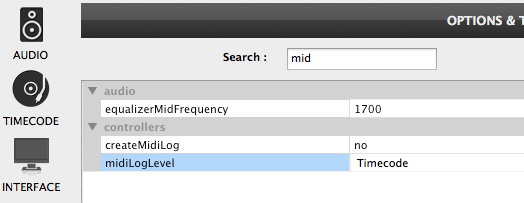
Just set the midiLogLevel to timecode and when you start using your timecodes it records it automatically.
But only use one deck if you making a video because it only records the first deck you put the tracks on
Posted Tue 15 Jul 14 @ 3:41 pm
Timecode on Smart setting, the song doesnt load from the beginning if the needle is in middle of record the song loads in the middle..it should start at the beginning of the song
Posted Tue 15 Jul 14 @ 7:07 pm
Ok here is my time code signal screenshot with audio file, i'm no expert but it sounds like there is distortion or interference coming in along with the signal even though the graph says it's perfect. If you listen closely the signal doesn't sound as clean as the original. I'm using serato time code but the same happens with VDJ. In this recording I had a track skip towards the end
https://www.dropbox.com/s/jcwtv2s2f7545ya/timecode0_2014-07-16-13-12_djskytrendsetters_b1890.flac
Hope this helps the devs solve this mystery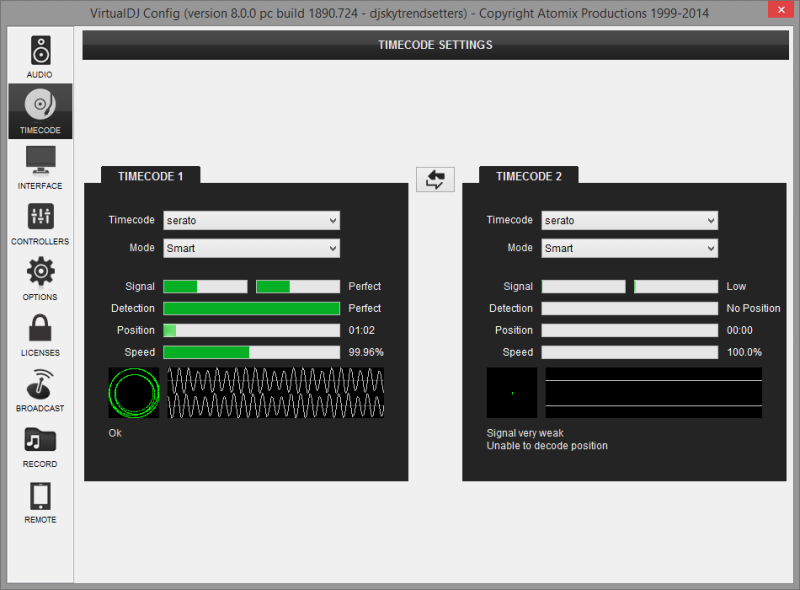
https://www.dropbox.com/s/jcwtv2s2f7545ya/timecode0_2014-07-16-13-12_djskytrendsetters_b1890.flac
Hope this helps the devs solve this mystery
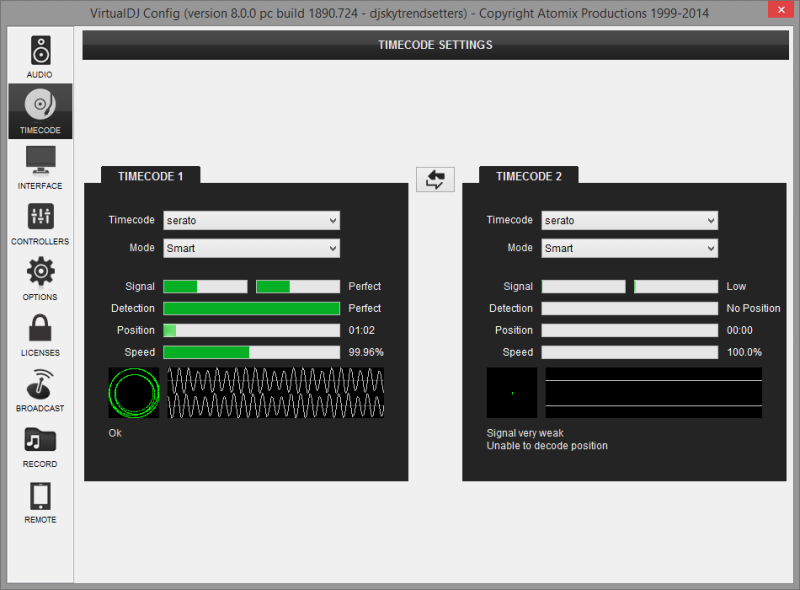
Posted Wed 16 Jul 14 @ 7:44 am
Posted Wed 16 Jul 14 @ 8:06 am
angelt99 wrote :
this 1 is me scratching and it skipping on me
https://www.dropbox.com/s/twhr41aeaop43h8/timecode1_2014-07-16-10-51_angelt99_b1890.flac
Posted Wed 16 Jul 14 @ 9:55 am
Hi,
i tried the timecode mode with different soundcards and with one of them(the hercules dj console mk2), i encountered the same problems reported by Angel.
When i'm in the studio, i use an expensive pro audio interface called xite-1 and with that one i don't have any issues, then i recently purchased a second hand stanton sc system one, including 2x scs 1-d motorized controllers and 1x scs 1.m control surface with included sound card and i'm using this as mixer for virtual dj and it's also good as audio card, but it can only handle one turntable input, so i added my hercules dj console mk2 as secondary soundcard for timecode only.
I have to say that i'm working on windows 7, so what i'm going to suggest has been tested on this operating system.
First i have added the hercules as wasapi driver and the latency was not good enough and i encountered random pitch variations and problems very similar to the one documented by Angel, then i switched the hercules in asio mode(using the hercules control panel) and i set the latency to 1 ms and the samplerate to 48 KHZ as it is for the stanton scs 1.m and this time, the timecode mode is totally crazy, the pitch on the virtualdj deck is totally wrong and also the sound is not stable(i use a 200 hz sinewave for this test so i can clearly hear the pitch of the sound), also it only works with the serato timecode and it doesn't recognize the virtual dj timecode position, while the timecode connected to the stanton scs 1.m is fine without any problems.
So i closed virtual dj application and changed the hercules samplerate from the hercules control panel to 44.1 KHZ and now it works very well with serato and virtual dj timecodes, so in my specific situation i can say that the hercules dj console mk2 cannot handle 48 KHZ and also it looks like that kind of problems is related to the audio stream coming from the sound card.
My suggestion for windows users is to use asio drivers when available and try to lower the sample rate if the sound card is not so great as my hercules.
Sal
i tried the timecode mode with different soundcards and with one of them(the hercules dj console mk2), i encountered the same problems reported by Angel.
When i'm in the studio, i use an expensive pro audio interface called xite-1 and with that one i don't have any issues, then i recently purchased a second hand stanton sc system one, including 2x scs 1-d motorized controllers and 1x scs 1.m control surface with included sound card and i'm using this as mixer for virtual dj and it's also good as audio card, but it can only handle one turntable input, so i added my hercules dj console mk2 as secondary soundcard for timecode only.
I have to say that i'm working on windows 7, so what i'm going to suggest has been tested on this operating system.
First i have added the hercules as wasapi driver and the latency was not good enough and i encountered random pitch variations and problems very similar to the one documented by Angel, then i switched the hercules in asio mode(using the hercules control panel) and i set the latency to 1 ms and the samplerate to 48 KHZ as it is for the stanton scs 1.m and this time, the timecode mode is totally crazy, the pitch on the virtualdj deck is totally wrong and also the sound is not stable(i use a 200 hz sinewave for this test so i can clearly hear the pitch of the sound), also it only works with the serato timecode and it doesn't recognize the virtual dj timecode position, while the timecode connected to the stanton scs 1.m is fine without any problems.
So i closed virtual dj application and changed the hercules samplerate from the hercules control panel to 44.1 KHZ and now it works very well with serato and virtual dj timecodes, so in my specific situation i can say that the hercules dj console mk2 cannot handle 48 KHZ and also it looks like that kind of problems is related to the audio stream coming from the sound card.
My suggestion for windows users is to use asio drivers when available and try to lower the sample rate if the sound card is not so great as my hercules.
Sal
Posted Wed 16 Jul 14 @ 6:14 pm
djmicron
I tried lowering the samplerate to 44.1 KHZ and still have the same problem remember i am using serato timecode vinyl not cdj.And if u look at the video that i posted up u will see the problem i am having in the beginning of the track to its start to quick it does not let me scratch in the beginning of the song some tracks i can get away with it and the rest of them i can not. To me the timecode is not calibrated right.And some of the tracks in the middle of the song when scratch it jumps.This does not happen when i use vdj 7 or serato so it not my turntables or needles we need some type of setting to calibrated/antiskip like in the other software to get timecode vinyl right. But thank u very much djmicron for trying to help.And i also forgot to mention when i spin the song/track back to the beginning it start to fast when i release the timecode vinyl it start fast and then slow down to normal speed this happen in the first 3 second in the song then go back to normal speed u will see that in the video i posted.
I tried lowering the samplerate to 44.1 KHZ and still have the same problem remember i am using serato timecode vinyl not cdj.And if u look at the video that i posted up u will see the problem i am having in the beginning of the track to its start to quick it does not let me scratch in the beginning of the song some tracks i can get away with it and the rest of them i can not. To me the timecode is not calibrated right.And some of the tracks in the middle of the song when scratch it jumps.This does not happen when i use vdj 7 or serato so it not my turntables or needles we need some type of setting to calibrated/antiskip like in the other software to get timecode vinyl right. But thank u very much djmicron for trying to help.And i also forgot to mention when i spin the song/track back to the beginning it start to fast when i release the timecode vinyl it start fast and then slow down to normal speed this happen in the first 3 second in the song then go back to normal speed u will see that in the video i posted.
Posted Thu 17 Jul 14 @ 1:35 am
It is the software - trust me.
I used the maya 44, the SL1 and now my SL3 came in the mail - same issues.
The SL3 does sound way better than the maya44 - I plugged it in and my mixer was red lining right away - I had to turn down the gain - so that's a plus.
But the tracks in vdj still jump in and you can still get timecode drifting.
I have none of the issues in ssl & sdj
You have to pay attention to notice these issues.
Do vdj timecodes work ok sometimes - yes.
Will the timecode drift on every track - no.
Will you get skipping with every track - no.
Can you get by if you do basic mixing with vdj timecode - yes
Is vdj good for a dj who scratches - no
There are people here using different brands of sound cards, different needles, and different manufactures vinyl - similar issues across the board.
I used the maya 44, the SL1 and now my SL3 came in the mail - same issues.
The SL3 does sound way better than the maya44 - I plugged it in and my mixer was red lining right away - I had to turn down the gain - so that's a plus.
But the tracks in vdj still jump in and you can still get timecode drifting.
I have none of the issues in ssl & sdj
You have to pay attention to notice these issues.
Do vdj timecodes work ok sometimes - yes.
Will the timecode drift on every track - no.
Will you get skipping with every track - no.
Can you get by if you do basic mixing with vdj timecode - yes
Is vdj good for a dj who scratches - no
There are people here using different brands of sound cards, different needles, and different manufactures vinyl - similar issues across the board.
Posted Thu 17 Jul 14 @ 4:11 am
for sure vdj 8 is in beta stage, so there is something to be fixed, but with some sound card it works fine, and in my personal setup it works fine with pci-e and firewire cards and it have some problems with the only usb card i have(the low end hercules dj console mk2).
It works fine with serato e vdj timecodes, i can use it live, i can scratch and i can mix.
It is possible that the new audio engine needs some optimization for usb based audio cards, but it is a great and unique feature to be able to use more than one asio driver at the same time.
Based on my feedback and the other ones, it looks like the problem is for usb audio cards.
To be more specific, my cards are the following:
Sonic Core Xite-1 (pci-e) working great over asio driver.
Stanton scs 1.m (firewire over pci slot) working great over asio driver.
Hercules dj console mk2 (connected to usb 2.0 port) only works @ 44100 Hz.
Hope this can be useful for developers.
Sal
It works fine with serato e vdj timecodes, i can use it live, i can scratch and i can mix.
It is possible that the new audio engine needs some optimization for usb based audio cards, but it is a great and unique feature to be able to use more than one asio driver at the same time.
Based on my feedback and the other ones, it looks like the problem is for usb audio cards.
To be more specific, my cards are the following:
Sonic Core Xite-1 (pci-e) working great over asio driver.
Stanton scs 1.m (firewire over pci slot) working great over asio driver.
Hercules dj console mk2 (connected to usb 2.0 port) only works @ 44100 Hz.
Hope this can be useful for developers.
Sal
Posted Thu 17 Jul 14 @ 4:46 am
djmicron wrote :
for sure vdj 8 is in beta stage, so there is something to be fixed, but with some sound card it works fine, and in my personal setup it works fine with pci-e and firewire cards and it have some problems with the only usb card i have(the low end hercules dj console mk2).
It works fine with serato e vdj timecodes, i can use it live, i can scratch and i can mix.
It is possible that the new audio engine needs some optimization for usb based audio cards, but it is a great and unique feature to be able to use more than one asio driver at the same time.
Based on my feedback and the other ones, it looks like the problem is for usb audio cards.
To be more specific, my cards are the following:
Sonic Core Xite-1 (pci-e) working great over asio driver.
Stanton scs 1.m (firewire over pci slot) working great over asio driver.
Hercules dj console mk2 (connected to usb 2.0 port) only works @ 44100 Hz.
Hope this can be useful for developers.
Sal
It works fine with serato e vdj timecodes, i can use it live, i can scratch and i can mix.
It is possible that the new audio engine needs some optimization for usb based audio cards, but it is a great and unique feature to be able to use more than one asio driver at the same time.
Based on my feedback and the other ones, it looks like the problem is for usb audio cards.
To be more specific, my cards are the following:
Sonic Core Xite-1 (pci-e) working great over asio driver.
Stanton scs 1.m (firewire over pci slot) working great over asio driver.
Hercules dj console mk2 (connected to usb 2.0 port) only works @ 44100 Hz.
Hope this can be useful for developers.
Sal
I am using HERCULES RMX 2 and it is not working good for scratching what kind of scratching are u doing when i even do a baby scratch on some tracks it jumps some i get away with. I do a lot of scratching and all type of scratches it is most def a software issue because like i said i get away with it on some tracks other i do not look a the video and u will see how i have it set up .The same way as u with the HERCULES RMX 2 that is. And can u give me the link of the other asio driver u are using for the HERCULES rmx 2 and i did not know u can use another asio driver with the rmx.
Wow i just notice it not the same hercules u got the mk2 i am using hercules rmx 2 .Sorry about that
Posted Thu 17 Jul 14 @ 5:12 am
hi Angel, yes mine is the old hercules mk2, but both mine and yours rmx 2 have the same control panel, so if you haven't done yet, first download the latest driver from here:
http://ts.hercules.com/it/index.php?pg=view_files&gid=17&fid=62&pid=308&cid=1
Then with virtual dj application closed, open the hercules control panel(the vinyl icon on the taskbar), it is set by default in wdm mode, switch it to asio mode, once done you can see that now there are settings for the samplerate, the bit depth and the asio buffer.
On my computer i have i7 2600k and can use a 1ms buffer with the console mk2, so try it if your computer have enough processing power, also set the bit depth to 24 bits.
Now open vdj 8 and go to audio settings.
Don't use the default hercules setup.
Delete every hercules entry and manually add a new source for every channel.
For example, source> deck 1> soundCard> hercules rmx2(asio)> Channel> Out 1 L&R (don't know how the channels are named on the rmx 2).
For timecode input, use something like this:
Source> timecode 1> SoundCard> hercules rmx2(asio)> Channel> input 1&2 etc.
If you get glitches when playing audio, try increasing the asio buffer from the hercules control panel(always close vdj before changing asio settings).
Hope that helps
Sal
http://ts.hercules.com/it/index.php?pg=view_files&gid=17&fid=62&pid=308&cid=1
Then with virtual dj application closed, open the hercules control panel(the vinyl icon on the taskbar), it is set by default in wdm mode, switch it to asio mode, once done you can see that now there are settings for the samplerate, the bit depth and the asio buffer.
On my computer i have i7 2600k and can use a 1ms buffer with the console mk2, so try it if your computer have enough processing power, also set the bit depth to 24 bits.
Now open vdj 8 and go to audio settings.
Don't use the default hercules setup.
Delete every hercules entry and manually add a new source for every channel.
For example, source> deck 1> soundCard> hercules rmx2(asio)> Channel> Out 1 L&R (don't know how the channels are named on the rmx 2).
For timecode input, use something like this:
Source> timecode 1> SoundCard> hercules rmx2(asio)> Channel> input 1&2 etc.
If you get glitches when playing audio, try increasing the asio buffer from the hercules control panel(always close vdj before changing asio settings).
Hope that helps
Sal
Posted Thu 17 Jul 14 @ 6:09 am
djmicron wrote :
hi Angel, yes mine is the old hercules mk2, but both mine and yours rmx 2 have the same control panel, so if you haven't done yet, first download the latest driver from here:
http://ts.hercules.com/it/index.php?pg=view_files&gid=17&fid=62&pid=308&cid=1
Then with virtual dj application closed, open the hercules control panel(the vinyl icon on the taskbar), it is set by default in wdm mode, switch it to asio mode, once done you can see that now there are settings for the samplerate, the bit depth and the asio buffer.
On my computer i have i7 2600k and can use a 1ms buffer with the console mk2, so try it if your computer have enough processing power, also set the bit depth to 24 bits.
Now open vdj 8 and go to audio settings.
Don't use the default hercules setup.
Delete every hercules entry and manually add a new source for every channel.
For example, source> deck 1> soundCard> hercules rmx2(asio)> Channel> Out 1 L&R (don't know how the channels are named on the rmx 2).
For timecode input, use something like this:
Source> timecode 1> SoundCard> hercules rmx2(asio)> Channel> input 1&2 etc.
If you get glitches when playing audio, try increasing the asio buffer from the hercules control panel(always close vdj before changing asio settings).
Hope that helps
Sal
http://ts.hercules.com/it/index.php?pg=view_files&gid=17&fid=62&pid=308&cid=1
Then with virtual dj application closed, open the hercules control panel(the vinyl icon on the taskbar), it is set by default in wdm mode, switch it to asio mode, once done you can see that now there are settings for the samplerate, the bit depth and the asio buffer.
On my computer i have i7 2600k and can use a 1ms buffer with the console mk2, so try it if your computer have enough processing power, also set the bit depth to 24 bits.
Now open vdj 8 and go to audio settings.
Don't use the default hercules setup.
Delete every hercules entry and manually add a new source for every channel.
For example, source> deck 1> soundCard> hercules rmx2(asio)> Channel> Out 1 L&R (don't know how the channels are named on the rmx 2).
For timecode input, use something like this:
Source> timecode 1> SoundCard> hercules rmx2(asio)> Channel> input 1&2 etc.
If you get glitches when playing audio, try increasing the asio buffer from the hercules control panel(always close vdj before changing asio settings).
Hope that helps
Sal
Thanks for the tips but the problem is definitely with the software, what you are doing is applying band aid to a wound that needs stitching. No matter of changing latency or sample rate will stop the software from doing skips and jumps. I used the same settings in traktor and VDJ 7.4.1 and it worked flawlessly. The devs know their is a problem with the time code engine it's just a matter of when will they fix it. I'm using maya 44 sound card and looking to purchase another soundcard, any recommendations on affordable but reliable 4 in 4 out soundcards?
Posted Thu 17 Jul 14 @ 7:21 am
Dj Sky-Trendsetters wrote :
Thanks for the tips but the problem is definitely with the software, what you are doing is applying band aid to a wound that needs stitching. No matter of changing latency or sample rate will stop the software from doing skips and jumps. I used the same settings in traktor and VDJ 7.4.1 and it worked flawlessly. The devs know their is a problem with the time code engine it's just a matter of when will they fix it. I'm using maya 44 sound card and looking to purchase another soundcard, any recommendations on affordable but reliable 4 in 4 out soundcards?
djmicron wrote :
hi Angel, yes mine is the old hercules mk2, but both mine and yours rmx 2 have the same control panel, so if you haven't done yet, first download the latest driver from here:
http://ts.hercules.com/it/index.php?pg=view_files&gid=17&fid=62&pid=308&cid=1
Then with virtual dj application closed, open the hercules control panel(the vinyl icon on the taskbar), it is set by default in wdm mode, switch it to asio mode, once done you can see that now there are settings for the samplerate, the bit depth and the asio buffer.
On my computer i have i7 2600k and can use a 1ms buffer with the console mk2, so try it if your computer have enough processing power, also set the bit depth to 24 bits.
Now open vdj 8 and go to audio settings.
Don't use the default hercules setup.
Delete every hercules entry and manually add a new source for every channel.
For example, source> deck 1> soundCard> hercules rmx2(asio)> Channel> Out 1 L&R (don't know how the channels are named on the rmx 2).
For timecode input, use something like this:
Source> timecode 1> SoundCard> hercules rmx2(asio)> Channel> input 1&2 etc.
If you get glitches when playing audio, try increasing the asio buffer from the hercules control panel(always close vdj before changing asio settings).
Hope that helps
Sal
http://ts.hercules.com/it/index.php?pg=view_files&gid=17&fid=62&pid=308&cid=1
Then with virtual dj application closed, open the hercules control panel(the vinyl icon on the taskbar), it is set by default in wdm mode, switch it to asio mode, once done you can see that now there are settings for the samplerate, the bit depth and the asio buffer.
On my computer i have i7 2600k and can use a 1ms buffer with the console mk2, so try it if your computer have enough processing power, also set the bit depth to 24 bits.
Now open vdj 8 and go to audio settings.
Don't use the default hercules setup.
Delete every hercules entry and manually add a new source for every channel.
For example, source> deck 1> soundCard> hercules rmx2(asio)> Channel> Out 1 L&R (don't know how the channels are named on the rmx 2).
For timecode input, use something like this:
Source> timecode 1> SoundCard> hercules rmx2(asio)> Channel> input 1&2 etc.
If you get glitches when playing audio, try increasing the asio buffer from the hercules control panel(always close vdj before changing asio settings).
Hope that helps
Sal
Thanks for the tips but the problem is definitely with the software, what you are doing is applying band aid to a wound that needs stitching. No matter of changing latency or sample rate will stop the software from doing skips and jumps. I used the same settings in traktor and VDJ 7.4.1 and it worked flawlessly. The devs know their is a problem with the time code engine it's just a matter of when will they fix it. I'm using maya 44 sound card and looking to purchase another soundcard, any recommendations on affordable but reliable 4 in 4 out soundcards?
I know what you are saying, but since it works flawlessly on my setup, i wanted to share it.
Posted Thu 17 Jul 14 @ 7:57 am
Dj Sky-Trendsetters wrote :
any recommendations on affordable but reliable 4 in 4 out soundcards?
You could search for a generic pro audio card equipped with enough In/outs and generally non dj oriented equipment is less expensive than the dj specific counterpart.
If your computer is provided with a firewire port, you could pick an edirol fa66, as i used it for my live gigs and worked great and you can find a used one for very low price and it has a very good audio quality and low latency with asio and should be fine with vdj 8 beta too, this one:
http://www.roland.com/products/en/FA-66/?_ga=1.192043754.113762228.1405438934
As low cost dj oriented, there is the hercules dj trim, but i never used it, so i can't say anything on how it works on vdj 8, i guess if i'm able to use the dj console mk2, this one could work too...
The only thing i'm 100% certain at the moment is that non usb audio cards(pci,pci-e,firewire) are working fine on vdj 8 with timecode while usb ones are having issue, so if you can't wait for vdj developers to fix this, i suggest to go for a firewire or pci/pci-e audio card.
Sal
Posted Thu 17 Jul 14 @ 9:17 am
Can anyone else confirm that non USB sound cards works perfectly with time codes?, if this is true the devs need to know about it
Posted Thu 17 Jul 14 @ 9:54 am
djmicron wrote :
hi Angel, yes mine is the old hercules mk2, but both mine and yours rmx 2 have the same control panel, so if you haven't done yet, first download the latest driver from here:
http://ts.hercules.com/it/index.php?pg=view_files&gid=17&fid=62&pid=308&cid=1
Then with virtual dj application closed, open the hercules control panel(the vinyl icon on the taskbar), it is set by default in wdm mode, switch it to asio mode, once done you can see that now there are settings for the samplerate, the bit depth and the asio buffer.
On my computer i have i7 2600k and can use a 1ms buffer with the console mk2, so try it if your computer have enough processing power, also set the bit depth to 24 bits.
Now open vdj 8 and go to audio settings.
Don't use the default hercules setup.
Delete every hercules entry and manually add a new source for every channel.
For example, source> deck 1> soundCard> hercules rmx2(asio)> Channel> Out 1 L&R (don't know how the channels are named on the rmx 2).
For timecode input, use something like this:
Source> timecode 1> SoundCard> hercules rmx2(asio)> Channel> input 1&2 etc.
If you get glitches when playing audio, try increasing the asio buffer from the hercules control panel(always close vdj before changing asio settings).
Hope that helps
Sal
http://ts.hercules.com/it/index.php?pg=view_files&gid=17&fid=62&pid=308&cid=1
Then with virtual dj application closed, open the hercules control panel(the vinyl icon on the taskbar), it is set by default in wdm mode, switch it to asio mode, once done you can see that now there are settings for the samplerate, the bit depth and the asio buffer.
On my computer i have i7 2600k and can use a 1ms buffer with the console mk2, so try it if your computer have enough processing power, also set the bit depth to 24 bits.
Now open vdj 8 and go to audio settings.
Don't use the default hercules setup.
Delete every hercules entry and manually add a new source for every channel.
For example, source> deck 1> soundCard> hercules rmx2(asio)> Channel> Out 1 L&R (don't know how the channels are named on the rmx 2).
For timecode input, use something like this:
Source> timecode 1> SoundCard> hercules rmx2(asio)> Channel> input 1&2 etc.
If you get glitches when playing audio, try increasing the asio buffer from the hercules control panel(always close vdj before changing asio settings).
Hope that helps
Sal
I always have it set to asio thats the only way timecode vinyl works
And i have a strong computer to i try it every witch way
ASUS
PRO I7 3 GHZ
16 GB OF RAM
GRAPHIC CARD NIVIDIA GEFORCE 745M 2GB
1T SSD
WINDOWS 8.1
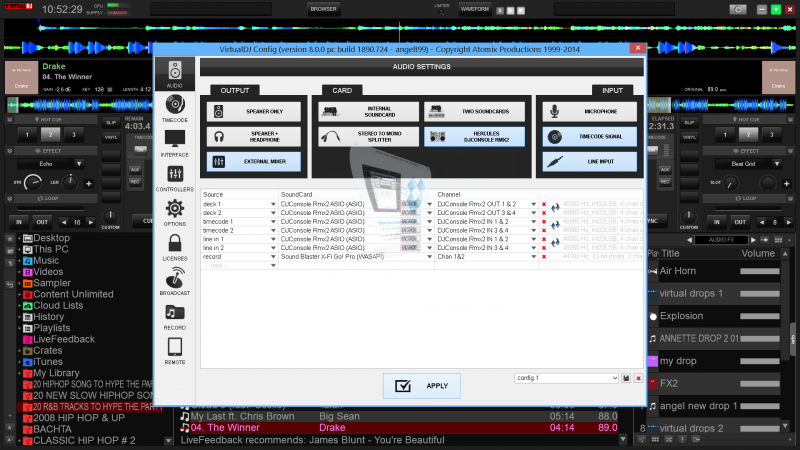


Posted Thu 17 Jul 14 @ 10:15 am









