Yes I have spoken to the DEV staff this will not fix the issue. Do not set it to 1, leave it set to 0. This issue is a windows issue I am afraid.
Posted Sun 11 May 14 @ 11:38 pm
Ok for u guys that use projectors, here's what Im doing I use a hdmi cord to a splitter then either to Tv's and projectors or sometime just projectors my issue is sometimes it takes forever for my projector to Connect to my laptop and sometimes I worry it won't connect cause it takes so long, has anyone else dealt with this and it's worse if I'm just hooking up my projector by itself, I'm using windows 7 alienware laptop, just wondering is everyone just hooking up a tv with projectors cause it's easier or what does everyone else do when to hook up a projector
Posted Mon 12 May 14 @ 9:28 am
No problems connecting here with either PC or a Mac and I'm using up to 3 projectors plus a USB screen.
Posted Mon 12 May 14 @ 9:30 am
I don't know if this option also applys to fullscreen video window, but did you try to set VideoWindowAlwasOnTop to yes?
Posted Mon 12 May 14 @ 9:34 am
Cyder mentioned that this also will work with Apple Airplay. Does this mean wireless video?
Posted Mon 12 May 14 @ 9:50 am
beatbreaker1 wrote :
Soulman just double click on the screen, it should now be a smaller window. Now grab and drag that window over to your extended monitor.
This is on the Mac version;
Nope, double clicking onscreen only enables/disables the top & bottome border bar where I can shut down VDJ8 and start again. The video output is filling the screen blocking being able to see the program interface.
I have found only twice did double clicking reduce the output screen to a small window which I slid over to the extended monitor.
Posted Mon 12 May 14 @ 9:51 am
Les, when the bars appear - can you not resize the window then. If the bars are then then that indicates window mode,
Posted Mon 12 May 14 @ 9:58 am
What's going on??? Was replying on this post from the Mac side when I got locked out of this forum??? I've switched to the PC side and now back in, weird!!!
I have found a solution to this Mac problem. When VDJ8 is onscreen click on the '+' top left corner of the skin to make it switch from 'full screen' to 'large window'. Then either load a video into one of the players or click on the main video window. The video output window will fill the main screen, however, you can THEN double click to reduce the output screen to a small window. You can then drag it to the extended screen and then double click it to make the video output full screen. After this you can click the '+' again to make it full screen although the menu bar and dock are showing. You can just see the edge of the '+' enough to click it again to make the main interface true 'full screen'. A lot of steps that shouldn't be necessary, but, it works for me.
If the main interface is 'full screen' your video output screen is going to cover it but you can't reduce it with a double click. PITA
I have found a solution to this Mac problem. When VDJ8 is onscreen click on the '+' top left corner of the skin to make it switch from 'full screen' to 'large window'. Then either load a video into one of the players or click on the main video window. The video output window will fill the main screen, however, you can THEN double click to reduce the output screen to a small window. You can then drag it to the extended screen and then double click it to make the video output full screen. After this you can click the '+' again to make it full screen although the menu bar and dock are showing. You can just see the edge of the '+' enough to click it again to make the main interface true 'full screen'. A lot of steps that shouldn't be necessary, but, it works for me.
If the main interface is 'full screen' your video output screen is going to cover it but you can't reduce it with a double click. PITA
Posted Mon 12 May 14 @ 10:42 am
I can and have double clicked so I know it works.
Posted Mon 12 May 14 @ 11:39 am
I have massive problems with video to HDMI TV ?
I have a Dell XPS I5 Quad Core 2.53 Ghz with an intel HD card and a Nvidia
GeForce GT435M 1GB running Win 7, 128SSD & onboard 1TB drive
in VDJ 7 you could select the external display to the Nvidia card great no problems
In VDJ 8 you can't I get the default skin flashing over the laptop & the TV with
Videos / Karaoke like jumping all over the place..... It's own disco Lol
I can go and change the videoForceFullscreen from 0 to 1 sorts it out BUT resorts
To the intel HD card and it runs the rest of the program slow and glitchy
HD videos okay, MPEG & VOB's poor quality... Probs because it's switched to
The intel card, music files fine.... But generally the whole program runs slower
Any ideas how to go about getting round this, I have seen posts saying not to
Change from 0 to 1 but it's the only way I don't get a flashing skin over the video
Screen...... which is no good!!
I have a Dell XPS I5 Quad Core 2.53 Ghz with an intel HD card and a Nvidia
GeForce GT435M 1GB running Win 7, 128SSD & onboard 1TB drive
in VDJ 7 you could select the external display to the Nvidia card great no problems
In VDJ 8 you can't I get the default skin flashing over the laptop & the TV with
Videos / Karaoke like jumping all over the place..... It's own disco Lol
I can go and change the videoForceFullscreen from 0 to 1 sorts it out BUT resorts
To the intel HD card and it runs the rest of the program slow and glitchy
HD videos okay, MPEG & VOB's poor quality... Probs because it's switched to
The intel card, music files fine.... But generally the whole program runs slower
Any ideas how to go about getting round this, I have seen posts saying not to
Change from 0 to 1 but it's the only way I don't get a flashing skin over the video
Screen...... which is no good!!
Posted Wed 14 May 14 @ 5:10 pm
Go into the Nividia control panel and force VDJ to use it then never worry about. That's what I've done and no issues yet.
Posted Wed 14 May 14 @ 5:29 pm
Help!..........Help!......... Video Nightmare!!!!
The video extended part is not working !!! Will work on the small Intel HD graphics card (but quality is rubbish / laggy). When set to the Nvidia 1GB graphics card via Nvidia control panel, I have my very own disco going on the screen (VDJ Skin flashing over the Extended Screen) over the top of Video's / Karaoke etc.......
When I don't extend to the second screen and just activate the video screen on the laptop the same thing happens also.
It runs no problem in VDJ 7.4 just started this problem with VDJ8....
if someone could tell me how to upload video's i could show what i mean
The video extended part is not working !!! Will work on the small Intel HD graphics card (but quality is rubbish / laggy). When set to the Nvidia 1GB graphics card via Nvidia control panel, I have my very own disco going on the screen (VDJ Skin flashing over the Extended Screen) over the top of Video's / Karaoke etc.......
When I don't extend to the second screen and just activate the video screen on the laptop the same thing happens also.
It runs no problem in VDJ 7.4 just started this problem with VDJ8....
if someone could tell me how to upload video's i could show what i mean
Posted Thu 15 May 14 @ 3:46 pm
can you post a screenshot from your video settings please...?
Posted Thu 15 May 14 @ 3:50 pm
No cause it ain't catching it on a snapshot
I've got a video on my iphone but it won't
Upload
I've got a video on my iphone but it won't
Upload
Posted Thu 15 May 14 @ 3:56 pm
actually i ment stettings/ options/ videosettings
Posted Thu 15 May 14 @ 3:59 pm
yeah
Posted Thu 15 May 14 @ 4:00 pm
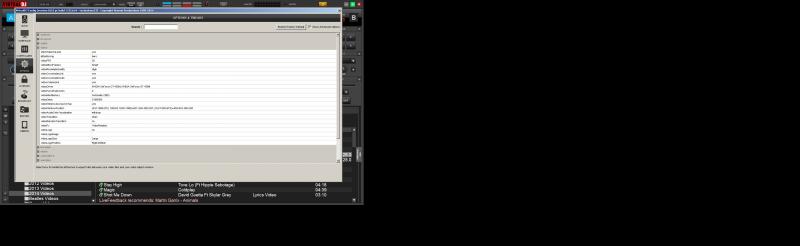
Posted Thu 15 May 14 @ 4:03 pm
probs to small how do you zoom it in
Posted Thu 15 May 14 @ 4:04 pm
how did you made the screenshot ?...try use the snipping tool
Posted Thu 15 May 14 @ 4:05 pm
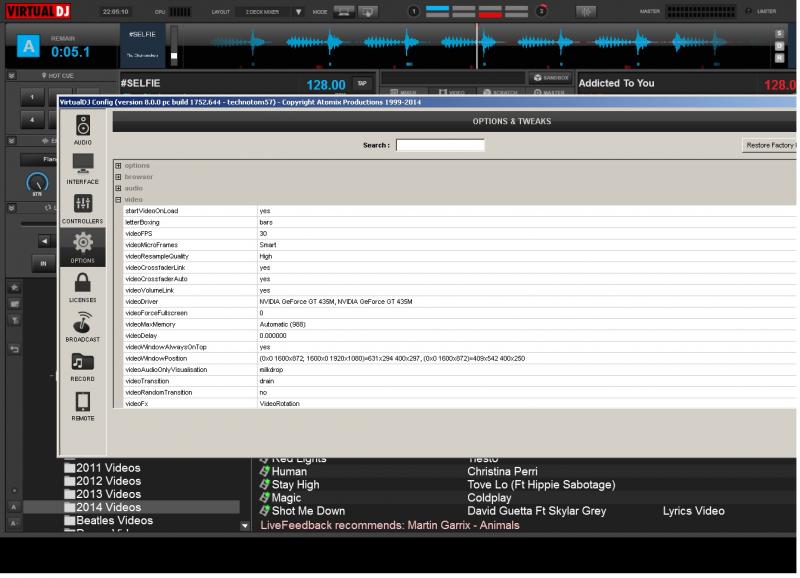
Posted Thu 15 May 14 @ 4:09 pm













