try to set videoResampleQuality at medium
Posted Thu 15 May 14 @ 4:13 pm
makes no difference!
can you PM on this still or r u on skype ?
or i can email video to you ?
can you PM on this still or r u on skype ?
or i can email video to you ?
Posted Thu 15 May 14 @ 4:22 pm
Anyone else having video problems ?
The program is great with Audio but as soon as I activate the Video either on the laptop or with a secondary tv massive problems.
Got video of it which I can email to a Mod or Dev team tried a few setting
Changes suggested but no difference. It's getting bugged out between
Intel HD card & Nvidia 1GB card same computer runs great in V7
Any help or ideas or who I can email a video to ?
The program is great with Audio but as soon as I activate the Video either on the laptop or with a secondary tv massive problems.
Got video of it which I can email to a Mod or Dev team tried a few setting
Changes suggested but no difference. It's getting bugged out between
Intel HD card & Nvidia 1GB card same computer runs great in V7
Any help or ideas or who I can email a video to ?
Posted Thu 15 May 14 @ 5:49 pm
config / video "videoForceFullscreen" change the value to "1"
Braenzu
Braenzu
Posted Thu 15 May 14 @ 6:19 pm
I've done that, it changes it from the Nvidia card and goes back to the Intel card
runs very glitchy / slow, Does sort out the extended screen problem but poor
Video quality due to running on the less powerful graphics card
Plus other Mods have said not to change that from 0 to 1 previous posts from
The Dev team.
Quote previous page : "Yes I have spoken to the DEV staff this will not fix the issue. Do not set it to 1, leave it set to 0. This issue is a windows issue I am afraid."
That said video issue is not there in V7
runs very glitchy / slow, Does sort out the extended screen problem but poor
Video quality due to running on the less powerful graphics card
Plus other Mods have said not to change that from 0 to 1 previous posts from
The Dev team.
Quote previous page : "Yes I have spoken to the DEV staff this will not fix the issue. Do not set it to 1, leave it set to 0. This issue is a windows issue I am afraid."
That said video issue is not there in V7
Posted Thu 15 May 14 @ 6:31 pm
Another issue solved - always update you drivers people!! ;-)
Nice talking to you Tommy!!
Nice talking to you Tommy!!
Posted Thu 15 May 14 @ 7:40 pm
Massive thank you to Dan
For taking the time to sort out my Video Display Issue....... I don't post much but when people go out there way to help you out. (Open all hours LOL...)
Makes us appreciate just what a great DJ community we have here on the VDJ Forum, Always willing to help out and pass on advice.
Big Thanks again Dan, Keep up the good work.
For taking the time to sort out my Video Display Issue....... I don't post much but when people go out there way to help you out. (Open all hours LOL...)
Makes us appreciate just what a great DJ community we have here on the VDJ Forum, Always willing to help out and pass on advice.
Big Thanks again Dan, Keep up the good work.
Posted Thu 15 May 14 @ 8:05 pm
burnyabad wrote :
Okay, this is going to be a PROBLEM... and it needs to be looked at ASAP. I have 2 video cards in my laptop... I want my GAMING NVIDIA CARD to output to my external monitor just like it did in 7.4. I CHOSE my video card. I don't have that option now? Now it will output the default video card which is my intel card?
I also have the same issue on my laptop. I have not tested v8, but it is very hard to force the NVIDIA over the Intel and I don't trust the software will do it right "automagically". I will say there are ways to force NVIDIA. Before I found those ways NVIDIA didn't even show up in v7. Not sure what would be the right way to approach this though...
Posted Thu 15 May 14 @ 9:04 pm
Shows according to NVIDIA Control Panel VDJ8 set to and using NVIDIA (620M)
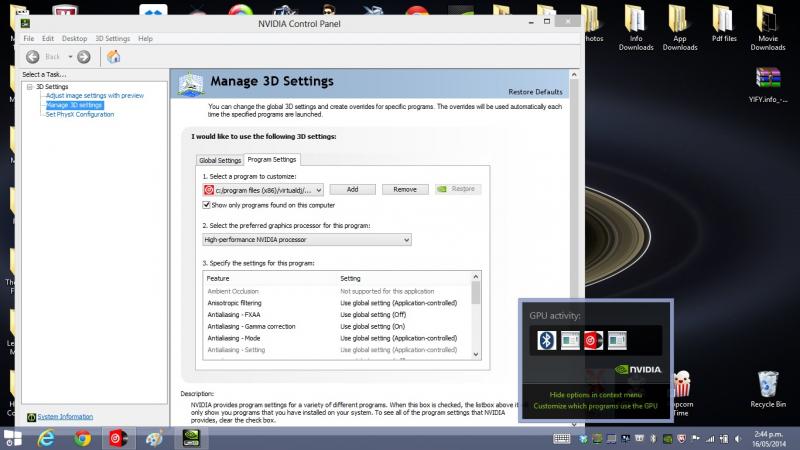
Shows According to VDJ8 usind Intel 4000 Graphics ... WTF?
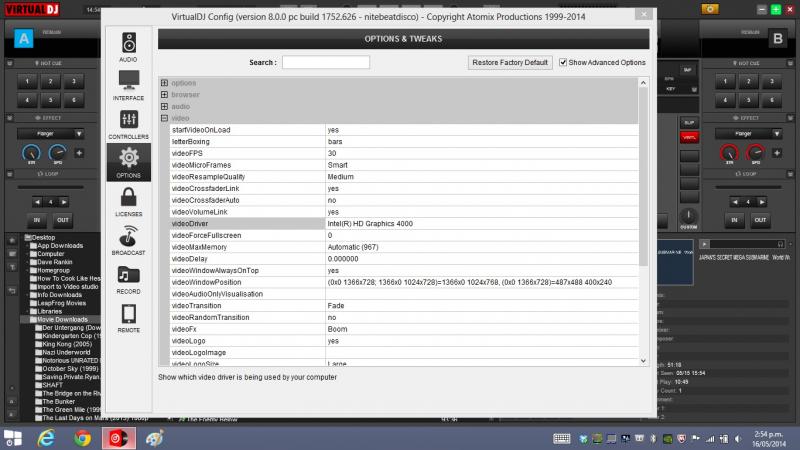
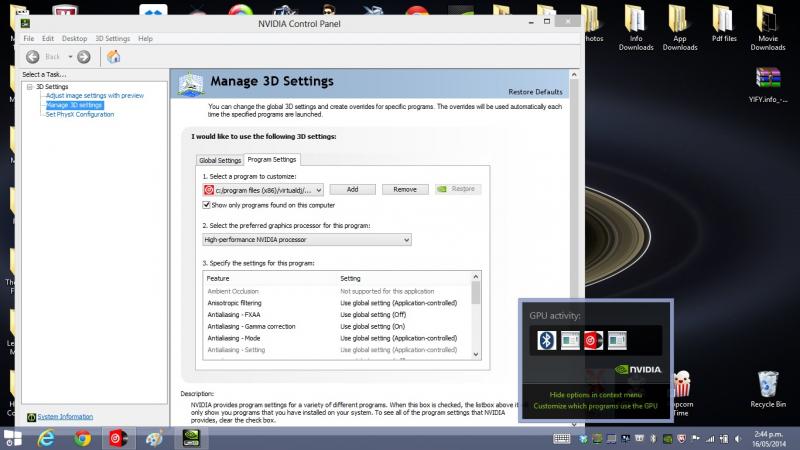
Shows According to VDJ8 usind Intel 4000 Graphics ... WTF?
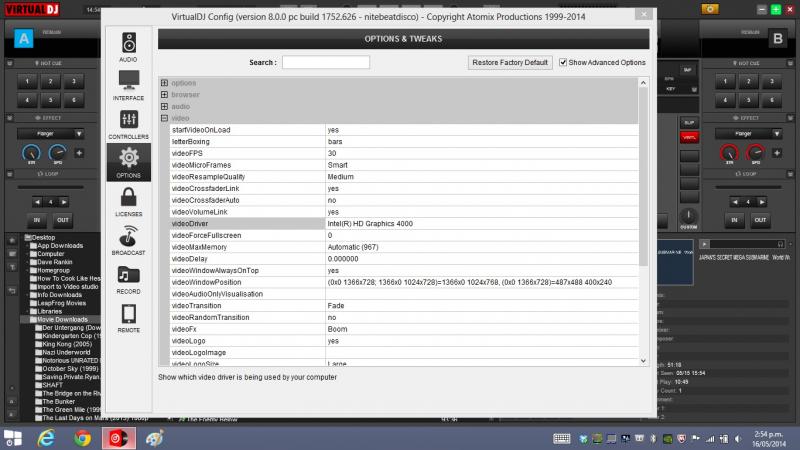
Posted Thu 15 May 14 @ 10:00 pm
nitebeatdisco wrote :
Shows according to NVIDIA Control Panel VDJ8 set to and using NVIDIA (620M)
Shows According to VDJ8 usind Intel 4000 Graphics ... WTF?
Shows According to VDJ8 usind Intel 4000 Graphics ... WTF?
As posted before, same boat. Waiting to see what comes up after it's reviewed.
Posted Thu 15 May 14 @ 10:20 pm
@nitebeatdisco
please check which monitor is set to primary/ secondary display in the nvida settings
please check which monitor is set to primary/ secondary display in the nvida settings
Posted Fri 16 May 14 @ 1:03 am
I have now got the secondary screen running in the proper 1gb graphics card ,
But had to change Video from '0' to '1'. Resulting in the CPU and Fan running
very very warm / almost constant when V8 is running on laptop screen /
Secondary output.
I take it we can't implement the old fashioned way of being able to just select
Which graphics card you want to use as was the case of V7
But had to change Video from '0' to '1'. Resulting in the CPU and Fan running
very very warm / almost constant when V8 is running on laptop screen /
Secondary output.
I take it we can't implement the old fashioned way of being able to just select
Which graphics card you want to use as was the case of V7
Posted Thu 22 May 14 @ 6:50 am
[quote=Techno_Tom_57]I have now got the secondary screen running in the proper 1gb graphics card ,
But had to change Video from '0' to '1'. Resulting in the CPU and Fan running
very very warm / almost constant when V8 is running on laptop screen /
Secondary output.
I take it we can't implement the old fashioned way of being able to just select
which graphics card you want to use as was the case of V7.
This seemed the easier way and caused everyone less hassle get dual cards
To behave proper
Any ideas how to get the system to stop throttling as much / get it cooler ?
But had to change Video from '0' to '1'. Resulting in the CPU and Fan running
very very warm / almost constant when V8 is running on laptop screen /
Secondary output.
I take it we can't implement the old fashioned way of being able to just select
which graphics card you want to use as was the case of V7.
This seemed the easier way and caused everyone less hassle get dual cards
To behave proper
Any ideas how to get the system to stop throttling as much / get it cooler ?
Posted Thu 22 May 14 @ 6:54 am
Oops sorry couple of repeats! Blinking mobiles
Posted Thu 22 May 14 @ 6:58 am
First...Which Platform do you use...?
Win or Mac...
i would recommend to set video to 0 at the beginning of testing
which Value is displayed in videoMaxUse ?
you can also download the fps plugin to check if your stronger card is recognized by vdj...
Win or Mac...
i would recommend to set video to 0 at the beginning of testing
which Value is displayed in videoMaxUse ?
you can also download the fps plugin to check if your stronger card is recognized by vdj...
Posted Thu 22 May 14 @ 7:04 am
Techno_Tom_57 wrote :
I have a Dell XPS I5 Quad Core 2.53 Ghz with an intel HD card and a Nvidia
GeForce GT435M 1GB running Win 7
I have a Dell XPS I5 Quad Core 2.53 Ghz with an intel HD card and a Nvidia
GeForce GT435M 1GB running Win 7
Posted Thu 22 May 14 @ 8:25 am
so we know at least the os now...thanks...
Posted Thu 22 May 14 @ 8:29 am
Why are you using other programs on the same laptop as VDJ?
I use seperate laptops for VDJ and DMX and ocassionally an additional laptop to run photo montages.
Using one laptop for everything you are asking for trouble, it's just messy, awkward and gonna cause conflicts (as you have discovered).
I use seperate laptops for VDJ and DMX and ocassionally an additional laptop to run photo montages.
Using one laptop for everything you are asking for trouble, it's just messy, awkward and gonna cause conflicts (as you have discovered).
Posted Thu 22 May 14 @ 1:30 pm













