I am running VDJ 8.2B3870 on Windows 10 Pro x64.
As of two weeks ago, it is now crashing on a regular basis. I have never had a problem in YEARS of running this program. I can put on music, walk away, and without anyone touching anything, all of a sudden, the program will freeze (says Not Responding), and I get the spinning wheel of death. The music stops cold. The only way to recover is to end the task from task manager, and reboot the computer.
My DJ laptops are not connected to the internet ever when they are at gigs. They have all the latest Windows patches.
Please help. Would appreciate any advice or suggestions. I HAVE TO TRUST this laptop/software. I can't have a hard crash during a key moment at a wedding!
As of two weeks ago, it is now crashing on a regular basis. I have never had a problem in YEARS of running this program. I can put on music, walk away, and without anyone touching anything, all of a sudden, the program will freeze (says Not Responding), and I get the spinning wheel of death. The music stops cold. The only way to recover is to end the task from task manager, and reboot the computer.
My DJ laptops are not connected to the internet ever when they are at gigs. They have all the latest Windows patches.
Please help. Would appreciate any advice or suggestions. I HAVE TO TRUST this laptop/software. I can't have a hard crash during a key moment at a wedding!
Posted Thu 14 Sep 17 @ 9:05 pm
monabaker wrote :
I am running VDJ 8.2B3870 on Windows 10 Pro x64.
As of two weeks ago, it is now crashing on a regular basis. I have never had a problem in YEARS of running this program. I can put on music, walk away, and without anyone touching anything, all of a sudden, the program will freeze (says Not Responding), and I get the spinning wheel of death. The music stops cold. The only way to recover is to end the task from task manager, and reboot the computer.
My DJ laptops are not connected to the internet ever when they are at gigs. They have all the latest Windows patches.
Please help. Would appreciate any advice or suggestions. I HAVE TO TRUST this laptop/software. I can't have a hard crash during a key moment at a wedding!
As of two weeks ago, it is now crashing on a regular basis. I have never had a problem in YEARS of running this program. I can put on music, walk away, and without anyone touching anything, all of a sudden, the program will freeze (says Not Responding), and I get the spinning wheel of death. The music stops cold. The only way to recover is to end the task from task manager, and reboot the computer.
My DJ laptops are not connected to the internet ever when they are at gigs. They have all the latest Windows patches.
Please help. Would appreciate any advice or suggestions. I HAVE TO TRUST this laptop/software. I can't have a hard crash during a key moment at a wedding!
If you let it be online for a short while, and a crash happens, a crash report should get send to Atomix
Then they can look into exactly what goes wrong on your laptop
Posted Thu 14 Sep 17 @ 9:09 pm
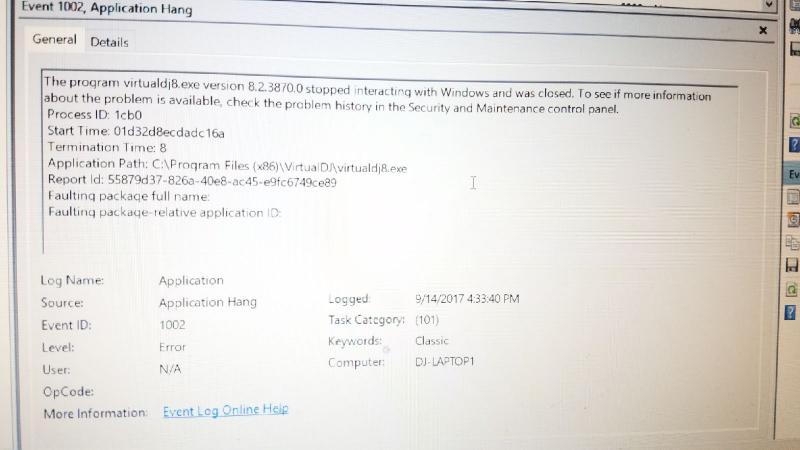
Posted Thu 14 Sep 17 @ 9:47 pm
monabaker wrote :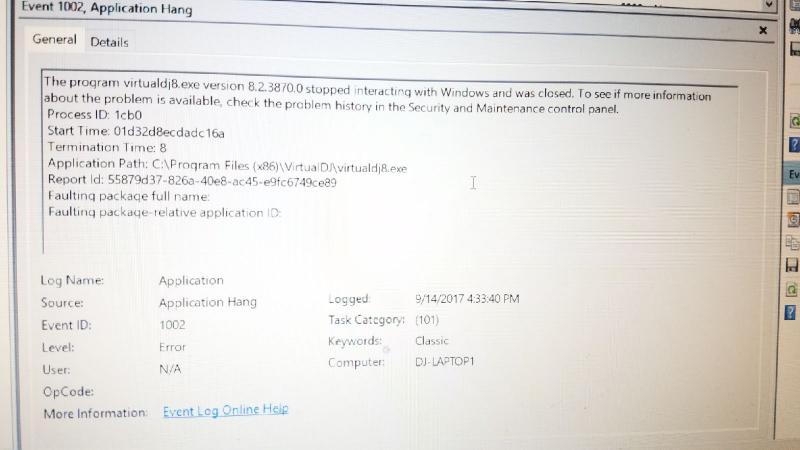
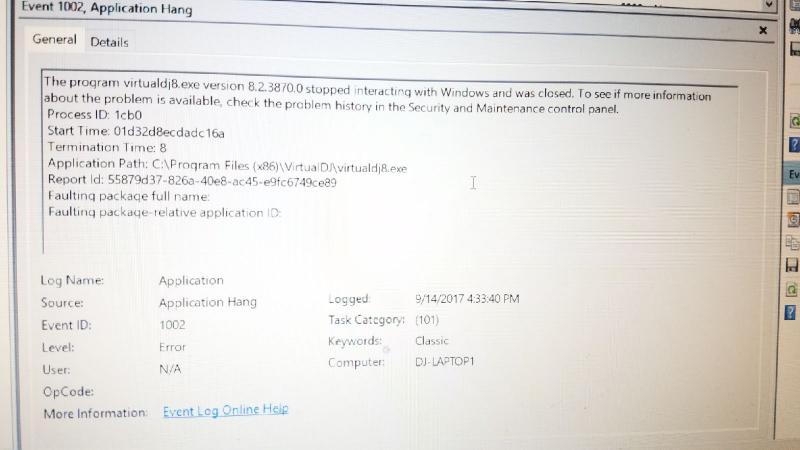
No, I don't think that it (though it may still be useful for support)
It's a lot of core data that "crash guard" collects, and automatically sends to Atomix if you are online
Posted Thu 14 Sep 17 @ 9:50 pm
I looked for CrashGuard, and couldn't find anything in the VDJ8 folder in terms of any log file.
The manual says that if the program hangs, and there's a crash guard button, you can click it for more info or something, but this is a hard crash. No error menu's, just a giant FU.
The manual says that if the program hangs, and there's a crash guard button, you can click it for more info or something, but this is a hard crash. No error menu's, just a giant FU.
Posted Thu 14 Sep 17 @ 10:02 pm
monabaker wrote :
I looked for CrashGuard, and couldn't find anything in the VDJ8 folder in terms of any log file.
The manual says that if the program hangs, and there's a crash guard button, you can click it for more info or something, but this is a hard crash. No error menu's, just a giant FU.
The manual says that if the program hangs, and there's a crash guard button, you can click it for more info or something, but this is a hard crash. No error menu's, just a giant FU.
Exactly. Crash guards only kicks in if it's a real crash. So you should probably create a ticket asking support if they received a crash report from you
Posted Thu 14 Sep 17 @ 10:15 pm
I'm at an event currently, so I don't want to enable wifi, but I can certainly run a long automix at home with wifi on and test this.
I did open a support ticket already too though.
Appreciate the suggestions! Keep them coming!
I did open a support ticket already too though.
Appreciate the suggestions! Keep them coming!
Posted Thu 14 Sep 17 @ 10:20 pm
If VDJ is hung up (spinning wheel) it is not likely a crash report is sent. If VDJ knew that it crashed it would have probably rebooted itself and not remain hung. Detail the steps that causes it to hang if you can... Start real simple with like nothing running and then add more activity until you can cause the problem. Sometimes that takes persistence on your part. I can cause it to hang or crash in a couple ways but takes some steps and don't want to confuse the issue for you as it is probably unrelated to your case.
Posted Fri 15 Sep 17 @ 12:39 am
Did you use a controller or ASIO drivers?
Posted Sat 16 Sep 17 @ 9:40 am
Same problem, mines froze the other night, very disappointing.
Posted Tue 26 Sep 17 @ 5:33 pm
So same question for you.
Posted Tue 26 Sep 17 @ 8:40 pm
Not sure if related to your case, but mine used to do this at random times where it would crash and I would have to restart my laptop.
Turned out to be my USB cable I was using, replaced it for a high quality one and haven't had an issue since.
As I said cant say its related to your issue, but small basic things like this are easy enough to change and see if it happens again.
Good luck
Turned out to be my USB cable I was using, replaced it for a high quality one and haven't had an issue since.
As I said cant say its related to your issue, but small basic things like this are easy enough to change and see if it happens again.
Good luck
Posted Fri 29 Sep 17 @ 12:19 pm
Thanks, using the Denon MK6000 2 Controller, My hard drive uses USB 3 cable. If i disconnect the cable while VDJ is playing it does not cause a freeze
Posted Fri 29 Sep 17 @ 3:17 pm
I'm too.
I already reported 2 times:
http://www.virtualdj.com/forums/218235/VirtualDJ_8_2_Technical_Support/b3752_HANG.html?search=%3Cspan%20style=
http://www.virtualdj.com/forums/219860/VirtualDJ_8_2_Technical_Support/VDJ_unstable_after_b3573.html?search=hang&page=1
But unfortunately it's happen again (2 times) last saturady Gig:
1) One at beginning of gig, VDJ, reduced to icon, does not come up on full screen, controller led freeze, but music continue to play: forced to shut-down and restart it
2) At mid of gig, one music and skin total freeze for about 10 seconds and it continue for rest of night without other issue.
On event viewer (System and Application) ther's nothing error logged during gig.
VDJ 8.2 Build 3870, Windows 10 Pro 1703 15063.632, controller Denon DN-MC6000 configured with WASAPI driver.
I think to defintely roll-back to Build 3573 that never raise any issue.
I already reported 2 times:
http://www.virtualdj.com/forums/218235/VirtualDJ_8_2_Technical_Support/b3752_HANG.html?search=%3Cspan%20style=
http://www.virtualdj.com/forums/219860/VirtualDJ_8_2_Technical_Support/VDJ_unstable_after_b3573.html?search=hang&page=1
But unfortunately it's happen again (2 times) last saturady Gig:
1) One at beginning of gig, VDJ, reduced to icon, does not come up on full screen, controller led freeze, but music continue to play: forced to shut-down and restart it
2) At mid of gig, one music and skin total freeze for about 10 seconds and it continue for rest of night without other issue.
On event viewer (System and Application) ther's nothing error logged during gig.
VDJ 8.2 Build 3870, Windows 10 Pro 1703 15063.632, controller Denon DN-MC6000 configured with WASAPI driver.
I think to defintely roll-back to Build 3573 that never raise any issue.
Posted Tue 03 Oct 17 @ 6:57 am
GianVJ wrote :
I suppose you know that you are running a "Beta" Windows version, aka the "Insider", right ?.., Windows 10 Pro 1703 15063.632,
I use this at my desktop and have several issues with USB disconnections and some applications/drives that cannot be installed properly (says not digitally signed etc).
Hopefully the official release of this version (which will probably come this or next month) will have the issues resolved.
Posted Tue 03 Oct 17 @ 6:16 pm
Djdad, Windows 1703 it's "Creators Update" version and it's latest *official* release from Microsoft (not "Insider Program", I don't subscribe it on my gig notebook) and this version and those update coming automatically with "Windows Update"; maybe you confuse with upcoming (at mid of October 2017) "Fall Creators" version 1709, that, from now, comining only with "Insider Program".
Finally, from my post in June 2017, with same VDJ issue:
This on Italian Windows 10 Pro Version 1607 build 14393.1198
I know very well the Official release and Insider program, I'm software developer, with more than 20 years old subscription of MSDN and MS TechNet
Thank You anyway for interesting.
Finally, from my post in June 2017, with same VDJ issue:
This on Italian Windows 10 Pro Version 1607 build 14393.1198
I know very well the Official release and Insider program, I'm software developer, with more than 20 years old subscription of MSDN and MS TechNet
Thank You anyway for interesting.
Posted Wed 04 Oct 17 @ 6:36 am
I have since a few weeks the same problem with the latest VDJ Version 8.2 b4032. Did you solved the problem?
Posted Fri 05 Jan 18 @ 9:14 am
For now, with b3994, before start gig, I disable WiFi card and the issue never happened again.
I don't know if the solution is that, but for now it work without issue.
Meanwhile I also updgraded Windows 10 from 1703 to 1709 (16299.125).
I don't know if the solution is that, but for now it work without issue.
Meanwhile I also updgraded Windows 10 from 1703 to 1709 (16299.125).
Posted Fri 05 Jan 18 @ 9:55 am
I suspected also the wifi and tested last night a lot, but the wifi isn't the problem. With version b3678, I did'nt have any problem. Version b4032 freeze always after about have an hour. It is definitely a bug in VDJ. I will open a ticket too.
Badly, I have XDJ-1000mk2 and these players are not support by b3678 :-( and I don't have any other version. Today, I will test the b4032 on my old notebook on win7. I will report later.
Badly, I have XDJ-1000mk2 and these players are not support by b3678 :-( and I don't have any other version. Today, I will test the b4032 on my old notebook on win7. I will report later.
Posted Sat 06 Jan 18 @ 8:46 am
analog-digital wrote :
II don't have any other version
You can find other versions here http://www.virtualdj.com/download/build.html
Posted Sat 06 Jan 18 @ 9:24 am













