That was for partyboy, not you :-p
Posted Mon 20 Oct 14 @ 9:26 am
The CDJs function exactly as they're supposed to just the high CPU usage and as I have previously mentioned the minute I use a different mapper for each CDJ the CPU usage drops back to where it should be.(10-20% as opposed to 50-60%)
Well, it seems like the mapper is broken or something ?
Could you please tell us what mapper you are using and share it with us, perhaps someone could check it out ?
Well, it seems like the mapper is broken or something ?
Could you please tell us what mapper you are using and share it with us, perhaps someone could check it out ?
Posted Mon 20 Oct 14 @ 11:51 am
if i stop a track in the middle then load another track to the same deck that doesn't have cue marks it will be cued to the spot the last track left off not really useful to me this behavior. This wasn't present in the previous build.
Posted Mon 20 Oct 14 @ 2:17 pm
something is wrong with timecode vinyl The pitch fluctuations make it impossible for me to mix and i just tested it with serato and in serato it is fine to mix no pitch fluctuations at all the track stay sync together when mixing and having the pitch on the turntables match the other pitch slider.
Posted Mon 20 Oct 14 @ 4:43 pm
2nd day of random crashes. Hoping my crash dumps will yield some answers. Just playing a song. Not even touching it.
Win 7 - MSI GX740 - Ver 2013.833
Standard skin - VDJ8 2 Skins
Win 7 - MSI GX740 - Ver 2013.833
Standard skin - VDJ8 2 Skins
Posted Mon 20 Oct 14 @ 5:50 pm
No, as far as i can see from your account info, the last crash from you was with build 1960.
How exactly does your computer behave when VirtualDJ crashes ? Does it auto-relaunch ? Or is that a Windows crash/freeze, and you have to force-quit VDJ ?
Things you can try..
- delete the settings.xml
- try without any database files (backup those) and see if the crash comes from a corrupted database entry.
How exactly does your computer behave when VirtualDJ crashes ? Does it auto-relaunch ? Or is that a Windows crash/freeze, and you have to force-quit VDJ ?
Things you can try..
- delete the settings.xml
- try without any database files (backup those) and see if the crash comes from a corrupted database entry.
Posted Mon 20 Oct 14 @ 5:52 pm
djdad wrote :
No, as far as i can see from your account info, the last crash from you was with build 1960.
How exactly does your computer behave when VirtualDJ crashes ? Does it auto-relaunch ? Or is that a Windows crash/freeze, and you have to force-quit VDJ ?
Things you can try..
- delete the settings.xml
- try without any database files (backup those) and see if the crash comes from a corrupted database entry.
How exactly does your computer behave when VirtualDJ crashes ? Does it auto-relaunch ? Or is that a Windows crash/freeze, and you have to force-quit VDJ ?
Things you can try..
- delete the settings.xml
- try without any database files (backup those) and see if the crash comes from a corrupted database entry.
Simply says VDJ has stopped working, then goes to the click here for windows to try and find a solution message. Graceful exit. No locking up but bummer it hasn't been sending info. Will try your above suggestions.
Posted Mon 20 Oct 14 @ 6:01 pm
ok did some testing with timecode vinyl there is a problem when u put pitchquality to 1 then u get pitch fluctuations and when i put pitchquality on 2 its no fluctuations in the pitch and it is eazy to mix in a track so that not good for scratch dj like me we need pitchquality on 1 so we can get a good scratch.DEV WE NEED YA HELP THANKS.
Posted Mon 20 Oct 14 @ 6:07 pm
Ok - Another crash - Any report come through that time? If not - I assume next step is to completely remove and reinstall last stable build?
Posted Mon 20 Oct 14 @ 7:05 pm
DJ-Inspire wrote :
Not sure if this has been posted however, when searching for songs through Content Unlimited, if a track (that was found but not downloaded to Cache yet) is playing, VDJ8 crashes. It happens without fail, I search for 1 track, find it, load it in deck A, play it, then search for another track, then VDJ8 crashes. I have also experience a crash when I have stopped playing the track but search for another song. So far, I have only notice this with content unlimited searches not tracks on my hard-drive.
This is should be addressed on the next build.
DJdad Wrote:
Cant reproduce that here. Can you provide an example for a track that you search for, and exactly what you type in the Search ?
Btw, the last crash uploaded to our server from you is with build 1960. When this crash occured (since you said you were using Content Unlimited), you should be online and the crash should be uploaded. By crash, you mean that the software silently restarted ? or maybe froze and you had to restart ? Are you sure you were using the latest build 2003 ?
Hey DJdad,
Thanks for looking into this; I misspoke in my last post. VDJ8 froze but continued playing the track. Since it did not crash and shut down, a crash report was not generate and sent back to you. I had to perform a force quit to shut down VDJ8
Yes, I was using the 2003 build; my system has been recently updated to 2013. My steps are as follows:
Using a Macbook Pro, running OS X 10.9.5
Search for a karaoke track through content unlimited,
Load track in Deck A, play track
Load track in Deck B, play track
Stop track in Deck A, download cache
Try loading another track in Deck A while Deck B is still playing.
VDJ 8 freezes, track continues playing audio; video freezes.
Not sure if this has been posted however, when searching for songs through Content Unlimited, if a track (that was found but not downloaded to Cache yet) is playing, VDJ8 crashes. It happens without fail, I search for 1 track, find it, load it in deck A, play it, then search for another track, then VDJ8 crashes. I have also experience a crash when I have stopped playing the track but search for another song. So far, I have only notice this with content unlimited searches not tracks on my hard-drive.
This is should be addressed on the next build.
DJdad Wrote:
Cant reproduce that here. Can you provide an example for a track that you search for, and exactly what you type in the Search ?
Btw, the last crash uploaded to our server from you is with build 1960. When this crash occured (since you said you were using Content Unlimited), you should be online and the crash should be uploaded. By crash, you mean that the software silently restarted ? or maybe froze and you had to restart ? Are you sure you were using the latest build 2003 ?
Hey DJdad,
Thanks for looking into this; I misspoke in my last post. VDJ8 froze but continued playing the track. Since it did not crash and shut down, a crash report was not generate and sent back to you. I had to perform a force quit to shut down VDJ8
Yes, I was using the 2003 build; my system has been recently updated to 2013. My steps are as follows:
Using a Macbook Pro, running OS X 10.9.5
Search for a karaoke track through content unlimited,
Load track in Deck A, play track
Load track in Deck B, play track
Stop track in Deck A, download cache
Try loading another track in Deck A while Deck B is still playing.
VDJ 8 freezes, track continues playing audio; video freezes.
Posted Mon 20 Oct 14 @ 8:07 pm
asthedj wrote :
Drag a song in a deck & it will freezes Up,did it 2x LIVE on VDJ-Radio had to Close/restart VDJ.

Posted Mon 20 Oct 14 @ 11:06 pm
Before I continue smashing my head on the wall, could my random crashing be caused by VDJ7 video effects which seem to load and work in VDJ8 but in reality are suffering from random things like memory leaks, etc...?
I know some effects when you try and engage them plainly say they're incompatible, but others load fine and seem to run... I have a gig in 4 nights and I'm worried about all the crashing going on...
I know some effects when you try and engage them plainly say they're incompatible, but others load fine and seem to run... I have a gig in 4 nights and I'm worried about all the crashing going on...
Posted Mon 20 Oct 14 @ 11:18 pm
Well that wasn't it.... Another crash - hoping there's a dump with it.
Am using an Akai LPD8 midi controller - Not sure what's up guys... any clues yet?
Am using an Akai LPD8 midi controller - Not sure what's up guys... any clues yet?
Posted Tue 21 Oct 14 @ 12:42 am
Did you try using the default skin for a while?
There is a crash with 2003, and it's not very clear what's wrong, but it seems it could be skin-related.
There is a crash with 2003, and it's not very clear what's wrong, but it seems it could be skin-related.
Posted Tue 21 Oct 14 @ 1:15 am
I was using the VDJ8 2 deck skin which I believe is the default.
I've moved to a totally different laptop now - Acer quad core - can get the job done... we'll see.
I've moved to a totally different laptop now - Acer quad core - can get the job done... we'll see.
Posted Tue 21 Oct 14 @ 2:51 am
When using the automix editor the following happenes (Tha didn't before). The mix area (adjustable blue shaded area spanning between songs) is fine but when I use "match BPM" and playback the mix the tempo change is only applied the the "mix area" in blue. As an example; Song 1 is 125 bpm and song 2 is 128 bpm and is set to "match BPM". Song 1 plays at normal speed then when it hits the mix point (blue area) for the second song the tempo instantly jumps to 128 bpm which sounds awkward and sends the song out of key.
This was not an issue in the last build. Can someone else reproduce issue to verify my find please?
This was not an issue in the last build. Can someone else reproduce issue to verify my find please?
Posted Tue 21 Oct 14 @ 2:34 pm
Content Unlimited in deck 2 load a song in deck 1 played then CU faded out,then I load a song were CU is ( deck 2 ) VDJ frozen,deck 1 was playing and the new song was playing also.KB had control of stop & play.( Screen Frozen ) was not using controller.
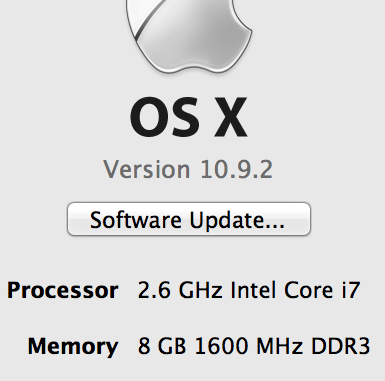
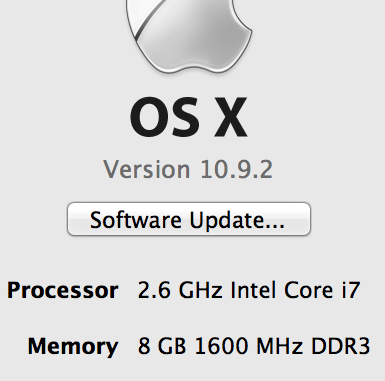
Posted Tue 21 Oct 14 @ 5:09 pm
did a mix tonight,and sad to say that new build 2013 has worse CPU performance,even with "LoadPriority=Low", sometimes CPU boosts up for no reason,just playing a track and scratching, causing sound problems,lagging, stutter scratch, had 2 audiodrops,1st with videos,2nd with mp3 only and automix, had to restart vdj8, sometimes also very high cpu when loading tracks (knowned in database), raised latency to 512samples but didn't help, after about an hour, the 3rd audiodrop,
went back to build 2003,lowered latency back to 256,and mixing&scratching for more 2hours ,scratching+automix, mixing&scratching videos with no cpu or sound issues...
looking forward
thank you
went back to build 2003,lowered latency back to 256,and mixing&scratching for more 2hours ,scratching+automix, mixing&scratching videos with no cpu or sound issues...
looking forward
thank you
Posted Tue 21 Oct 14 @ 5:40 pm
audiodrops meaning complete audio loss, everything runs fine on-screen,but no sound from speakers,booth,or headphones, opening setup window/audio and repeatedly press(tap) "Apply" button I get sound on/off,if I switch to onboard maccoreaudio,audio is on,then back to scs1m and I get sound again, after this I mix,automix,scratch, and a few mins later I have some random lag on the platter,video,waveform, and then soundloss again...this was fixed on last public build2003, 2003 also has no cpu issues (tuning loadpriority to low/idle),except for multi-track analyze, build1845 had that all cleared...
Posted Tue 21 Oct 14 @ 7:06 pm
Playing a track cached on deck 1, dragged another cached track to deck 2 and VDJ 8 locked up. Macbook air MacOS X Yosemite 10.10
only way to clear it was to do forced restart
only way to clear it was to do forced restart
Posted Tue 21 Oct 14 @ 8:16 pm
















